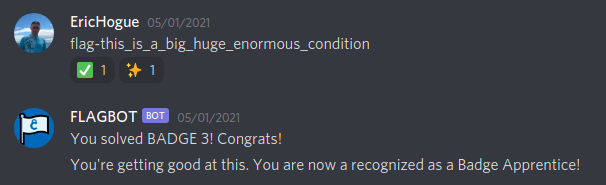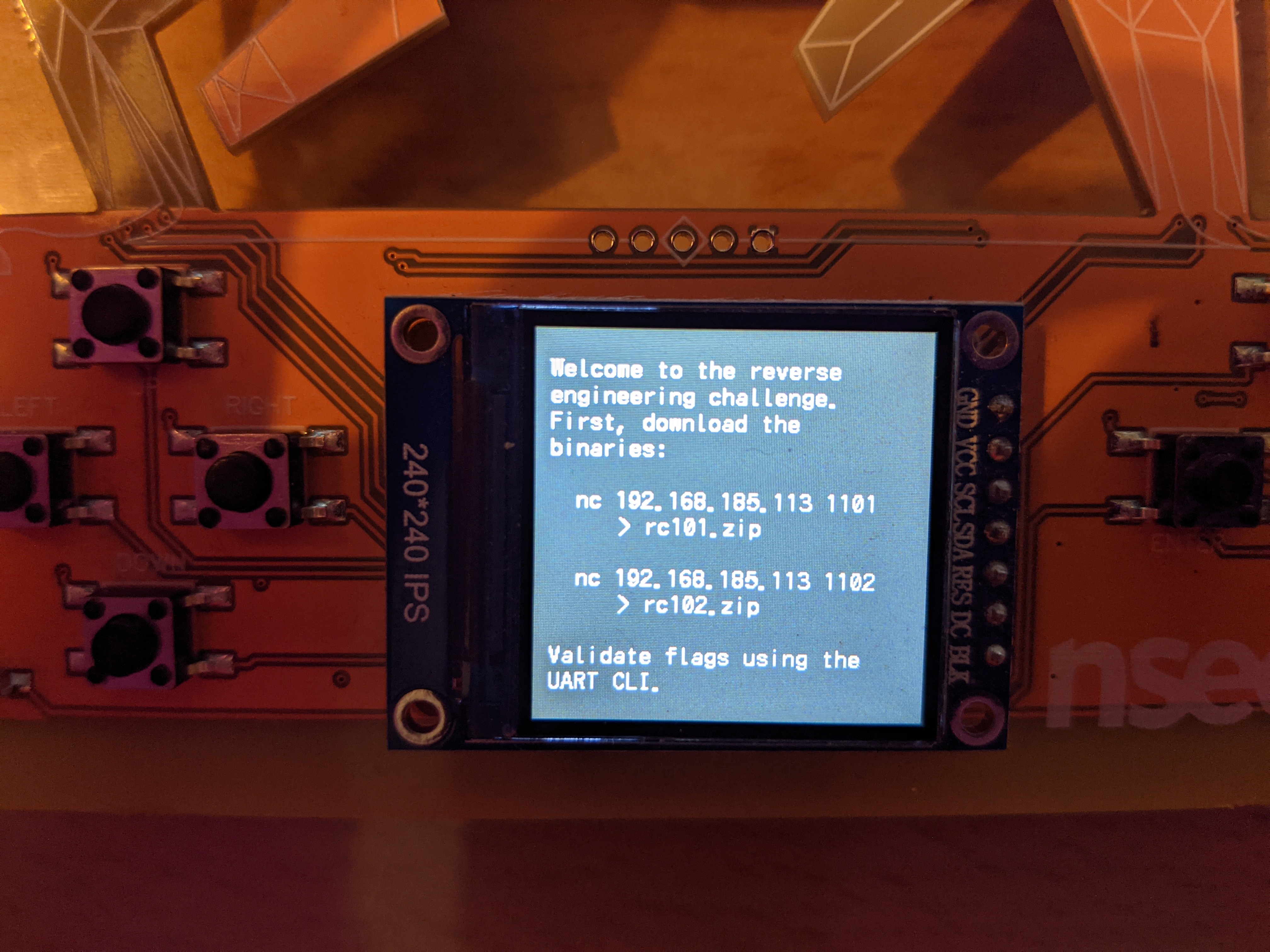
NorthSec 2021 Badge Writeup - Part 2 - Reverse Engineering Flags
While exploring the map of the NorthSec 2021 badge to look for flags, I came across a house with a question mark on it.

When I pressed on the ENTER button, I received a message saying that I needed to connect to the Wi-Fi first.
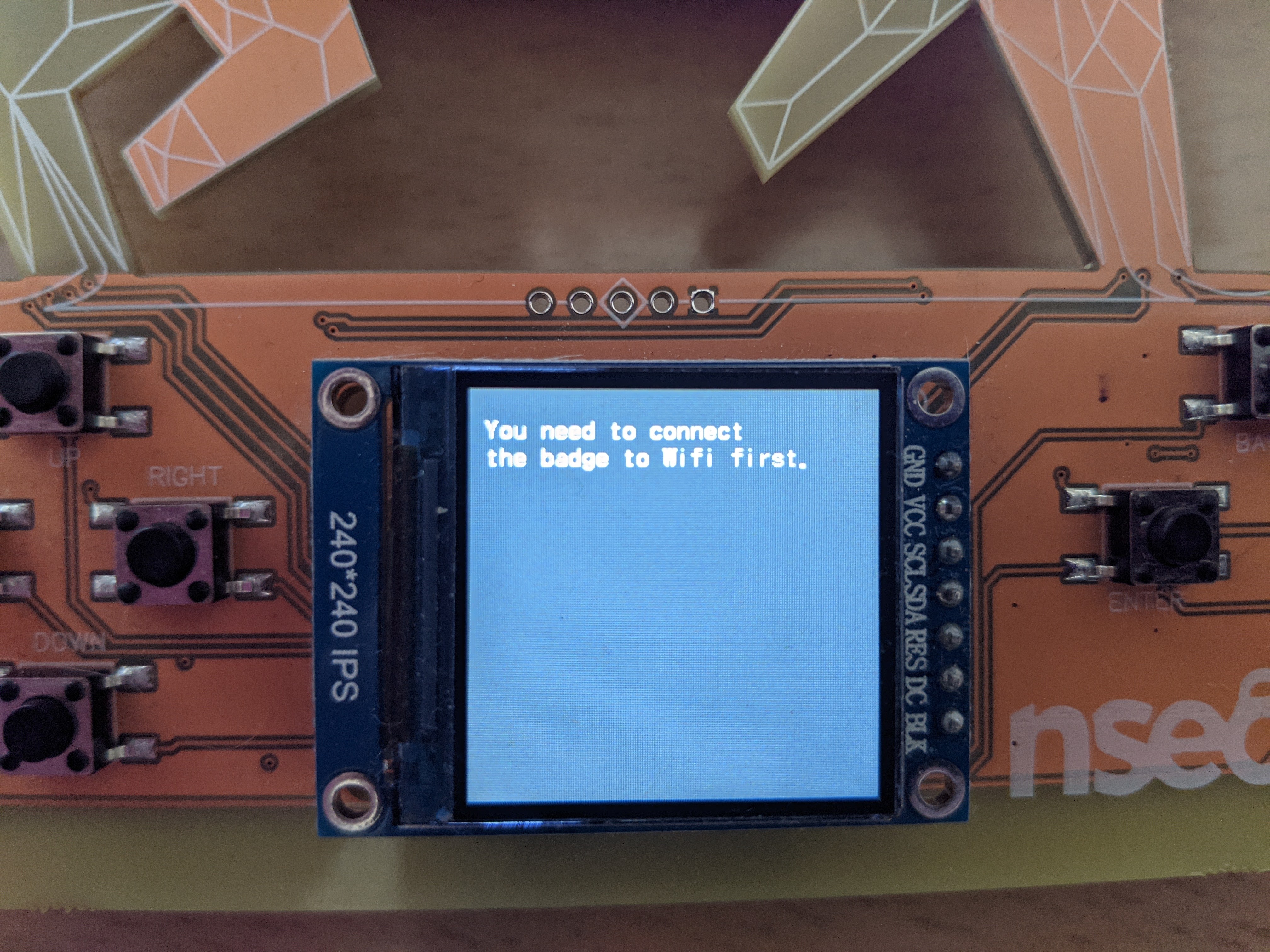
I had already come across the house where I could turn Wi-Fi on and off. But it didn’t work. I needed to configure it first.
I connected to the badge CLI using screen.
sudo screen /dev/ttyUSB0 115200
Once connected to the CLI, the help made it easy to find what I needed to do.
nsec-badge> help
...
join [--timeout=<t>] <ssid> [<pass>]
Join WiFi AP as a station
--timeout=<t> Connection timeout, ms
<ssid> SSID of AP
<pass> PSK of AP
disconnect
Disconnect from WiFi AP
...
challenges [<RE(101|102)>] <code>
...
I simply needed to use join with my SSID and password to connect. It also hinted that I would need to submit a code for the RE challenges.
I then got back to the house with the question mark. This time when I entered it, it gave me instructions on how to download the binaries for the RE challenges.
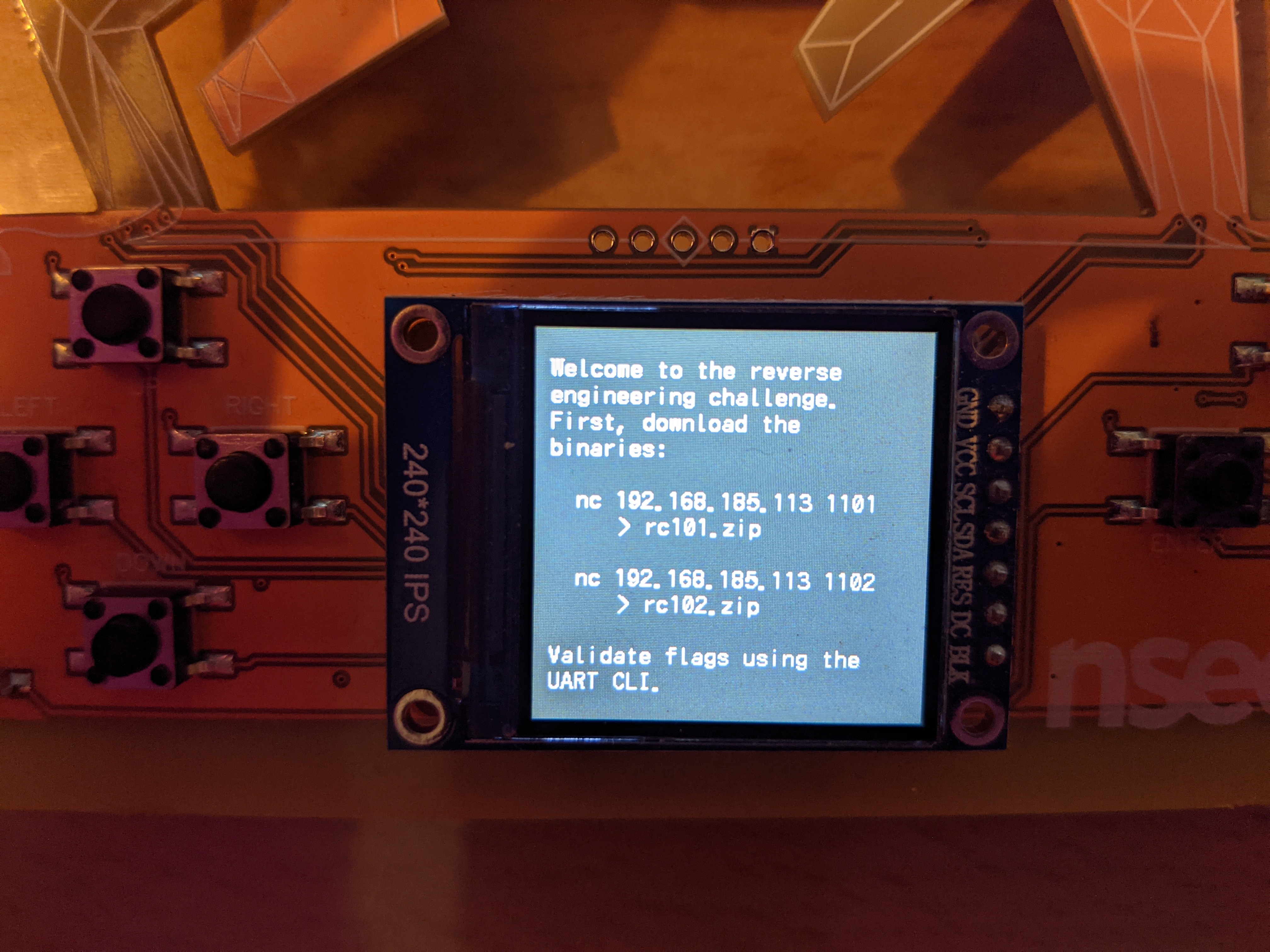
Flag 8 / Badge 2
I followed the instructions to download the first binary, and then uncompress it.
$ nc 192.168.185.113 1101 > rc101.zip
$ unzip rc101.zip
Archive: rc101.zip
inflating: re101.elf
inflating: __MACOSX/._re101.elf
$ file re101.elf
re101.elf: ELF 32-bit LSB executable, Tensilica Xtensa, version 1 (SYSV), statically linked, with debug_info, not stripped
I tried to open the file in Ghidra, but it failed to detect the language of the program. I looked for Xtensa in the list, but it wasn’t there. I search for how to read Xtensa in Ghidra and quickly came across a module that could read it. I installed the module and tried to reload the binary. This time it worked.
I found app_main function and started to read it.
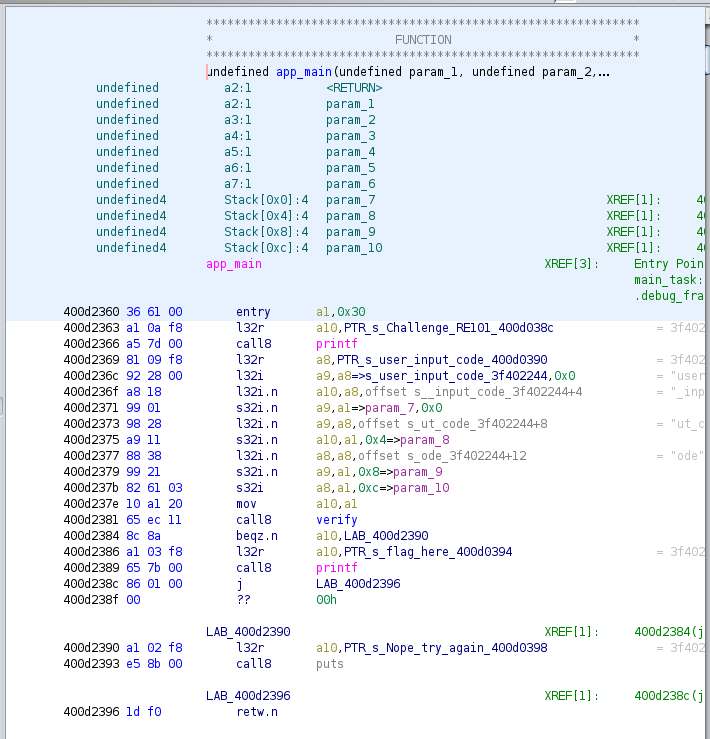
The beginning of the function has some code about a user input code. But starting at line 0x400d2381, there is a call to a verify function, then either jump to print an error message, or print the flag. I checked, and PTR_s_flag_here_400d0394 did not contain the real flag. That would have been to easy.
I then looked at the verify function.
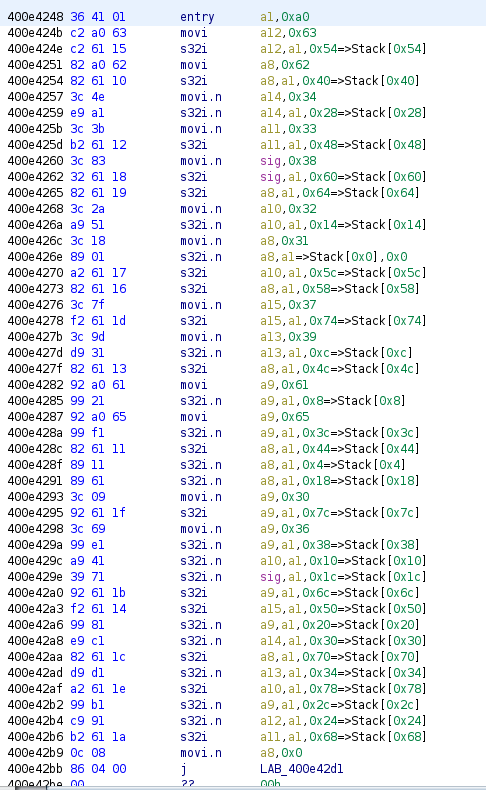
This one is longer, but there is a pattern that jumps to the eyes. The code move an hexadecimal value to a register and then copy that value to an offset on the stack. Looking at the hex values, they all look like possible ASCII characters. The first value, 0x63 could be a ‘c’, and 0x34 a few lines later could represent a ‘4’.
I copied the code in a text editor, and replaced the register by the ASCII value they contain in the lines that move them to the stack. I needed to be careful, because the value of some registers change during the function.
400e4248 36 41 01 entry a1,0xa0
400e424b c2 a0 63 movi a12,c
400e424e c2 61 15 s32i c,0xa0,0x54=>Stack[0x54]
400e4251 82 a0 62 movi a8,b
400e4254 82 61 10 s32i b,0xa0,0x40=>Stack[0x40]
400e4257 3c 4e movi.n a14,4
400e4259 e9 a1 s32i.n 4,0xa0,0x28=>Stack[0x28]
400e425b 3c 3b movi.n a11,3
400e425d b2 61 12 s32i 3,0xa0,0x48=>Stack[0x48]
400e4260 3c 83 movi.n sig,8
400e4262 32 61 18 s32i 8,0xa0,0x60=>Stack[0x60]
400e4265 82 61 19 s32i b,0xa0,0x64=>Stack[0x64]
400e4268 3c 2a movi.n a10,2
400e426a a9 51 s32i.n 2,0xa0,0x14=>Stack[0x14]
400e426c 3c 18 movi.n a8,1
400e426e 89 01 s32i.n 1,0xa0=>Stack[0x0],0x0
400e4270 a2 61 17 s32i 2,0xa0,0x5c=>Stack[0x5c]
400e4273 82 61 16 s32i 1,0xa0,0x58=>Stack[0x58]
400e4276 3c 7f movi.n a15,7
400e4278 f2 61 1d s32i 7,0xa0,0x74=>Stack[0x74]
400e427b 3c 9d movi.n a13,9
400e427d d9 31 s32i.n 9,0xa0,0xc=>Stack[0xc]
400e427f 82 61 13 s32i 1,0xa0,0x4c=>Stack[0x4c]
400e4282 92 a0 61 movi a9,0x61
400e4285 99 21 s32i.n a,0xa0,0x8=>Stack[0x8]
400e4287 92 a0 65 movi a9,0x65
400e428a 99 f1 s32i.n e,0xa0,0x3c=>Stack[0x3c]
400e428c 82 61 11 s32i 1,0xa0,0x44=>Stack[0x44]
400e428f 89 11 s32i.n 1,0xa0,0x4=>Stack[0x4]
400e4291 89 61 s32i.n 1,0xa0,0x18=>Stack[0x18]
400e4293 3c 09 movi.n a9,0x30
400e4295 92 61 1f s32i 0,0xa0,0x7c=>Stack[0x7c]
400e4298 3c 69 movi.n a9,0x36
400e429a 99 e1 s32i.n 6,0xa0,0x38=>Stack[0x38]
400e429c a9 41 s32i.n 2,0xa0,0x10=>Stack[0x10]
400e429e 39 71 s32i.n 8,0xa0,0x1c=>Stack[0x1c]
400e42a0 92 61 1b s32i 6,0xa0,0x6c=>Stack[0x6c]
400e42a3 f2 61 14 s32i 7,0xa0,0x50=>Stack[0x50]
400e42a6 99 81 s32i.n 6,0xa0,0x20=>Stack[0x20]
400e42a8 e9 c1 s32i.n 4,0xa0,0x30=>Stack[0x30]
400e42aa 82 61 1c s32i 1,0xa0,0x70=>Stack[0x70]
400e42ad d9 d1 s32i.n 9,0xa0,0x34=>Stack[0x34]
400e42af a2 61 1e s32i 2,0xa0,0x78=>Stack[0x78]
400e42b2 99 b1 s32i.n 6,0xa0,0x2c=>Stack[0x2c]
400e42b4 c9 91 s32i.n c,0xa0,0x24=>Stack[0x24]
400e42b6 b2 61 1a s32i 3,0xa0,0x68=>Stack[0x68]
400e42b9 0c 08 movi.n a8,0x0
400e42bb 86 04 00 j LAB_400e42d1
Then I took the lines that push to the stack and reorder them in order of the stack offset.
400e426e 89 01 s32i.n 1,0xa0=>Stack[0x0],0x0
400e428f 89 11 s32i.n 1,0xa0,0x4=>Stack[0x4]
400e4285 99 21 s32i.n a,0xa0,0x8=>Stack[0x8]
400e427d d9 31 s32i.n 9,0xa0,0xc=>Stack[0xc]
400e429c a9 41 s32i.n 2,0xa0,0x10=>Stack[0x10]
400e426a a9 51 s32i.n 2,0xa0,0x14=>Stack[0x14]
400e4291 89 61 s32i.n 1,0xa0,0x18=>Stack[0x18]
400e429e 39 71 s32i.n 8,0xa0,0x1c=>Stack[0x1c]
400e42a6 99 81 s32i.n 6,0xa0,0x20=>Stack[0x20]
400e42b4 c9 91 s32i.n c,0xa0,0x24=>Stack[0x24]
400e4259 e9 a1 s32i.n 4,0xa0,0x28=>Stack[0x28]
400e42b2 99 b1 s32i.n 6,0xa0,0x2c=>Stack[0x2c]
400e42a8 e9 c1 s32i.n 4,0xa0,0x30=>Stack[0x30]
400e42ad d9 d1 s32i.n 9,0xa0,0x34=>Stack[0x34]
400e429a 99 e1 s32i.n 6,0xa0,0x38=>Stack[0x38]
400e428a 99 f1 s32i.n e,0xa0,0x3c=>Stack[0x3c]
400e4254 82 61 10 s32i b,0xa0,0x40=>Stack[0x40]
400e428c 82 61 11 s32i 1,0xa0,0x44=>Stack[0x44]
400e425d b2 61 12 s32i 3,0xa0,0x48=>Stack[0x48]
400e427f 82 61 13 s32i 1,0xa0,0x4c=>Stack[0x4c]
400e42a3 f2 61 14 s32i 7,0xa0,0x50=>Stack[0x50]
400e424e c2 61 15 s32i c,0xa0,0x54=>Stack[0x54]
400e4273 82 61 16 s32i 1,0xa0,0x58=>Stack[0x58]
400e4270 a2 61 17 s32i 2,0xa0,0x5c=>Stack[0x5c]
400e4262 32 61 18 s32i 8,0xa0,0x60=>Stack[0x60]
400e4265 82 61 19 s32i b,0xa0,0x64=>Stack[0x64]
400e42b6 b2 61 1a s32i 3,0xa0,0x68=>Stack[0x68]
400e42a0 92 61 1b s32i 6,0xa0,0x6c=>Stack[0x6c]
400e42aa 82 61 1c s32i 1,0xa0,0x70=>Stack[0x70]
400e4278 f2 61 1d s32i 7,0xa0,0x74=>Stack[0x74]
400e42af a2 61 1e s32i 2,0xa0,0x78=>Stack[0x78]
400e4295 92 61 1f s32i 0,0xa0,0x7c=>Stack[0x7c]
I pulled the characters out, it gave me the code 11a922186c46496eb1317c128b361720. I submitted the code in the CLI to get the flag.
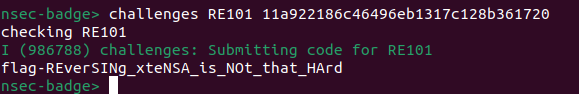
Flag: flag-REverSINg_xteNSA_is_NOt_that_HArd
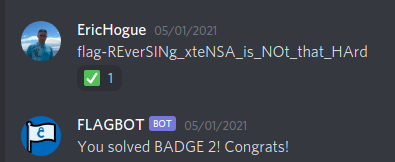
Flag 9 / Badge 3
The second RE challenge start like the previous one. Download the binary and try to reverse it.
$ nc 192.168.185.113 1102 > rc102.zip
$ unzip rc102.zip
Archive: rc102.zip
inflating: re102.elf
inflating: __MACOSX/._re102.elf
$ file re102.elf
re102.elf: ELF 32-bit LSB executable, Tensilica Xtensa, version 1 (SYSV), statically linked, with debug_info, not stripped
I opened the elf file in Ghidra and went to the app_main function. I looks identical to the one for RE101.
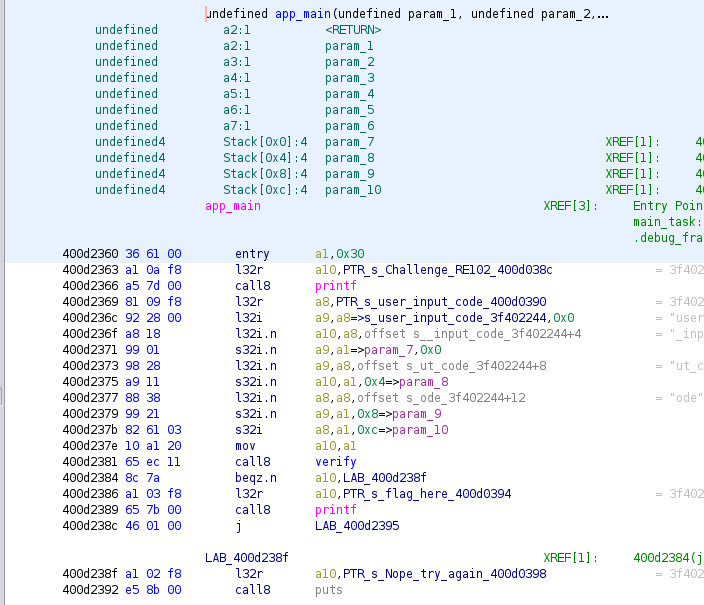
I looked at the verify function. This one looked more intimidating with all the jumps.
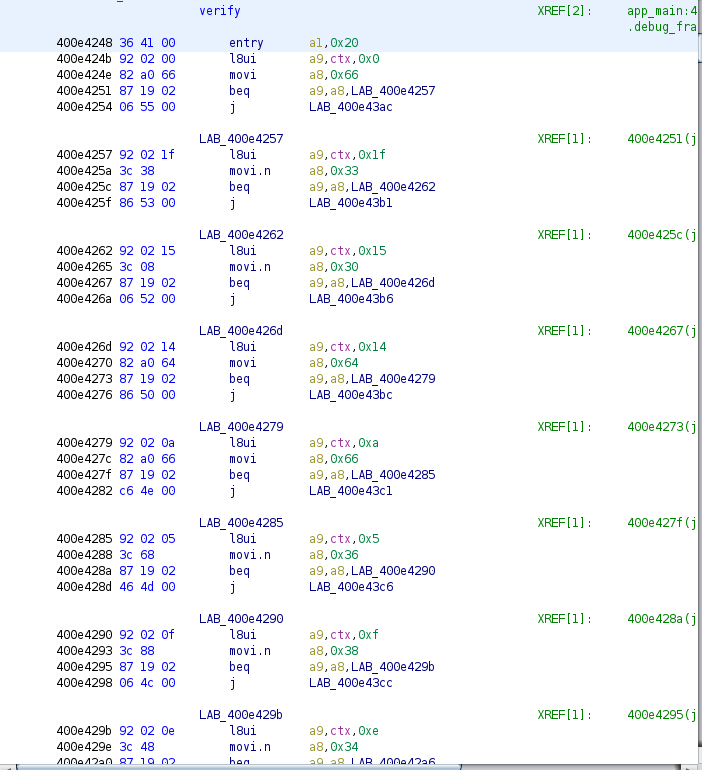
But when I looked at it, there is another simple pattern that stands out. It will move something from an offset of ctx to the register a9, move an hexadecimal value to a8 and then compare both registers. If they are equals, it jumps to the next block, if not it make a jump, set ctx, and returns from the function.
I once again deduced that those hex values where the characters of the key at the offset used on ctx.
So I pulled those out of the function and reorder them.
0x00 0x66
0x1 0x32
0x2 0x31
0x3 0x39
0x4 0x65
0x5 0x36
0x6 0x63
0x7 0x64
0x8 0x62
0x9 0x31
0xa 0x66
0xb 0x61
0xc 0x34
0xd 0x61
0xe 0x34
0xf 0x38
0x10 0x62
0x11 0x31
0x12 0x36
0x13 0x30
0x14 0x64
0x15 0x30
0x16 0x30
0x17 0x64
0x18 0x36
0x19 0x31
0x1b 0x31
0x1c 0x38
0x1d 0x66
0x1e 0x39
0x1f 0x33
I saw that the offset 0x1a was missing. This got me confused and made me redo it again. But then I realized the character at this offset is not checked. I just need to provide one so the rest of the characters are at the correct offset.
So I once again replace the hex values with the correct ASCII character, added a one at the missing offset and submitted in the CLI.
Code: f219e6cdb1fa4a48b160d00d61118f93
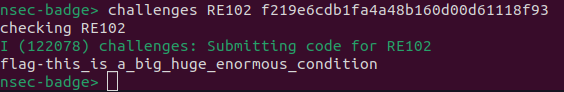
Flag: flag-this_is_a_big_huge_enormous_condition