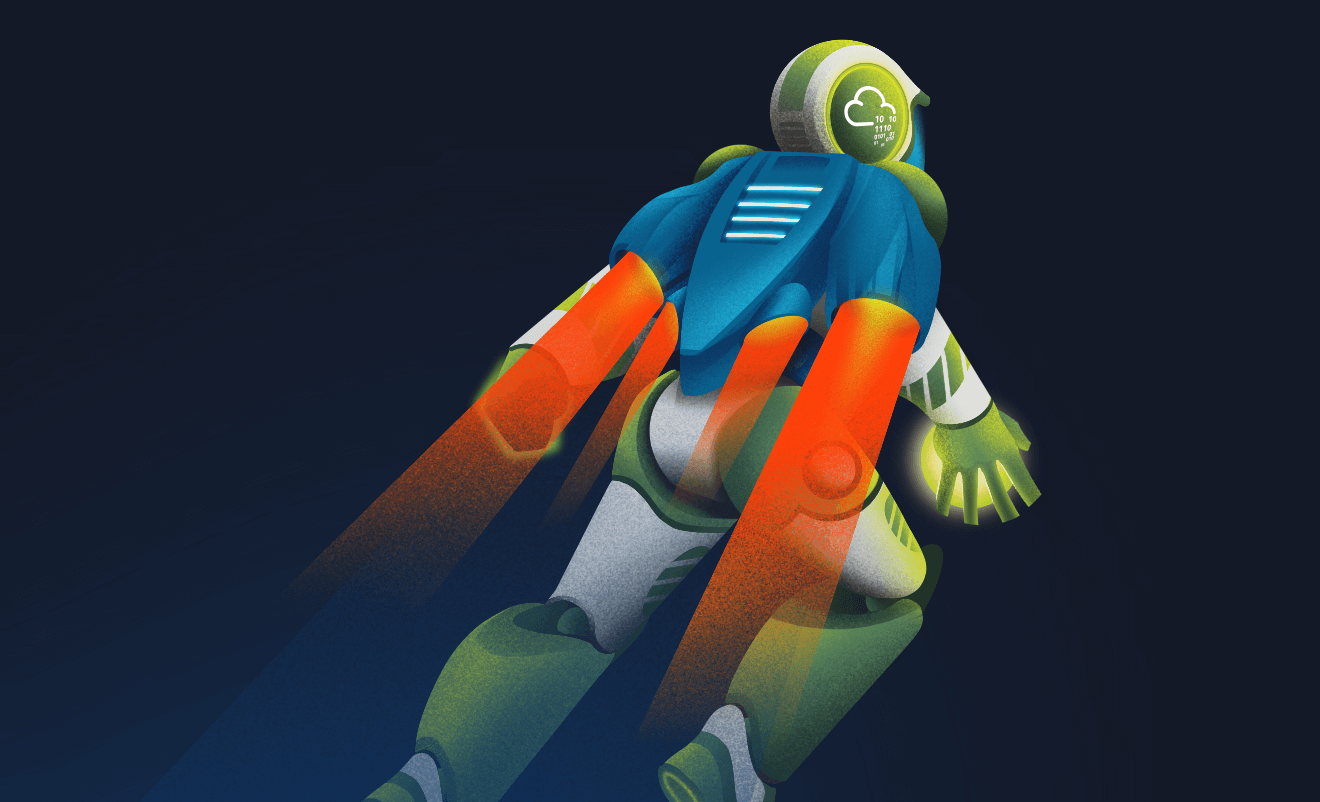
TryHackMe Pre Security Learning Path
If you look around this blog, you’ll probably realize that I’m a big fan of TryHackMe. I have written a few walkthrough of their rooms so far, and I intent on continuing.
TryHackMe
TryHackMe is a platform to learn cyber security. I have tried a few other platforms, but TryHackMe is one of my favorite. It is built as a learning tool, not just challenges to solve. The learning is split in rooms where you learn about a subject, and others where you have to solve a hacking challenge. Some of the rooms have very detailed explanations, and others have none. So there is something for everyone. And even better, it makes learning fun.
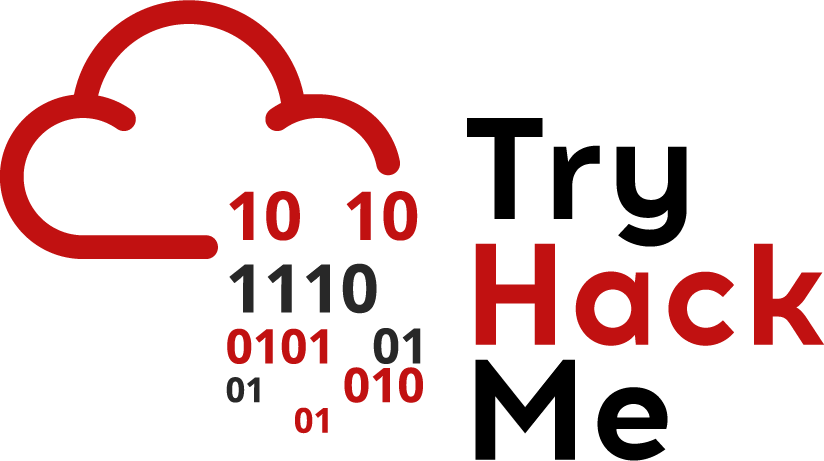
Their rooms are always hands-on. Some will give you the theory about a subject. But they always have some practical exercise that you need to do in order to complete the room. And if you are stuck, they have writeups for every room that can give you the small nudge you need to keep on progressing.
At first, I joined TryHackMe because I was stuck in another platform, I couldn’t make any progress in any of their challenges. I was missing a lot of basic knowledge. This is when someone mentioned TryHackMe as a great way to acquire that knowledge.
I registered on the site and quickly became addicted. In fact, I think I’m a little obsessed by it. At the end of last year, I reached a streak of 100 days. That is 100 days where I answer at least one question on the site.
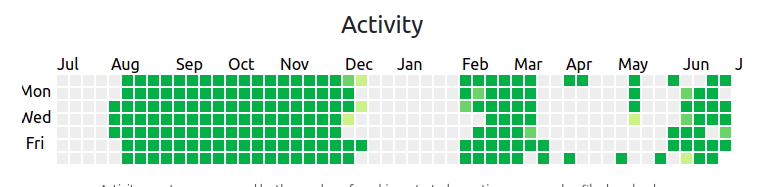
Pre Security Learning Path
One of the way TryHackMe can guide you in your learning is the Learning Paths.
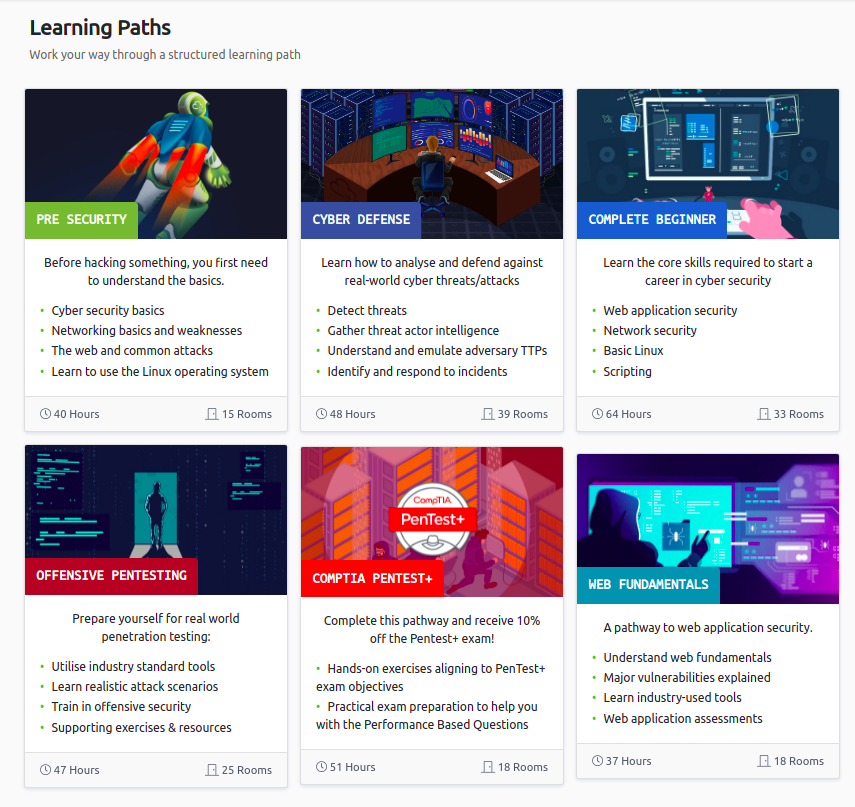
The Learning Paths are a series of rooms that are grouped by subject. When you enroll in a path, they will propose you a series of room that will help you learn more about the subject you picked. Going from the basics to more advanced subjects.
Not long ago, they launched the Pre Security Learning Path.
This learning path will teach you the pre-requisite technical knowledge to get started in cyber security. To attack or defend any technology, you have to first learn how this technology works.
The Pre-Security learning path is a beginner friendly and fun way to learn the basics. Your cyber security learning journey starts here!
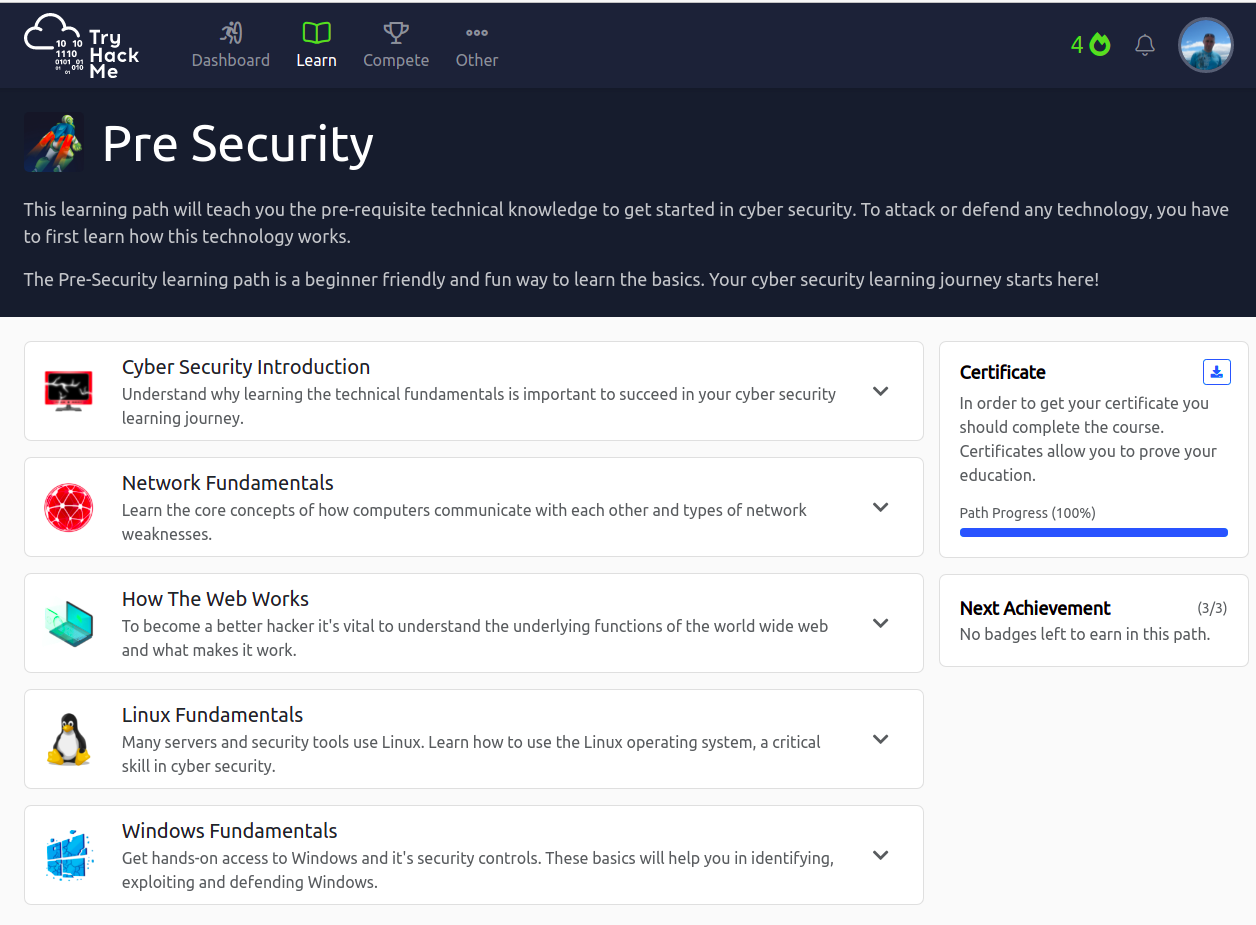
This Learning Path is targeted at beginners. You can can do it even if you start with no knowledge about how the internet work. It’s a great first step to get the basics and see which part of cyber security interest you before you move to their other paths where you will learn the offensive or defensive side of security.
The path is split in five sections.
Cyber Security Introduction
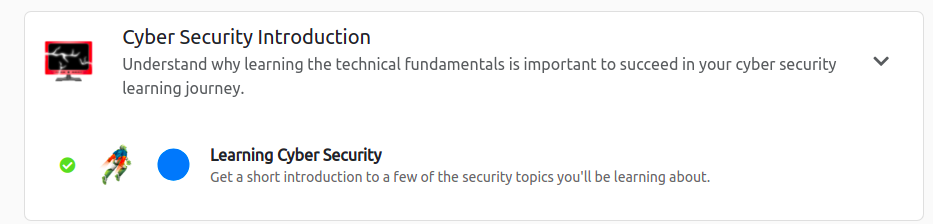
This section is simply an introduction of what is coming. But it’s also where you get your feet wet. You will perform your first hack by brute forcing the password reset functionality of the BookFace fake web site.
Network Fundamentals
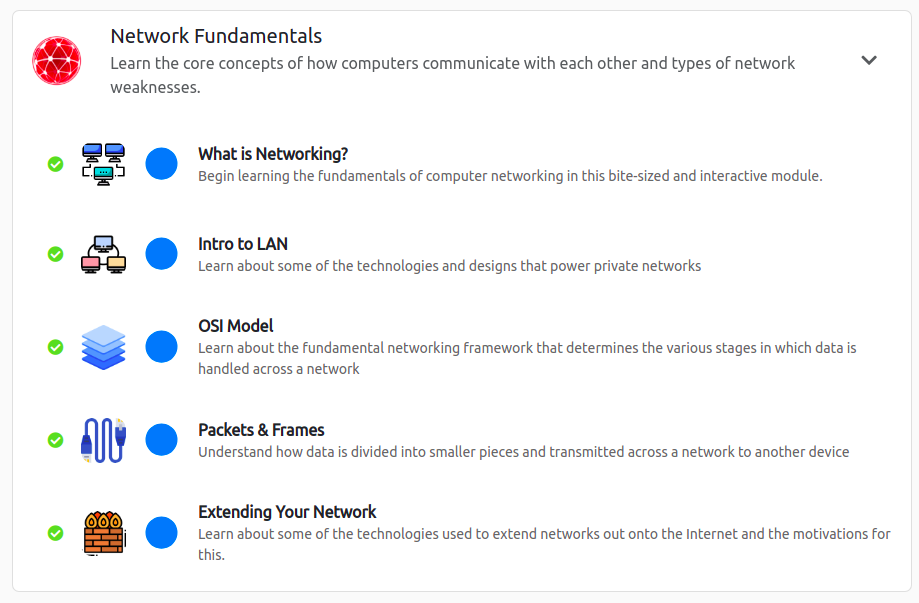
The Network Fundamentals section is where the real learning starts. It contains five rooms that will help you understand how computers talk to each other. This knowledge might sound abstract, but learning it is important to understand how the internet and web applications work.
I’ll be honest and say that this section is my biggest weakness. I’ve been programming for 20 years. And during that time, I learned and forgot the OSI Model many times. Somehow, it does not stick in my head. But now I have a great place to go and refresh my memory the next time I need it.
How The Web Works
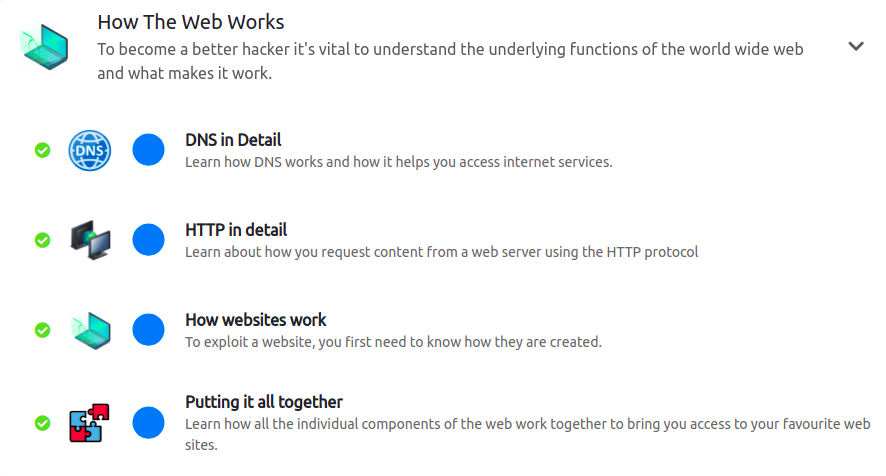
In this section, there are four rooms that teaches the fundamentals of the web. It help understand what happens when you enter a URL in a browser, and how the page gets to you.
You will learn how domain names get translated to IP addresses using DNS. How the requests and responds are sent with HTTP. You even get a little introduction to HTML and JavaScript.
Linux Fundamentals
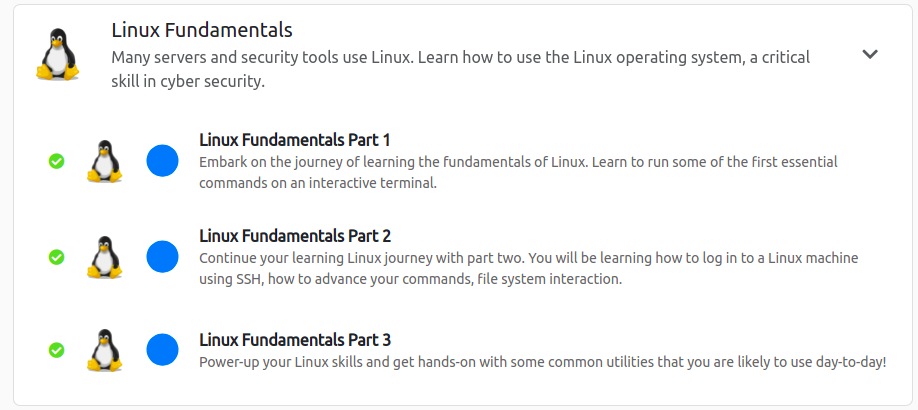
This section has three rooms. It starts with an introduction to the Linux Operating System. It shows a few command at first, then in the second room, moves to the file system and permissions. In the last room, it talks about text editor, processes and automation.
All three rooms have Linux machines that you can use to practice on.
Windows Fundamentals
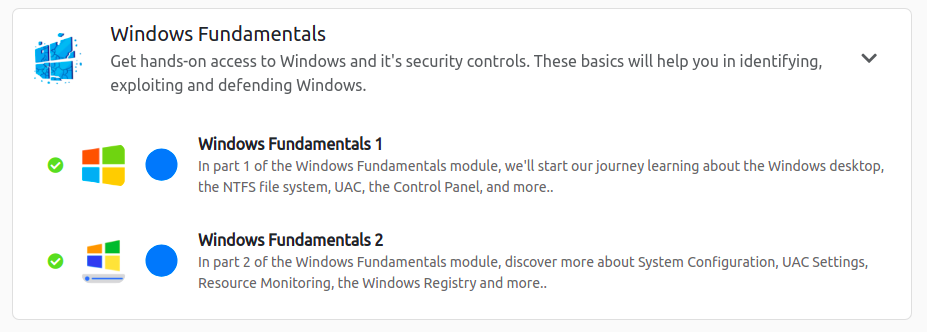
The last section is about the Windows Operating System. I do not use Windows at all, so this is another weakness I have.
The first room is about the basics of the OS. And about how to use it. The second room talks about the utilities that can be used to configure a Windows machine.
Conclusion
This Learning Path is really targeted for beginners. I did it because I did all the other Learning Paths and learned something in everyone of them. I was also curious about the level, and finding out if I was missing any basics knowledge that would slow me down.
Also, they give tickets for every completed room and I was hoping to win some stickers.
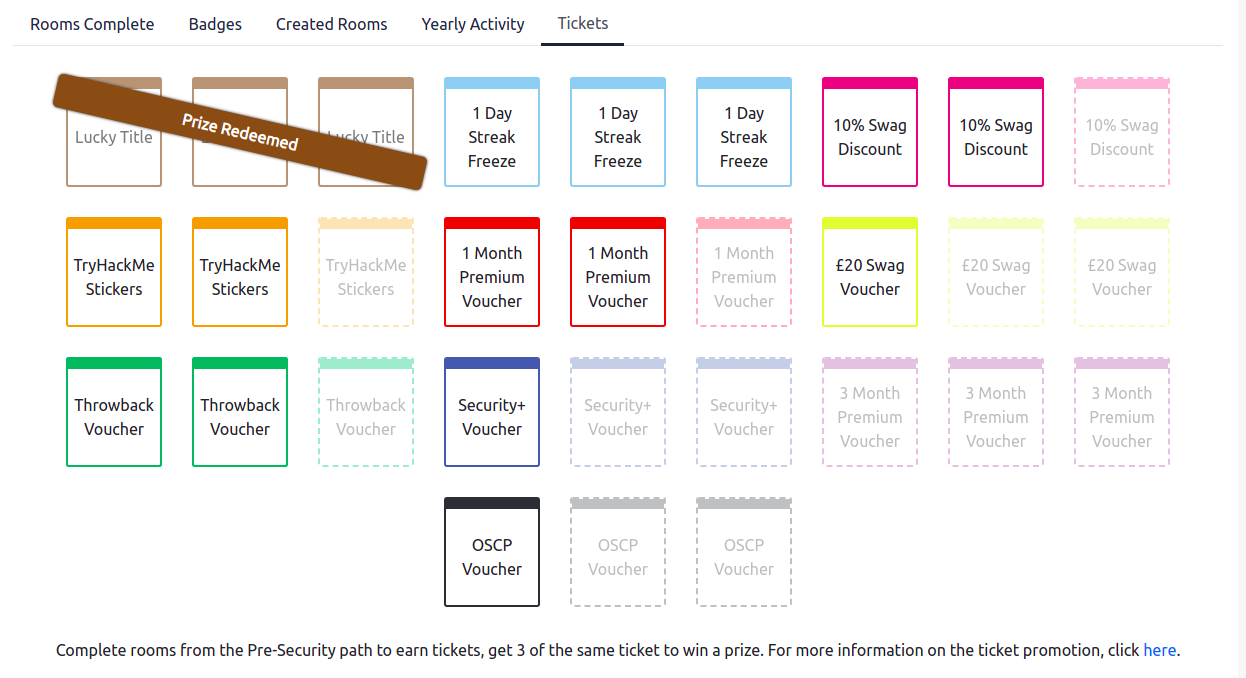
I recommend the Learning Path, and TryHackMe in general to anyone who wants to learn more about cyber security. I learned so much on it, and I had lots of fun.